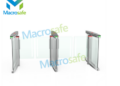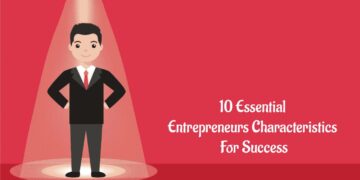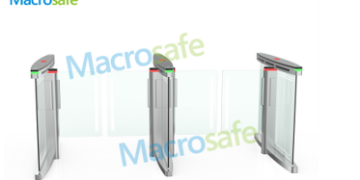FP TrendingSep 16, 2022 17:56:43 IST
WhatsApp is undoubtedly the most popular app for communicating and exchanging videos, photographs, audio, and GIFs with near and dear ones. A few months ago, the instant messaging app started offering UPI payments along with the other features.
The Meta-owned application has now made it simpler for users to send and receive money from friends, family, and anybody they know by combining messaging and payments on one platform. Users can now send money to anyone using WhatsApp with a single click without downloading any additional apps or using up all of their phone’s storage.
In November 2020, WhatsApp announced that it had developed its payments interface in partnership with the National Payments Corporation of India (NPCI). According to a blog post by the messaging app, the Unified Payment Interface (UPI), an “India-first real-time payment system” can do transactions with over 160 supported banks.
WhatsApp users can send money with the same ease as sending a message through this exclusive feature. To start a UPI payment, all you have to do is hit the “Rupee” button while chatting with your contact or scan a QR code across more than 20 million Indian businesses that accept them. Users can effortlessly transfer money from their accounts to those individuals available on the contact list. Thus, linking a bank account to WhatsApp pay is the only way to send and receive money.
Steps to attach a bank account to WhatsApp Payments:
- Open the WhatsApp app on your Android or iOS smartphone.
- Proceed to the Settings page.
- Click on the Payment option after swiping down.
- By choosing the bank from the list, you can add bank account information.
- Once your bank account is successfully linked with the application, follow the below-mentioned steps to send money to another contact:
Steps to send money via WhatsApp Payments:
- Go to the contact page to send money.
- Access the Payment option.
- Choose a bank account registered previously.
- Send after entering the desired amount and UPI PIN.
- After the completion of the payment, a transaction ID and the transaction details will be made available on the chat window.
Source by www.firstpost.com