You have a large PDF file with over a hundred pages and would like to Split PDF files into several PDF files. Here we recommend 5 solutions to how to split PDF files or put them.
There are also numerous ways to split PDFs for free. In this article, six solutions are presented with which you can create your PDF pages and several files. Wondershare’s software PDFelement is in the first place on our list. Download PDFelement and test the program for free. In addition, you can also disassemble PDF files with Google Chrome, Adobe Acrobat, or online programs.
Solution 1: Split PDF files with PDFelement
PDFelement is the best tool to split a PDF into several pages, it makes sharing very easy and reliable. You can easily do this by taking the following steps.

Step 1. Open PDF file in PDFelement : Start PDFelement. You can open PDF files to be shared by clicking on the “Open File” button and searching it in the local folders. The easy way to open the files is to pull them and put them into the program.
Step 2. Click on “Divide”: Under the “Page” menu, you can see a group of buttons that serve all purposes of processing PDF pages, including extracting, inserting, dividing, replacing, replacing, and side labels. Click the “Divide” button.
Step 3. Separate PDF pages: A new window will appear. Here you can select the type from the type, you can split the PDF file according to the page number or according to the bookmark. After setting, click on the “OK” tab to complete the process. You will see that the new PDF files are saved in the issue folder.
Read Also: How To Open PDFs In Microsoft Word
Solution 2: Split PDF files with Google Chrome
Google Chrome can be more than just a discoverer. You can also use Google Chrome to split PDF documents from the web source. Sounds complicated? Not at all! It is very simple and uncomplicated. The following step-by-step instructions show how to divide PDF documents using Google Chrome.

Step 1: Install Google Chrome if you don’t have it yet. You can download it from the Google website.
Step 2: Open the PDF file you want to split in Google Chrome. One of the best options is to pull the PDF file into an open chrome window.
Step 3: Click the “Print” button. Note that the “Print” button is located in the series of keys, which is usually displayed when the mouse is moved into the lower right corner of the chrome window.
Step 4: Click “Change” under the printer. At this point, select the “Save as PDF” option in the “Local goal” area.
Step 5: Set the number of pages required for the new document. Click the “Save” button and name the file.
Solution 3: Disassemble the PDF file into Adobe® Acrobat®
Adobe® Acrobat® is a good tool that can be divided into different ways. Note that both the paid and the free version can be used. To split a PDF file, Acrobat users can follow the step-by-step instructions below.
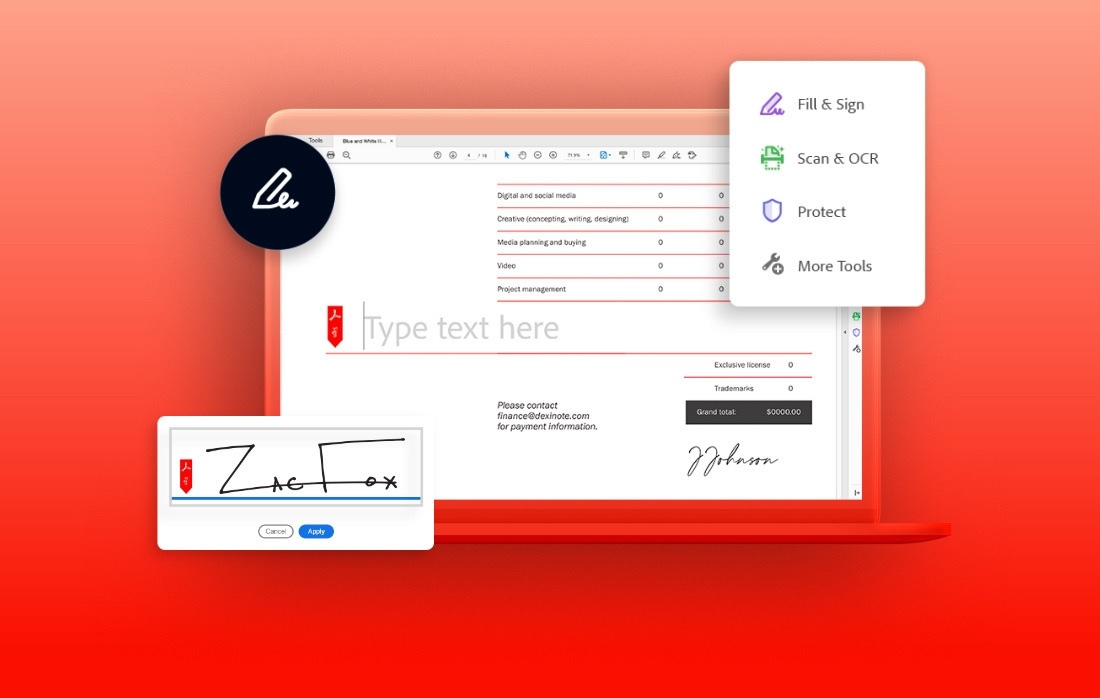
Step 1: Open the PDF document that you want to divide into Adobe Acrobat. Click the “Extras” button on the left side of the window.
Step 2: You have to expand the “Pages” area of the tool control field. Click on the “Share Document button”.
Step 3: Set the pages for the new file.
Step 4: Click “Edition Options” to select the location of the new file.
Step 5: Then click on “Ok” to share the file.
The tools listed above are some of the simplest methods for sharing PDF files. However, the PDFelement has more advantages due to its simplicity, user-friendliness, and quality it brings. Other functions of the PDFelement include PDF conversions and mergers, among other things. You can use the highly-rated PDFelement to split your PDF as you want.
Solution 4: Split PDF in Preview under Mac
For MAC users, the distribution of the files can be very easy with the integrated application preview. It comes with all Mac computers and does not require any additional software. The Preview divides the PDF files by extracting a single page of this file and then saving it as a separate PDF file. Let us see the following instructions for sharing a PDF in the preview.
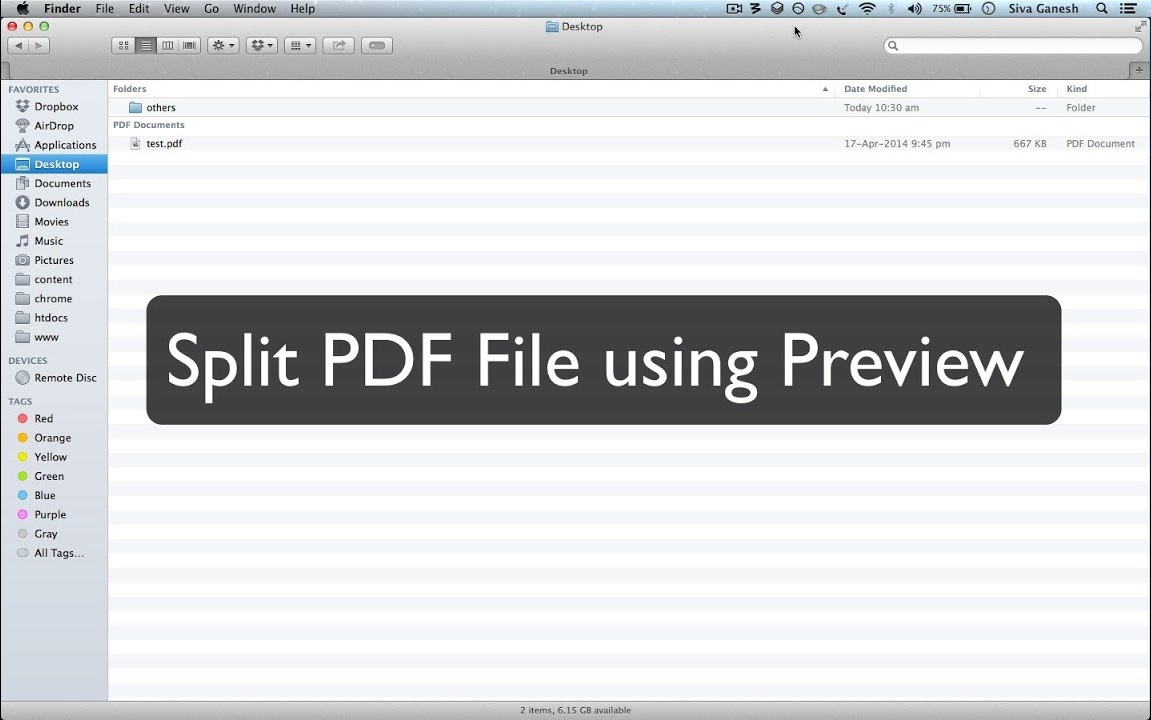
Step 1: Open the PDF file in the preview. If your PDF files are not opened in the preview, you can also click on the file you want to split with the right mouse button and click on “Open with” Preview.
Step 2: Click the “View” menu and select “Preview pictures”. It indicates all sides of the PDF.
Step 3: Pull the individual pages you want to separate from the Thumbnail window to the desktop and put them there.
Read Also: Best Photo Editing Apps For Android
Solution 5: Split PDF files in online programs
1: Estelar PDF Splitter
Estelar PDF Splitter is a highly developed utility that was specially developed to split PDFs free of charge. There are three ways to split a PDF file: First, you can divide a PDF document into several parts, secondly, you can divide PDF files according to page numbers and third you can simply extract several pages from a large PDF file. You can also split the PDF files with this freeware tool by drag & drop.
Advantages:
- View PDF files in the display mode
- Edit PDF text, pictures, and pages as you want
- Tools such as marking PDF files, highlighting, painting, or underlining text
- Combine two or more PDF files or divide a large file
Disadvantages:
- Need additional OCR plugin to easily scan PDF files
2: 4Videosoft
4Videosoft is a Split PDF Freeware with which you can divide a PDF file into several separate pages. There are many different methods to split PDF files. It includes the number of pages, parts according to bookmarks, and the division of the specific side area. They claim that it has an ultra-initial interface to ensure that the folding process can be carried out in just a few steps.
Advantages:
- Easy to use
- The latest version has many new functions
Disadvantages:
- Small dimensions for the user interface
- Only compatible with the Windows system
3: 7 PDF
7-PDF is a Split PDF Freeware, which can be used for merging and sharing PDF files into several files. It splits PDF documents in a simple and fast process. Password-protected files can easily be divided into PDF files. The developers claim that it is three times faster than other similar software. You can use a portable version of this software that can be taken anywhere to split a PDF file.
Advantages:
- This PDF-free software can be used for 30 days.
- Well-designed user surface
Disadvantages
- No free trial version
- Some of the options confuse users to split PDF files into several files
- Only compatible with the Windows system
4: Kvisoft
This online program helps to split PDF files free of charge. It is simple and can be used anywhere with an internet connection. You can divide PDF files with minimal additional functions as desired to adapt your PDF output files. The compression level of the output can be adjusted and it also has the stack processing function. You can also bring PDF files together with this online tool and the quality of the PDF pages after conversion is not affected.
Advantages
- The quality of the output is not affected
- Free program
- The user interface is easy to understand
Disadvantages
- Except for sharing and merging, there is no additional feature
- When sharing several PDF files, a crash often occurs
5: PDFsplit
The online program PDFsplit is another online tool to split PDFs free of charge. It has drag & drop options where users can pull the PDF file to divide them into pages. If you have uploaded PDF documents in Google Drive and Dropbox, you can divide them up by inserting the link of the files.
In addition, after uploading, users can extract PDF files and specify names for the pages that are to be divided. It also offers many other services such as converting, merging, and compressing PDF files.
Advantages:
- Files that have been uploaded to Google Drive and Dropbox can be converted directly here
- The online program is free to use
- It has a user-friendly interface to split PDF files
Disadvantages
- No desktop version of this online tool
- When sharing several PDF files, a crash often occurs
6: Small PDF
The small PDF is an online tool to split PDF files free of charge without software. You can simply move the PDF file you want to divide using drag & drop. Now press the split button after you have set the pages required for parts. It offers a function for uploading files directly from Google Drive and Dropbox. Many operations can be carried out with this online tool for converting and merging PDF files.
Advantages:
- Direct parts of PDF by Google Drive and Dropbox
- It is a combination of a splinter and a converter
Disadvantages:
- Sometimes this cannot split certain PDF files
- There are also problems with converting password-protected PDF files
7: Ilovepdf
Ilovepdf online tool was developed to perform many functions. Split PDF files can be reliable with this online application because it offers many additional options for adaptation. After deleting the files, you only have to select the pages you want to extract. After pressing “PDF Split”, a PDF file is divided into several files and is available for the next hour. After the files have been divided, a link is created. You can divide them directly by copying the link.
Advantages:
- This online tool is free to use
- The software version of this online tool is also available
Disadvantages
- The available functions are not very advanced
8: Foxyutils
Foxyutils is an online tool that allows you to split PDF files by only accessing the website. Simply pull the PDF file using drag-and-drop, select the pages, and press Split-PDF. It can consistently divide many PDF files at the same time. No software and registration are required to split PDF files with this online tool. In addition, users can upload PDF files directly from Google Drive and Dropbox.
Advantages
- Supports Google Drive and Dropbox
- It also works as a converter
Disadvantages:
- This online tool is not available as software
- Registration is required to split large files
Bonus:
SwifDoo PDF is a revolutionary tool for managing, converting, and creating PDF documents. This free PDF converter simplifies the process of creating, editing, and signing any type of document in a matter of seconds. SwifDoo allows you to easily convert any file format into a PDF with just one click. Additionally, it can even help you merge multiple documents into one single file or compress large files to smaller sizes – all in an instant!
Furthermore, SwifDoo’s signature feature enables you to digitally sign your documents with ease – making it easier than ever before to protect your information and authenticate your documents. With its powerful features and intuitive user interface, this free converter makes it easy for anyone to quickly generate professional-grade PDFs without any hassle.
Restrictions when sharing PDF files
You can use Split PDF freeware to Split PDF files for free. However, there are many restrictions and security problems when using this software.
- Freeware software usually does not have all the functions that are included in them. You have to buy it to get all the parts of this software into your hands.
- The use of a free online PDF splitter can sometimes be a safety threat to your valuable documents, since this software stores the files on your servers. You claim that you delete it, but if it is not deleted, it can get into the wrong hands.
- A lot happens that contains free software malware, adware, and many other harmful programs. You can ask to register or send a link to your email address.




























