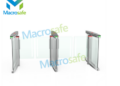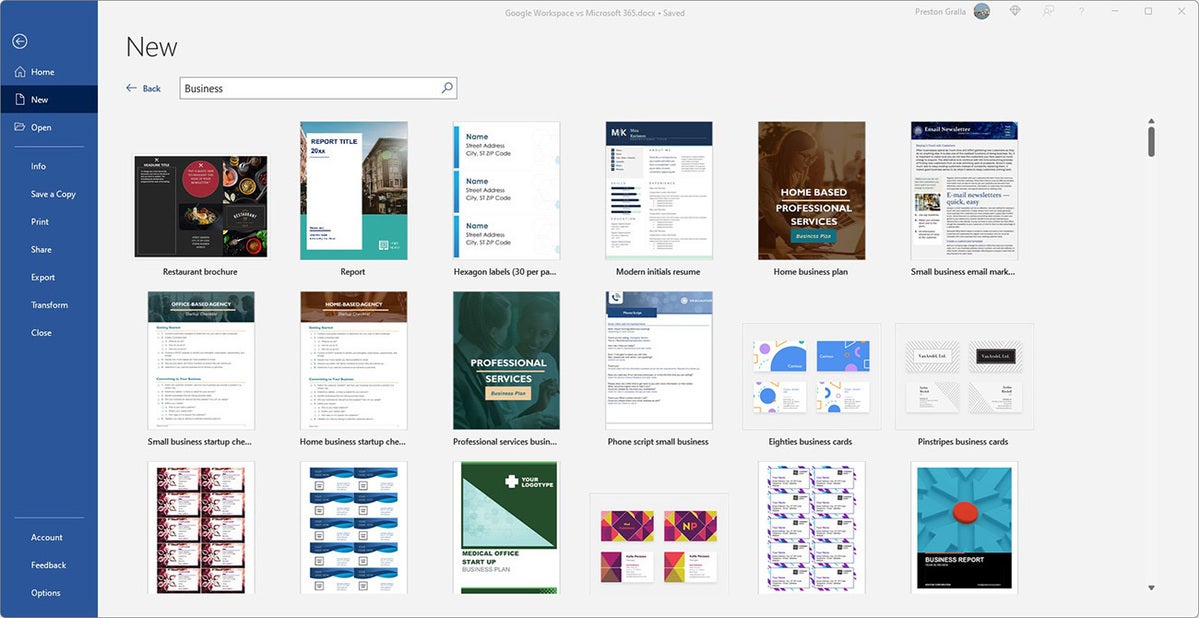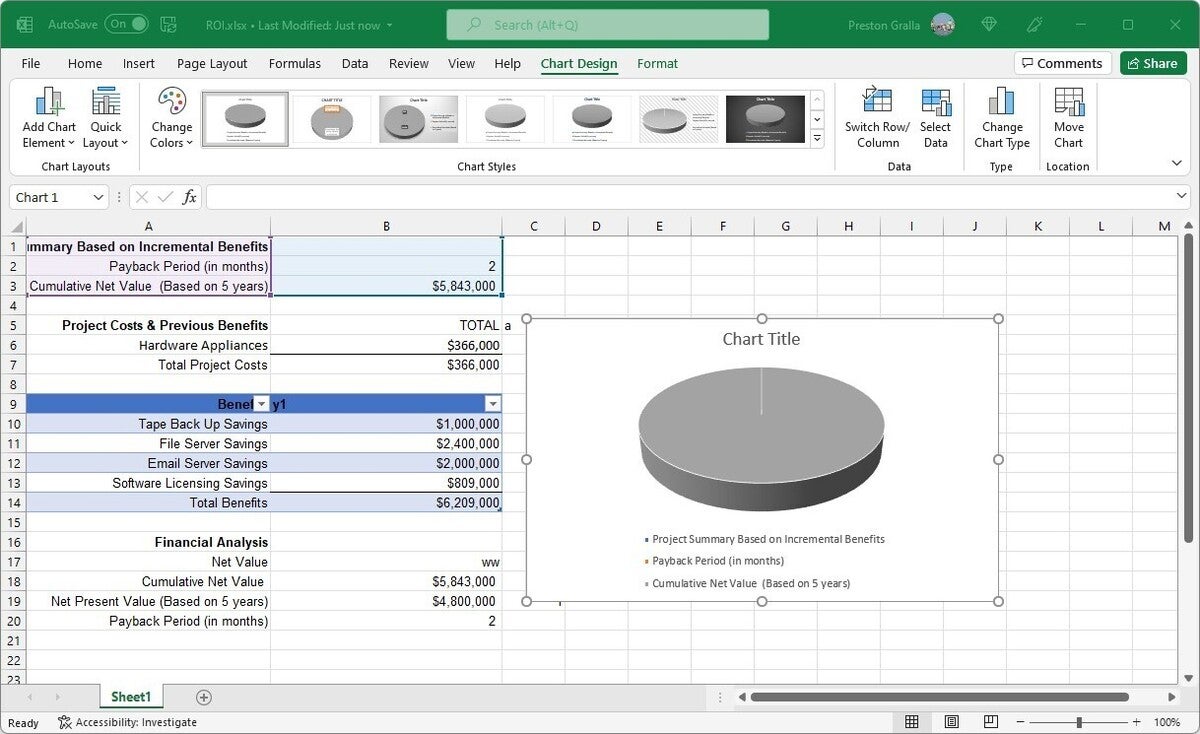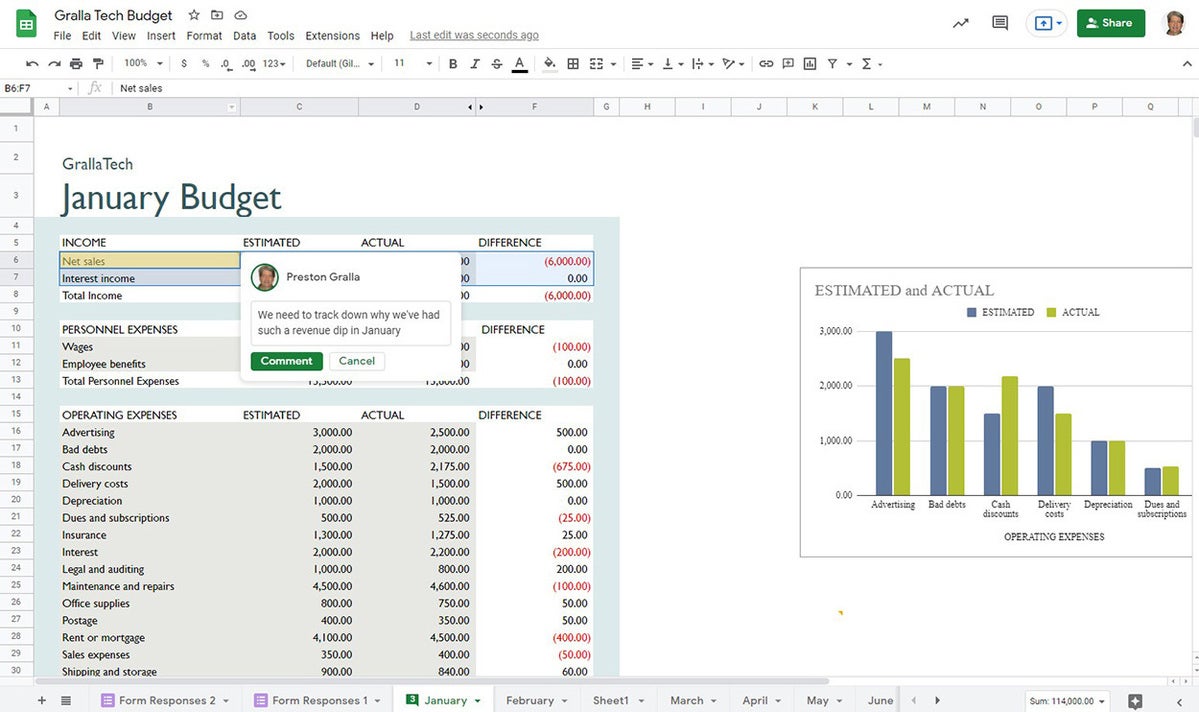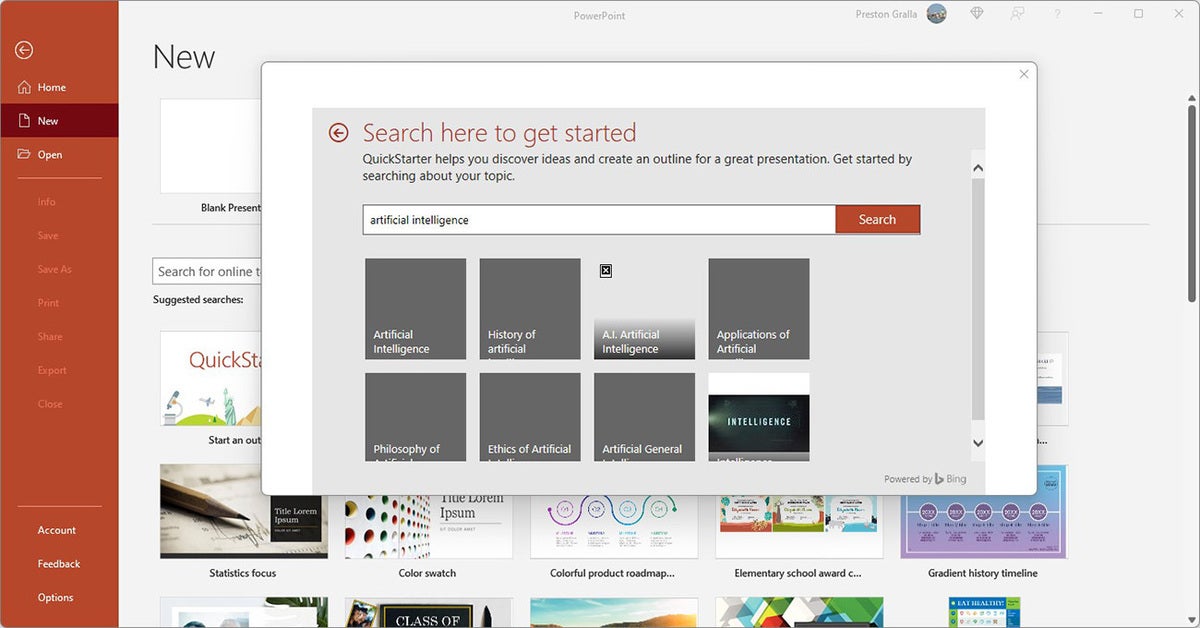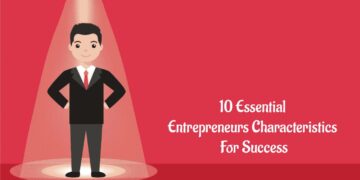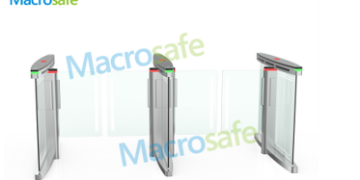Once upon a time, Microsoft Office ruled the business world. By the late ‘90s and early 2000s, Microsoft’s office suite had brushed aside rivals such as WordPerfect Office and Lotus SmartSuite, and there was no competition on the horizon.
Then in 2006 Google came along with Google Docs & Spreadsheets, a collaborative online word processing and spreadsheet duo that was combined with other business services to form the Google Apps suite, later rebranded as G Suite, and now as Google Workspace. Although Google’s productivity suite didn’t immediately take the business world by storm, over time it has gained both in features and in popularity, boasting 6 million paying customers, according to Google’s most recent public stats in March 2020.
Microsoft, meanwhile, has shifted its emphasis away from its traditional licensed Office software to Microsoft 365 (formerly Office 365), a subscription-based version that’s treated more like a service, with frequent updates and new features. Microsoft 365 is what we’ve focused on in this story.
Nowadays, choosing an office suite isn’t as simple as it once was. We’re here to help.
Google Workspace vs. Microsoft 365
Google Workspace and Microsoft 365 have much in common. Both are subscription-based, charging businesses per-person fees every month, in varying tiers, depending on the capabilities their customers are looking for. Although Google Workspace is web-based, it has the capability to work offline as well. And while Microsoft 365 is based on installed desktop software, it also provides (less powerful) web-based versions of its applications.
Both suites work well with a range of devices. Because it’s web-based, Google Workspace works in most browsers on any operating system, and Google also offers mobile apps for Android and iOS. Microsoft provides Office client apps for Windows, macOS, iOS, and Android, and its web-based apps work across browsers.
The suites also offer the same basic core applications. Each has word processing, spreadsheet, presentation, email, calendar, and contacts programs, along with videoconferencing, messaging, and note-taking software. Each has cloud storage associated with it. But those individual applications are quite different from one suite to the other, as are the management tools for taking care of them in a business environment. And both suites offer scads of additional tools as well. So it can be exceedingly difficult to decide which suite is better for your business.
That’s where this piece comes in. We offer a detailed look at every aspect of the office suites, from an application-by-application comparison to how well each suite handles collaboration, how well their apps integrate, pricing, support, and more. Our focus here is on how the suites work for businesses, rather than individual use.
Pricing: Google Workspace and Microsoft 365 subscriptions compared
“Follow the money” is the hallowed refrain of investigators everywhere, and when you’re starting to decide which office suite is better for you, it’s a good place to start as well. Individuals can use several of the online apps from both suites — including Google Docs, Sheets, and Slides as well as Microsoft Word Online, Excel Online, and PowerPoint Online — for free, but businesses should look to the paid Workspace and Microsoft 365 subscriptions for necessary security and management features.
Check out the following tables, first for Google Workspace, and then for Microsoft 365, to compare plans and pricing.
Google Workspace pricing options for business
Google Workspace comes in four commercial versions: Business Starter, Business Standard, Business Plus, and Enterprise. Business Starter, at $6 per user per month, comes with the full suite of applications and 30GB of storage per user. At $12 per user per month, the Business Standard plan includes all that, plus 2TB of storage per user as well as archiving, enterprise search capabilities, and additional administrative tools. Business Plus at $18 per user per month includes everything the Business Standard version offers, plus even more administrative controls and business tools.
Enterprise has everything that Business Plus does, as well as more administrative controls and a low-code application builder. You’ll have to contact Google for pricing details for Enterprise.
Google Workspace business plans
1 All mobile apps available for Android and iOS
Business Starter
Business Standard
Business Plus
Enterprise
Price
$6/user/mo.
$12/user/mo.
$18/user/mo.
Contact Google sales for pricing
Create documents, spreadsheets, presentations
Yes
Yes
Yes
Yes
Mobile versions1 of Docs, Sheets, Slides, Gmail
Yes
Yes
Yes
Yes
Email, custom domains, shared calendars, videoconferencing, team messaging
Yes
Yes
Yes
Yes
Drive file storage
30GB per user
2TB per user; shared drives for teams; search across all company content in Google Workspace
5TB per user; shared drives for teams; search across all company content in Google Workspace
Unlimited; shared drives for teams; search across all company content in Google Workspace
Additional business tools
Forms, Sites, Keep, Smart Fill, Smart Cleanup, Answers
Forms, Sites, Keep, Smart Fill, Smart Cleanup, Answers
Forms, Sites, Keep, Smart Fill, Smart Cleanup, Answers
Forms, Sites, Keep, Smart Fill, Smart Cleanup, Answers, AppSheet
Security and management tools
Basic tools including endpoint management and group policy based controls
Everything in Basic plus more powerful tools including Google Workspace Migration Tool
Everything in Business Standard plus more powerful tools including secure LDAP, advanced endpoint management, and Vault for retaining, archiving and searching data
Everything in Business Plus and more powerful tools including enterprise-level endpoint management, data loss prevention, S/MIME encryption, more
For more detailed information, check out Google’s page comparing pricing plans. Also note that some features available in higher-level Google Workspace plans are available for purchase as standalone services. Additionally, Google offers specialized versions of Workspace Enterprise for healthcare and life sciences, retail, manufacturing, and government organizations, and there are a range of free and paid Workspace versions for nonprofits and educational institutions.
Microsoft 365 pricing options for business
Microsoft 365 business subscriptions are more complicated and range from $5 per user per month for Microsoft 365 Business Essentials, the most basic version for small businesses, to $35 per user per month for Microsoft 365 E5, the most feature-packed version for enterprises. Confusingly, Microsoft renamed all of its small business plans from Office 365 to Microsoft 365, but at the enterprise level, it offers both Office 365 and Microsoft 365 plans.
The tables below outline what you get with each version. The three plans in the first table are for small businesses with up to 300 employees; the ones in the second table are meant for larger organizations.
Microsoft 365 small business plans
1 Outlook, Word, Excel, and PowerPoint desktop apps available for Windows and Mac
2 All mobile apps available for Android and iOS
3 Publisher and Access desktop apps available for Windows only
Microsoft 365 Business Basic
Microsoft 365 Apps for Business
Microsoft 365 Business Standard
Microsoft 365 Business Premium
Pricing
$6/user/mo.
$8.25/user/mo.
$12.50/user/mo.
$22/user/mo.
User limit
300
300
300
300
Create documents, spreadsheets, presentations
Yes
Yes
Yes
Yes
Desktop1 / mobile2 versions of Word, Excel, PowerPoint, Outlook
No / Yes
Yes / Yes
Yes / Yes
Yes / Yes
Exchange email hosting, custom domains, shared calendars
Yes
No
Yes
Yes
Microsoft Teams and SharePoint
Yes
No
Yes
Yes
OneDrive file storage
1TB per user
1TB per user
1TB per user
1TB per user
Additional business tools
OneNote, Outlook, Microsoft Forms, Visio, Microsoft Lists, Microsoft Bookings
Access3, Publisher3, OneNote, Visio
Teams, OneNote, Outlook, Microsoft Forms, Visio, Microsoft Lists, Microsoft Bookings
Teams OneNote, Outlook, Microsoft Forms, Visio, Microsoft Lists, Microsoft Bookings
Security and management tools
Basic tools including threat management, archiving, and auditing
Only basic tools, not including archiving and auditing
Everything in Business Basic plus email protection
Everything in Business Standard plus advanced threat protection, Azure information protection, and Intune mobile device management
Office 365 and Microsoft 365 enterprise plans
Scroll right to see all plans.
1 Outlook, Word, Excel, and PowerPoint desktop apps available for Windows and Mac
2 All mobile apps available for Android and iOS
3 Publisher and Access desktop apps available for Windows only
Microsoft 365 Apps for Enterprise
Office 365 E1
Office 365 E3
Office 365 E5
Microsoft 365 E3
Microsoft 365 E5
Pricing
$12/user/mo.
$10/user/mo.
$23/user/mo.
$38/user/mo
$36/user/mo.
$57/user/mo.
User limit
No limit
No limit
No limit
No limit
No limit
No limit
Create documents, spreadsheets, presentations
Yes
Yes
Yes
Yes
Yes
Yes
Desktop1 / mobile2 versions of Word, Excel, PowerPoint, Outlook
Yes / Yes
No / Yes
Yes / Yes
Yes / Yes
Yes / Yes
Yes / Yes
Exchange email hosting, custom domains, shared calendars
No
Yes
Yes
Yes
Yes
Yes
Microsoft Teams / SharePoint
Yes / No
Yes / Yes
Yes / Yes
Yes / Yes
Yes / Yes
Yes / Yes
OneDrive file storage
1TB per user
1TB per user
5TB per user; more available on request (if fewer than 5 subscriptions, 1TB per user)
5TB per user; more available on request (if fewer than 5 subscriptions, 1TB per user)
5TB per user; more available on request (if fewer than 5 subscriptions, 1TB per user)
5TB per user; more available on request (if fewer than 5 subscriptions, 1TB per user)
Windows
No
No
No
No
Yes
Yes
Additional business tools
Delve, Sway, OneNote, Publisher3, Access3, Forms
Everything in M365 Apps/Enterprise plus Stream, Visio for the web, Planner, To Do, Microsoft Whiteboard, Yammer, Viva Insights, Viva Connections, Power Apps, Power Automate, more
Everything in O365 E1 plus Outlook desktop client, Dataverse for Teams, more
Everything in O365 E3 plus phone and audio conferencing and Power BI Pro
Everything in O365 E3
Everything in O365 E5
Security and management tools
Identity and access mgmt, device and app mgmt, Group Policy support, Microsoft Graph API, shared computer activation, Active Directory sync for SSO
Identity and access mgmt, device and app mgmt, basic legal compliance, Active Directory sync for SSO
Everything in O365 E1 plus Group Policy support, shared computer activations, information protection, basic eDiscovery and auditing
Everything in O365 E3 plus advanced compliance, threat protection, Office 365 Cloud App Security and Threat Protection
Everything in O365 E5 plus advanced endpoint and app mgmt, threat analytics, Microsoft Defender, Microsoft Intune
Everything in M365 E3 plus advanced information protection, threat protection, identity and access mgmt, compliance
Find out more about Microsoft 365 small business plans, as well as the Office 365 enterprise plans and Microsoft 365 enterprise plans. Microsoft also offers an array of Microsoft 365 plans for educational, government, nonprofit, and other institutions.
In addition, many Office apps and services are available on an à la carte basis. Some companies prefer to pay for a lower-level plan and then pay for one or two of these items as add-ons rather than paying for a higher-level comprehensive plan.
Google Workspace vs. Microsoft 365: App by app
Every business has different needs, and yours may place greater value on certain apps than others. For some companies, word processing and email might be the most important apps in an office suite, while others might need a powerful spreadsheet program above everything else.
To help, we’ve compared the major office apps in Google Workspace and Microsoft 365 so you can zero in on the apps that are most important to your business and let their strengths and weaknesses guide your overall decision. We’ve included only the highlights below; if you want more details about each app, we’ve linked to Computerworld articles that offer in-depth comparisons.
Word processing: Google Docs vs. Microsoft Word
Deciding on whether your business would be better off with Google Docs or Microsoft Word is fairly straightforward. Which is more important to your users: easy-to-use collaboration or the greatest range of document creation and editing features? For collaboration, Google Docs is better. For as fully featured a word processor as you’ll find anywhere, you’ll want Word.
By saying Word has superior features, I don’t mean a bunch of tools that your business may never use. I mean great capabilities that make your workflow easier and more productive.
For example, if you’re creating a report, brochure, resume, or almost any other kind of document, Word offers an excellent set of pre-built templates so you can get writing fast, knowing that your document will have a solid, useful design. Word has 300 different business templates alone, while Google Docs only has 55 total templates of all kinds, including personal, business, and educational ones. (Microsoft claims Word has thousands of templates, but we couldn’t count them all.) Word also offers more chart types and styles for embedding into documents.
Microsoft Word has far more powerful features than Google Docs, including many pre-built templates from which to choose when creating a new document. (Click image to enlarge it.)
But Google Docs outshines Word when it comes to live collaboration. Collaborating is seamless and has been built into the app from the ground up, while in Word it’s more difficult to use, not as comprehensive, and feels tacked-on rather than an integral part of the program.
When it comes to document sharing and live collaboration, Google Docs outshines Microsoft Word by a wide margin. (Click image to enlarge it.)
For non-live collaboration — editing and marking up documents for review by others — Word has always been the gold standard, but Google Docs has come a long way and now is nearly as good as Word. Word’s editing tools have slightly finer-grained controls, but apart from that, they’re about even.
For a more in-depth comparison, head to “Google Docs vs. Microsoft Word: Which works better for business?”
Spreadsheets: Google Sheets vs. Microsoft Excel
Do users in your company mostly work alone on spreadsheets, or do they frequently collaborate with others? The answer to that will determine whether Excel or Google Sheets is better for your business.
For those who primarily work by themselves, Excel is the clear winner. As with Word, its wide selection of templates offers an embarrassment of riches. For example, there are more than 80 templates just for different types of budgets. Whether it’s a business budget or a special-purpose budget, such as for a marketing event, you’ll likely find one that fits your needs and that can be easily edited. By contrast, Google Sheets has only three different budget templates.
Excel also offers far more chart types than Google Sheets — 19 in all — including popular ones such as column, line, pie, bar, and area; more complex ones such as radar, surface, and histogram; and some that are known mainly to data professionals, like box & whisker. And many chart types have multiple subtypes — for example, among the bar charts you’ll find clustered bar, stacked bar, and so on, and each of those has two variations. Google Sheets has only seven main types of charts and a handful of individual charts that can’t be categorized. It’s also simpler to create charts with Excel than it is in Google Sheets.
Excel has far more sophisticated features than Google Sheets, including many more chart types. (Click image to enlarge it.)
Google Sheets far outpaces Excel in real-time collaboration, though. As with Docs, collaboration is baked directly into Sheets. Not only does it have more powerful tools, but they’re naturally integrated and easy to access. The same holds true for editing and commenting on spreadsheets.
Google Sheets’ collaboration tools are powerful and easy to use. (Click image to enlarge it.)
For a more in-depth comparison, see “Google Sheets vs. Microsoft Excel: Which works better for business?”
Presentations: Google Slides vs. Microsoft PowerPoint
As with word processing and spreadsheet apps, whether Google Slides or PowerPoint is best for your business comes down to a single point: Do you prize collaboration or powerful features in a presentation program? If collaboration is king in your company, Google Slides is better. For every other reason, PowerPoint is.
For example, PowerPoint’s QuickStarter feature makes quick work of starting a presentation. Choose the topic of your presentation, and QuickStarter walks you through creating an outline, starter slides, templates, and themes. Although Google Slides does offer an Explore tool that suggests layouts as well as images and other content related to your slideshow topic, it is in no way equivalent to QuickStarter.
PowerPoint has numerous features Google Slides can’t match, including QuickStarter, which walks you through creating an outline, starter slides, templates, and themes. (Click image to enlarge it.)
Similarly, with PowerPoint, it’s easier to add graphics, transitions, animations, and multimedia. It has more chart and table types as well. And it offers sophisticated options when it comes to giving the presentation itself, with innovative capabilities such as Rehearse Timings, which times how long you take on each individual slide as you rehearse a presentation. That way, you won’t get bogged down on any individual slide, and you can practice giving each slide its just due. Google Slides has nothing like it.
However, Google Slides rules when it comes to collaboration, with far outstrips the kludgy and awkward capabilities built into PowerPoint. And because Slides offers fewer capabilities than Excel, it’s slightly easier to create slides in it, because it doesn’t pack as many features into the interface.
Slides isn’t as powerful as PowerPoint, but its interface is less cluttered and confusing. (Click image to enlarge it.)
For a more in-depth comparison, see “PowerPoint vs. Google Slides: Which works better for business?”
Source by www.computerworld.com