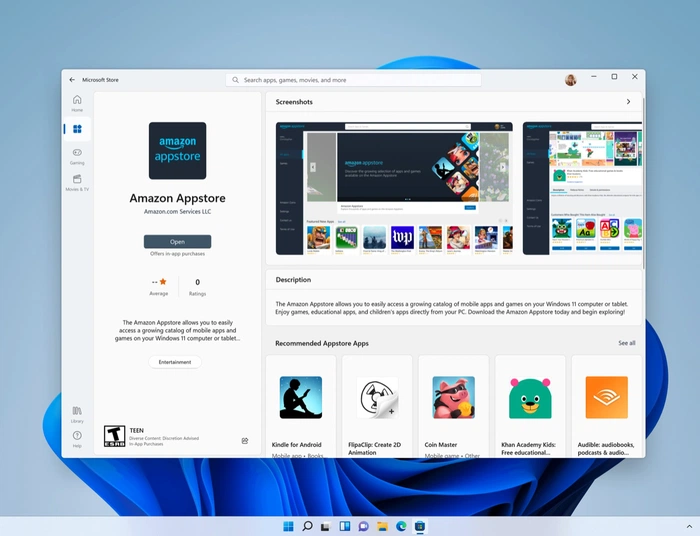Microsoft has announced the release of version 1.0 of its Windows Subsystem for Android (WSA) and in the process confirmed that it is no longer just a preview release but ready for official use by Windows users. For those of you not familiar with the Windows Subsystem for Android it has been created to enable Windows 11 users to run Android applications. Simply download your required Android app from the Amazon Appstore and run it on your Windows 11 machine.
Brad Linder from the Liliputing website explains a little more about its functionality :
“Despite the fact that WSA has graduated to version 1.0, there are still some Android features that don’t work at all on Windows 11: there’s no support for widgets or picture-in picture video. Apps that require hardware DRM don’t work. You also can’t use USB or Bluetooth accessories with Android apps on Windows PCs yet. And Microsoft hasn’t enabled support for file transfer of file backup or restore yet.”
Run Android apps on Windows 11
“But the company says it’s working on at least a few of those things: file transfers and picture in picture support are on the product roadmap, as is an upgrade of WSA to Android 13. Microsoft also just pushed a new build of WSA to Windows Insiders featuring improvements for camera, clipboard, graphics, and multi-threaded performance, among other things. Just because there’s a “stable” build doesn’t mean Microsoft isn’t still offering preview builds to beta and dev channel testers.”
For more details on the Windows Subsystem for Android and preparing your Android app available on Windows 11 devices jump over to the official Microsoft website by following the link below.
Source : Microsoft : Liliputing : @MishaalRahman
Filed Under: Android News, Technology News, Top News
Disclosure: Some of our articles include affiliate links. If you buy something through one of these links, Geeky Gadgets may earn an affiliate commission. Learn more.
Latest Geeky Gadgets Deals
Source by www.geeky-gadgets.com