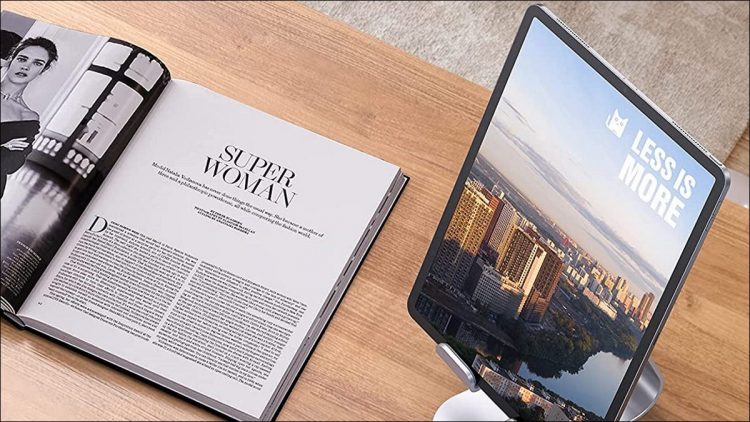Lamicall
Update, 08/08/2022: We’ve reviewed our recommendations and have replaced our best iPad stand for bed pick with the MoKo Tablet Pillow.
What to Look For in an iPad Stand in 2022
The best iPad stands allow for completely hands-free use of your tablet, allowing you to multitask, view, or type more comfortably.
In determining what to look for in an iPad stand, consider what you want to use it for and how you want to use it. Some offer adjustability with full 360-degree rotation, which is great for places like kitchen counters and work desks.
Others offer universal device functionality, including phones and portable gaming consoles. Do you have many devices to charge? Some even have room for up to six ports, including HDMI and USB-C ports for charging.
Regardless of style, iPad stands allow users to use their tablets over a long period, improving posture and reducing fatigue.
With that said, keep reading to learn more about our picks for the best iPad stands in 2022.
Pros
- ✓ Cut out on neck for easy cable management
- ✓ Can rotate 360 degrees
- ✓ Firm hold using rubber-lined clamps and C-shaped jaws
Cons
- ✗ Clamps are made of plastic
The AboveTEK Aluminum iPad Stand makes our pick for the best iPad stand around. It features an all-aluminum construction with a 360-degree multi-angle bracket that can rotate an iPad between portrait and landscape modes. Everything is sturdy and allows users to slide and hold the tablet firmly in place.
This stand even includes a cutout on its neck, allowing users to organize charging cables. This beats having to constantly untangle crossed cables, especially when charging multiple devices nearby. A silicone base also protects fragile surfaces like glass desks.
One of our favorite features with the AboveTEK stand is its silver aluminum build, mimicking Apple’s color scheme. It simply looks great holding your iPad.
This iPad stand is compatible with any 7 to 13-inch tablet and eReaders. It also works with the Sony Xperia Z4, Microsoft Surface Pro 4, and other larger tablets, making it a great all-around stand for more than just iPads, too.
Best iPad Stand Overall
AboveTEK Aluminum iPad Stand
This iPad stand is a jack of all trades, led by a 360-degree multi-angle bracket, sturdy C-shaped clamps, and a silicone base for support.
Pros
- ✓ Non-skid base and padded notches for support
- ✓ Super compact
Cons
- ✗ No cut out for cable management
The Amazon Basics iPad Stand is a no-frills option for those preferring value over function.
Unlike the sleek aluminum AboveTEK iPad Stand, the Amazon Basics stand is made of durable plastic. It is shaped like an easel and measures only 7×1.25×1.5-inches, making it the smallest iPad stand on our list. But it is foldable, making it easy to pack in a laptop bag or purse.
Despite its small size, the Amazon Basics iPad Stand holds up quite well, with a non-skid base and padded notches to hold your tablet firmly in place. It also uses two vertical pivot points to hold the iPad up at any angle, including portrait and landscape modes.
Our only knock on this stand is that it cannot be elevated, which could present issues for taller folks sitting at a desk. It allows tablets to sit flat, which may force some users to look down a bit more than they would like.
This iPad stand is compatible with all iPad models.
Best Budget iPad Stand
Amazon Basics iPad Stand
This iPad stand is the smallest one on our list, compact with a two pivot pointed adjustable stand for multiple viewing angles.
Pros
- ✓ Stiff yet flexible gooseneck swivel
- ✓ Optional swivel casters for quick turning
- ✓ Includes storage cradle to stow away accessories
Cons
- ✗ Very tight fit with iPad holder
The Gooseneck Floor Stand is a highly flexible option. Unlike traditional pivot points, it uses a stiff gooseneck “stand” to adjust your iPad’s position to virtually any viewing angle.
A height-adjustable telescoping pole and a full 360-degree rotating swivel make it very easy to maneuver and accommodate people of all sizes. Optional swivel casters make it even easier to move the stand from room to room without removing the tablet. The gooseneck part itself is also flexible yet stiff enough to prevent your tablet from wobbling.
One of our favorite features with the Gooseneck Floor Stand is its included attached storage cradle, which can hold miscellaneous items such as a stylus, remote controls, or an external battery pack to keep your iPad charging while in use. Smaller stands do not have extra cable or device management features, so this is especially useful.
This iPad stand is compatible with 7 to 13-inch devices, which includes all current iPad models.
Best iPad Floor Stand
Gooseneck Floor Stand
This iPad stand uses a height-adjustable telescoping pole and gooseneck swivel to hold your iPad to any viewing angle.
Pros
- ✓ Cutout for cable management
- ✓ Comes in multiple colors, including rose gold and black-
- ✓ Well-supported with two rubber feet on base
Cons
- ✗ Metal is not rust or scratch-proof
The Lamicall Tablet Stand mimics the look and feel of our best overall pick, the AboveTEK Aluminum iPad Stand, nearly identically with its sleek aluminum frame and cutout to manage unwieldy charging cables.
This iPad stand’s arm is adjustable, rotating up to 270 degrees. Its base is sturdy, using two rubber feet to prevent your iPad stand from sliding across slippery surfaces like glass. Lamicall’s stand also comes in multiple colors, including silver, rose gold, black, and gray.
It is compatible with all iPad models and devices from other brands such as the Sony Xperia Z4 and the Nintendo Switch.
Best Adjustable iPad Stand
Lamicall Tablet Stand
This iPad stand offers a sleek aluminum frame and 270-degree rotation for multiple viewing angles, including portrait and landscape modes.
Pros
- ✓ Six different angles let you find the perfect angle for drawing
- ✓ Anti-slip pads keep both your iPad and the stand from moving
- ✓ Weighs less than one pound
Cons
- ✗ No great angle for watching movies on your iPad
It wasn’t that long ago that serious digital artists needed a Wacom or similarly drawing-focused tablet. That is no longer the case—all you need is an iPad and a drawing stand like the MAX SMART Tablet Drawing Stand.
This stand offers six different angles, meant specifically for drawing, with 15, 17, 19, 35, 37, and 39-degree angles available. You won’t notice rubber feet at the bottom of the stand to keep your iPad from slipping off, since this can interfere with drawing. Instead, anti-slip pads keep your iPad safely in place.
That applies to the stand as well, thanks to the same anti-slip pads installed on the bottom of the stand. The MAX SMART stand holds up to drawing as well, meaning it won’t slip or flatten out due to pressure from resting your hand on the stand while drawing.
One of the main reasons for opting for an iPad instead of a Wacom or similar art-focused tablet is portability. You can easily carry an iPad around as the only device you need, and the MAX SMART Tablet Drawing Stand is an easy carry as well. It weighs in at less than a pound and is just 3/8-inch thick.
This stand isn’t meant for iPads, but for any tablet roughly 9 and 13 inches. That means that for any iPad except the iPad mini, this stand will work perfectly. Just keep in mind that the different angles are better for drawing or writing than they are for watching movies.
Best iPad Stand for Drawing
MAX SMART Tablet Drawing Stand
The MAX SMART Tablet Drawing Stand turns your iPad into a fantastic drawing tablet, all you need is an Apple Pencil and you’re ready to start creating.
Pros
- ✓ Soft, washable fabric cover
- ✓ Fold out keyboard platform
- ✓ Storage pockets for accessories
Cons
- ✗ Limited viewing angles
The MoKo Tablet Pillow is a soft, fabric-covered stand that is perfect for when you want to use your iPad in bed. The relaxation-friendly design means you can read an ebook or watch a movie between the sheets without worrying about hard edges or sharp corners.
The wedge-shaped back of the stand holds your tablet at a 60-degree angle. That is slanted enough to keep the iPad stable while keeping the screen viewable, even when you are laid down. You can’t adjust the angle, but for laying down, it’s not a dealbreaker. A fabric slot, wide enough to hold tablets of up to 11 inches, stops the iPad from sliding off the stand.
The bottom of the stand can be unfolded at the fabric hinge to provide a platform for a keyboard, useful for when using your iPad on your lap on the sofa. If you don’t need the keyboard platform, simply fold it back underneath the stand, where it is held in place by velcro hooks.
There are three pockets on the back of the stand to safely store your headphones, cables, or a phone, as well as small slots on the side for a stylus. The MoKo Tablet Pillow is available in several colors, each finished in a soft but hard-wearing cotton cover that can be removed for washing.
Best iPad Stand for Bed
MoKo Tablet Pillow
A soft and lightweight stand that can just as easily be used in bed or on your lap when seated. The fold-out keyboard stand and storage pockets add to its appeal.
Source by www.howtogeek.com