While computers have gotten more and more reliable in recent years, data losses are still fairly common. A lot of things can cause the hard drive in your PC to crash, and for you to lose data. Fortunately, in some cases, you may be able to get your data back. Here’s how to recover data from a hard drive on Windows or a Mac.
Read more: The best internal and external hard drives to buy
QUICK ANSWER
To recover data from a hard drive on Windows or a Mac, install and use the Disk Drill data recovery app. In case of a hardware issue, you will need to take your drive to a professional data recovery service.
JUMP TO KEY SECTIONS
How to recover data from a hard drive
There are a few things to know before you try to recover data from a hard drive. First off, make sure that the deleted files aren’t still in your recycled bin or trash folder. If they are, you can directly recover them with a couple of clicks.
Secondly, if there has been physical damage to your disk, resulting in the hard drive becoming inaccessible via your PC, you will most likely need to enlist the help of a professional data recovery service. Hardware failures are rather tough to bypass and may render your data impossible to recover in some cases. So if you’re wondering how to recover data from a dead hard drive, you would do well to avoid trying to get it to work on your own and risking more damage.
On the other hand, if you’re wondering how to recover data from a hard drive that won’t boot, you may be able to do so relatively easily. In such cases, there are chances that the drive is fine, but something with the system boot data is messed up. You can try OS recovery in such cases or use an external hard drive enclosure to connect it to another PC to copy the data. In case the hard drive was encrypted or formatted thoroughly, you might not be able to recover the data at all.
If you’re looking to recover accidentally or purposely deleted data, however, you can follow the steps below.
More: How to clone a hard drive on a Mac or Windows PC
How to recover data from a hard drive on Windows
If you’re looking to recover deleted data from a hard drive on Windows, you will need to use third-party software like Disk Drill. If the deleted files were on an external hard disk, make sure to connect the disk to the PC before you begin the process.
Download and install Disk Drill on Windows, and launch it. Make sure Data Recovery is selected in the left navigation tab.
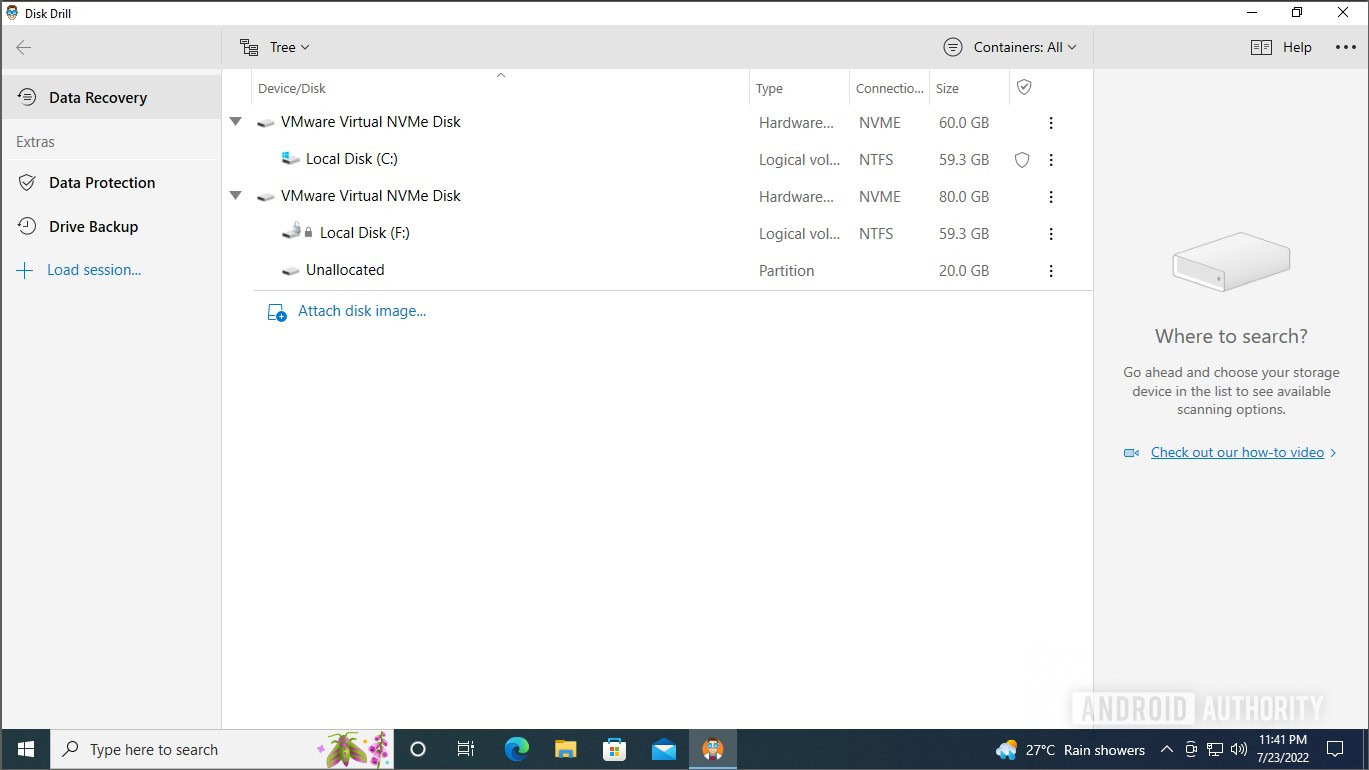
Palash Volvoikar / Android Authority
Click the arrow next to the disk label to show the available partitions.
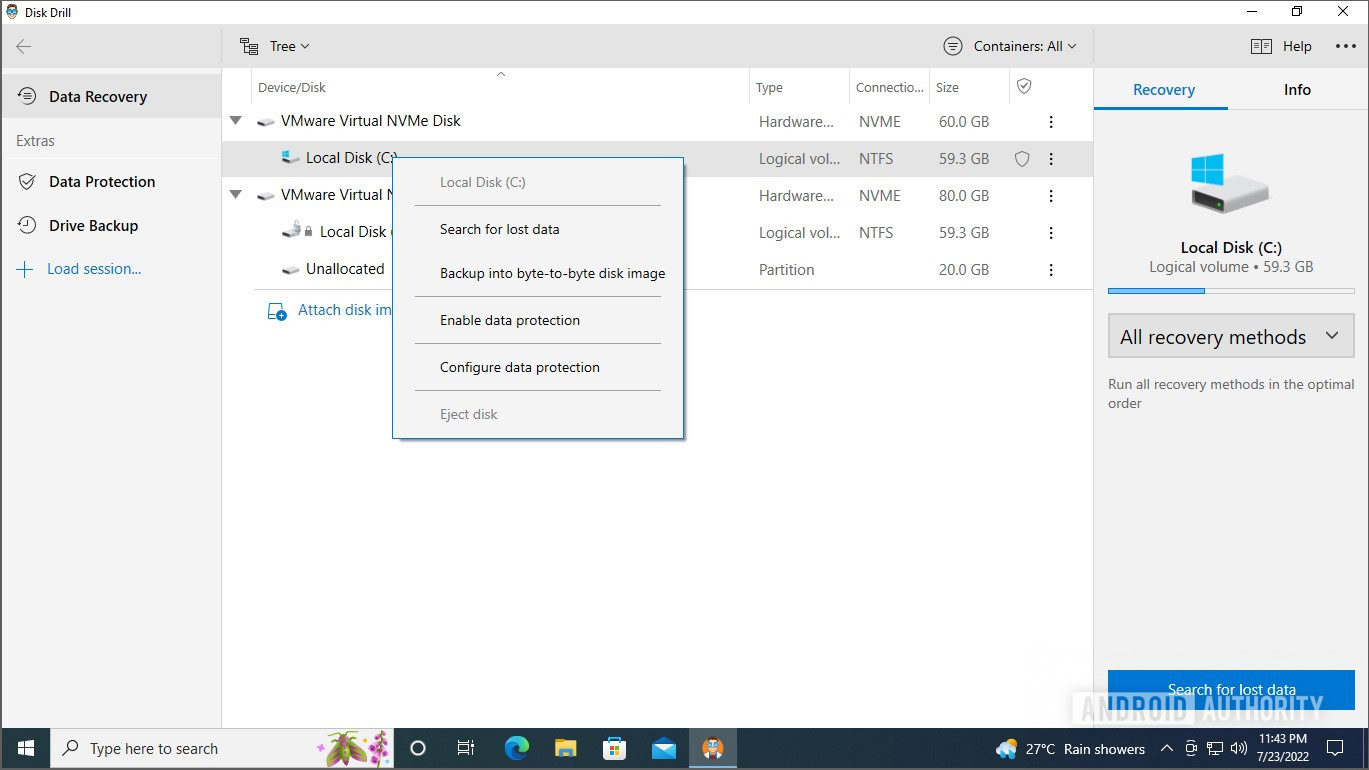
Palash Volvoikar / Android Authority
Select the partition and click Search for lost data in the right pane, or right-click and select Search for lost data.
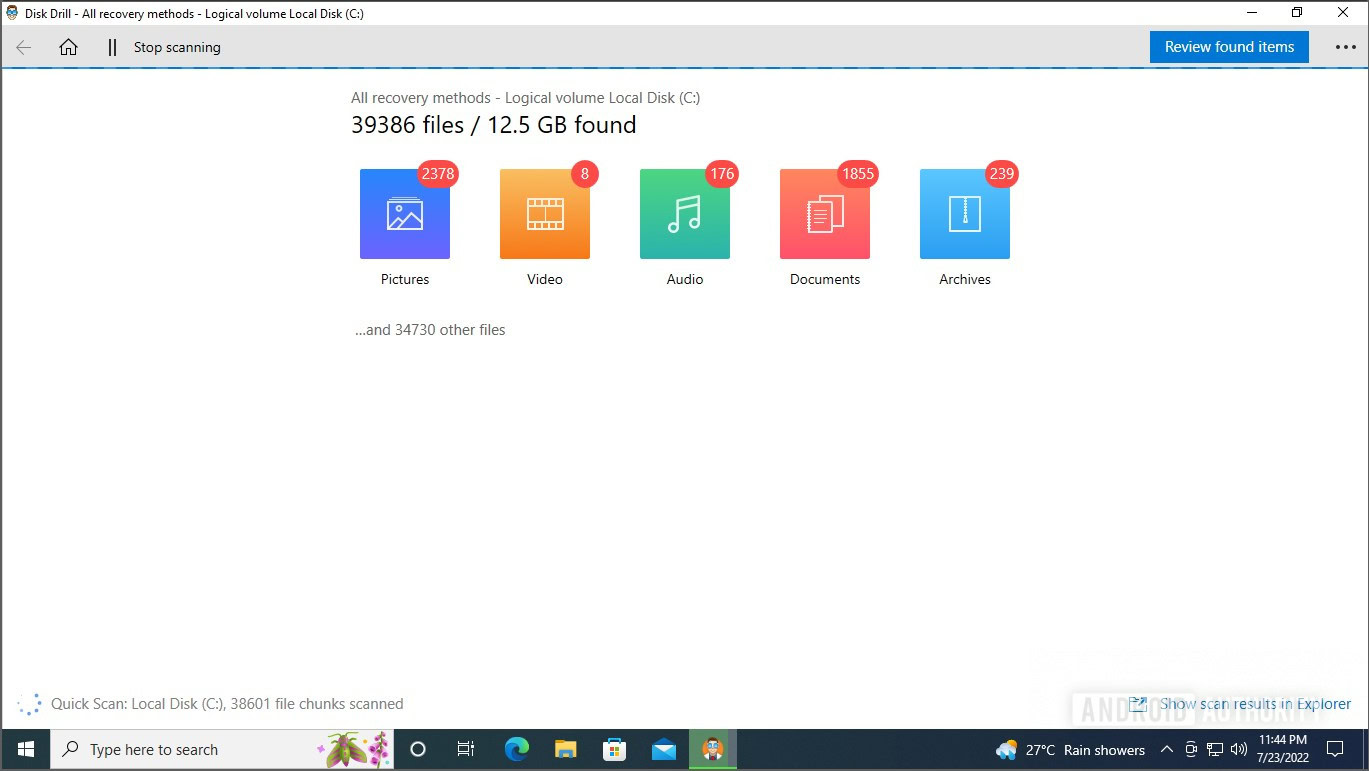
Palash Volvoikar / Android Authority
Disk Drill will begin searching for deleted files, showing a breakdown of files by type. Click the Review found items button to check the files.
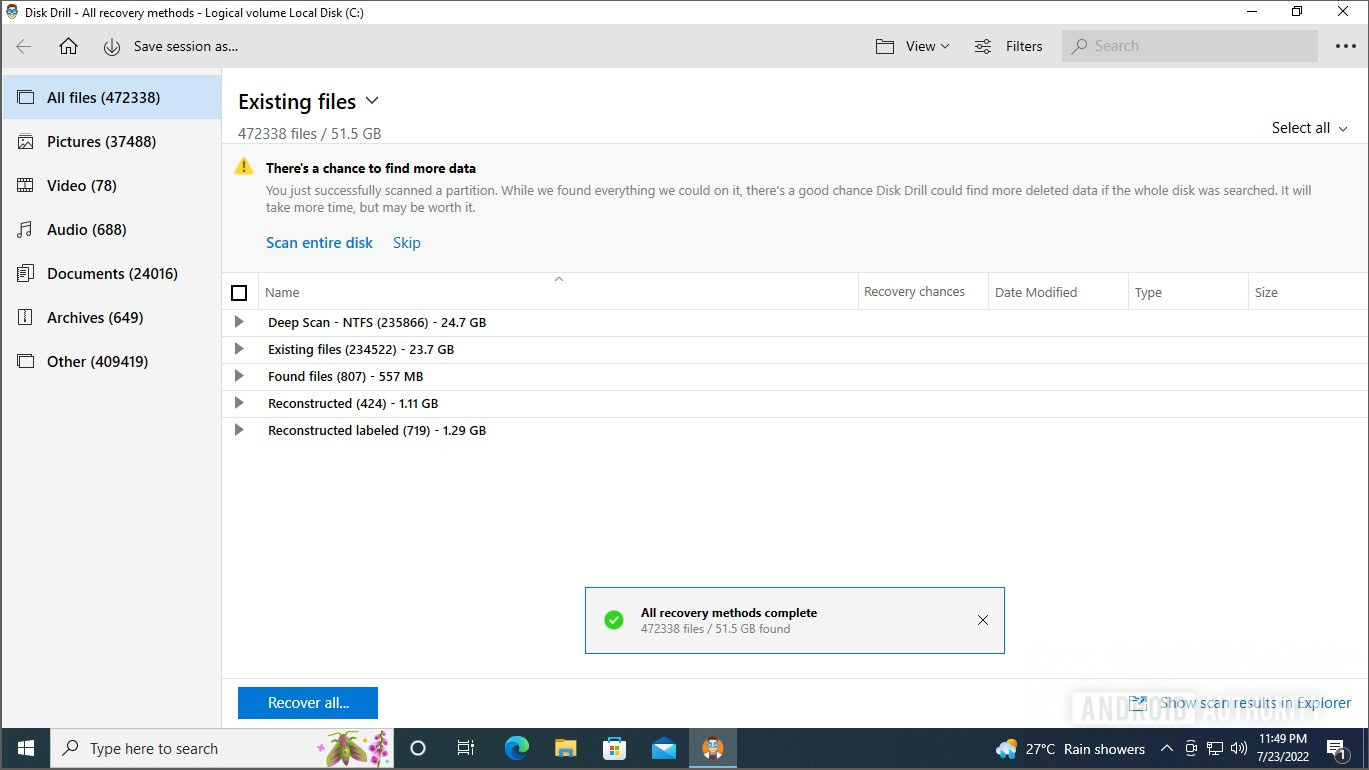
Palash Volvoikar / Android Authority
On this screen, you can use the left pane to navigate by file type to find the deleted files you’re trying to recover. You will need some work to find where the files are listed. For example, we found our test files under the Reconstructed labeled tab.
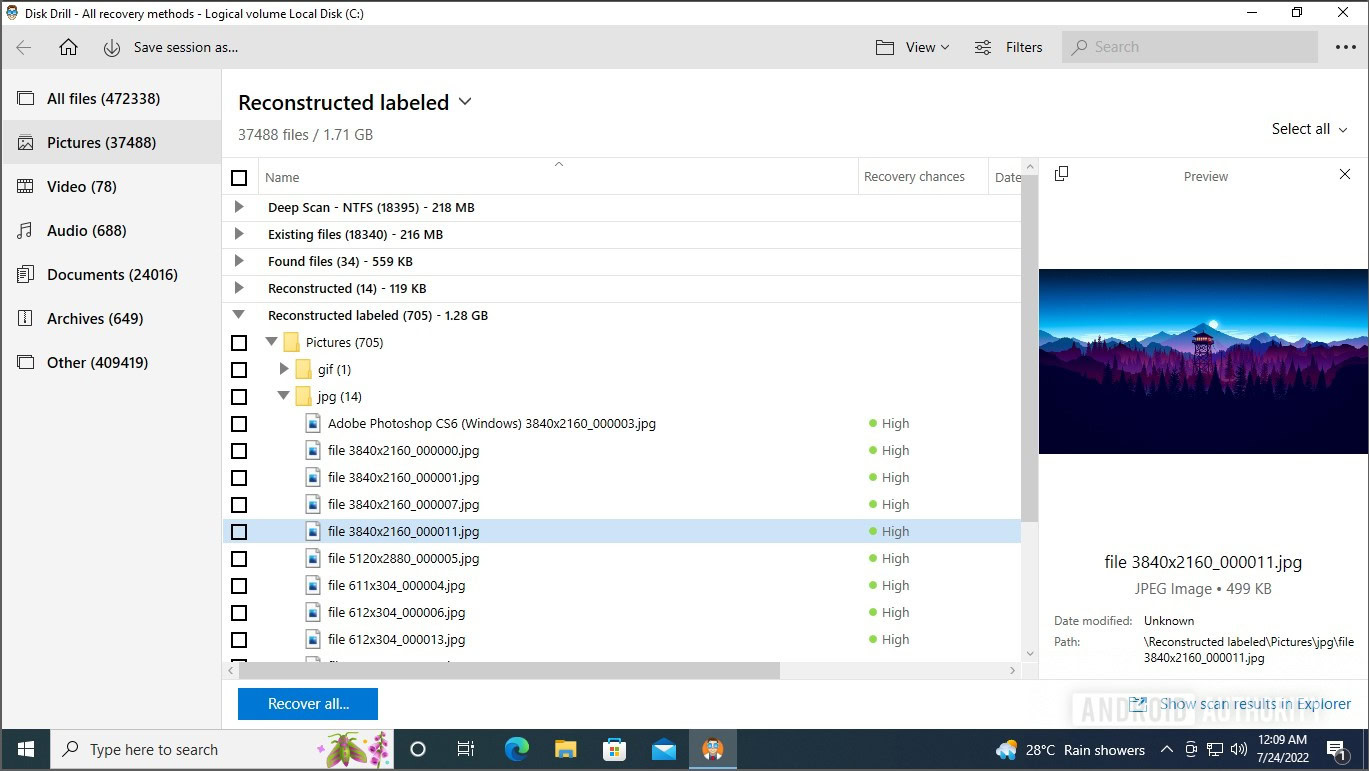
Palash Volvoikar / Android Authority
Select the files you want to recover by clicking the tick box next to each one and clicking the Recover button.
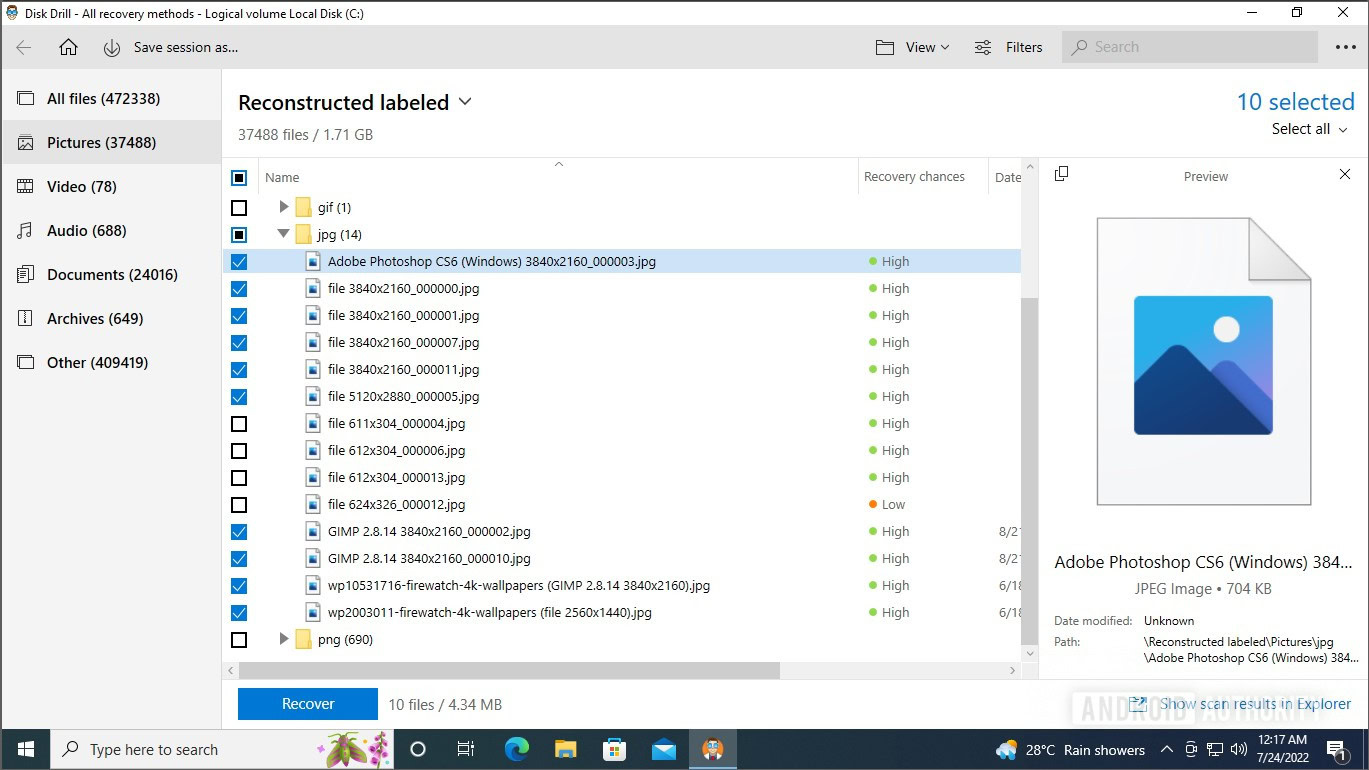
Palash Volvoikar / Android Authority
Select the folder where you want to save the recovered files, and click OK.
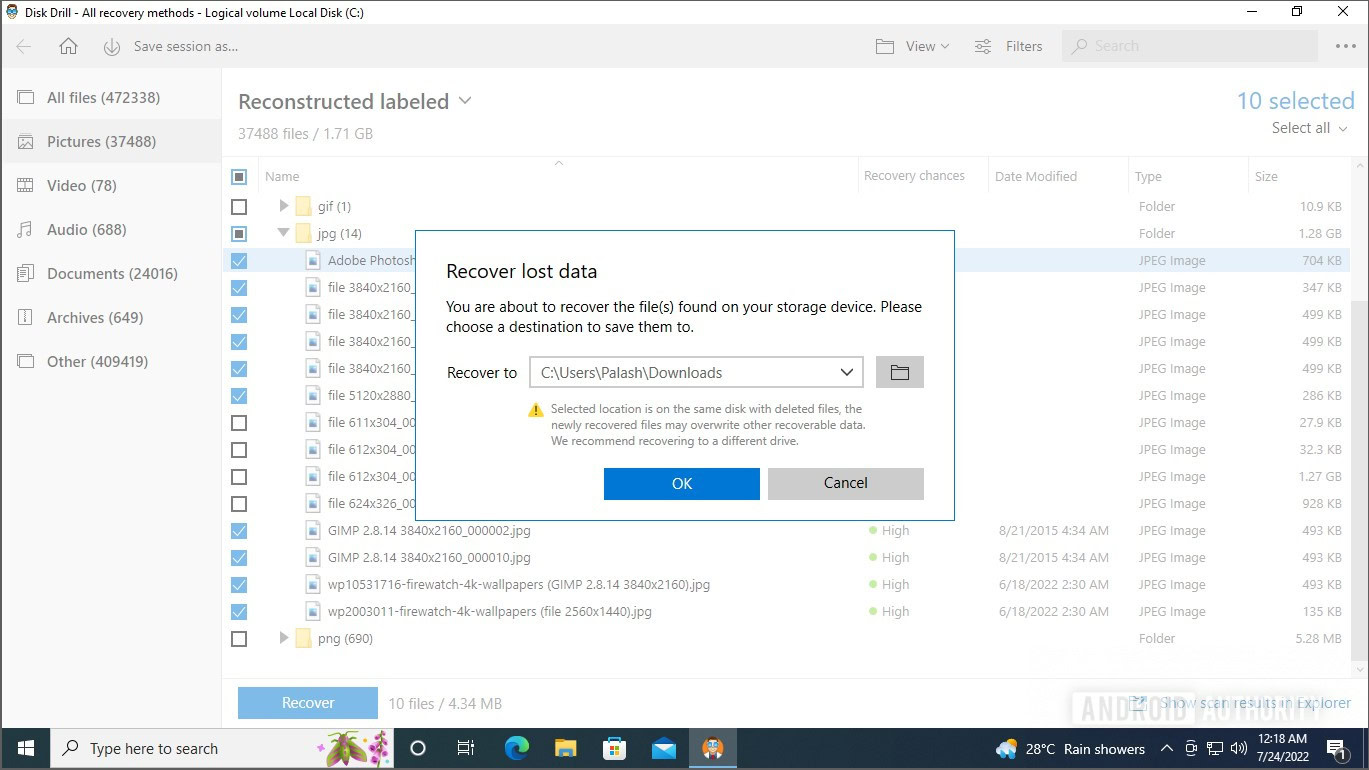
Palash Volvoikar / Android Authority
You will see the recovery in progress. Once finished, you will get a confirmation message.
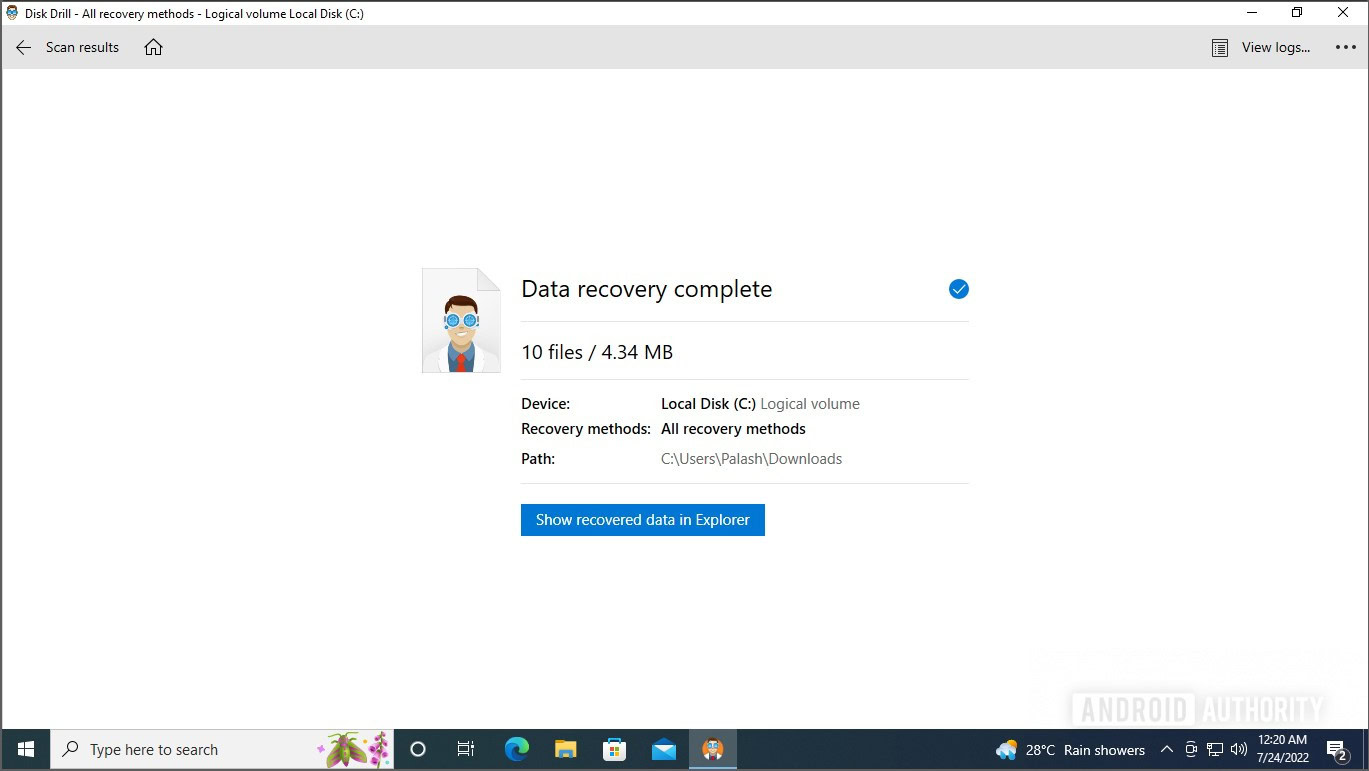
Palash Volvoikar / Android Authority
Click the Show recovered data in Explorer button to open the folder with the recovered files.
Relevant: How to partition and format an external hard drive on any Mac
How to recover data from a hard drive on a Mac
Our recommendation for the best data recovery software for Mac is Disk Drill as well. The macOS version works quite well, and the process is similar to that of the Windows version. Download and Install Disk Drill for Mac, and launch it.
Select the drive you want to scan for deleted files and click the Search for lost data button.
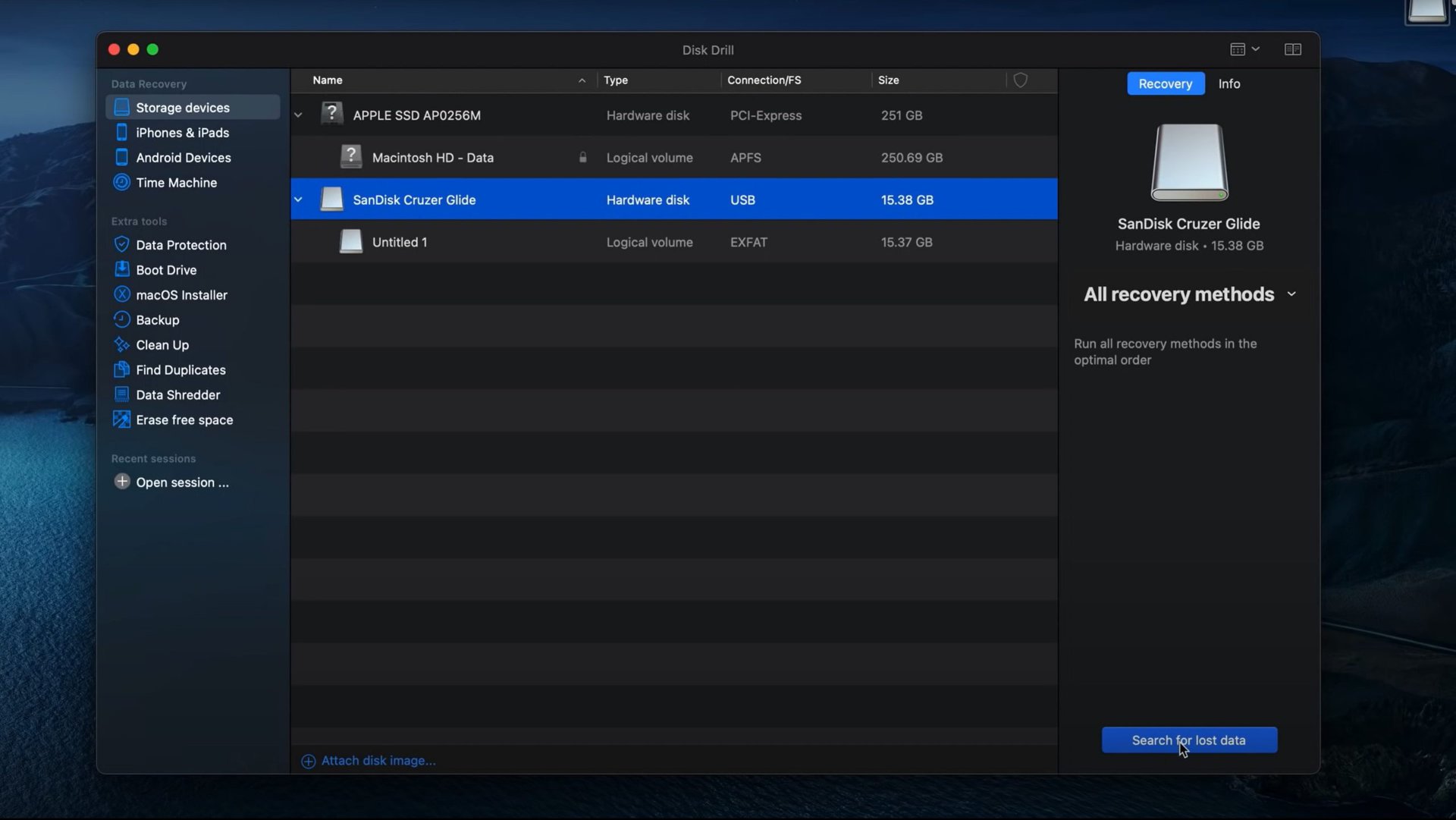
You will see the scan in progress. Once finished, click the Review found items button.
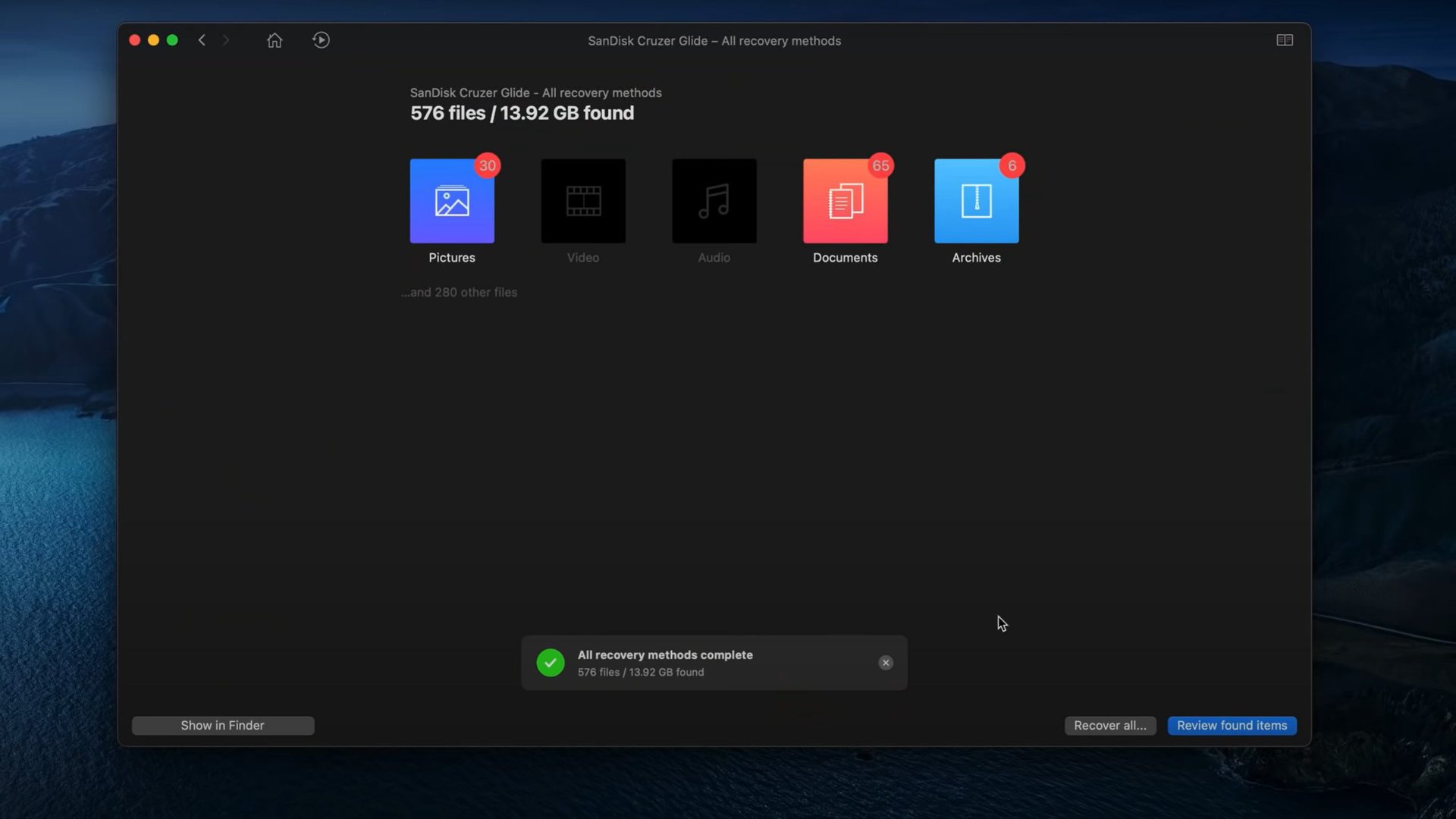
Navigate and select the files you want to recover by clicking the tick box next to each file. Click the Recover button.
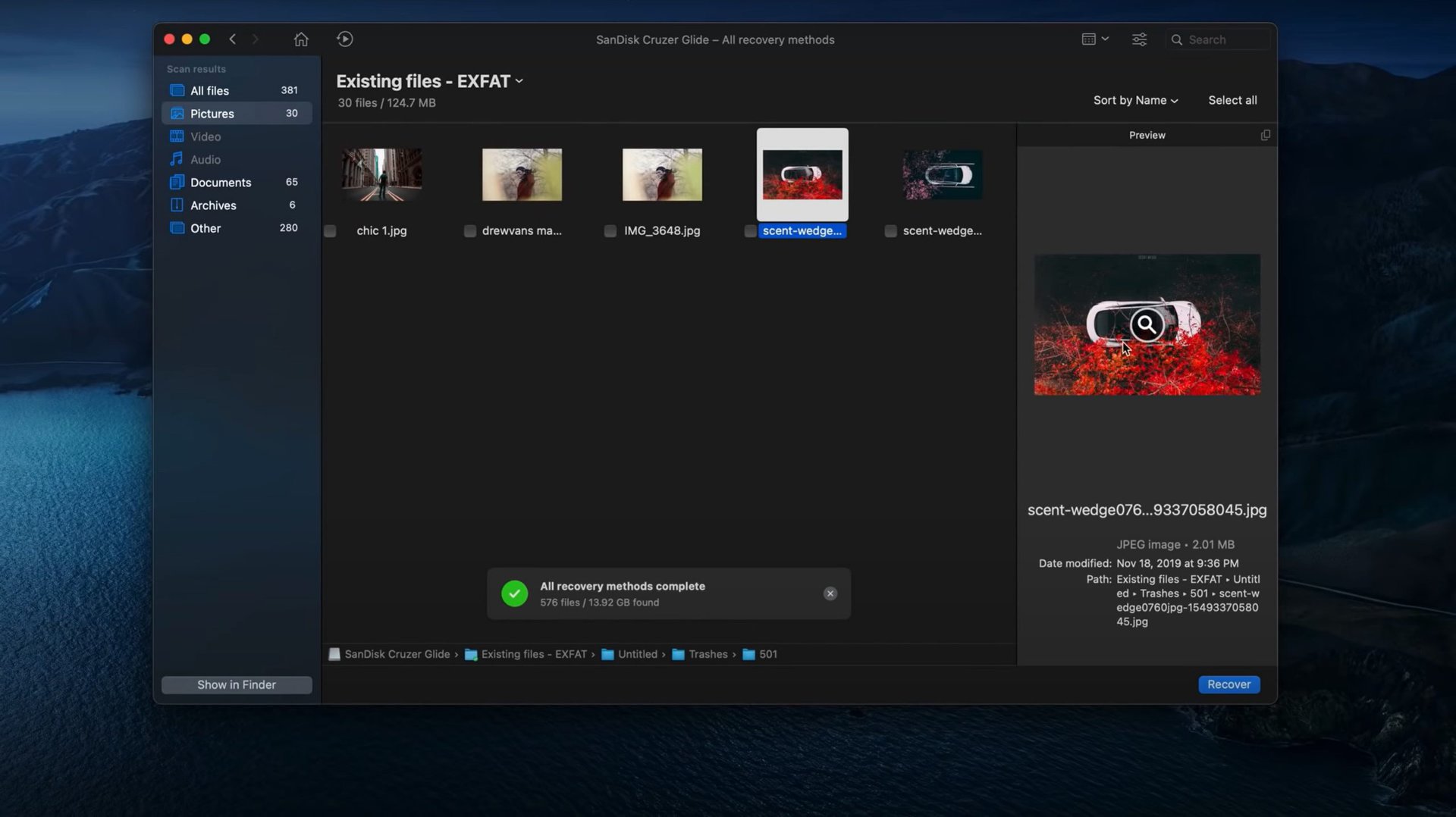
Choose a save location for the recovered files, and click OK.
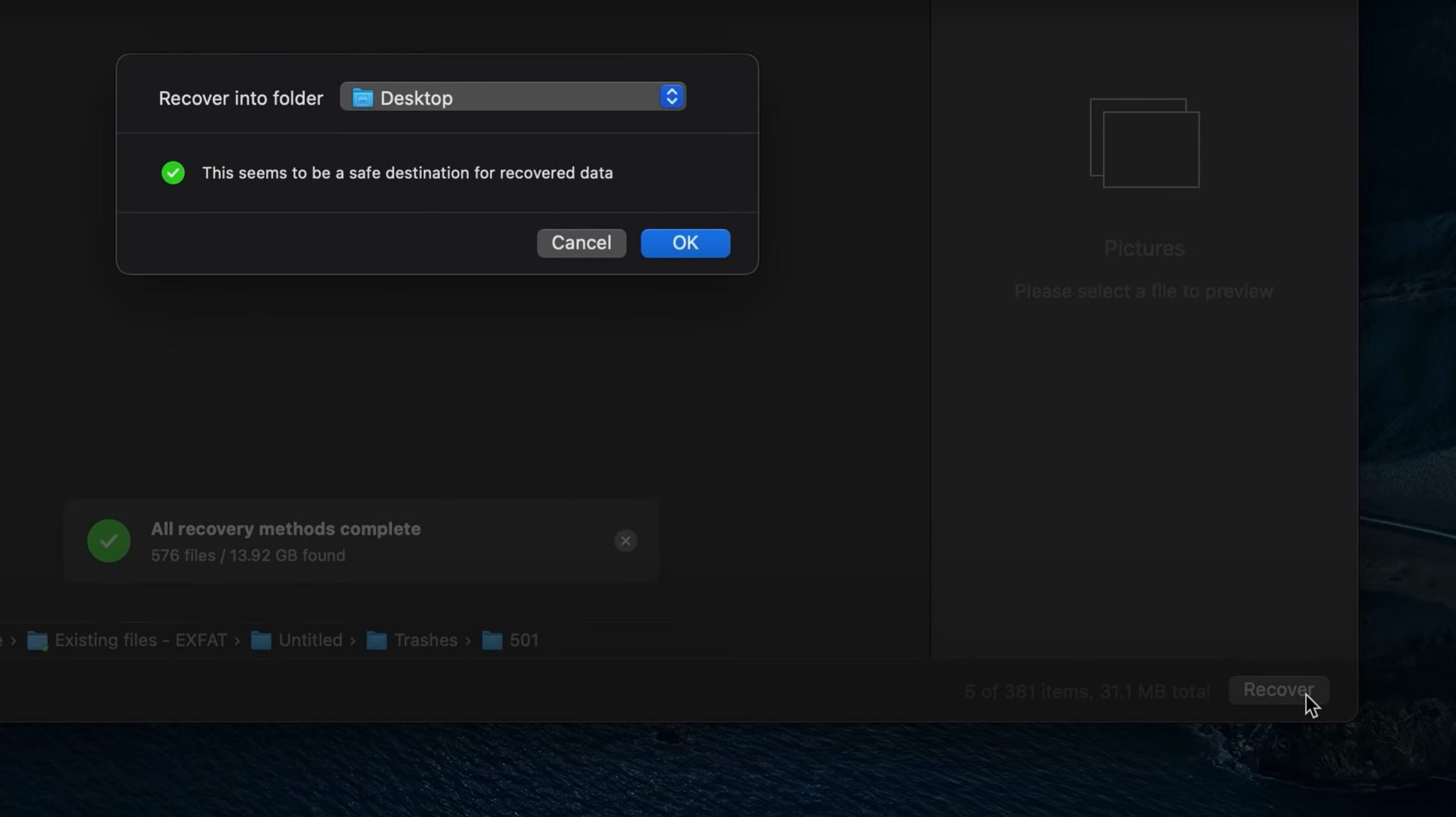
Disk Drill will save the files to the chosen location. Click Show the results in Finder to see the recovered files.
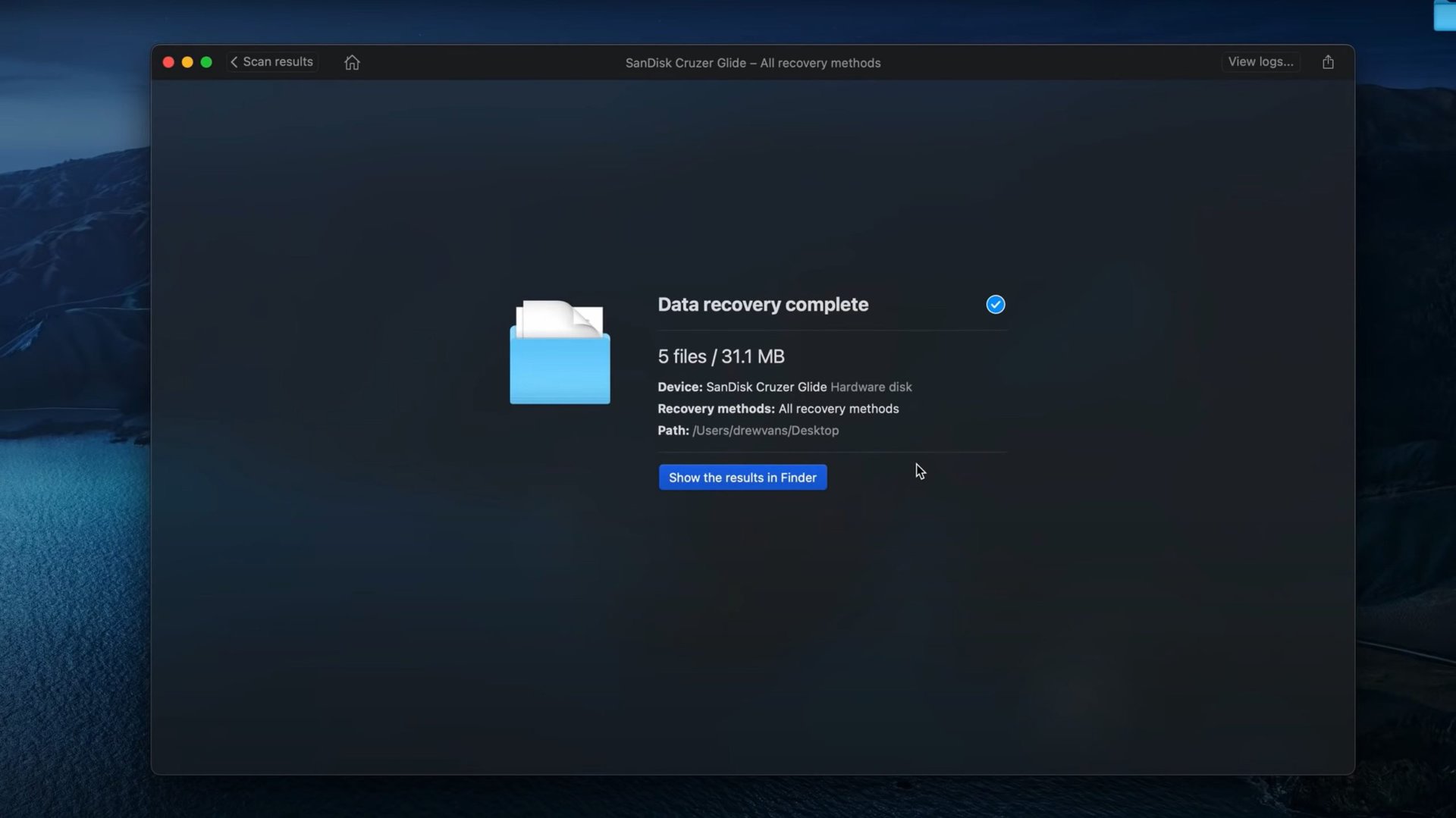 Comments
CommentsSource by www.androidauthority.com





























