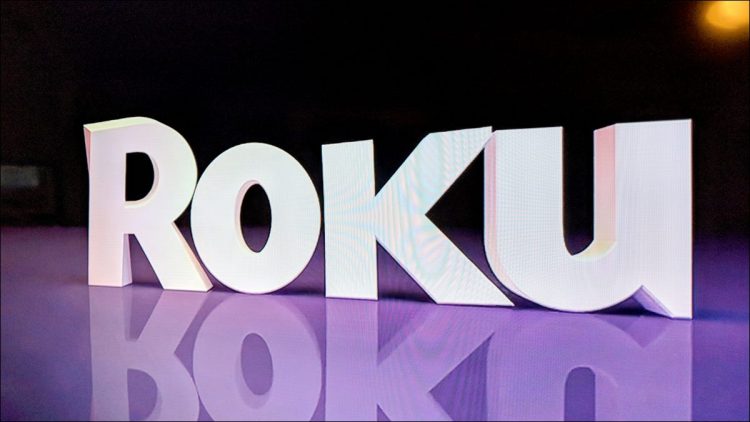Eric Broder Van Dyke/Shutterstock.com
If you want to put your smaller screen on a bigger one, you can mirror your iPhone to your Roku TV. Rather than simply sending videos, music, or photos to the Roku over AirPlay, mirroring displays your mobile screen.
The steps are the same for both iPhone and iPad. So, if you’re playing a game on your iPad that you want to pop up on the Roku, it’ll work just the same.
Requirements for Mirroring iPhone to Roku
In order to mirror your iPhone or iPad screen to your Roku device, you’ll need to enable AirPlay and Screen Mirroring on the Roku.
RELATED: How to Use AirPlay on Roku
Enable AirPlay on Roku
On the Roku Home screen, select “Settings.” Move to and pick “Apple AirPlay and HomeKit.”

When the settings display, select “AirPlay” on the top right to display it as On.

In order to use AirPlay from an iPhone or iPad to Roku, review the following requirements.
- Your Roku and iPhone or iPad should be connected to the same Wi-Fi network.
- You must be running Roku OS 9.4 or higher to use AirPlay 2.
- You must have an AirPlay 2-supported Roku device. You can confirm your device model on the Roku Support page.
- You must have an iPhone or iPad that supports AirPlay 2. You can confirm your device model on the Apple Support page.
Enable Screen Mirroring on Roku
On the Roku Home screen, select “Settings” and pick System > Screen Mirroring.

In the Screen Mirroring settings, pick “Screen Mirroring Mode” and set it to either Prompt or Always Allow per your preference.

Mirror iPhone or iPad to Roku
Once you have AirPlay turned on, Screen Mirroring Mode enabled, and meet the other requirements, it’s time to see your smaller screen on the larger one.
RELATED: How to Use AirPlay (Screen Mirroring) on a Mac
Open your device Control Center and select the Screen Mirroring icon. Choose your Roku device from the list. If prompted, enter the code from your TV on your mobile device.

You should then see your mobile screen on your Roku TV. In the screenshot below, we have our iPad mirrored to the Roku for a bit of Angry Birds Reloaded.

Keep in mind that your device screen is shaped differently than your Roku TV. So you’ll see black on both sides rather than a filled screen.
While you’re mirroring your screen, you can swipe, tap, and open apps on your mobile device as you normally would. But you’ll see those actions on the Roku as well as on the device itself.

When you finish mirroring, you can either hit the Home button your Roku remote or open Control Center on iPhone or iPad, select the Screen Mirroring icon, and pick “Stop Mirroring.”

Mirroring your iPhone or iPad to your Roku TV is a fun way to show others a game you’re playing, how to perform an action on their own device, or simply use a bigger screen.
For more, look at how to mirror your iPhone screen to an Amazon Fire TV Stick or how to mirror iPhone or iPad to your Windows PC.
Source by www.howtogeek.com