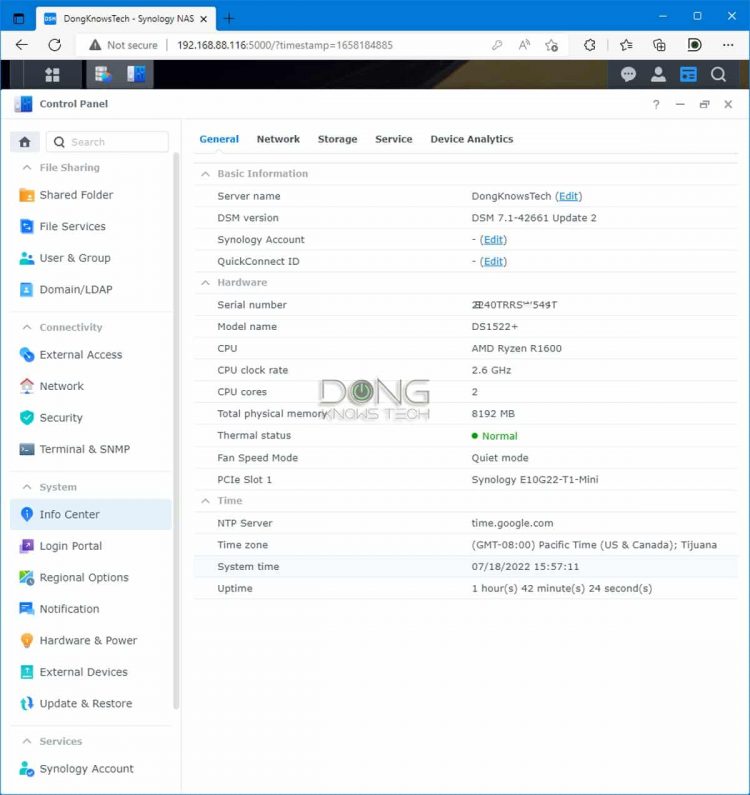Synology’s latest 5-bay DiskStation DS1522+ NAS server for homes and small businesses is a silent yet significant upgrade in the lineup.
While the new server is the intended replacement of the immediately previous model, the DS1520+, I will compare the design with the DS1517+ to show how it’s an (almost) complete “leap” in hardware.
This brief review will focus on this novelty and what that means. In the grand scheme of things, the DS1522+ is another familiar and excellent NAS server, but you should look at it as $880 hardware instead of a $699.99 one as its retail price (disk-less) suggests.
Confused? Let’s find out what I mean.
Dong’s note: I first published this post on Jun 29, 2022, as a new piece and updated it to an in-depth review on July 20 after thorough hands-on testing.

The most significant yet subtle difference of the new Synology DiskStation DS1522+ is on its backside. Note the little area where you can quickly upgrade the server to 10Gbps capability via the all-new E10G22 T1 Mini module.
DiskStation DS1522+: 6th time is the charm
Generally, Synology releases its 5-bay DS15xx Plus server every two years, starting with the DS1511+ that came out in 2011.
The company skipped the 2019 model year. Then we have the DS1520+, and now the latest DS1522+ is the 6th generation in the lineup.

 Here are the Info Center pages of the DS1522+ (left) and the DS1511+ — both running with their original amount of RAM. These pages are different mostly because the former run DSM 7 while the latter, which I’ve been using since 2011, is stuck at DSM 6.2.
Here are the Info Center pages of the DS1522+ (left) and the DS1511+ — both running with their original amount of RAM. These pages are different mostly because the former run DSM 7 while the latter, which I’ve been using since 2011, is stuck at DSM 6.2.
I’ve owned, and I’m still using/managing many DS15xx+ servers, including DS1511+, DS1513, DS1515+, and DS1517+ in various capacities for my day-time job. I skipped the DS1520+ upon finding out it was similar to the DS1019+, which I have also been using.
The table below will show you the slow hardware evolution of this lineup.
DS1522+DS1520+DS1517+DS1515+DS1513+DS1511+Model Year202220202017201520132011Gigabit Port444444Dimensions16.6 x 23 x 22.3 cm16.6 x 23 x 22.3 cm16.6 x 28.2 x 24.3 cm15.7x 24.8 x 23.3 cm15.7x 24.8 x 23.3 cm15.7x 24.8 x 23.3 cmUSB Port2x USB 3.02x USB 3.04x USB 3.04x USB 3.02x USB 3.0,
4x USB 2.04x USB 2.0CPU2.6 GHz AMD Ryzen R1600 Dual-Core
(4-Threat)2.0GHz Intel Celeron J4125
Quad-Core
2.4 GHz Intel Atom C2538 Quad-Core2.4 GHz Intel Atom C2538 Quad-Core2.13 GHz
Intel Atom Dual Core
1.8GHz
Intel Daul-CoreRAM8GB
(Expandable to 32GB)8GB
(Expandable to 20GB)2GB
(Expandable to 16GB)2GB
(Expandable to 6GB)2GB (Expandable to 4GB)1GB
(Expandable to 3GB)Built-in NVMe M.2 slot
(caching)22NoneNoneNoneNonePCIe slot
(upgrade)NoneNone
1x 8-lane PCIe slot
NoneNoneNoneUpgrade
OptionsSynology E10G22-T1-Mini
(1x 10Gbps BASE-T)NoneSynology E10G21-F2 (2x SFP+ port)
Synology E10G18-T1 (1x 10Gbps BASE-T)
Synology E10M20-T1 (1x 10Gbps BASE-T, 2x NVMe M.2 slot)NoneNoneNoneThe evolution of Synology DS15xx lineup in brief
In terms of physical design, the DS1522+ is basically the DS1520+ plus the new Network Upgrade Slot. Compared to the DS1517+, the new server does away with the PCIe slot.

 DS1522+ vs DS1517 (bottom): Note the two servers’ 10Gbps upgrade option, the former’s new 10Gbps BASE-T E10G22-T1-Mini module, and the clunky 2x SFP+ E10G21-F2 PCIe card of the later. The omission of the PCIe slot allows the DS1522+ to be slightly more compact.
DS1522+ vs DS1517 (bottom): Note the two servers’ 10Gbps upgrade option, the former’s new 10Gbps BASE-T E10G22-T1-Mini module, and the clunky 2x SFP+ E10G21-F2 PCIe card of the later. The omission of the PCIe slot allows the DS1522+ to be slightly more compact.
DiskStation DS1522+: Lots of improvements
From the table above, you’ll note that DS1522+ differs from previous servers.
Specifically, it’s the first that comes with NVMe M.2 slots to host two solid-state drives for caching and the option to upgrade to 10Gbps Ethernet.
Previous servers only have one of those options or none at all.
The new and easy 10Gbps upgrade module
Most importantly, the 10Gbps-capable upgrade now comes in the form of a Network Upgrade Slot to house the new E10G22-T1-Mini module that Synology launched simultaneously with a new server.

 The E10G22-T1-Mini 10Gbps module and its retail box
The E10G22-T1-Mini 10Gbps module and its retail box
For now, this module only features a single 10Gbps BASE-T port and fits only the DS1522+. However, future servers will likely also have this slot, and chances are we’ll find SFP+ modules or those with more than two ports going forward.
This module costs about $180, comparable to a PCIe card for the DS1517+. Considering Multi-Gig networking is a must for a server, you should look at the DS1522+ as an $880 server with the option of not going 10Gbps for less.
The Ryzen migration
The second most important thing to note is that, like the case of DS1821+ or DS1621+, the DS1522+ now uses an embedded AMD Ryzen CPU, the R1600 dual-core running at 2.6 GHz, with the max boost clock of up to 3.1 GHz.
In my experience, AMD Ryzen is much more powerful for daily computing than Intel Atom or Celeron CPUs, which were widely used in previous models. The new AMD CPUs elevate these home and SMB servers’ capability, making them more comparable to Synology’s enterprise models running Intel Xeon chips.
In return, AMD CPUs generally don’t have built-in GPU resulting in the fact they are not as good as Intel chips in handling video streaming.
However, due to the ubiquity of flexible playback software — such as VLC, which is available on all platforms –, the lack of media transcoding on the server side is no longer a huge issue.
Since the DS1621+, I’ve turned off hardware transcoding on the server side and let the frontend playback software take care of everything. With that, I’ve been able to stream 4K videos hosted on my server using the Synology Video Station on any device, even when traveling.
Since 2021, almost all new home and small business NAS servers from Synology have used AMD chips. This trend is likely to continue.
DSM 7.1 out of the box
The DS1522+ is the first in the family to run DSM 7.1 out of the box — previous servers originally came with DSM 6.
While this means you won’t be able to run some legacy apps with it, the latest OS has much better performance and a more streamlined user interface.
Most noticeably, with DSM 7.1, the DS1522+ is also the first server that features Surveillance Station 9.0 — you can use up to 40 IP cameras with it. The new app, per Synology, features simultaneous dual recording to C2 Surveillance cloud storage.
Synology DiskStation 1522+: Detail photos


Out of the box, the Synology DiskStation DS1522+ includes everything you’d need to get it up and running — you just have to add the storage.
Like the case of most, if not all, Synology NAS servers released in the past decade, the DS1522+ has five front-facing drive bays, each having a lock to keep it in place. The server has two keys for the job, but you can also use a screwdriver when necessary.
The familiar tool-free design: Each drive tray has two latches to keep the hard drive in place. You can assemble a 3.5-inch (desktop) drive to the server without a tool.
If you use 2.5-inch hard drives or SSDs, a screwdriver is needed. In this case, the included bog of little screws will come in handy.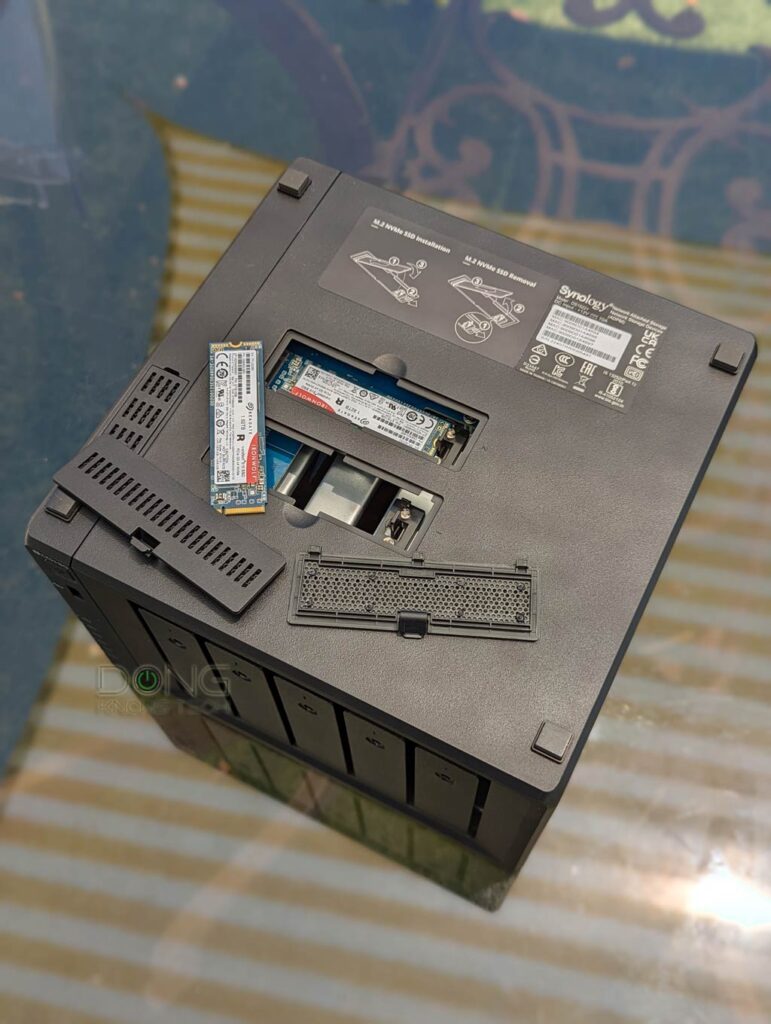
The DS1522 M.2 comes with two M.2 slots on its underside to host two NVMe SSDs for caching
Here’s the back of the Synology DiskStation DS1522+. Note its four Gigabit network ports and the Network Upgrade Slot that’s covered up.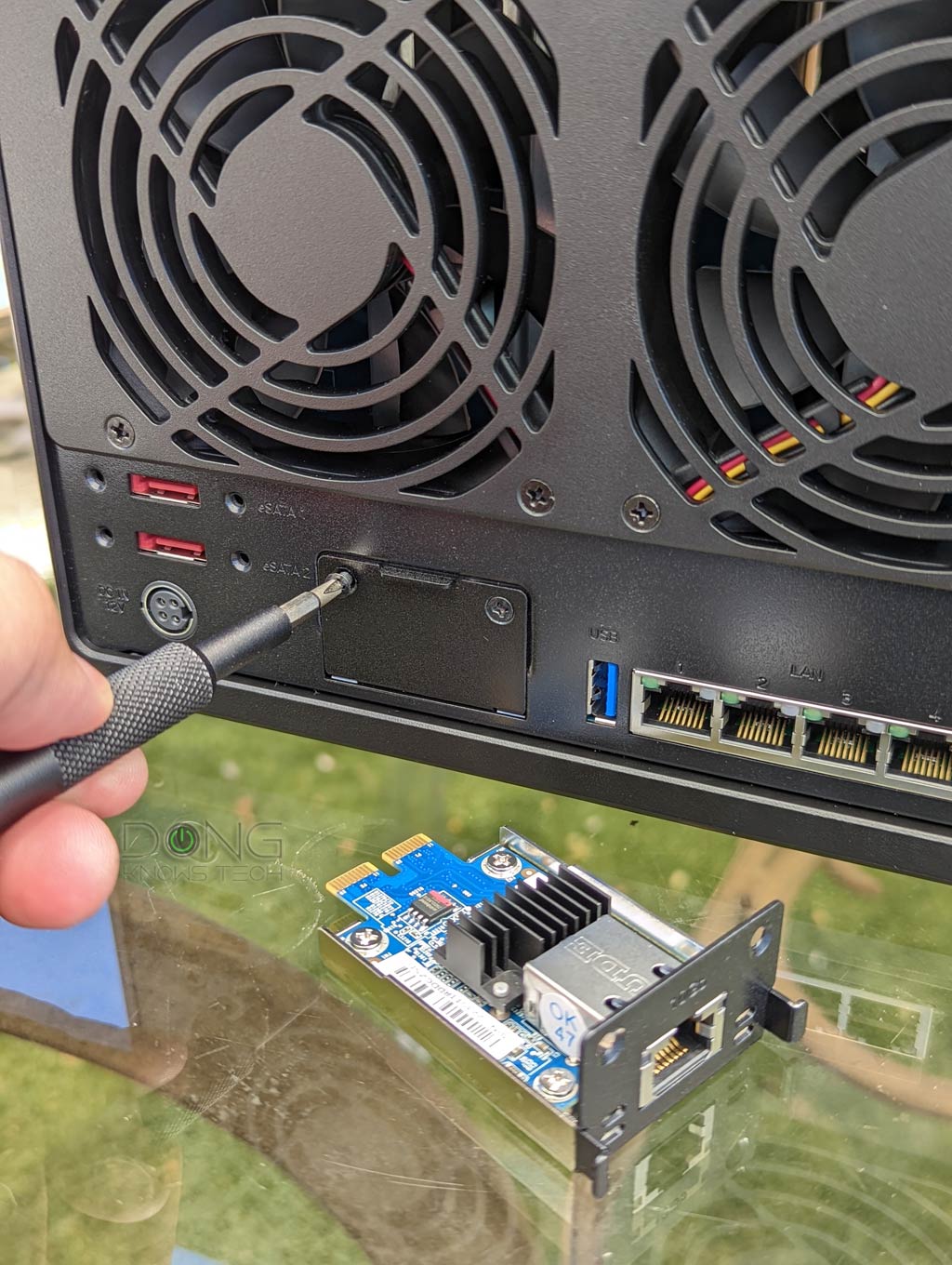
It’s straightforward to upgrade the Synology DiskStation DS1522+ to 10Gbps. All you have to do is get the upgrade module (not included) and install it into the slot.

 The upgrade process is much faster than the case of the DS1517+ (left) or any server with a PCIe slot, where you’d have to open up the server’s case for the job.
The upgrade process is much faster than the case of the DS1517+ (left) or any server with a PCIe slot, where you’d have to open up the server’s case for the job.
Here’s a 10Gbps-capable Synology DiskStation DS1522+ server.
The Synology DiskStation DS1522+’s power adapter
Synology DiskStation DS1522+ vs DS1520+: Hardware specifications
DS1522+DS1520+CPUAMD RyzenTM R1600 dual-core (4-thread) 2.6 GHz, max. boost clock up to 3.1 GHzIntel Celeron J4125 4-core 2.0 GHz, burst up to 2.7 GHzSystem Memory8GB DDR4 ECC SODIMM8 GB DDR4 non-ECC (4 GB onboard & 4 GB SO-DIMM slot)
Max Memory32GB via two memory slots
(16 GB x 2)20GB via one memory slot
(16 GB + 4GB)Dimensions166 x 230 x 223 mm166 x 230 x 223 mmWeight2.7 kg2.62 kgDrive Bays55Expansion SupportYes (two units)Yes (two units)Drive InterfaceSATA 6Gbps/3Gbps;
Hot-swappableSATA 6Gbps/3Gbps;
Hot-swappableBuilt-in M.2 SlotsTwoTwoRAID TypesSHR, Basic, JBOD, RAID 0, RAID 1, RAID 5, RAID 6, and RAID 10SHR, Basic, JBOD, RAID 0, RAID 1, RAID 5, RAID 6, and RAID 10Ports / Interfaces4x RJ-45 1GbE LAN,
2x USB 3.0, 2x eSATA4x RJ-45 1GbE LAN,
3x USB 3.0, 2x eSATAPCIe ExpansionNetwork Upgrade SlotNoneAdd-on Hardware
(not included)E10G22-T1-Mini 10Gbps-BASE-T moduleNoneOperating SystemDSM 7.1 (and later)DSM 6.2 (and later)File System (Internal / External)Internal: Btrfs, ext4
External: Btrfs, ext4, ext3, FAT32, NTFS, HFS+, exFAT (via app)Internal: Btrfs, ext4
External: Btrfs, ext4, ext3, FAT32, NTFS, HFS+, exFAT (via app)Number of IP Camera Support
(for Surveillance Station)4040Camera License22MSRP (Disk-less)
(at launch)$699.99$699.99Warranty3 years3 yearsSinology DiskStation DS1522+ vs DS1520+: Hardware specifications
Some old remains, a familiar server at heart
But not everything about the DS1522+ is new.
The server still features now-legacy eSATA ports to host expansion units instead of the latest and much faster Mini-SAS HD, like the case of the higher-end DS2422+.
eSATA has a ceiling speed of just 5Gpbs, which will be the bottleneck for each expansion unit’s five drives. But in return, you can use the more affordable DX517 instead of the 12-bay DX1222 to expand the storage.
Other than that, you can expect the new DiskStation DS1522+ NAS server to have all the goodness of any Synology server, including a robust operating system and tons of valuable add-on packages, as I detailed in this primer post.
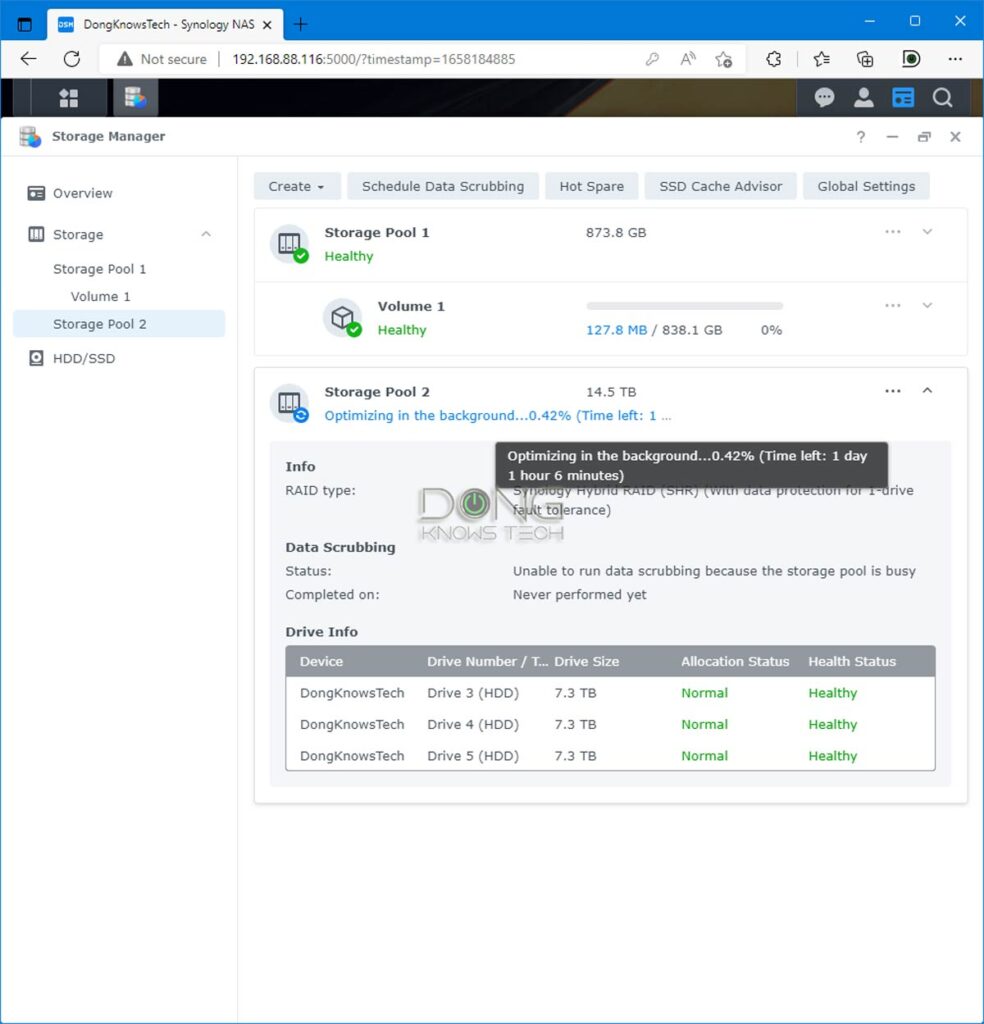
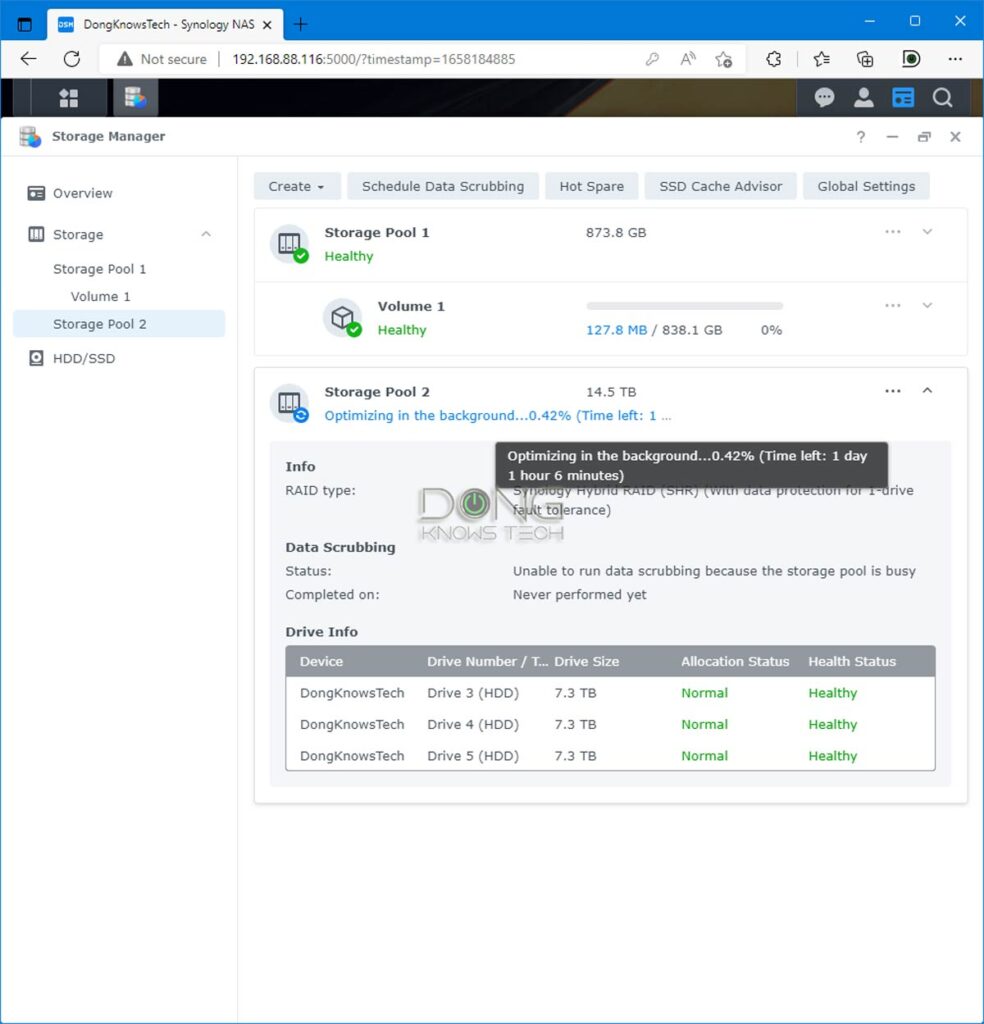
Even with DSM 7.1, Synology servers generally take a long time to optimize a newly built RAID setup — in the example, the process for an SHR of three 8TB hard drives would take about a day. The process runs in the background, slowing down the server’s general performance.
And there is some familiar badness, too:
For example, when setting it up with a few large hard drives, you’ll note that the server takes a long time to finish “optimizing” the RAID.
Specifically, the process, which can’t be canceled, took about a day for my three 8TB hard drives in an SHR setup, during which the server worked at slower performance. The similar “data scrubbing,” a recommended periodical maintenance, also takes an incredibly long time to finish.
And like all other Synology servers, the DS1522+ includes only two IP camera licenses, although it can handle up to 40 cameras for its Surveillance Station — each additional license costs some $60 apiece. And you can’t transfer these two to any other server.
But for the most part, the new server has a lot to offer. So much that I’m not going to touch everything it can do in this review. That’d take too long.
Like a computer, the new DS1522+ shares the same feature and apps as others that run Synology DSM 7. The box below includes a short list of the server’s apps and features.
Synology’s common apps and features
These apps and features are generally available across Synology servers that run DSM 7. These are just some examples. There are more than 100 official apps and many more from third parties.
Synology Active Backup for Business (ABB): Consolidate backup tasks for virtualized environments, physical servers, and personal computers, and rapidly restore files, entire machines, or VMs – completely license-free.
Synology Chat: Aimed at businesses, Synology Chat is an IM service that transforms how users collaborate and communicate.
Synology Drive: Host your own private cloud behind the safety of your NAS with 100% data ownership and no subscription fees.
Synology Download Station: Search and download content from the web via a few clicks, no computer is required.
Synology Calendar: Stay on track, share calendars, and schedule meetings while ensuring sensitive information remains safely stored on company premises.
Synology Moments: Manage your photos and videos with deep-learning algorithms that automatically group photos with similar faces, subjects, and places.
Synology Office: Create documents, spreadsheets, and slides in a multi-user environment. Real-time synchronization and saving make collaboration.
Synology Hyper Backup: Backup your NAS safely and efficiently to multiple destinations with deduplication, integrity checks, compression, and versioning.
Synology Surveillance Station: A DIY tool for safeguarding home or business via video surveillance tools.
Synology Virtual Machine Manager (VMM): An intuitive hypervisor that supports Windows, Linux, and Virtual DSM virtual machines. Its powerful disaster recovery tools help users achieve maximum service uptime.
Synology High Availability: Synology High Availability (SHA) combines two Synology NAS servers into one active-passive high-availability cluster, alleviating service disruptions while mirroring data.
Synology Central Management System (CMS): Synology CMS allows you to manage multiple Synology NAS servers quickly and conveniently from a single location.
Synology Video Station: Manage all your movies, TV shows, and home videos. Stream them on multiple devices or share them with friends and family.
Synology Photo Station: Built to help photographers manage their photos and share them with clients for feedback or business development.
Synology Audio Station: Manage your music collection, create personal playlists, stream them to your own devices, or share with family or friends.
Synology File Station: Manage your Synology NAS files remotely through web browsers or mobile devices.
DiskStation DS1522+: Excellent performance
For this review, I’ve used the DS1522+ for a week — I will continue to use mine for years to come — and the sever performed as expected.
It was reliable, quiet, and fast. In terms of throughput, it was on par with other high-end servers I’ve reviewed, including the DS1821+ and DS1621+, as you will note in the chart below.
I used a large file (some 100GB) for the tests and copied it between the server and a computer equipped with a 10Gbps network card and the fastest PCIe Gen 4 NVMe SSD. I used no NVMe caching for the tests.
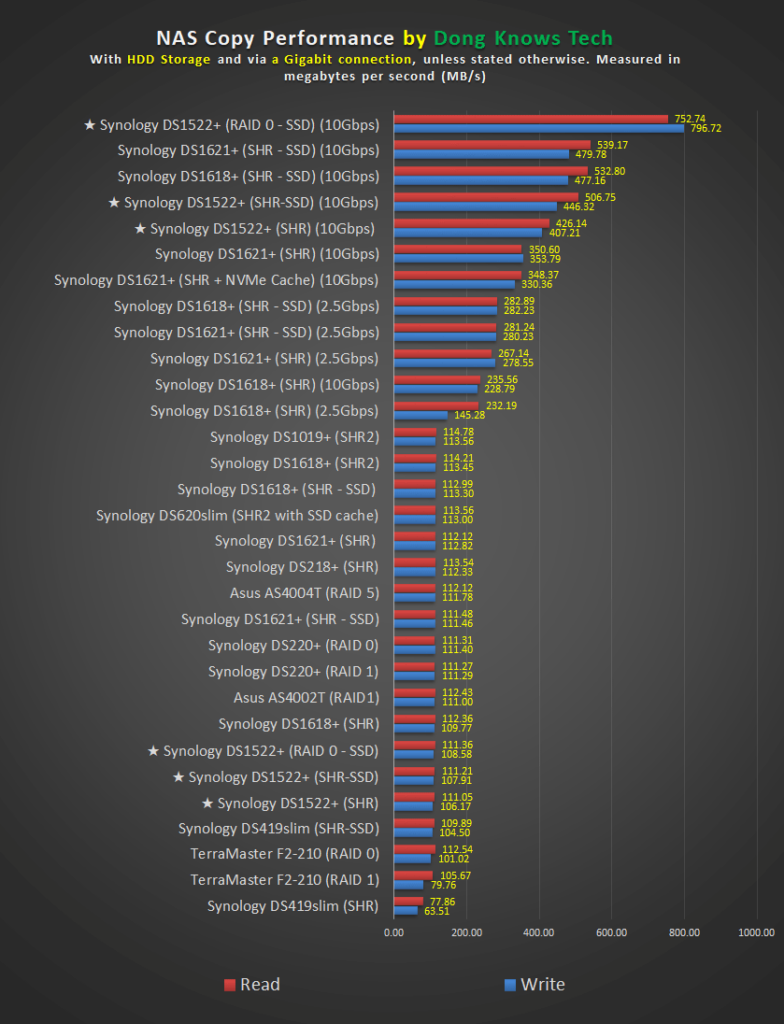
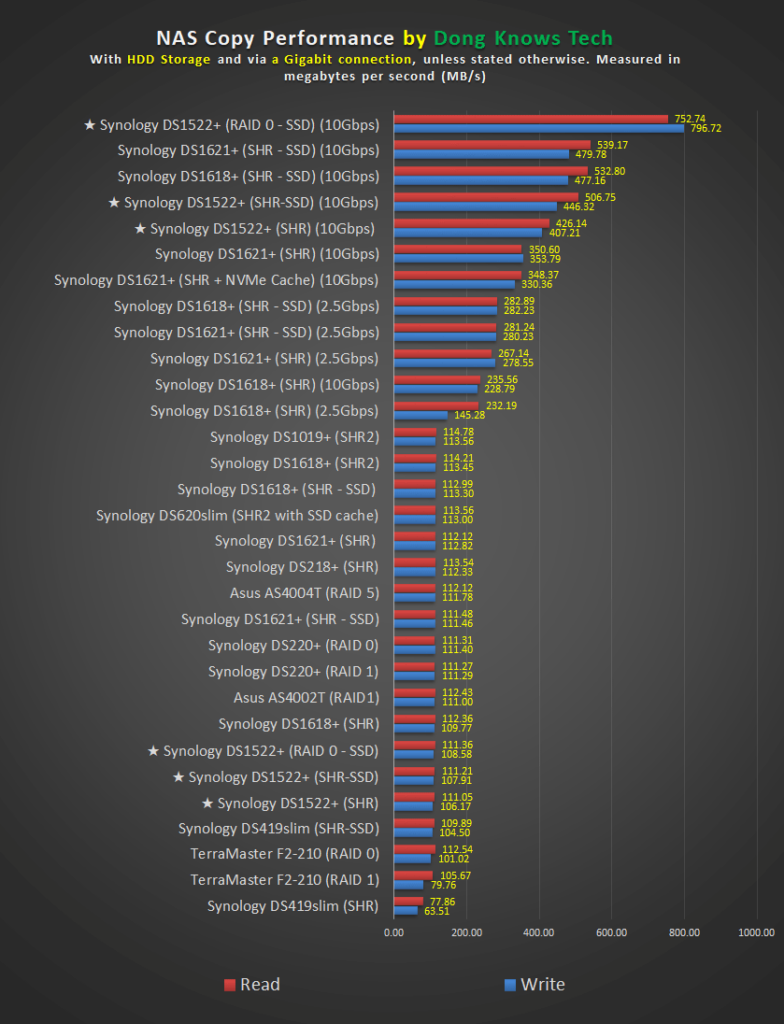
The Synology DiskStation DS1522+’s performance
I tested the server with two SATA SSD in RAID 0 and SHR (similar to RAID 1 in this case) and three hard drives in SHR (equivalent to RAID 5), using a Gigabit or a 10Gbps connection. In the best-case scenario, the server sustained at almost 800MB/s, almost as fast as the speed of a 10Gbps connection after overhead.


Pros
Fast and reliable performance, easy 10Gbps network upgrade
DSM 7 native with lots of useful home and business applications
Straightforward and consistent setup, upgrade, and management
Lots of network storage options
Cons
Legacy eSATA for storage expansion; NVMe SSDs only work for caching
Only two camera licenses included
Expensive to upgrade (RAM, 10Gbps module, etc.), no SFP+ option
Conclusion
In more ways than one, the DiskStation DS1522+ is a minor incremental upgrade in Synology’s DS15xx lineup.
But looking at the product family, starting with the oldest unit, the DS1511+, this new server proves to be a sizable upgrade. It’s a new server with impressive novelties while maintaining the familiarities we’ve come to expect from the storage vendor.
If you’re looking for a new NAS server today, the DS1522+ is a safe and excellent buy — make sure you also get the E10G22 T1 Mini module.
But if you’re using a server that can run DSM 7 and don’t yet need 10Gbps Ethernet, or if you’re happy with Link Aggregation, for now, this new router is not a must-have.
Wanna be in touch? Sign up for DKT newsletter!
Source by dongknows.com