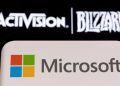Monkey Business Images/Shutterstock.com
Having trouble getting to sleep? While you could shell out for a dedicated white noise machine, you may be better off using your phone. All smartphones have built-in white noise generators, and there are plenty of apps to help you pick and program sleepytime sounds.
Your Phone Has a Built-In White Noise Generator
Most people dive into the app store when they want to play white noise on their phone. But you don’t need to download anything, because Android and iOS both have built-in noise generators.
Playing white noise on an Android device takes just a few seconds. Simply pull up your Google Assistant and ask to “play ambient noise.” This also works with Alexa, by the way.
Google Assistant offers a variety of ambient soundscapes, but if you don’t ask for them by name, Google will just give you something random. I suggest checking the full list of soundscapes offered by Assistant, or simply asking Assistant to play white noise, river sounds, or fireplace sounds.
If you use an iPhone or iPad, you can ask Siri to play background noise. The options are basically identical to that of Google Assistant. That said, users who’d prefer to avoid Siri can play white noise using the iOS “Background Sounds” feature.
Enabling Background Sounds is a pretty easy process—open Settings, head to Accessibility, and select Audio/Visual. Then, tap and enable Background Sounds. You can choose from six ambient soundscapes and tell iOS to automatically pause (or the reduce the volume of) ambient noise when watching videos or playing music.
For More Control, Use a White Noise App
Your phone’s built-in white noise machine is effective, but it’s also pretty basic. If you want more control over your restful background noise, you need to use a third-party app.
The most popular option, at least among Review Geek staff, is myNoise (Android/iOS). It’s a free app that includes several soundscapes and lets you customize your own background noise—you can lower the bass, increase the sound of birds, and more with the push of a slider.
If you’d like to try myNoise without installing it on your phone, simply use the myNoise website. Bear in mind that some of the app’s best soundscapes hide behind a $5 monthly fee, though you can skip the subscription with a $10 lifetime pass.
While myNoise is certainly our favorite white noise app, it’s one of many great options. For you iPhone users out there, I also suggest checking out Dark Noise. It’s an excellent ambient noise app, and more importantly, it’s the only one to focus on Siri integration for voice commands.
Use a Speaker for Extra Sleepytime Comfort
 Google
Google
Playing white noise on your smartphone’s tinny little speaker isn’t always ideal. For a warmer, more comfortable sound, I strongly suggest using an external speaker.
If your phone still has a headphone jack, you could use an affordable wired speaker to play white noise (and still charge your phone at night). But unless you have an old alarm clock radio laying around, you probably won’t find a wired speaker that looks good next to your bed.
So, Bluetooth is usually the way to go. Any Bluetooth speaker will work, including battery-powered portable options like the affordable Anker Soundcore 2 (which you can also take to pool parties). Or, if you’d like a dedicated bedside speaker, you could try a Bluetooth alarm clock from Emerson or i-box.
Smart speakers will also get the job done. The Lenovo Smart Clock Essential is our favorite option, as it’s affordable, doubles as an alarm clock, and features Alexa. But any smart speaker will work, as they all offer wireless audio streaming over Bluetooth, Chromecast, or AirPlay.
And if you’d like to simplify things a bit, you can just ask your Google Assistant, Siri, or Alexa smart speaker to play white noise. All three smart assistants support this feature.
Or, Use Earbuds for Privacy and Travel
 Bose
Bose
If you have a spouse or you travel a lot, then you may want to keep white noise to yourself. And that means using earbuds. While the idea of sleeping in earbuds isn’t exciting to everyone, it’s certainly an option—you just need to find something comfortable.
Bose dominates the sleepytime earbuds market with its Sleep Buds II. These earbuds are tuned specifically for sleep, come with over 50 premium soundscapes (you can also use your own sounds), and offer a built-in alarm to gently wake you from your slumber.
Notably, the Bose Sleep Buds include a handful of comfortable eartips and have an all-night battery. They also do a great job blocking external noise without ANC—this conserves battery life and saves you from the “pressure” sensation that’s often caused by ANC. (Other sleep buds, like the QuietOn 3, are also quite nice. They just don’t let you listen to your own white noise.)
But to be clear, you can go to sleep with any comfortable pair of earbuds. The AirPods Pro is a very popular option, as it offers a secure fit and blocks external noise using ANC. The only drawback is the battery life—AirPods Pro need a charge after just five hours of playtime.
You can also try some earbud-like products for personal sleep sounds. Pillow speakers slip under your head, and eyemasks with integrated Bluetooth speakers are pretty neat if you can figure out how to wash them properly.
Source by www.reviewgeek.com