In the Orbi RBKE963 review, I predicted that it was just a matter of time before the router unit of the mesh system, the Orbi RBRK960, would be available as a standalone Wi-Fi solution.
And now you can indeed pre-order the Netgear Orbi RBRE960 AXE11000 Quad-Band Wi-Fi 6E mesh router for a “discounted” price of $599.99 and get it before the month is out — if you wait, it’ll be $699.99.
If you think the price is stiff, that’s comparable to a similarly specced router, such as the Asus GT-AXE16000, and much easier to stomach than the $1500 price tag of the 3-pack.
But you might want to keep waiting anyway. Else, you’d be in for a surprise. This brief review will fill in on the why if you haven’t already found out via my in-depth review of the RBKE963.
To cut to the chase, if you’re looking for a standalone router, any Wi-Fi 6E on this list will beat the Orbi RBRE960 in value, performance, or both.
 Here’s the Netgear Orbi RBRE960 Quad-band Wi-Fi 6E router in action and looking ever so lonely.
Here’s the Netgear Orbi RBRE960 Quad-band Wi-Fi 6E router in action and looking ever so lonely.
Netgear Orbi RBRE960: A Quad-band standalone router that’s Tri-band in reality
To understand the Orbi RBRE960, we must go back to the RBK50, Netgear’s first Orbi set.
Netgear Orbi: A brief history of truly dedicated backhaul band
It was 2016, and with the original Orbi, the idea of “dedicated backhaul” started in earnest. The RBK50 uses Tri-band hardware, including the RBR50 router and the RBS50 satellite, and the mesh’s second 5GHz band is permanently dedicated to backhauling.
Confused about RBK, RBR, RBS, RBRE, etc.? Open this box!
Generally, though not always, a Netgear Orbi set’s model number starts with RBK — RBK50, RBK13, RBK752, RBK852, and so on. Those supporting Wi-Fi 6E have an additional E, like the case of the RBKE960.
Dissecting the Orbi’s model name
There are three telling things in an Orbi model name: The first letter, the third (and 4th) letter, and the last digit. The 2nd letter is always the same — B is for Orbi.
- The First letter (often R, C, or N, but there might be more) means the character of the hardware.
- R: It’s a regular (standard) setup, be it a single router or a mesh system. So, for example, RBK852 means this one is a standard mesh system.
- C: There’s a cable modem involved. For example, CBK752 is a mesh system in which the router unit has a built-in cable modem.
- N: This is when the router unit is cellular-capable. N here is short for NR, or “new radio” which is a fancy name for cellular Internet.
- The 3rd letter (often K, R, or S) means the hardware unit’s exclusive role.
- K = Kit. This means you’re looking at a multi-unit package that includes one router and at least one satellite. So RBK752 refers to a kit of more than one hardware unit. How many? See the last digit below.
- R = Router unit. For example, RBR750 is the router unit of the RBK752.
- S = Satellite unit. For example, RBS750 is the satellite unit of the RBK752.
- The 4th letter (if any): That’d be the letter E which stands for Wi-Fi 6E, like the case of the recently announced RBKE960 series.
- The Last digit (often 0, 2, 3, etc.) shows the package’s total hardware units.
- 0 = Single hardware unit (either a router or a satellite.) Generally, it signifies the series.
- 2 = A 2-pack (router + one satellite). For example, RBK752 is a 2-pack cable-ready mesh that includes a CBR750 gateway and an RBS750 satellite.
- 3 = A 3-pack (router + two satellites). The RBK853 is a 3-pack mesh system that includes one RBR850 router and two RBS850 satellite units.
- Extra: The middle digits (often 5, 75, 85, 96, etc) are Netgear’s in-house designations to show the hardware’s Wi-Fi specs. They are a bit arbitrary. Specifically:
- 5: This is for Wi-Fi 5. For example, the original RBK50 is a Wi-Fi 5 Orbi.
- 75: This is for a tri-band Wi-Fi 6 with two 2×2 bands and one 4×4 band. Example: the RBK752.
- 85: Tri-band Wi-Fi 6 hardware with all 4×4 bands. Example: the RBK852.
- 96: Quad-band Wi-Fi 6E with all 4×4 bands. Example: the RBKE960 series.
If you’re still confused, you’re not alone, but generally, you get the idea. For example, the RBRE960 is the standard high-end Wi-Fi 6E router unit of the Orbi RBKE960 series.
Specifically, this band works solely as the link between the router and satellite unit(s). This approach is Orbi’s strong point, and the RBK50 has been a very successful product.
At its launch, consumers mostly had sub-100Mbps Intenet, and the Orbi RBK50’s performance was faster than most homes’ demand.
Most importantly, without having to support clients, Netgear could engineer the second 5GHz band proprietarily to deliver exceptionally long-range and strong signals between the main router and mesh satellites.
The networking company has continued this approach with Wi-Fi 6 hardware, including the RBK850 series, the RBK750 series, and their variants, with similar success.
But when it comes to Wi-Fi 6E, the dedicated backhaul approach — or the use of Wi-Fi as the backhaul as a whole, for that matter– starts to hit a snag. For a couple of reasons:
- Internet speed has improved greatly in the past decade, with Gigabit-class broadband now being commonplace.
- Wi-Fi has crazy overhead and generally can’t sustain at Gig+ or even Gigabit over a certain distance. That’s especially true in the case of the Orbi due to the lack of support for the 160MHz channel width on this band (*).
- The new 6GHz band of Wi-Fi 6E doesn’t have the range and object penetration necessary to work reliably as the backhaul band.
- Orbi products tend to be very expensive.
Since 2021, things have seemed to be hard for the Orbi since its real-world performance started to no longer meet the expectations caused by the increased bandwidth demand, the hardware’s high cost, and the marketing hype. I’ve received lots of messages expressing grievances as folks wanted more, and rightfully so.
And that brings us to our Wi-Fi 6E Orbi RBRE960, the router unit of the RBKE960 series, now available as a standalone router.
It’s the first Wi-Fi broadcaster with four bands, a 2.4GHz band, two 5GHz bands, and a 6GHz band. And you guessed it; its second 5GHz band still works as the permanently dedicated backhaul. And that proved to be the router’s biggest problem.
Netgear Orbi RBRE960: Handicapped as a standalone router
As you can imagine, as a standalone router, any Tri-band Orbi router’s strong point is now its weakness.
That’s because half of its 5GHz bandwidth — the upper channels normally used for backhauling — is never available to clients. This portion of the Wi-Fi spectrum is simply never used.
 Here’s the Netgear Orbi RBRE960 Quad-band router’s Wi-Fi setting page. Note the absence of the second 5GHz band and how the first one has just four 20MHz channels, barely enough to form a single 80MHz channel on a good day.
Here’s the Netgear Orbi RBRE960 Quad-band router’s Wi-Fi setting page. Note the absence of the second 5GHz band and how the first one has just four 20MHz channels, barely enough to form a single 80MHz channel on a good day.
And that’s also the case with the Quad-band RBRE960. When working just by itself, it’s essentially a Tri-band router with a crippled 5GHz band that has only half of the spectrum’s channels — the lower ones — available.
Unsure how channels work on the 5GHz band? Open this box!
5GHz band: Channels allocation, DFS vs Non-DFS
Generally, a Dual-band Wi-Fi broadcaster (2.4GHz + 5GHz) has two distinctive sets of channels. One belongs to the 2.4GHz band and the other to the 5GHz band.
Depending on your locale and hardware, the number of available channels on each band will vary.
In the US, the 2.4 GHz band includes 11 usable channels (from 1 to 11) and has been that way since the birth of Wi-Fi. Things are simple in this band.
On the 5GHz frequency, things are complex — we have DFS and regular (non-DFS) channels. On top of that, the last portion of the band — the 5.9GHz section — is generally reserved for other applications.
(DFS channels can be problematic and are the main reason we now have Wi-Fi 6E.)
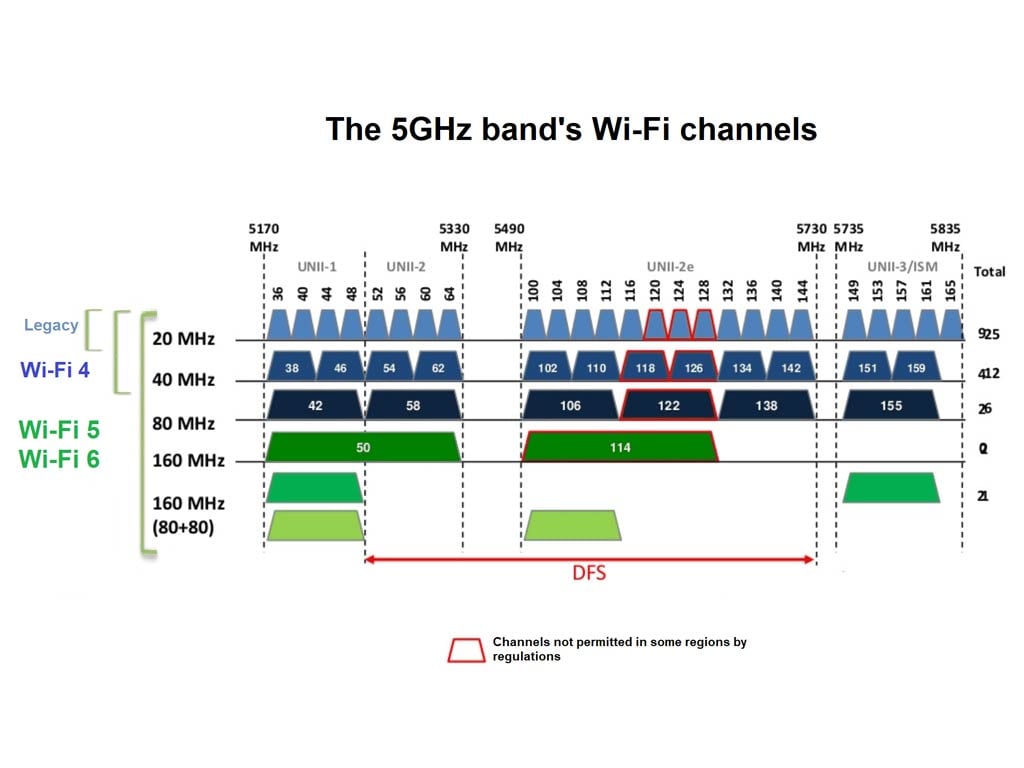 Here are the 5GHz Wi-Fi channels and their positions on the spectrum in the US. The gap in the middle of the DFS portion, between channels 64 and 100, is reserved exclusively for Doppler RADAR, and the portion beyond 5.8GHz is generally unavailable — it belongs to UNII-4.
Here are the 5GHz Wi-Fi channels and their positions on the spectrum in the US. The gap in the middle of the DFS portion, between channels 64 and 100, is reserved exclusively for Doppler RADAR, and the portion beyond 5.8GHz is generally unavailable — it belongs to UNII-4.
Here is the breakdown of the channels on the 5GHz frequency band at their narrowest form (20MHz):
- The lower part of the spectrum includes channels: 36, 40, 44, and 48.
- The upper part includes channels: 149, 153, 161, and 165.
- In between the two, we have the following DFS channels: 52, 56, 60, 64, 100, 104, 108, 112, 116, 120, 124, 128, 132, 136, 140, and 144. (Channels from 68 to 96 are generally reserved exclusively for Doppler RADAR.)
In a dual-band (2.4GHz + 5GHz) broadcaster, the 5GHz band gets all the channels above (#1, #2). It’ll also get #3 if the broadcaster supports DFS.
In a traditional Tri-band broadcaster (2.4GHz + 5GHz + 5GHz), the first 5GHz band (5GHz-1) will get the lower channels (#1), and the 2nd 5GHz band (5GHz-2) gets the upper channels (#2).
If the broadcaster support DFS then the 5GHz-1 gets up to channel 64, and the rest (100 and up) goes to 5GHz-2. If it supports the new 5.9GHz portion of the 5GHz spectrum generally has three additional channels to its upper part, including 169, 173, and 177.
The splitting of the 5GHz spectrum ensures that the two narrower bands (5GHz-1 and 5GHz-2) do not overlap each other.
As a result, while the total bandwidth of the 5GHz spectrum remains the same in a traditional Tri-band broadcaster, we have the option of using two portions of this band simultaneously.
In return, each portion (5GHz-1 or 5GHz-2) has fewer channels to choose from, especially if you want to use the 80MHz or 160MHz channel widths. Consequently, your options might actually be more limited than when the entire 5GHz spectrum is used as a single band.
To add insult to the injury, this surviving 5GHz band of the router doesn’t have enough space to form a 160MHz channel, required to deliver fast performance. And currently, most Wi-Fi clients use the 5GHz band — it’s the most important band in any Wi-Fi broadcaster.
So unless you have upgraded your clients to the 6GHz, the Orbi RBRE960 is actually a below-average router. In any case, as a single broadcaster, its second 5GHz band is a painful waste — it’s part of the reason why the router itself is so expensive.

 Netgear Orbi RBRE960 vs Asus GT-AXE16000: The limited number of ports and support for Multi-Gig is likely the biggest thing the former is trailing behind the similarly-priced latter, besides the absence of the second 5GHz band.
Netgear Orbi RBRE960 vs Asus GT-AXE16000: The limited number of ports and support for Multi-Gig is likely the biggest thing the former is trailing behind the similarly-priced latter, besides the absence of the second 5GHz band.
Orbi RBRE960 vs Asus GT-AXE16000: Hardware specifications
And compared to another Quad-band counterpart, namely the Asus GT-AXE16000, the Orbi RBRE960 is woefully behind despite costing the same. Among other things, it has merely a quarter of the GT-AXE16000’s meaningful 5GHz bandwidth.
ModelGT-AXE16000Orbi RBRE960Wi-Fi TechnologyQuad-band AXE16000Quad-Band AXE110001st Band
(2.4GHz)4x4AX
Up to 1148Mbps
(20/40MHz)4×4 AX
Up to 1148Mbps
(20/40MHz)2nd Band
(5GHz-1)4×4 AX
Up to 4804Mbps
(20/40/80/160MHz)4×4 AX
Up to 2,402Mbps
(20/40/80MHz)3rd Band
(5GHz-2)4×4 AX
Up to 4804Mbps
(20/40/80/160MHz)4×4 AX
Up to 2,402Mbps
(20/40/80MHz)
(not available to client)4th Band
(6GHz)4×4 AXE
Up to 4804Mbps
(20/40/80/160MHz)4×4 AXE
Up to 4804Mbps
(20/40/80/160MHz) Backward Compatibility802.11a/b/g/n/ac802.11a/b/g/n/acAP ModeYesYesMesh-readyYes
(AiMesh)Yes
(Orbi family)Backhaul Band5GHz-2
(flexible)5GHz-2
(permanent — never support clients)Wired Backhaul YesYesMesh RoleRouter or satelliteRouter onlyGigabit Port4x LAN3x LANMulti-Gig Port1x 2.5Gbps WAN/LAN
2x 10Gbps LAN/WAN1x 10Gbps WAN
1x 2.5Gbps LANLAN
Link AggregationYes
(LAN ports 1 and 2)NoWAN
Link AggregationYes
(WAN + LAN4)NoDual-WANYes
(WAN + USB
or any other LAN port)NoUSB1x USB 3.0
1x USB 2.0NoneMobile AppAsus RouterNetgear OrbiWeb interfaceFull NeuteredRemote ManagementMobile app or web interface
(via Dynamic DNS)Mobile app only
(Login account required)Processing Power2.0GHz Quad-core CPU,
256MB Flash, 2GB RAM2.2GHz Quad-core CPU,
512MB Flash, 1GB RAMPower Usage
(over 24 hours)≈ 475 Wh≈ 420 WhDimensions (no antennas)10.4 x 10.4 x 2.9 in
(26.4 x 26.4x 7.4 cm)11 x 7.5 x 3.3 in
(27.94 x 19.05 x 8.38 cm)Weight5.3 lbs (2.4kg)3 lbs (1.4 kg)Firmware Version
(at review)3.0.0.4.386_48786V6.0.3.85_3.1.15Release DateJune 2022October 2021
(part of a mesh)
September 2022
(standalone router)US Price
(at launch)$699$699.99Hardware specifications: Asus GT-AXE16000 vs Netgear Orbi RBRE960
Familiar features and settings
Other than that, the Orbi RBRE960 shares the same setup process, network settings, and features as other Orbi routers.
As mentioned in the review of the RBKE963, you can use the web user interface to handle common network settings.
However, you must also use the Orbi mobile app if you want to access the router remotely or add more valuable features to the router via premium add-ons.
When it comes to features and settings, the RBRE960 is generally behind most other routers, including Netgear’s Nighthawk lineup, and those from competing vendors, such as Asus or TP-Link.
And things have slowly been getting worse over time. Even with the latest firmware, the Orbi RBRE960 now has nothing new compared to how it was some nine months ago. And I wouldn’t be surprised if it actually had even less in features and settings.
Netgear Orbi RBRE960: Reliable performance
I already tested the RBRE960 during the review of the RBKE960 series. For this write-up, I retested it for a couple of days with the latest firmware, and the router’s performance proved the same, within normal fluctuations.
That said, on the charts below, I reused the scores of the previous tests for the sake of consistency. And you’ll note that the router did well on the 6GHz band, but on the 5Ghz it was very modest, as expected compared to other Wi-Fi 6E routers.
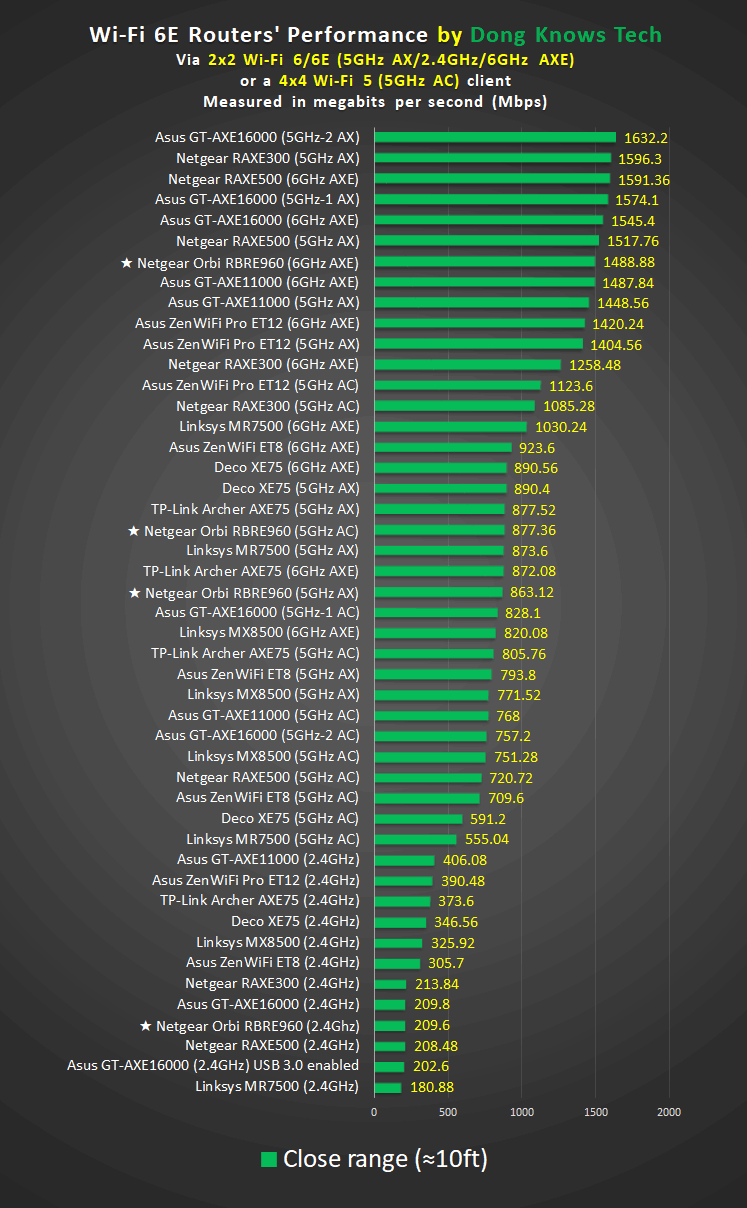
 The Netgear Orbi RBRE960’s Wi-Fi performance when hosting a single client at a time.
The Netgear Orbi RBRE960’s Wi-Fi performance when hosting a single client at a time.
It’s worth noting that the Orbi RBRE960’s performance got a big boost from its 2.5Gbps Multi-Gig LAN port — you can’t make its 10Gbps WAN port work as a LAN.
The way I test Wi-Fi routers, the Gigabit port is generally the bottleneck in the hardware without a Multi-Gig LAN port, which is the case of some on the charts.
The Orbi RBRE960’s Wi-Fi range was excellent. By itself, it could handle a large home with ease when placed in the middle. Keep in mind though, that it’s not just the range that matters, throughputs do, too.
Speaking of which, with super-fast broadband, you generally can expect around 500Mbps out of its 5GHz band. But a 6GHz client can easily get Gig+ within some 40 feet (12 m) away with a line of site. That was my general experience out of a 10GbE Fiber-optic line.
What is Gig+
Gig+, or Gig plus, conveys a speed grade faster than 1Gbps but slower than 2Gbps. So, it’s 1.5Gbps, give or take, and it’s not fast enough to be qualified as Multi-Gig.
Gig+ generally applies to the sustained speeds of Wi-Fi 6 or 6E (via a 2×2 connection) or Internet speed, and not wired local connections.
So the Orbi RBRE960 is indeed a viable standalone router. But in this case, other than the Multi-Gig ports, it doesn’t have much to brag about compared with other Wi-Fi 6E counterparts. In fact, without those ports, it’d definitely be below average.

Pros
Multiple Multi-Gig ports, reliable and large Wi-Fi coverage
Mesh-ready with a dedicated backhaul band, or Multi-Gig wired backhaul
Cons
Expensive, limited 5GHz bandwidth, second 5GHz band is never available to clients
No web-based remote management, few free features
Rigid Multi-Gig ports’ roles, no 2nd 10Gbps port
Limited Wi-Fi settings, mobile app required to be useful
Conclusion
As a standalone router, the Netgear Orbi RBRE960 AXE11000 Quad-Band Wi-Fi 6E mesh router is a large half-empty box. So, at $599.99 (after discount), it’s hugely overpriced.
Unless you plan to add a satellite later to form a mesh, which’s only applicable if you move to a larger home that’s not wired and will certainly increase the cost by another $300 or so, you shouldn’t buy this router at all, opt for one on this list instead.
Come to think about it, in the grand scheme of things, with the RBRE960, the Orbi ecosystem’s rigid practice of dedicating an entire Wi-Fi band permanently for backhauling has become outdated. This band should be programmable for either role — fronthaul or backhaul — or both.
That plus the trend of moving useful features from the free web interface to the mobile app to coerce users into paying more, on top of the additional expense that is their privacy risks, might spell a bigger problem for Netgear down the road.
Wanna be in touch? Sign up for DKT newsletter!
Source by dongknows.com





























