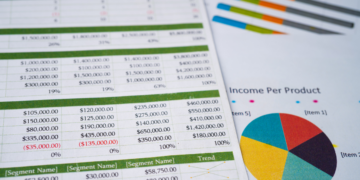In the boundless universe of digital creativity, Pinterest is a virtual tapestry woven with threads of inspiration, innovation, and imagination. This platform, an ever-expanding repository of images and videos, has become the go-to canvas for creators and enthusiasts. As we traverse this vibrant landscape, there inevitably arises a quest to capture and curate the moments of inspiration that resonate with our creative souls.
This comprehensive guide is useful for you about how to download Pinterest images and videos. Beyond the technicalities, it delves into ethical considerations, emphasizing the importance of respecting intellectual property, understanding copyright intricacies, and conscientiously aligning with Pinterest’s multifaceted terms of use.
The essence of this exploration lies not just in the act of content acquisition but in doing so with a profound sense of responsibility, ensuring the delicate equilibrium between digital consumption and creator integrity.
Upholding Copyright and Terms of Use
Before embarking on the journey of content acquisition, it is crucial to internalize the significance of respecting intellectual property. The ethical use of downloaded content is paramount in sustaining the collaborative and creative spirit that defines the timeline of Pinterest.
Downloading Images from Pinterest:

As you navigate the vast landscape of inspiration on Pinterest, let responsible downloading practices be your compass, ensuring a harmonious coexistence of creativity and ethical use of content. well, read this below on how to download Images from Pinterest.
1. Use the Pinterest Download Button:
Pinterest’s user-friendly interface incorporates a built-in feature for downloading images. Select the image you wish to download, and look for the download button—often represented by a downward arrow. Clicking this button facilitates a direct download to your device.
2. Take Screenshots:
For a rapid and uncomplicated approach, consider using screenshots. By pressing the designated buttons on your device (e.g., PrtSc on Windows, Command + Shift + 4 on Mac), you can effortlessly capture the visual essence of an image for personal use.
3. Inspect Element (For Web):
Web users can navigate the technical terrain of inspecting the element. Right-click on the image, select “Inspect” or “Inspect Element,” and navigate through the HTML code to locate the image URL. Opening this URL in a new tab allows discreet downloading of the image.
4. Utilize Browser Extensions:
Explore browser extensions designed for Pinterest image downloads. Extensions like “Pinterest Save Button” can enhance your capabilities, providing a seamless integration for saving images directly to your device.
Downloading Videos from Pinterest:
This comprehensive guide will walk you through the nuanced process of responsibly downloading Pinterest images and videos.
1. Use the Pinterest Download Button:
Pinterest extends its download functionality to videos. While viewing a video, identify the download button. A simple click initiates the download process, securing the video for offline viewing or sharing.
2. Utilize a Third-Party Video Downloader:
For a more versatile approach, delve into third-party video download tools. Copy the URL of the Pinterest video and paste it into a reputable video downloader. Exercise caution to choose tools that adhere strictly to legal and ethical standards.
3. Screen Recording:
A dynamic method applicable to both computers and mobile devices involves screen recording. By capturing the video while it plays on your screen, you can secure dynamic content for various purposes.
Conclusion:
So, in wrapping up our guide about how to download Pinterest images and videos from Pinterest, let’s remember it’s not just about saving cool pictures and videos. It’s like exploring a digital world where every picture has a story behind it—a story made by someone creative.
Think of it this way: when we save or download something, it’s like borrowing a piece of someone’s imagination. And just like borrowing a book from a library, we need to follow some rules. These rules, in the digital world, are all about respecting the people who made those cool things.
We’ve covered different ways to download Pinterest images —like using Pinterest’s buttons, taking screenshots, or using special tools. But beyond the technical stuff, the most important part is being respectful. Respect for the creators, the ones who put their time and ideas into making those awesome pictures and videos.
As we continue our journey through the internet, let’s keep this in mind. Let’s download and share in a way that adds positivity to the digital space. Think of it as leaving a good mark—a mark that says we appreciate creativity and, most importantly, we respect the people who make the internet a more interesting and colorful place.