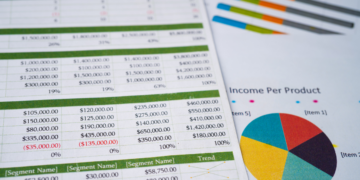Microsoft Excel is a versatile tool for data manipulation and analysis, but to make the most of it, you need to understand and utilize the various functions it offers. At the heart of Excel’s functionality, we find the “Absolute Function.” This unassuming mathematical tool can make a world of difference in how you manipulate and interpret data.
The Absolute Function, denoted by ABS, is a game-changer, allowing you to seamlessly handle numbers, regardless of their sign. It provides a fresh perspective on data analysis, enabling you to work with both positive and negative values in a way that simplifies complex calculations and sheds new light on your data.
This comprehensive guide is your key to unlocking the potential of the Absolute Function in Excel. We’ll delve into the core of this function, unveiling its inner workings and practical applications. Whether you’re a seasoned data analyst seeking to refine your skills or a newcomer looking to harness the full power of Excel, this guide will be your companion on your journey to data mastery.
What is the Absolute Function in Excel?
The Absolute Function in Excel, often represented as ABS, is a mathematical function used to return the absolute value of a number. The absolute value of a number is its distance from zero on the number line, regardless of whether it’s positive or negative. In simpler terms, the Microsoft Excel abs function converts negative numbers into positive numbers while leaving positive numbers unchanged.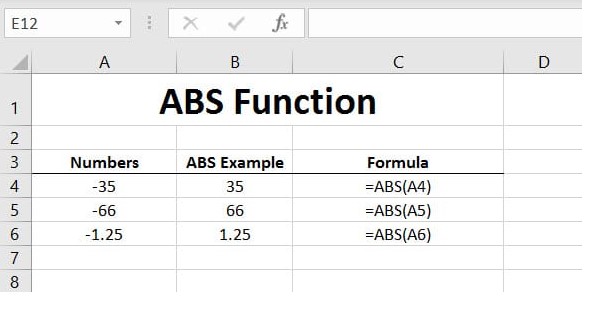
How to Use the ABS Function in Excel
Using the ABS function in Excel is straightforward. Its syntax is as follows:
=ABS(number)
- Here, “number” represents the value for which you want to find the absolute value. Simply replace “number” with the cell reference or the actual number you wish to process.
- Excel will then perform the calculation and return the absolute value of the specified number.
- This uncomplicated formula is at the heart of the ABS function’s effectiveness in simplifying data analysis, allowing you to work with both positive and negative values seamlessly
Real-World Examples
Now, let’s delve into real-world scenarios where the ABS function can be invaluable:
1. Handling Financial Data
In financial analysis, dealing with monetary values is common, and these values can often be both positive and negative. The ABS function helps in situations where you need to calculate the total expenses without considering the direction (income or expenses).
For example, suppose you have a column of financial transactions, some indicating income and others indicating expenses. You can use the ABS function to find the total expenses, regardless of whether they are negative or positive.
=SUM(ABS(A2:A10))
This formula will return the total expenses from the range A2 to A10, converting all values to positive before adding them up.
2. Calculating Distances or Differences
When working with data that represents distances or differences, the ABS function can simplify your calculations. Let’s say you have a dataset with positive and negative numbers representing deviations from a target. By using the ABS function, you can easily find the absolute deviations, making it easier to analyze how far off you are from your goal.
3. Removing Negative Values
In some cases, you may want to filter out negative values from a dataset or simply convert them to positive values for visualization purposes. The ABS function can help you achieve this. For instance, if you have a dataset with both positive and negative values and you want to create a chart that focuses on the magnitude rather than the direction, you can use the ABS function to achieve this.
4. Calculating the Average of Deviations
Suppose you have a set of data points and want to calculate the average deviation from a reference value. The ABS function can be used to convert all deviations into positive values before calculating the average. This provides a clearer picture of the overall magnitude of deviations.
=AVERAGE(ABS(B2:B20 - C2))
In this example, the formula calculates the average absolute deviation of values in cells B2 to B20 from the reference value in cell C2.
Conclusion
The Absolute Function in Excel, represented by ABS, is a versatile tool that simplifies working with both positive and negative numbers. It is particularly useful in financial analysis, calculating differences, and handling data where the direction of values is less important than their magnitude.
By understanding how to use the Microsoft Excel ABS function, you can enhance your data analysis capabilities and gain insights that might otherwise be obscured by the direction of numeric values. Excel’s ABS function is an indispensable tool in your data analysis toolkit.