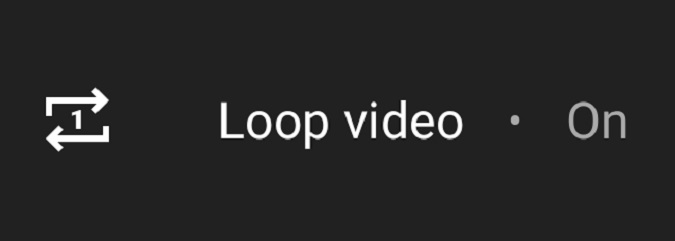YouTube has evolved over the years, incorporating some of the most innovative and practical features for video content creators. On the flip side, it has added many new quality of life features for viewers—including the ability to loop videos. Let’s go over how to loop a video on YouTube.
Read more: How to upload a video to YouTube
QUICK ANSWER
To loop a video on YouTube, right-click anywhere on your video. From the options that appear, click Loop.
To loop a video on the YouTube mobile app, start playing your video. Tap anywhere on the video once to make the video controls appear, then press the gear-shaped More button in the top right. Tap Loop video to start looping your video.
JUMP TO KEY SECTIONS
Can you put a video on repeat on YouTube?
Curtis Joe / Android Authority
If you’ve been using YouTube for a long time, you may remember when looping YouTube videos was only possible with third-party sites and applications. This is no longer the case.
In 2015, YouTube transitioned away from Adobe Flash Player in favor of HTML5. In doing so, they were able to implement their own system to allow viewers to loop videos natively on the desktop platform. This feature rolled out in 2016.
How to loop a YouTube video (desktop)
Go to YouTube in a browser on your computer. Find the video you want to loop, then click it to start playing it.
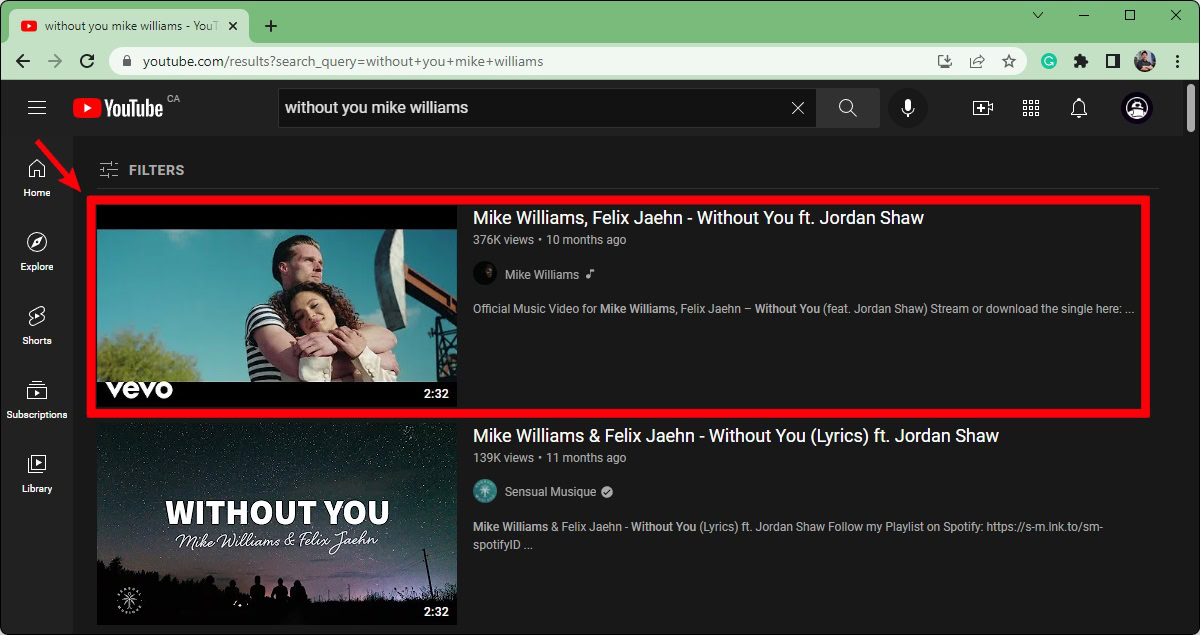
Curtis Joe / Android Authority
Right-click anywhere on the video itself.
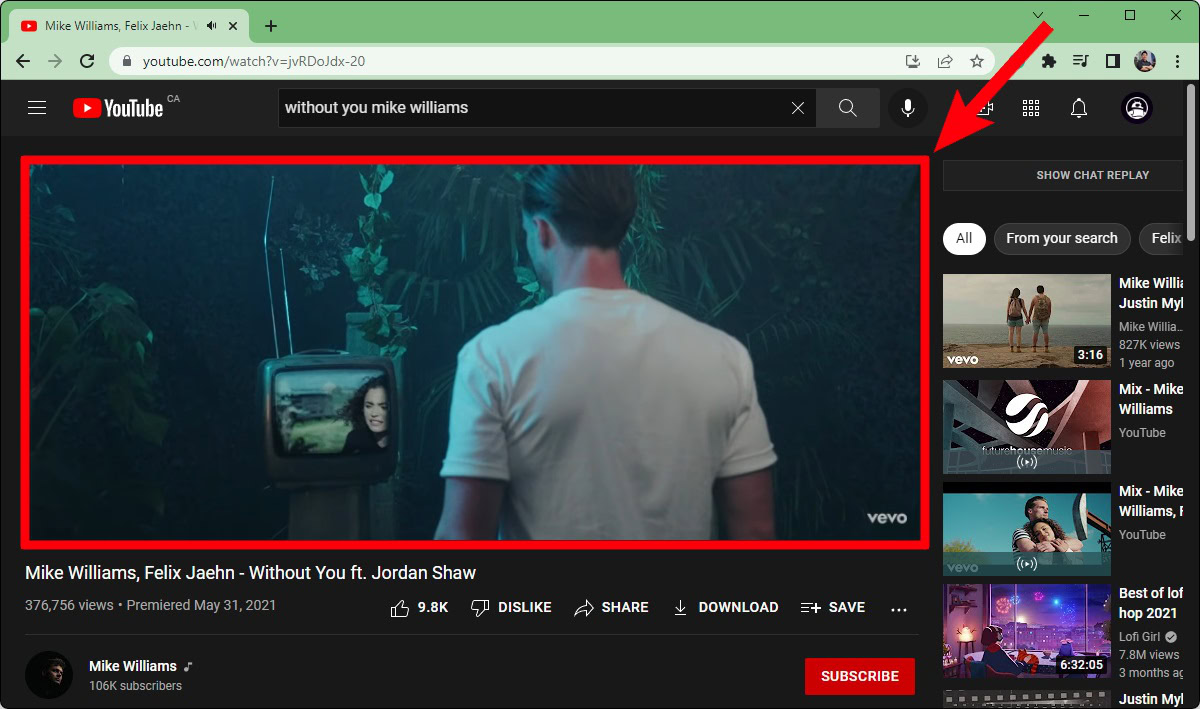
Curtis Joe / Android Authority
Click the Loop button. This looks like two arrows rotating clockwise.
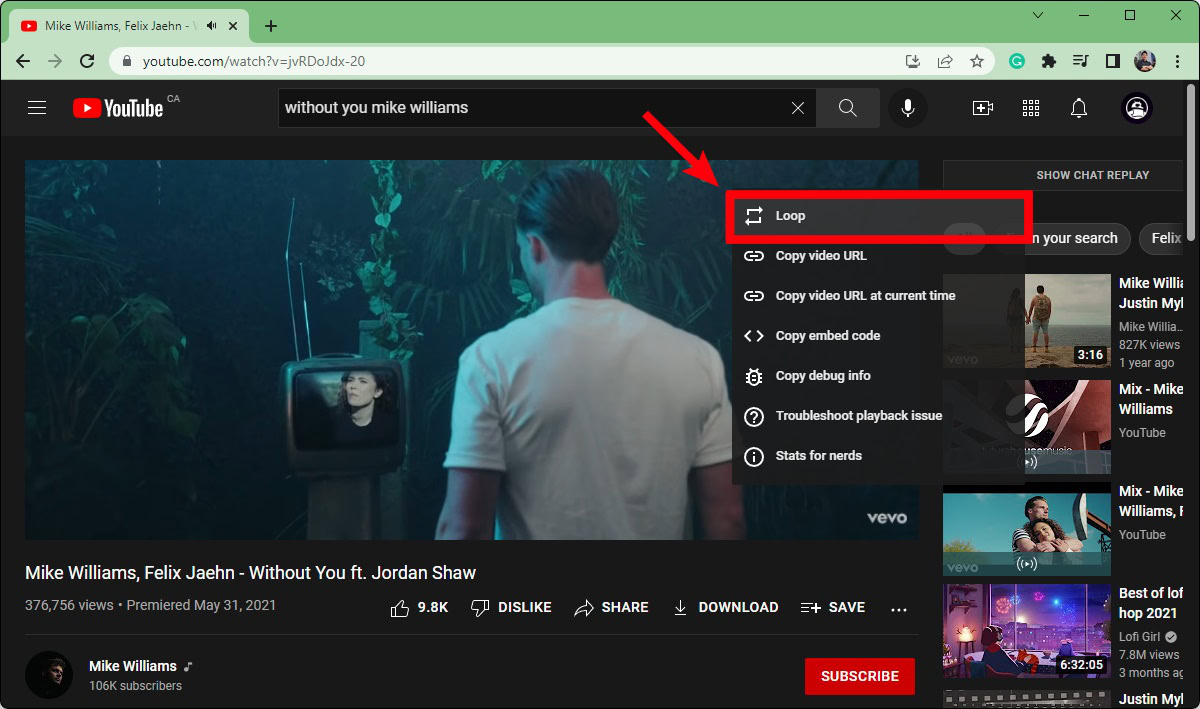
Curtis Joe / Android Authority
Your video is now looping. If you want to make sure that your video is being looped, right-click the video once more; there should be a checkmark next to the Loop button.
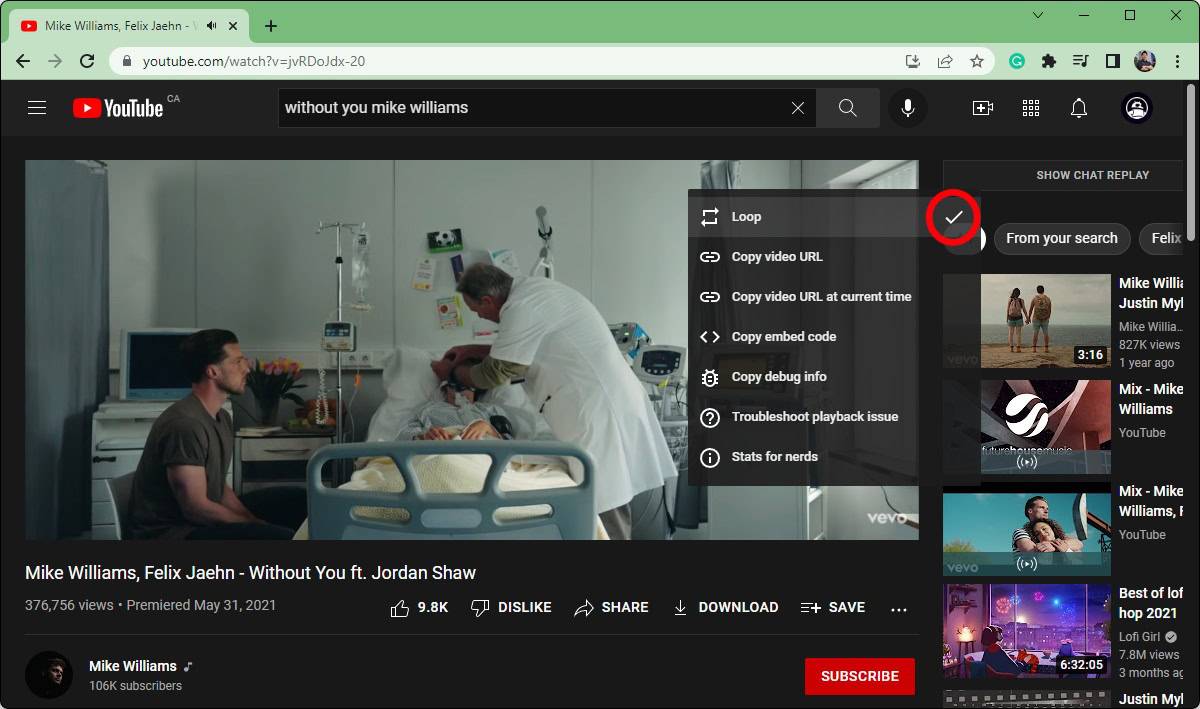
Curtis Joe / Android Authority
How to loop a YouTube video (Android & iOS)
Open the YouTube app on your Android or iOS device. Locate the video you wish to loop, then start playing it.

Curtis Joe / Android Authority
When the video starts playing, tap it once to reveal the video controls. Press the gear-shaped More button in the top right.
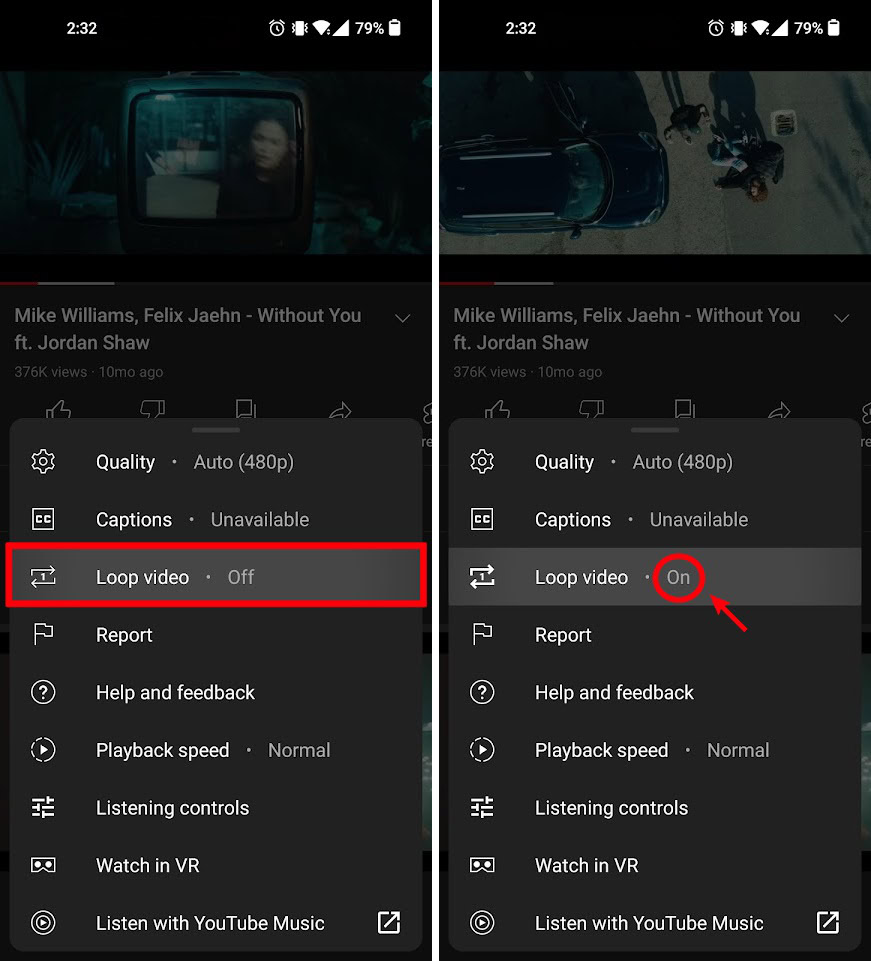
Curtis Joe / Android Authority
From the menu that appears, press the Loop video button. When your video is looping, it will say On next to the Loop video button.
Read more: How to delete a video on YouTube
FAQs
Can you play a YouTube video on repeat for views?
YouTube does not count loops towards unique views.
How do you play a song on repeat on YouTube?
Find the song you want to play on repeat on YouTube. Start playing it, then right-click anywhere on the video. From the options that appear, click Loop.
Can you change playback speed on looped videos?
You’ll have the same video playback options on looped videos. This means you can change YouTube playback speed, quality, and turn captions on and off.
Comments
Source by www.androidauthority.com