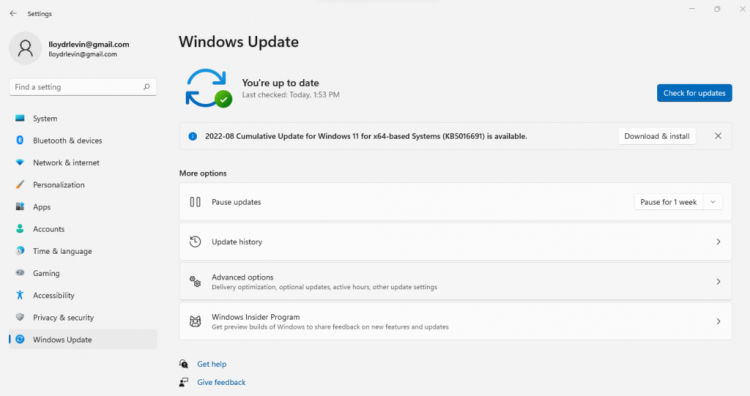The System File Checker (SFC) is built into Windows to help users repair corrupted system files.
The SFC command works by comparing critical system files to a cached copy in the Windows folder. When you get an error message while running the utility, it means that the cached copy itself is corrupted, preventing SFC from fixing the files. Here are the best five ways to get around this problem and repair your Windows installation.
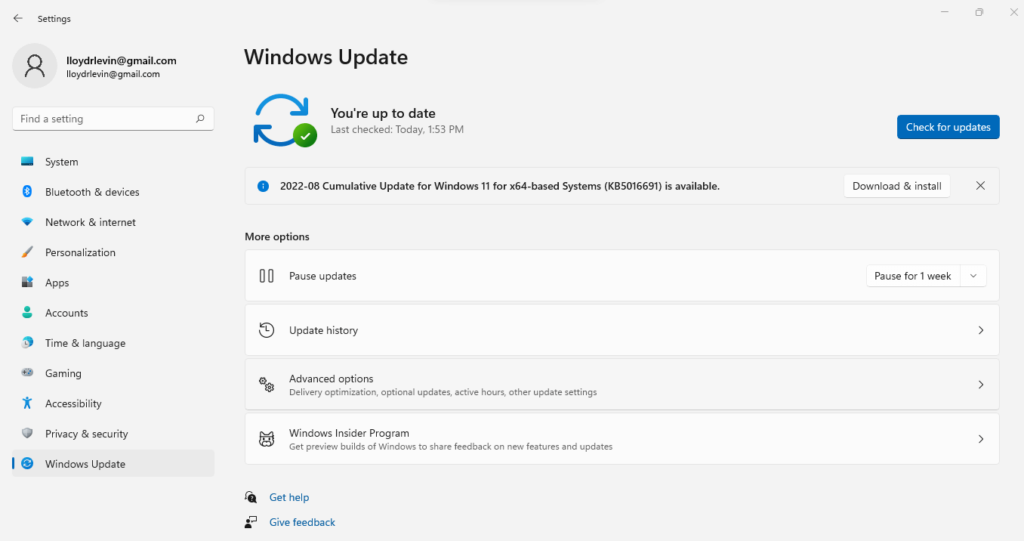
Fix 1: Run DISM
Available only on Windows 10 and Windows 11, you can use the DISM command to restore the health of the local Windows Image. It downloads the required files from Microsoft’s servers, bypassing the issues posed by the system’s data corruption.
This is in contrast to an SFC scan, which only relies on the local Windows Component Store. Deployment Image Servicing and Management (DISM) was added by Microsoft in Windows 10 to address this very vulnerability.
That is not to say the DISM is perfect, though. Like other command line utilities, you can only use it on a computer you can boot into – whether directly or through WinPE.
- Using the DISM command is simple. Begin by opening the Command Prompt with the Run as Administrator option.
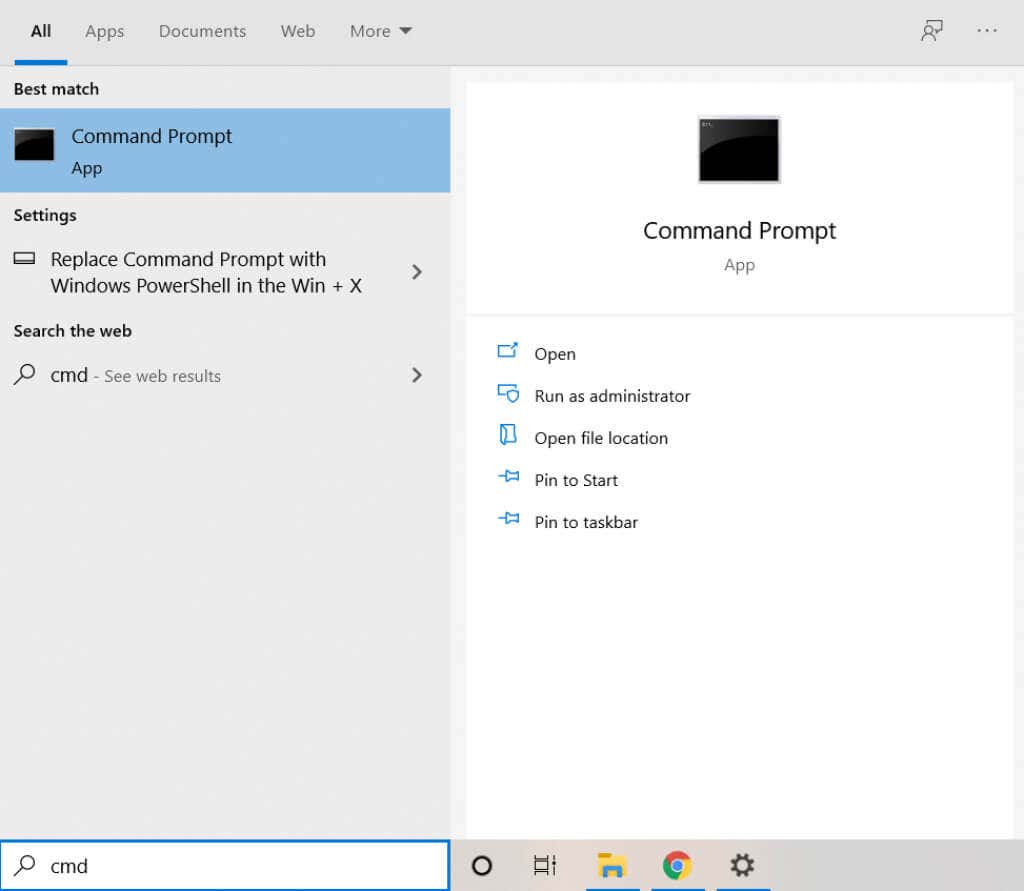
- Now enter the following command:
Dism /Online /Cleanup-Image /RestoreHealth
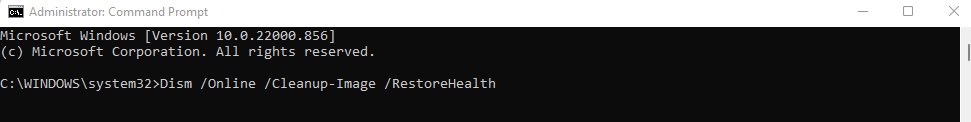
- DISM will proceed to verify the integrity of the System Image, and if any deviations are found, download the required files to repair the corruption.

- Note that using DISM only fixes the Windows system image, not the OS itself. You need to type sfc /scannow and hit the enter key after restoring the image to actually repair your Windows installation.
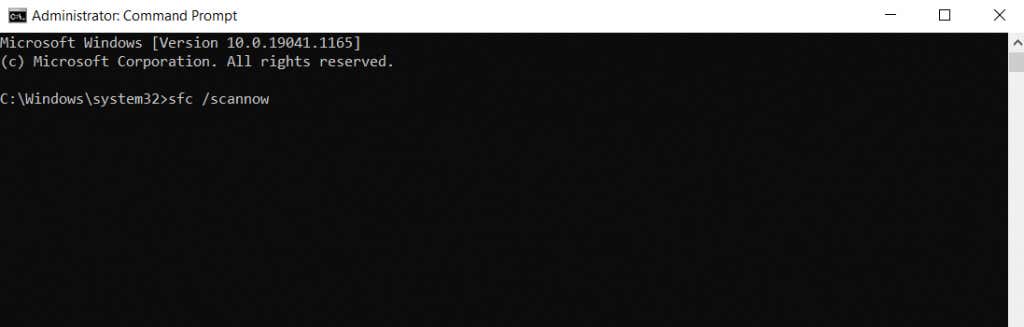
- Thanks to DISM, SFC will now be able to scan the system and fix any errors.
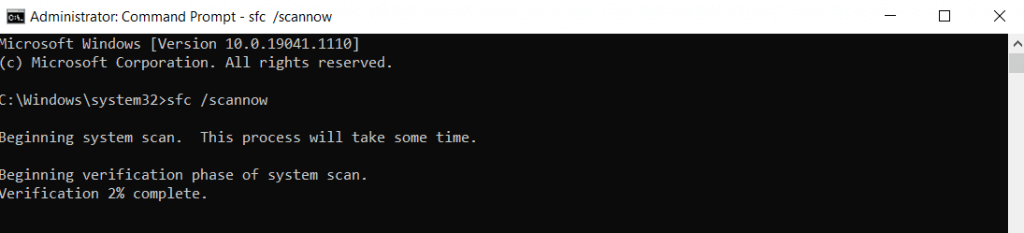
Fix 2: Boot in Safe Mode
Using the SFC command in combination with a DISM scan is the best way to repair protected system files. But when you are unable to start your PC normally, you must boot in Safe Mode to use these commands.
Safe Mode strips away all unnecessary settings and applications, loading Windows with only the critical required drivers. This removes any conflicts generated by third-party applications or malware, allowing damaged systems to boot up properly.
- The process of booting into Safe Mode differs slightly based on the version of Windows you have. On Windows 10 and 11, the PC will automatically prompt you with a dialog box after two consecutive failed restarts. Select the See advanced repair options button to continue.
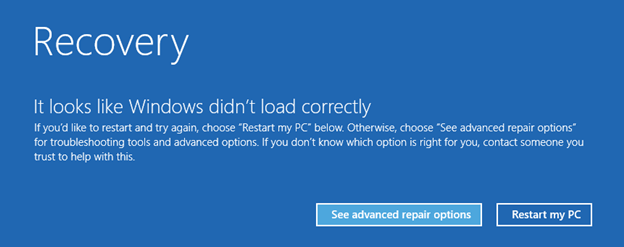
- Your computer will now boot into the Windows Recovery Environment, giving you a couple of methods for repairing the operating system. Choose Troubleshoot to see advanced options.
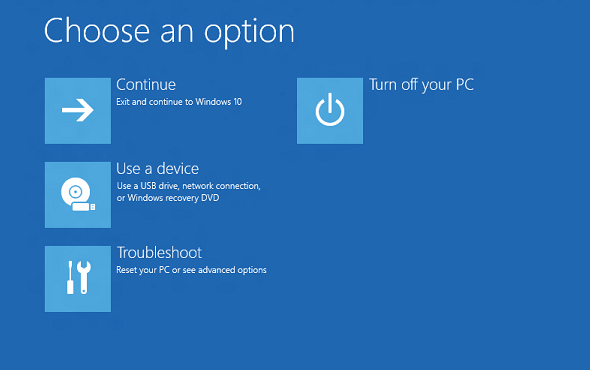
- Now select Startup Settings.
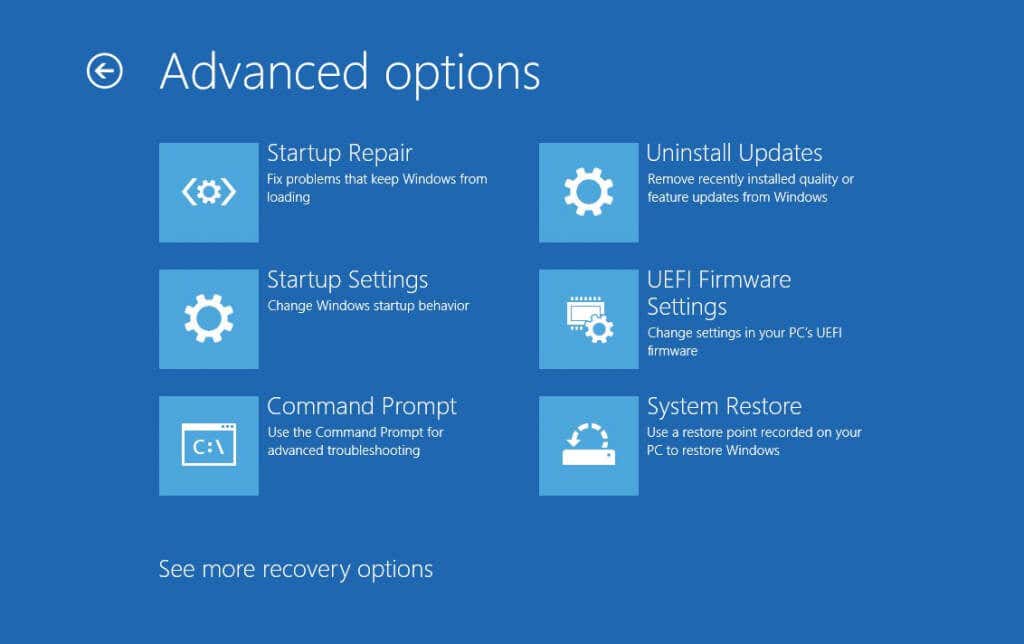
- This finally brings up the list of boot options found in earlier versions of Windows. Select 5) Enable Safe Mode with Networking to reboot the PC in Safe Mode with internet access.
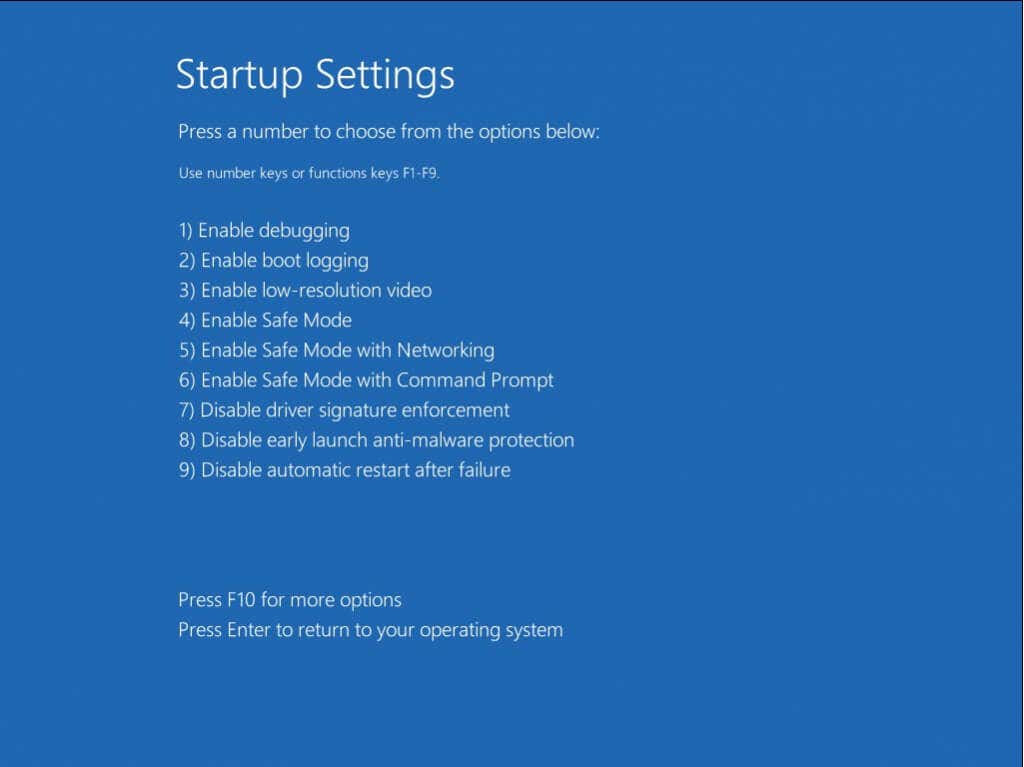
- In Windows 8 or below, just repeatedly tap F8 when the computer starts booting to view the Advanced Boot Options. You can find the option to reboot in Safe Mode with Networking in the list.
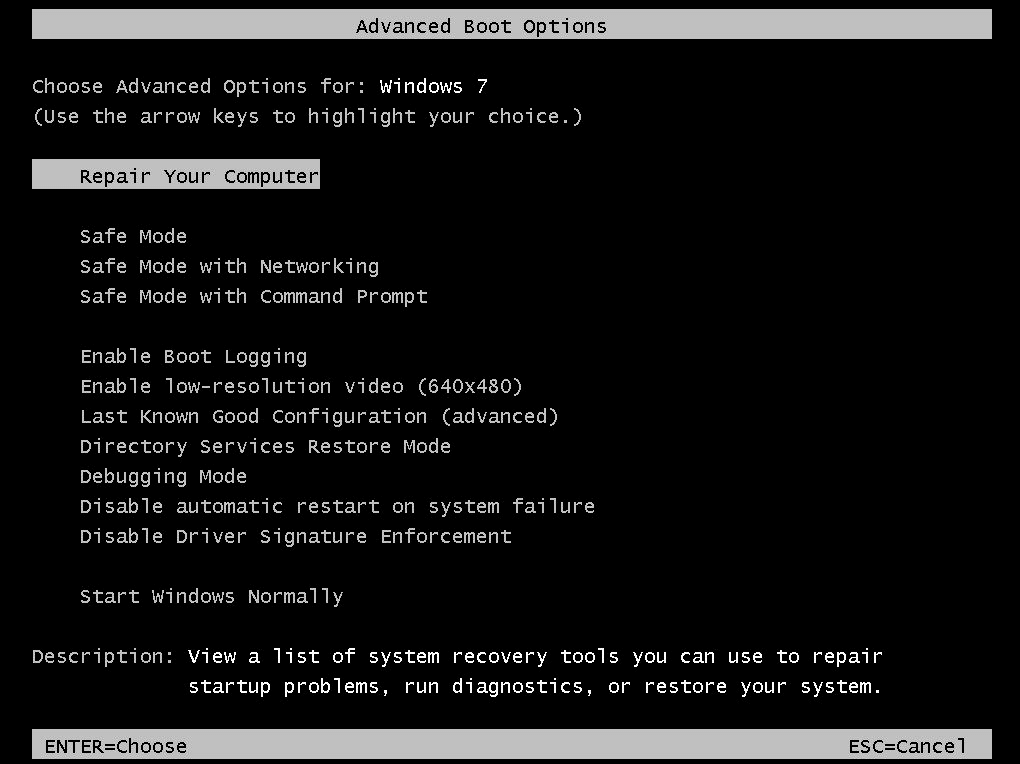
Once your system successfully boots up in Safe Mode, follow the steps outlined in Fix 1 to repair the system image. In other words, run Dism /Online /Cleanup-Image /RestoreHealth followed by sfc /scannow command in an elevated command prompt window.
This will repair any data corruption in the system image and allow Windows to boot normally again.
Fix 3: Use System Restore
System Restore is a method to revert your Windows installation, along with all of its settings and updates, to a previous state. This makes it an excellent way to undo the damage dealt by a faulty Windows Update.
The catch is that the feature can only restore Windows to a previously saved System Restore Point. Fortunately, Windows creates a restore point before installing any major update, allowing us to effectively roll back the upgrade using System Restore.
- To restore your system to a previous state, open Create a restore point in the Control Panel. You can also search System Restore in the Start Menu to find it.
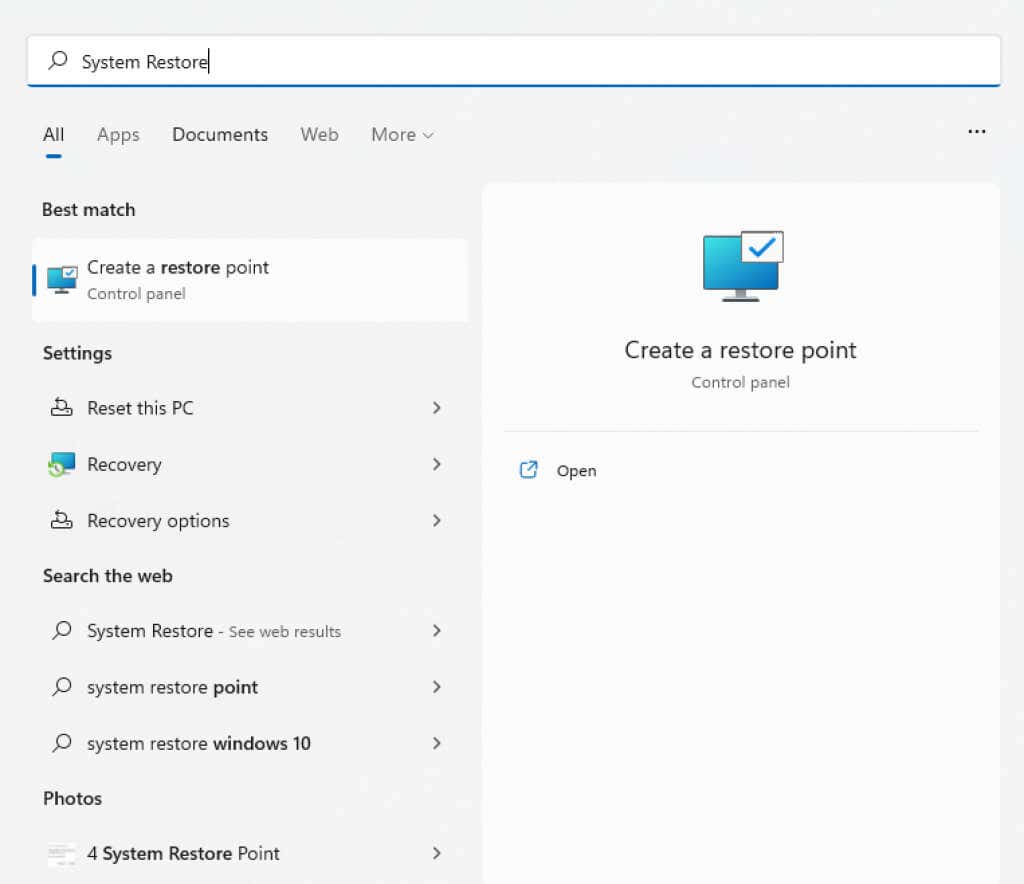
- This will open the System Protection tab of System Properties. Hit the System Restore… button to view all saved restore points.
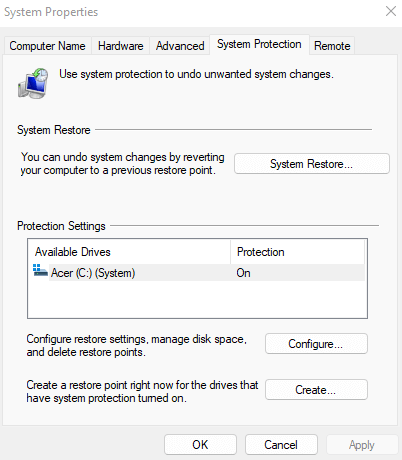
- The System Restore utility will finally open. Pressing Next will bring you to the list of all recently created system restore points. You can enable the Show more restore points checkbox to see older restore points, though that is usually unnecessary
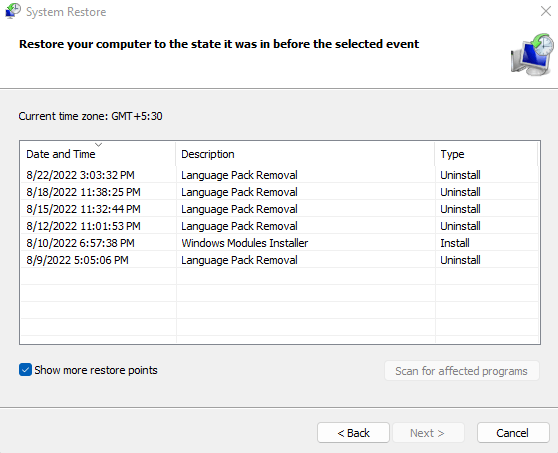
- Use the description and the timestamp to pick the restore point most likely to work correctly, then click on Next.
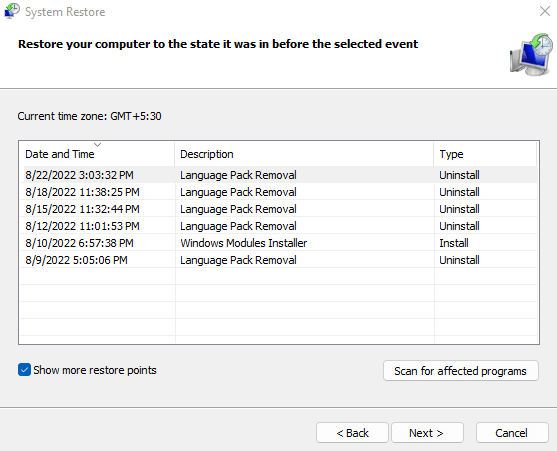
- Confirm the details of the System Restore Point and select Finish to restore your system.
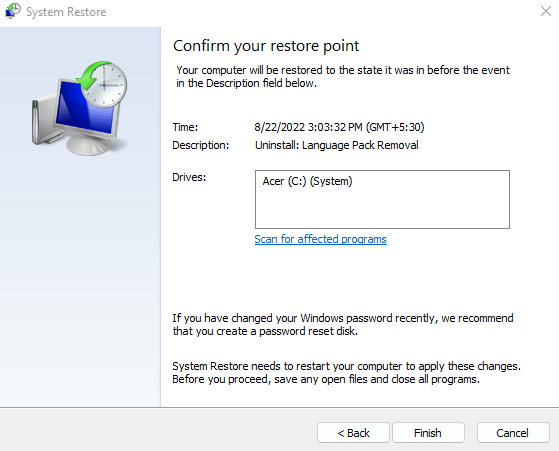
The computer will restart automatically after the operation is complete. Run SFC again and see if you still get the “Windows Resource Protection unable to fix corrupt files” error.
Fix 4: Factory Reset Windows
The final option to solve any persistent Windows issue is to factory reset your Windows installation. This basically reinstalls the OS, replacing all corrupted files and system data.
You can even choose to keep your files, removing only the installed applications and settings. This makes factory reset a far less drastic option than formatting the drive and performing a clean install of the Windows.
- To factory reset Windows on your computer, open Settings. You will find its gear-shaped icon in the Start Menu, or you can even search for it.
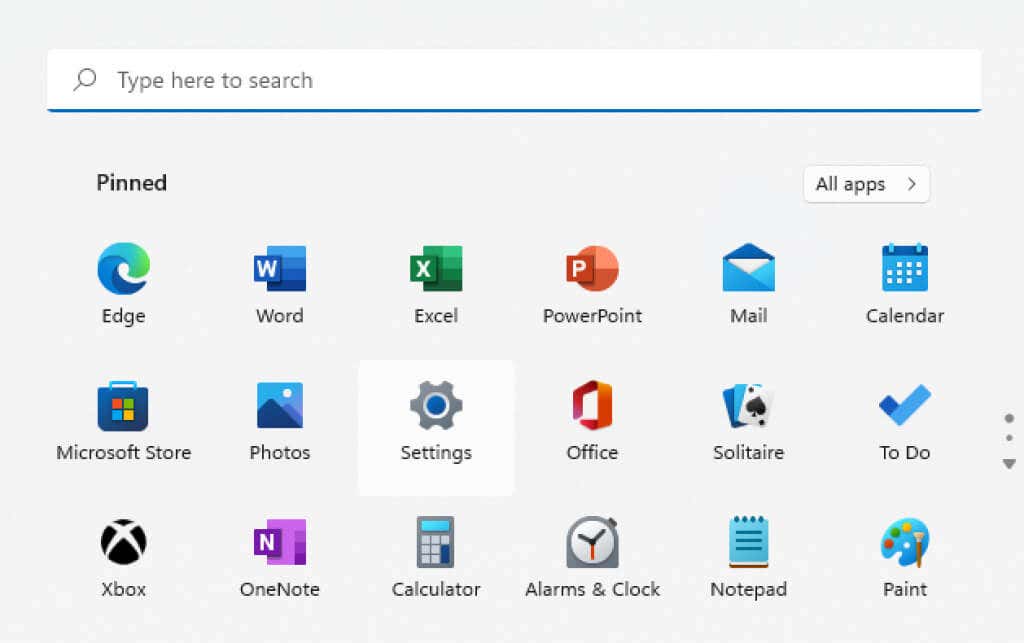
- Switch to the Windows Update tab, and select Advanced options.
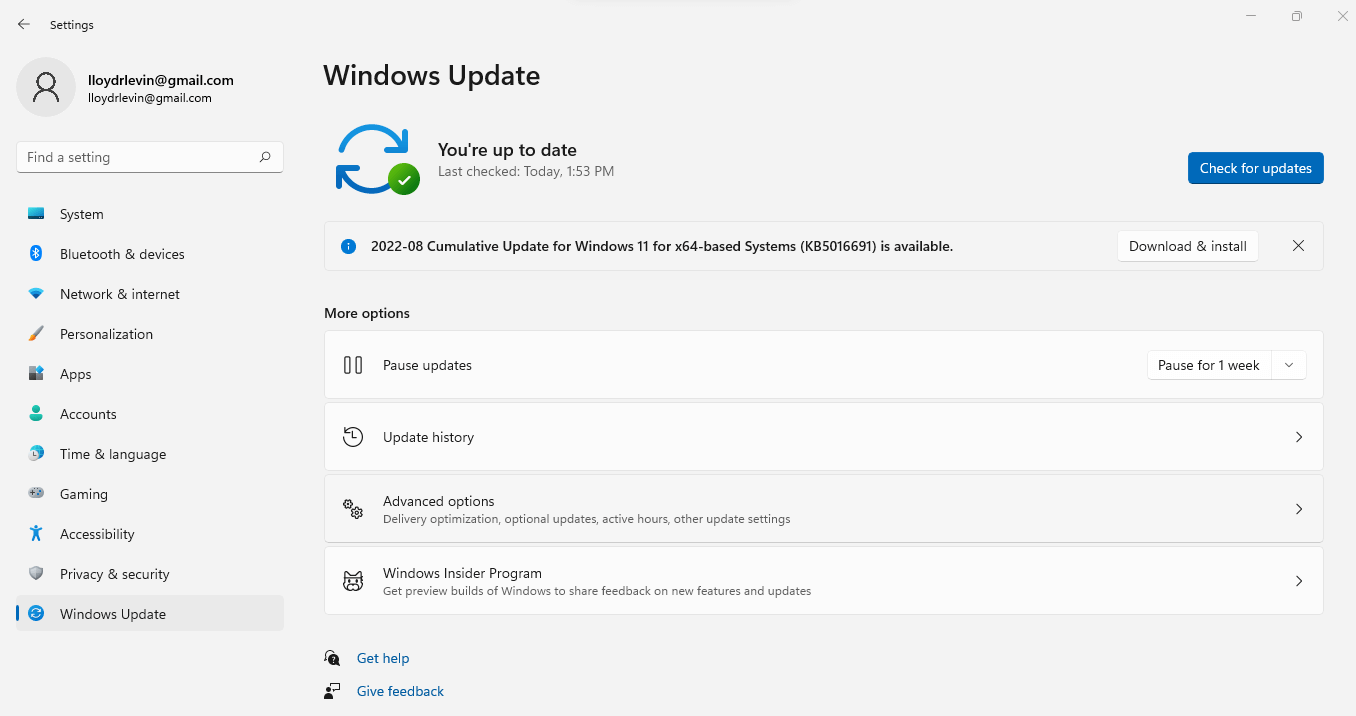
- This presents you with a long list of options. Scroll down and select Recovery.

- Click on the Reset PC button to factory reset Windows.
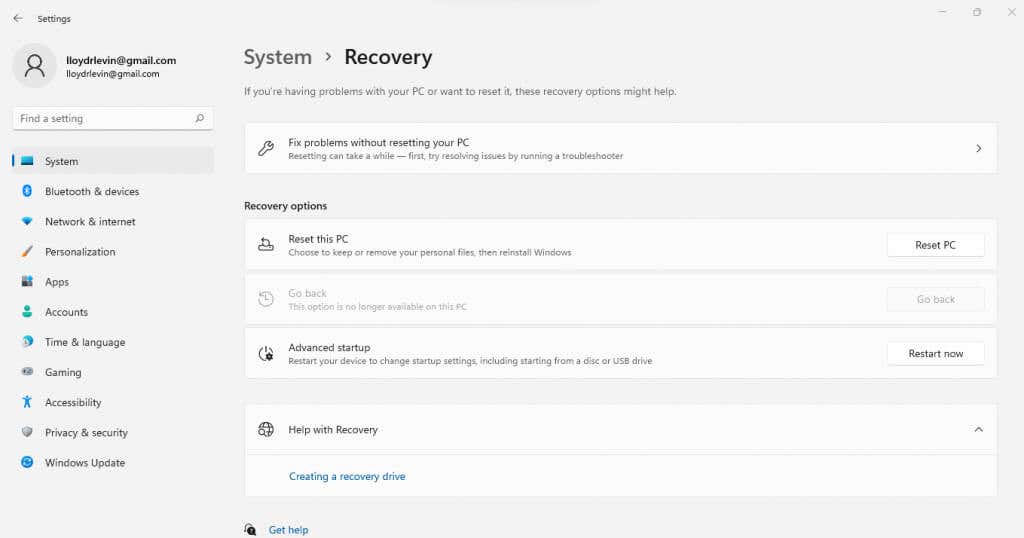
- Now you get to choose whether you want to keep your personal files or delete everything.
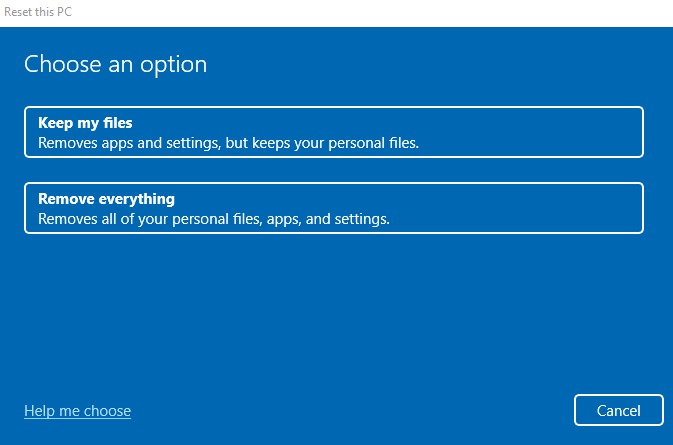
- After that, you get the option to pick an installation source. Pick Local Reinstall if you want to use your own Windows Installation Media, otherwise just go with a Cloud download.
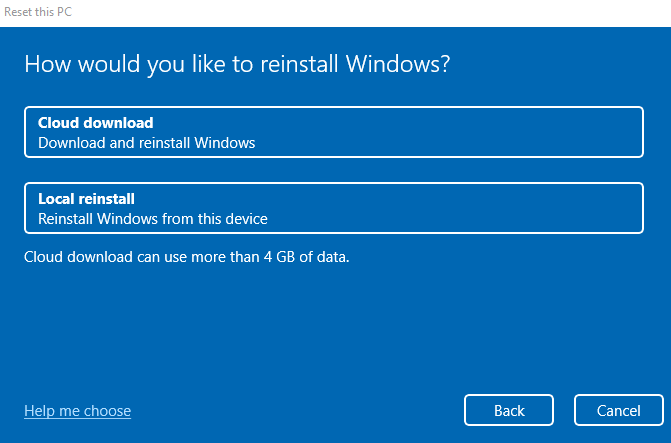
- Finally, you will be asked to confirm if you want to factory reset Windows on your computer. Hit the Reset button when you are ready.

The process can take a while, as Windows will uninstall the current OS and then reinstall Windows again. Your PC might also restart several times in the process. If you are using a laptop, make sure to plug it in so that you don’t risk losing your progress midway.
Fix 5: Repair with WinPE (Advanced)
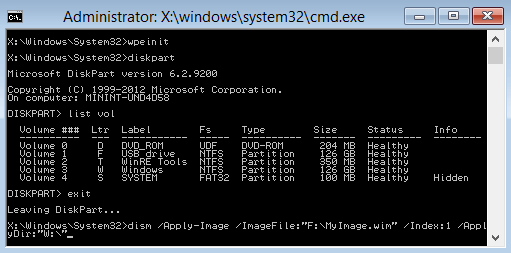
When critical system files are severely corrupted, Windows fails to boot, even in the Safe Mode. The only way to rescue the system in such a scenario is to use WinPE to repair the existing installation.
To be clear, this is not a simple process. WinPE is a barebones version of Windows used exclusively for troubleshooting and repairing existing Windows installations. As such, it lacks most of the features that make up a modern operating system, making WinPE somewhat hard to use.
That said, this is often the only way to repair a completely corrupted Windows installation without losing any of the data present on the hard drive. And if you are familiar with command line operations, you can navigate its interface smoothly.
If you want to give it a try, create a bootable Windows PE rescue disk (or flash drive) and boot from it. WinPE directly opens with a command prompt window. Simply use the DISM and SFC commands (refer to Fix 1 for details) to scan the Windows Installation and repair it.
When you are done, just restart your computer and let it boot normally. If everything went well, your PC should be working properly again.
What is the Best Way to Fix Windows Resource Protection Found Corrupt Files Error?
The best way to resolve a corrupt file error and get SFC working again is to use DISM. This repairs the Windows system image, downloading any corrupted files from Microsoft.
If you can boot up your computer normally, then just run DISM from an elevated command prompt and scan with SFC again. You can also use System Restore to undo recent changes, or just factory reset Windows entirely.
When Windows fails to load at all, try booting in Safe Mode. Failing that, create a WinPE disk and boot from it. This gives you access to the command prompt, after which you can use DISM and SFC to repair Windows.
Source by helpdeskgeek.com