While many like the streamlined right-click context menu of Windows 11, some are less than pleased with the truncated menu. Let’s look at some ways to customize it more to your liking.
The default method is to edit the registry, but since that’s a little advanced for some, we’ll also look at third-party apps that can do the job more easily.
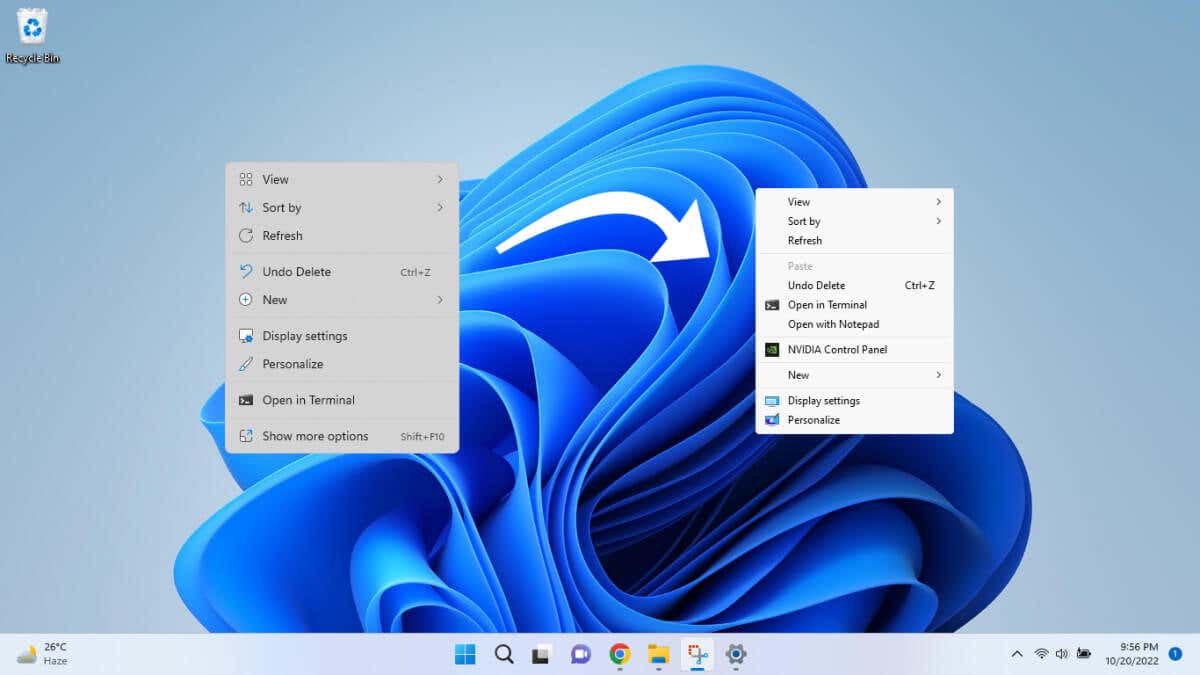
Method 1: View the Windows 10 Context Menu With More Options
You don’t need to make any permanent changes to your computer just to get the full context menu again. By default, Windows 11 already provides a way to view the old menu.
The catch? You have to select it—or use its keyboard shortcut—every time you want to use it. There is no built-in method to enable it permanently.
Still, it’s an excellent way to view the Windows 10 menu when you need it instead of switching permanently to the old layout.
Right-click to bring up the standard Windows 11 context menu and select the Show more options entry at the end. You can also use the Shift + F10 keyboard shortcut.
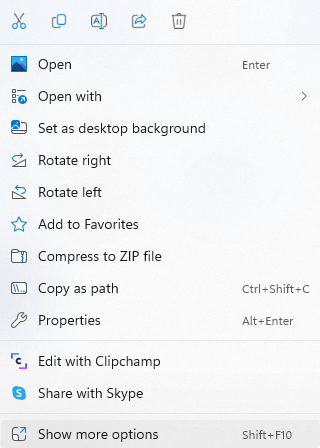
Method 2: Enable the Old Menu From the Registry
You can also edit the Windows Registry to customize the right-click menu to a certain extent. You can bring the Windows 10 menu back or add custom menu items.
At the same time, registry editing is not something done lightly, as messing up the wrong key can cause serious issues for your computer. Unless you’re familiar with the process, we recommend trying one of the other methods.
- First, open the Registry Editor by searching for it in the Start Menu.
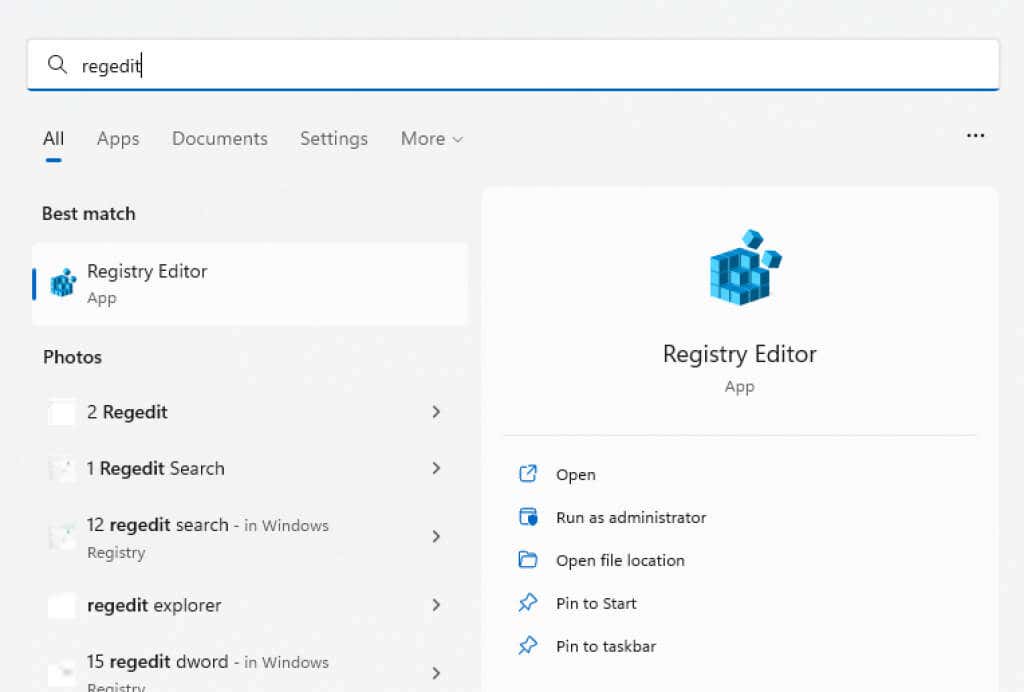
- The Registry Editor features a folder-like structure on the left, containing all the keys and values in subfolders. The right side shows the contents of any selected folder and lets you interact with them.
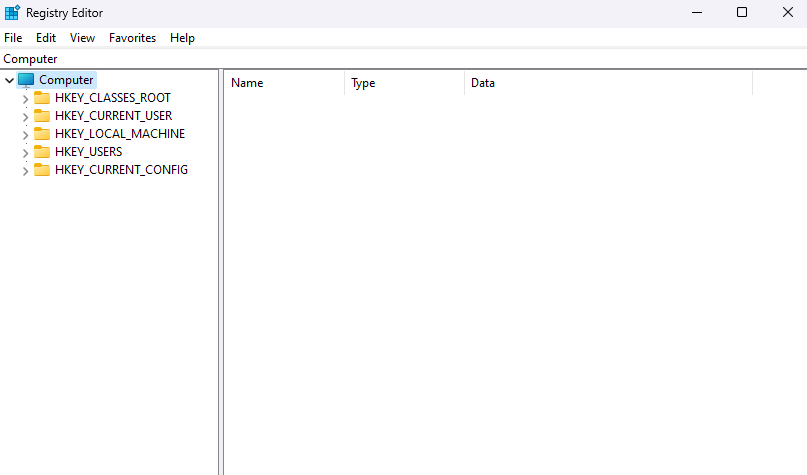
- Navigate to ComputerHKEY_CURRENT_USERSoftwareClassesCLSID. You can do this manually by clicking through the folders or entering this path in the address bar at the top.
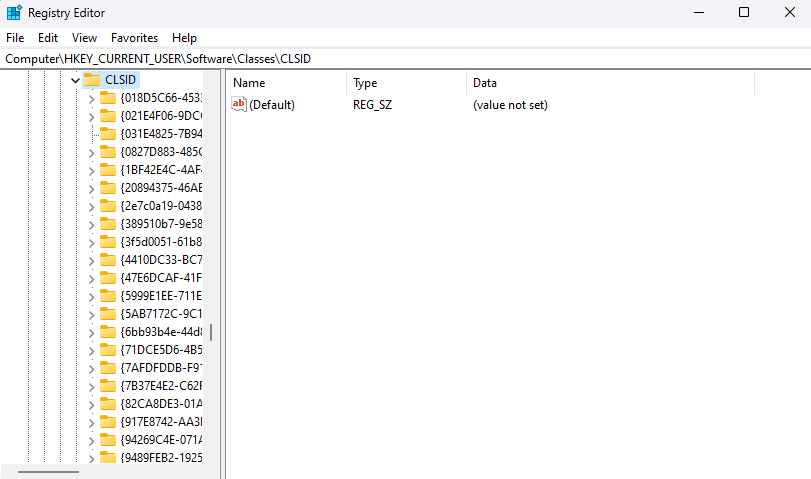
- Right-click on an empty space on the right panel and select New > Key on the pop-up menu.
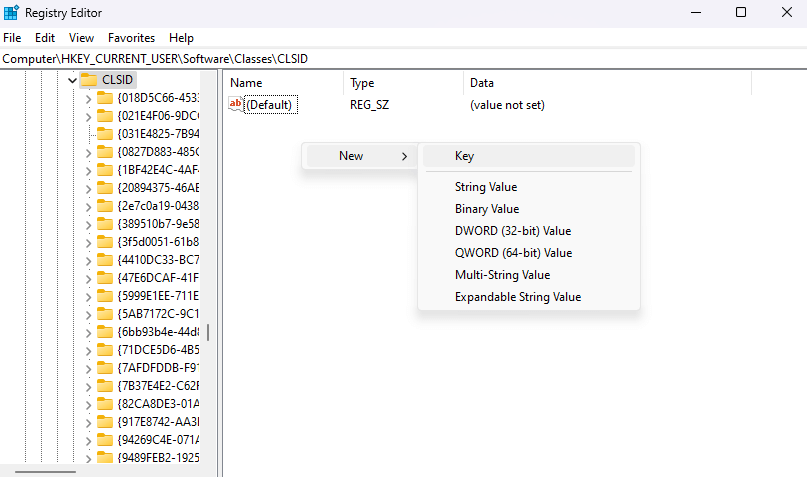
- Key names are usually descriptive enough to tell you which setting they control, but for this, we will need an alphanumeric code. Enter the following key name: {86ca1aa0-34aa-4e8b-a509-50c905bae2a2}
Don’t try typing it out, as accuracy is crucial. Copy-paste the name from above.
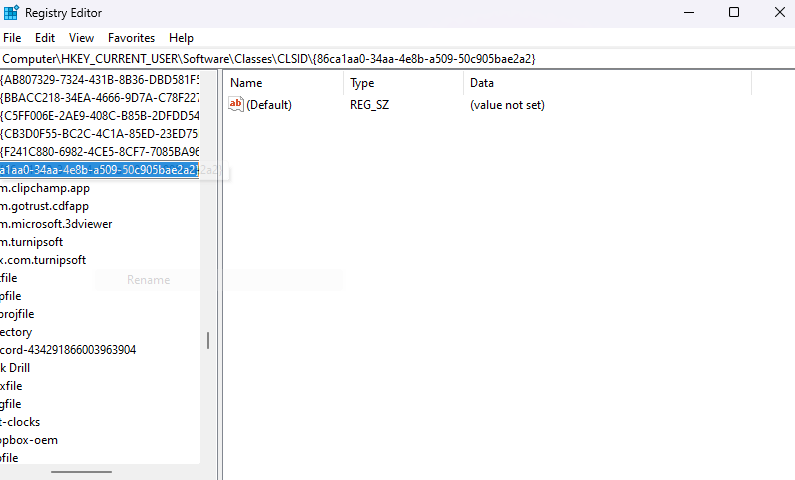
- Create another new key inside this one and name it: InprocServer32
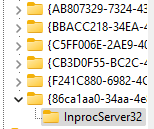
- Edit this key from the right pane and ensure its value data is blank.
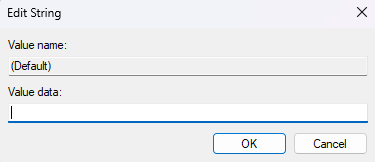
- Close the Registry Editor and restart your computer. Alternatively, you can also restart the Windows File Explorer process from the Task Manager.
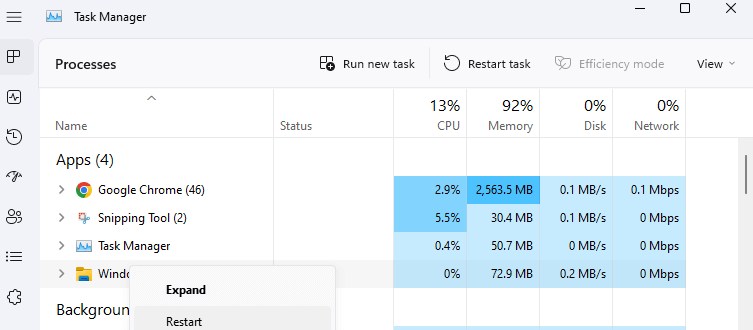
The change will take effect after you restart your PC or Windows Explorer. Right-click anywhere to get the Windows 10 context menu again, with all the missing menu items back on the list.
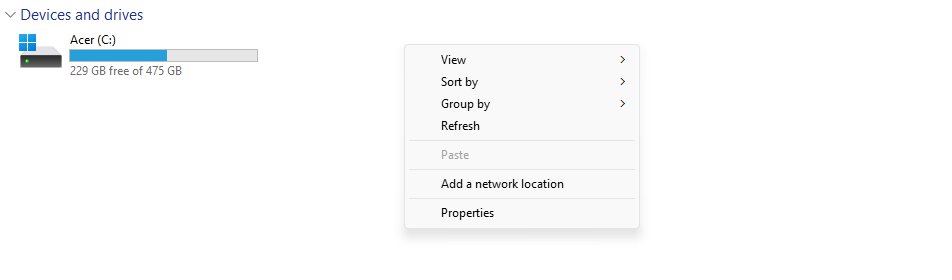
Method 3: Use Command-Prompt to Enable the Windows 10 Menu
This isn’t that different from the method we described above. You’ll still be creating the same new Registry key—you’ll just be doing it from the Command Prompt instead of the Registry Editor. Still, copy-pasting the correct terminal command is less error-prone than manually editing a registry key.
- To get started, type cmd in the Start Menu.
- Right-click the Command Prompt result, and select Run as administrator.
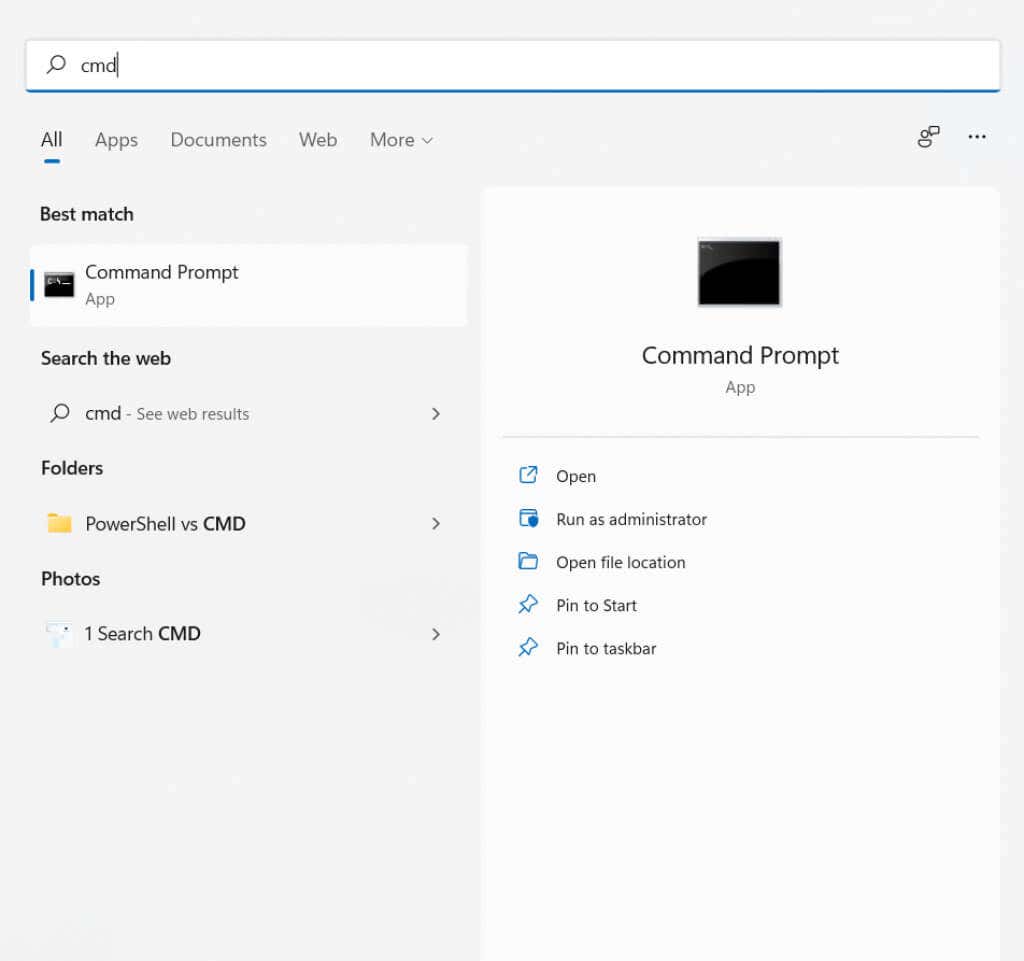
- As we only need to add a registry key, we can use the reg add command to execute the process. Simply copy-paste the following command and press Enter:
reg add “HKCUSoftwareClassesCLSID{86ca1aa0-34aa-4e8b-a509-50c905bae2a2}InprocServer32” /f /ve
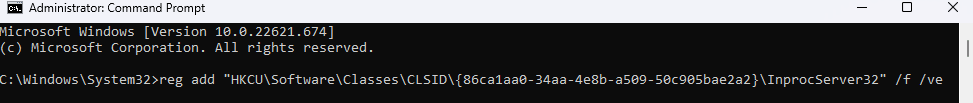
- You will get a “The operation completed successfully” message. Pretty anticlimactic but more reliable than manual edits.
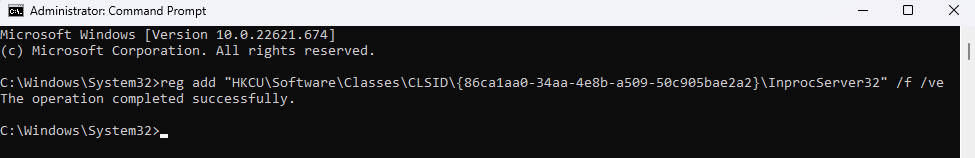
This should enable the classic context menu on your computer. If you want the new look back, delete the key you added.
Method 4: Add Menu Items With Registry Editing
Registry keys have a surprisingly large effect on the functioning of Windows. Not only can you enable the old right-click context menu, but even add entirely new entries to it.
Of course, you cannot do anything too fancy, just add shortcuts to commonly used apps to the menu. However, the usual warnings about registry editing dangers apply. Only dabble in this if you know what you’re doing, and backup the Registry before starting.
- Open the Registry editor by typing regedit in the Start Menu.
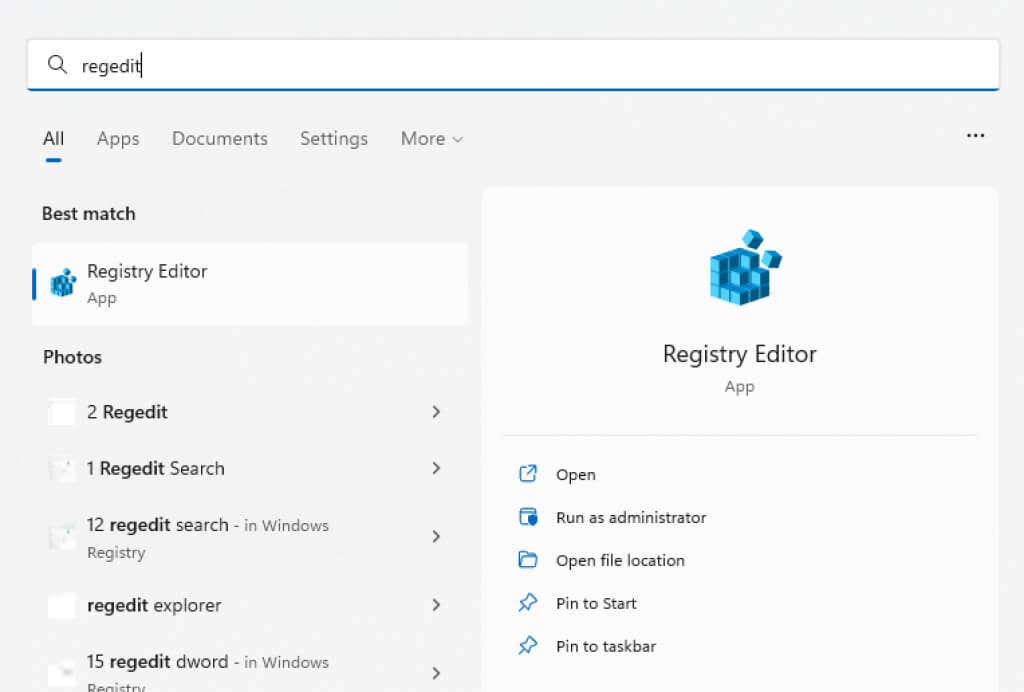
- In the left pane, navigate to the following key: ComputerHKEY_CLASSES_ROOTDirectoryBackgroundshell
You can also copy/paste this path directly into the address bar.
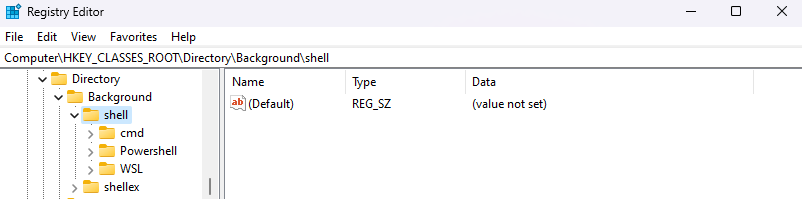
- Add a new key by right-clicking on an empty space in the right pane and selecting New > Key.
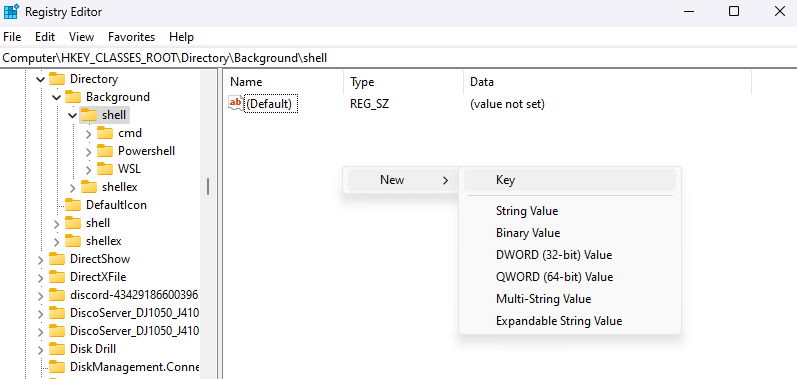
- The name of the key will become the text of the menu item, so name it appropriately. Since we are looking to add Notepad in this example, we will rename it “Open with Notepad.”
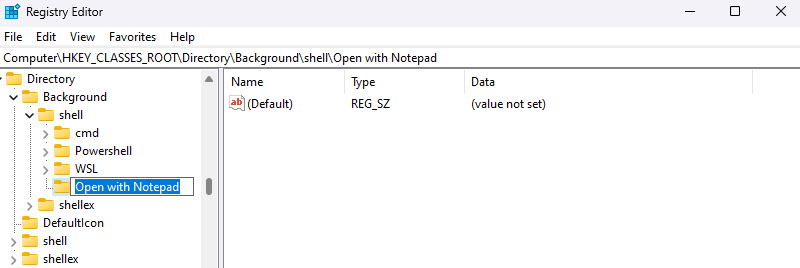
- Now add another key inside the key you just created, and name it Command.
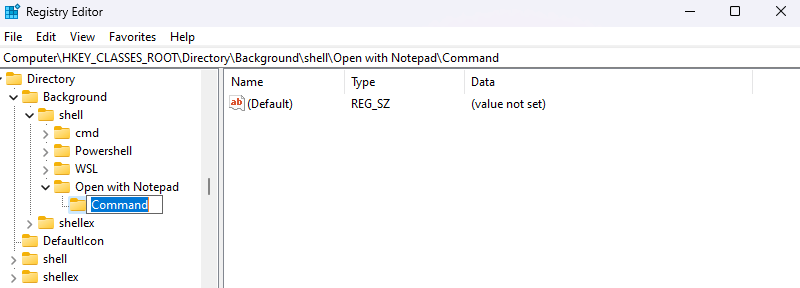
- Edit this key and replace the default value with the path of the app you want to open. For apps like the Calculator or Notepad, which are already in the system path, the app’s name is all you need. For anything else, copy/paste the path of the exe file.
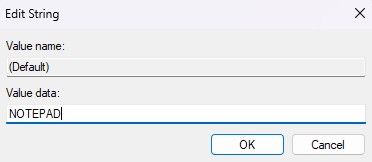
- Close the Registry Editor and restart your computer.
Now when you right-click on the desktop (you need to have the Windows 10 context menu enabled), you will see your new entry in the menu.
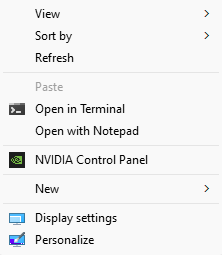
Method 5: Customize Right-Click Menu Using a Third-Party App
Easy Context Menu is a nifty little tool that lets you customize the items of the right-click context menu to your heart’s content. Thanks to its GUI and well-categorized options, it’s a more straightforward option than Registry editing.
It even has a Context Menu Cleaner to remove useless entries from the right-click context menu, often added by installed software. Not that it matters much in Windows 11 since Microsoft has already cleaned it up.
- Download Easy Context Menu from its official website.
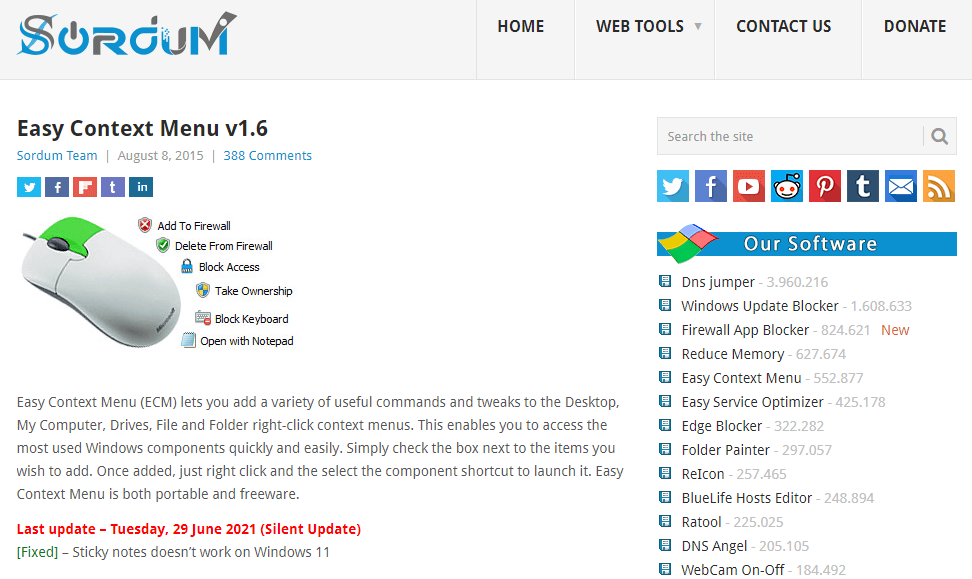
- It’s a portable application, so there’s no installation. Just extract the downloaded file and run the executable.
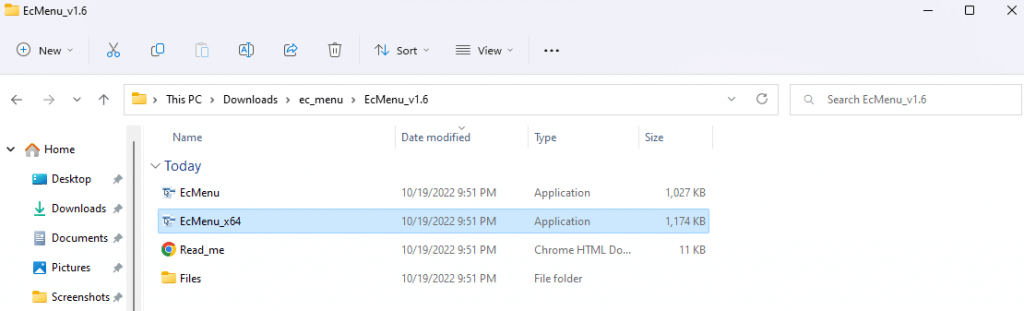
- Easy Context Menu opens a small window, displaying a list of all the tools and settings you can add to your right-click context menu. Go through the list and check the boxes you want to include.
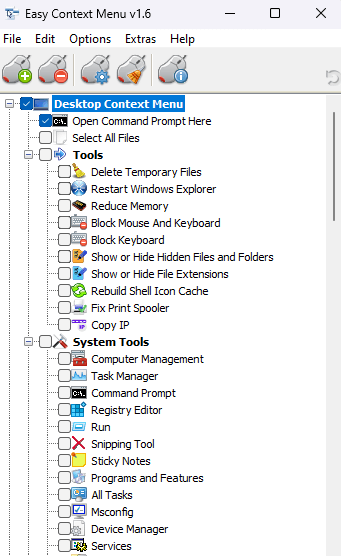
- Once you’ve selected all the options you need, click Apply Changes.
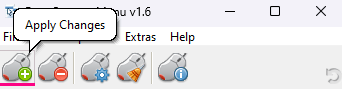
Try out your new Windows menu, and if you don’t like any of the changes, you can always remove them. Just run Easy Context Menu again and uncheck the features you no longer need.
What Is the Best Way to Customize the Right-Click Context Menu in Windows 11?
Unless you’re comfortable fiddling with Registry keys, the easiest way to modify the right-click menu is through a third-party application like Easy Context Menu. And that’s only if you are not comfortable hitting Shift + F10 after every right click.
To enable the old menu again, you can copy-paste the appropriate command into an elevated Command Prompt and let it do its magic. That way, there’s no risk of messing up the wrong registry key and bricking your computer.
That being said, people familiar with registry editing will find that to be the most flexible method of customizing the context menu. Besides enabling the Windows 10 menu, you can also add shortcuts to other apps with a few well-placed keys.
Source by helpdeskgeek.com