Do you have trouble opening the Microsoft Solitaire Collection on your computer? Or does it regularly crash or freeze? Learn how to fix Microsoft Solitaire Collection in Windows 10 or 11.
If the Microsoft Solitaire Collection game hub fails to load or hangs at launch, or if any of the included card games—Solitaire, FreeCell, and Spider Solitaire—freezes or crashes, then there are several troubleshooting tips you can work through to resolve the issue.

1. Reset Microsoft Solitaire Collection to Default Settings
The quickest way to fix launch issues and other problems with the Solitaire Collection is to revert it to its default settings. You can do that via the Apps & Features pane on the Windows Settings app.
- Right-click the Start button and select Apps and Features.
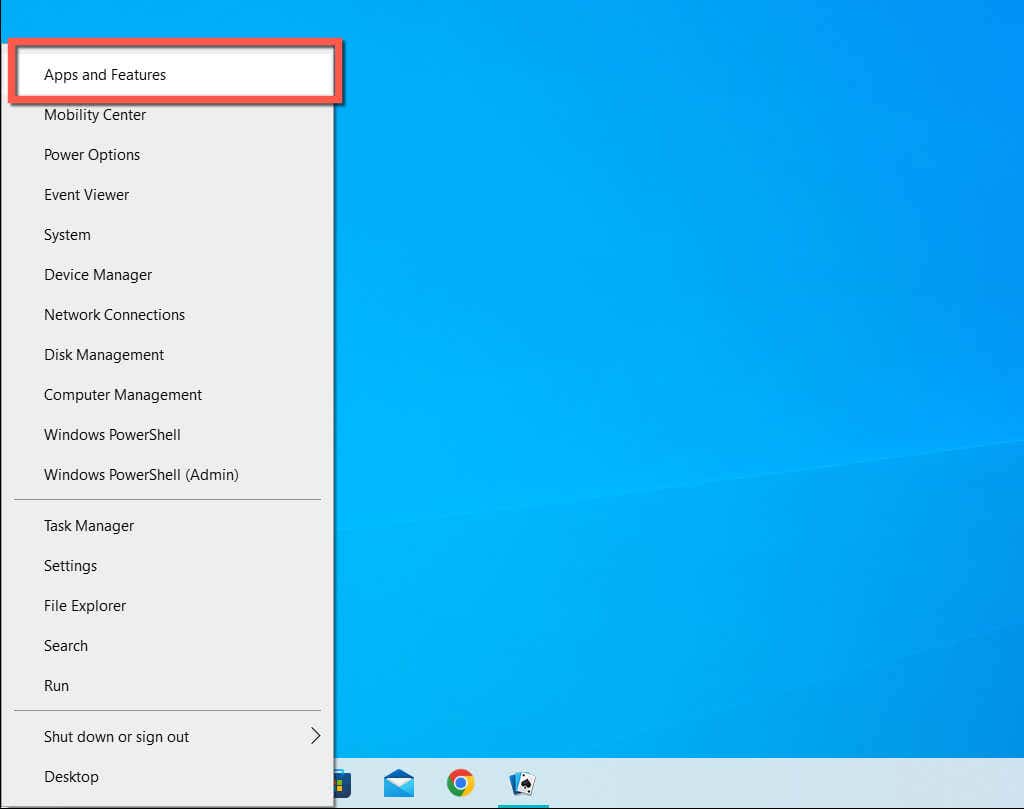
- Scroll down the app list and select Solitaire Collection. In Windows 11, select the More icon (three dots) next to it.
- Select Advanced options.
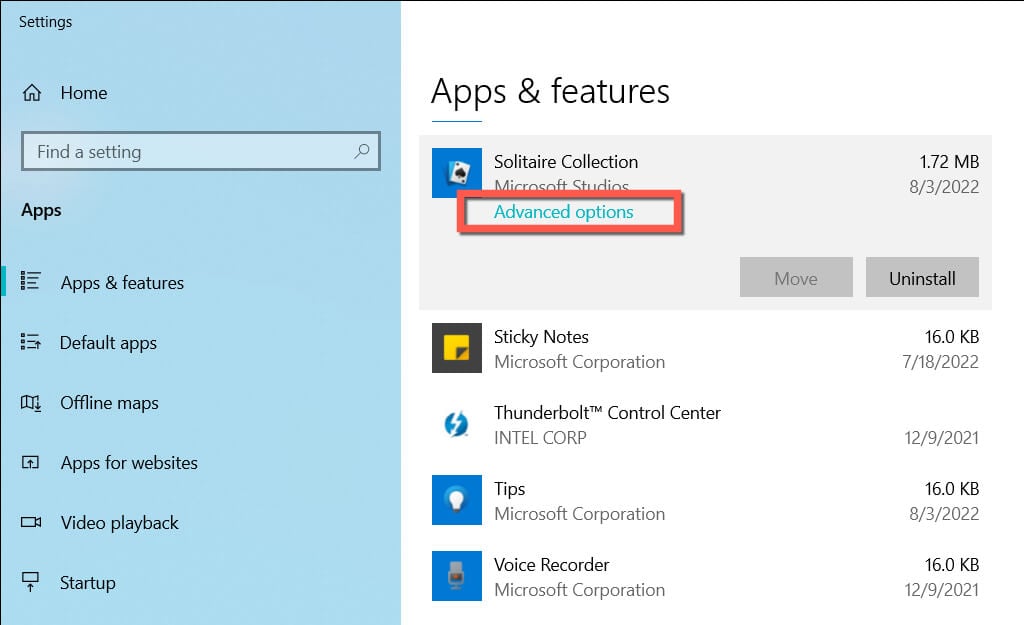
- Select Terminate.
- Select the Reset button, and then Reset again to confirm.
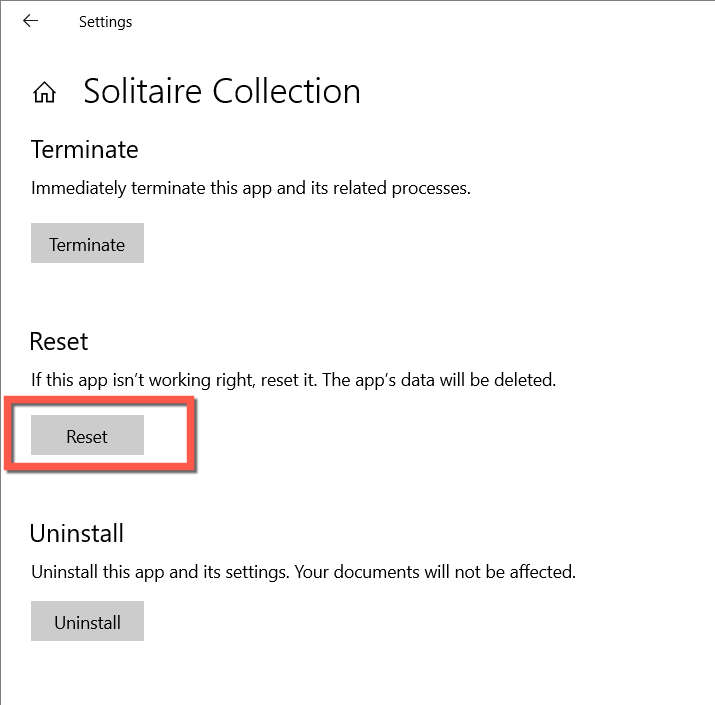
- Relaunch the Solitaire Collection.
2. Run Windows Store Apps Troubleshooter
The Windows Store Apps troubleshooter built into Windows can automatically detect and resolve common problems preventing Microsoft Store apps from working. To run it:
- Press Windows + I to open Settings.
- Select Update & Security. In Windows 11, scroll down the default System screen, select Troubleshoot, and skip the following step.
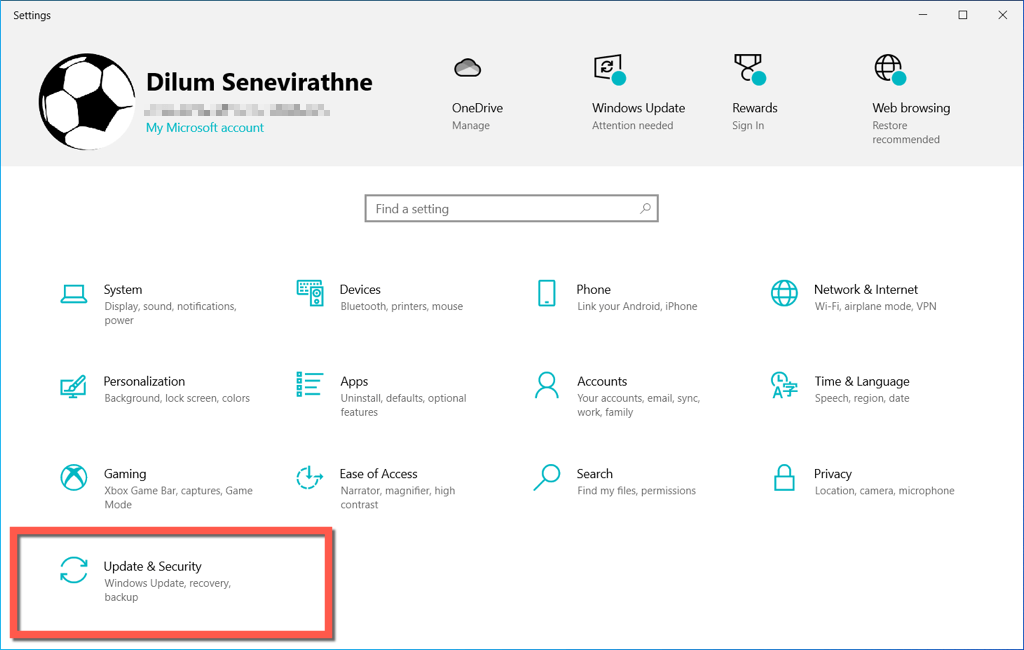
- Select Troubleshoot on the left pane.
- Select Additional/Other troubleshooters.
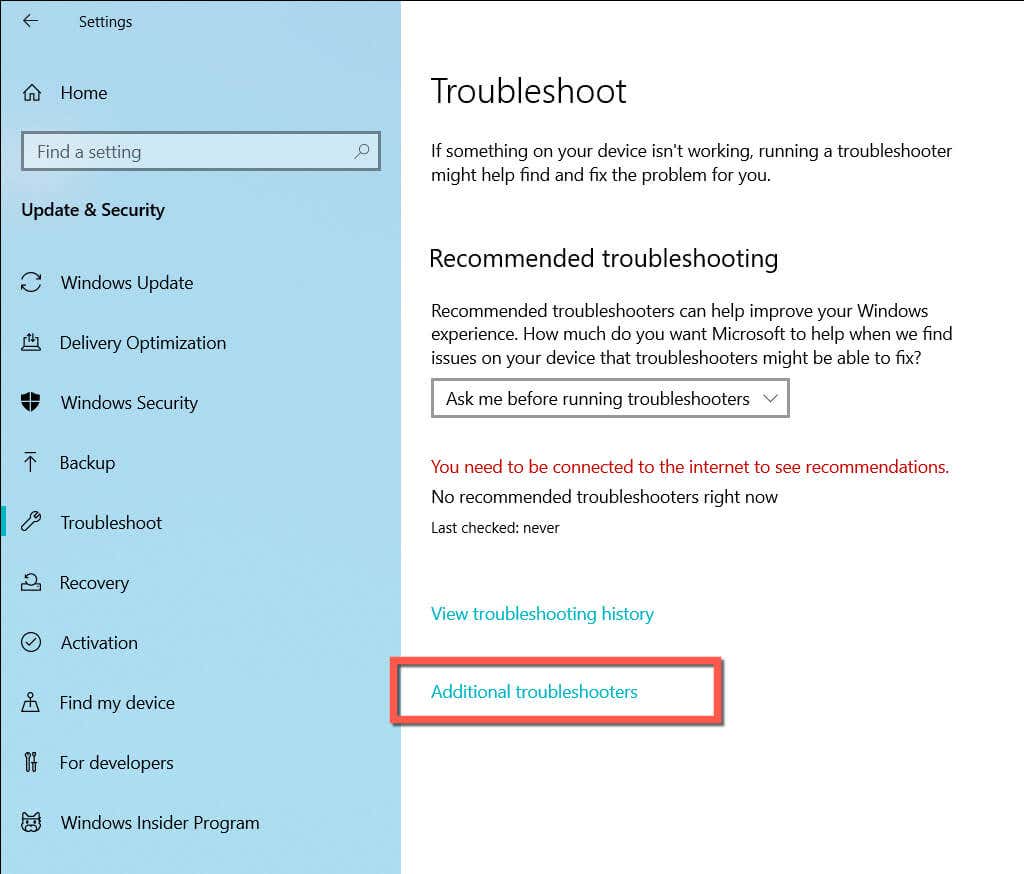
- Select Windows Store Apps > Run the troubleshooter.
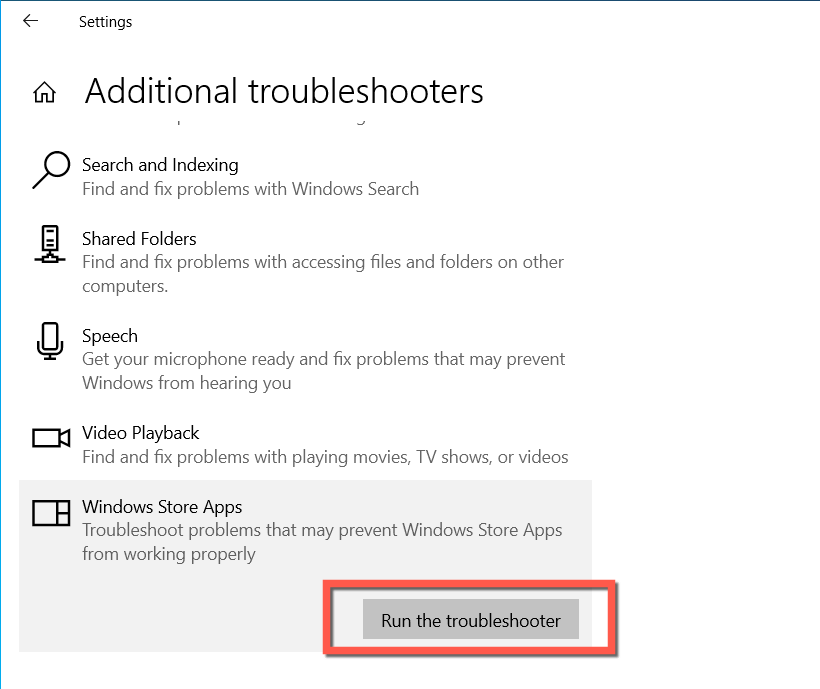
- Follow the on-screen instructions to fix issues the Windows Store Apps troubleshooter detects.
3. Install Microsoft Solitaire Collection Updates
The latest updates to the Solitaire Collection contain optimizations and bug fixes that could resolve severe issues with the video game hub or the games inside it. To check for and apply an available update:
- Select the Microsoft Store icon on the taskbar.
- Select Library on the lower-left corner of the Microsoft Store window.
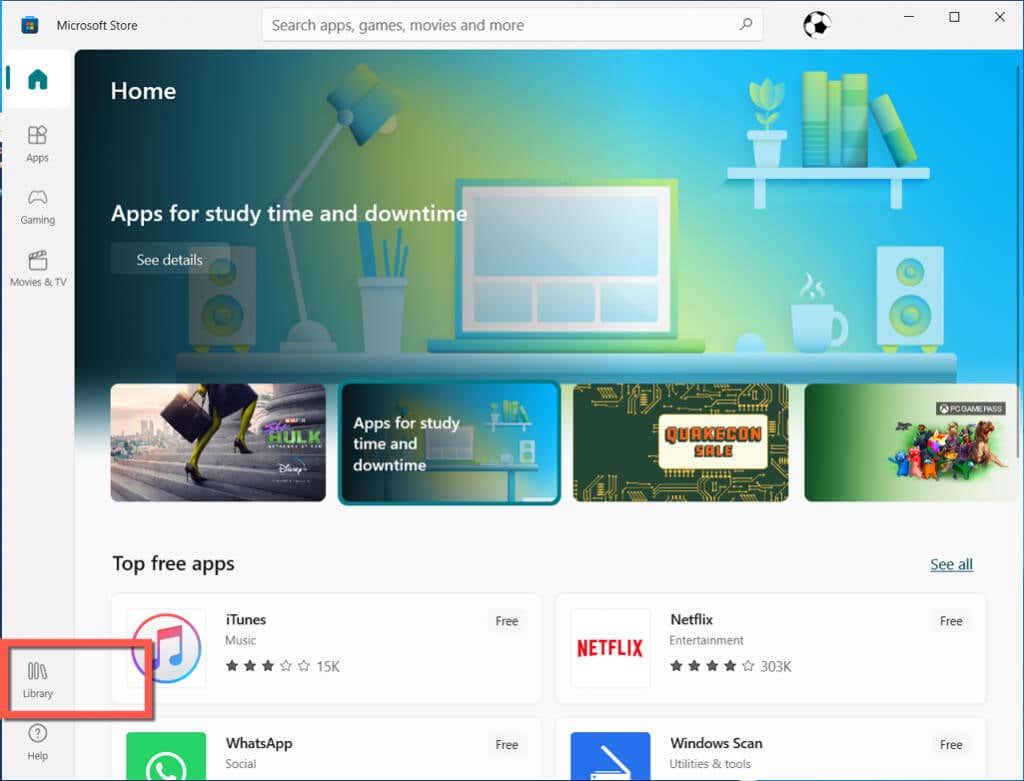
- Switch to the Games tab.
- Select Update next to Microsoft Solitaire Collection. If you do not see the option, the Solitaire Collection is already up to date.
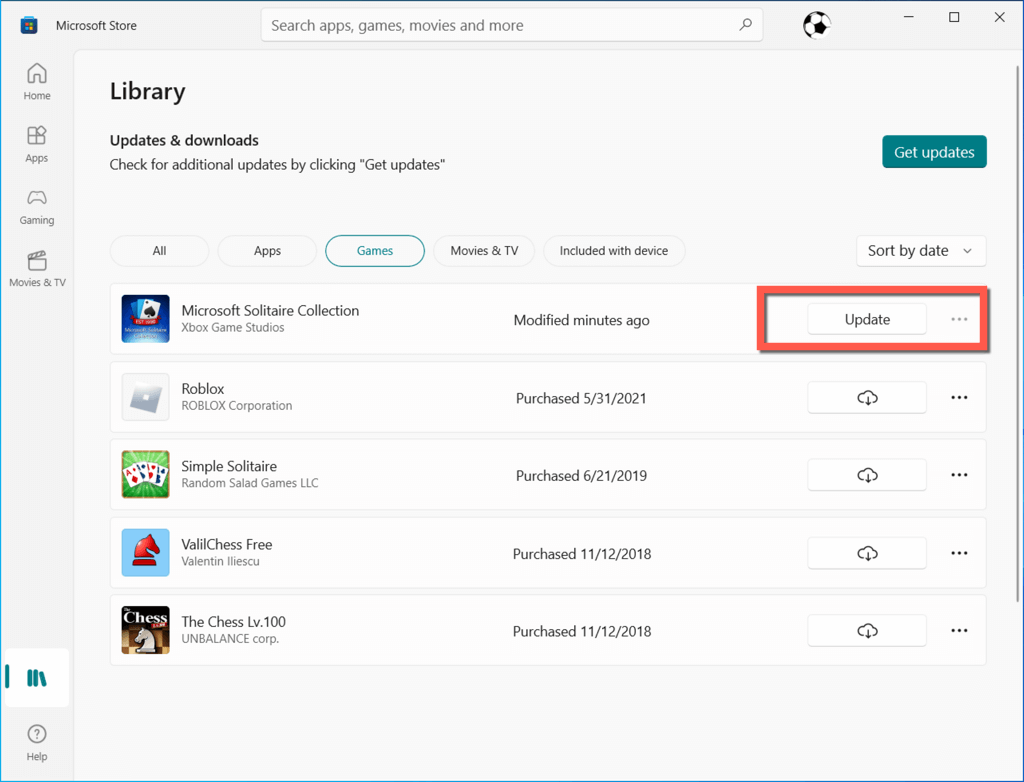
- Relaunch the Solitaire Collection.
4. Reset Windows Store Cache
WSReset is a built-in tool that addresses issues with the Microsoft Store and the apps you download. To run it:
- Press Windows + R to open a Run dialog box.
- Type WSReset.exe and press Enter. A blank Command Prompt window should appear.
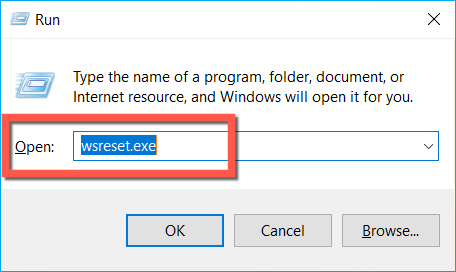
- Wait until the Command Prompt window disappears—it could take up to a minute. Then, the Microsoft Store will open automatically as confirmation that the WSReset tool ran successfully.
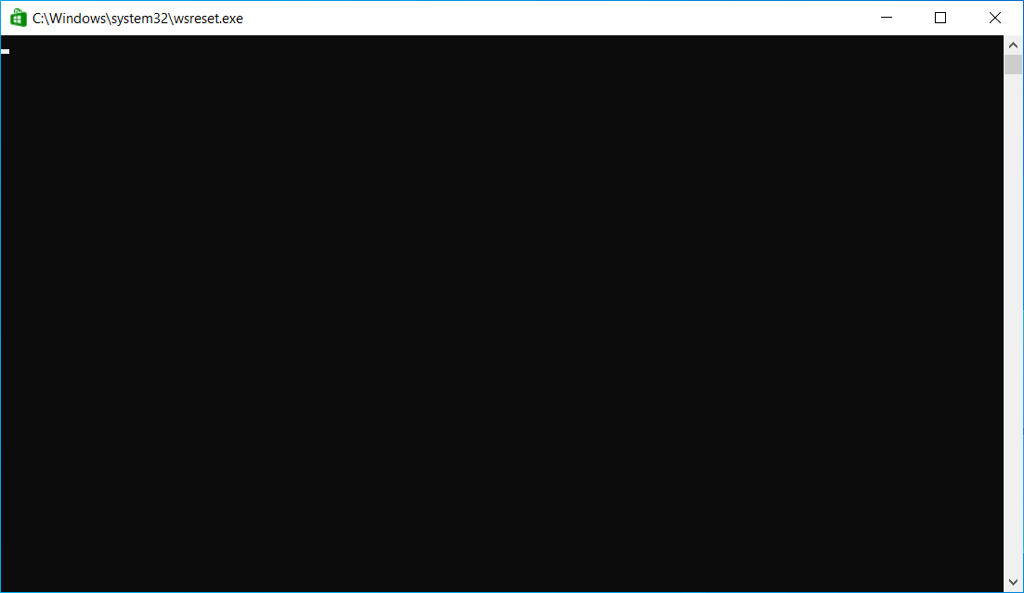
Refer to this guide for details on how the WSReset tool works.
5. Re-register the Microsoft Store Collection
The following fix involves re-registering the Solitaire Collection using the Command Prompt console in Windows. Here’s how:
- Open the Start menu, type CMD, and select Run as administrator.
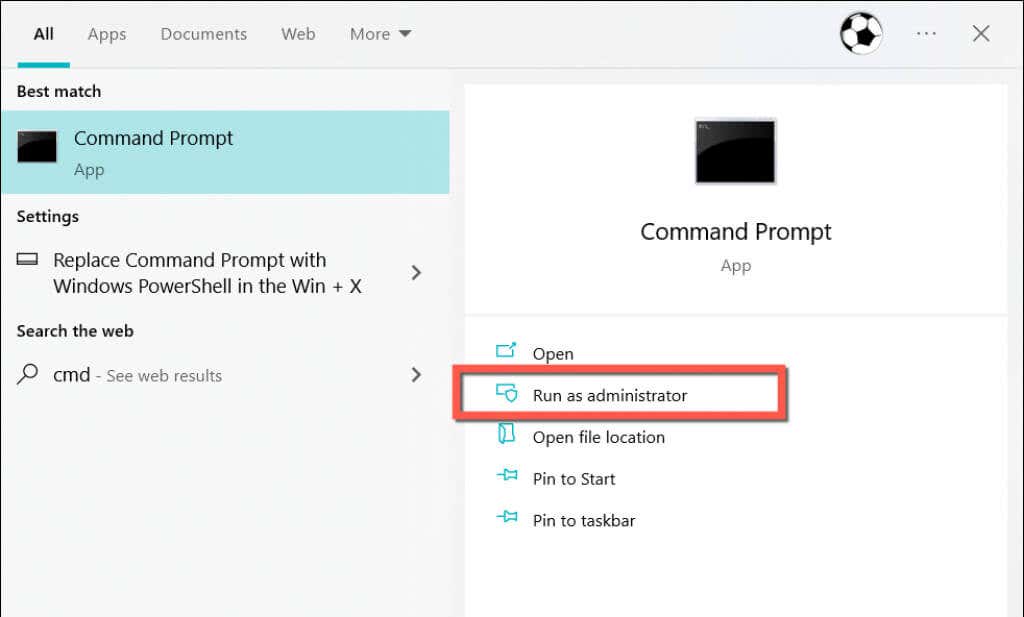
- Copy and paste the following command:
PowerShell -ExecutionPolicy Unrestricted -Command “& {$manifest = (Get-AppxPackage *WindowsStore*).InstallLocation + ‘AppxManifest.xml’ ; Add-AppxPackage -DisableDevelopmentMode -Register $manifest}”
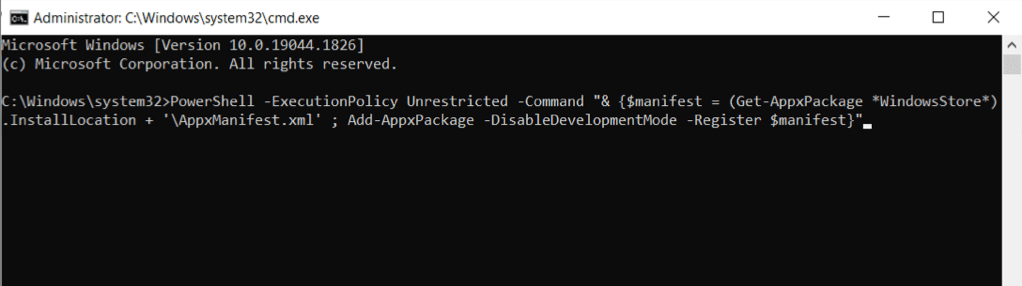
- Press Enter.
6. Uninstall and Reinstall the Microsoft Solitaire Collection
If the issue persists, uninstall and reinstall the Solitaire Collection to rule out possible file corruption issues. To do that:
- Revisit the Apps & Features screen in the Settings app and select Solitaire Collection.
- Select Uninstall, and then Uninstall again to confirm.
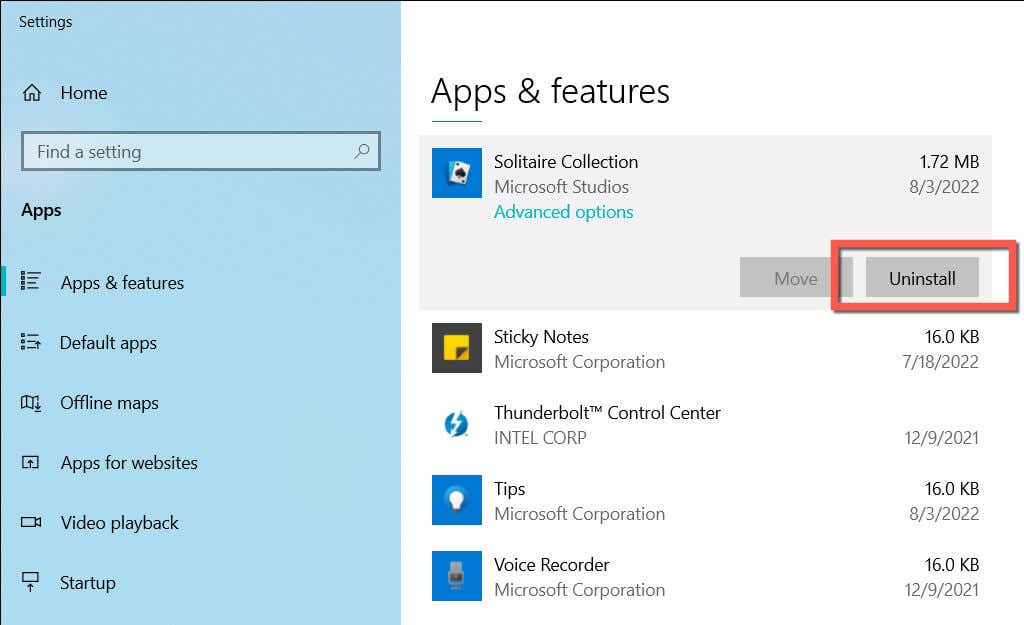
- Open the Microsoft Store, search for Microsoft Solitaire Collection, and select Install or Get.
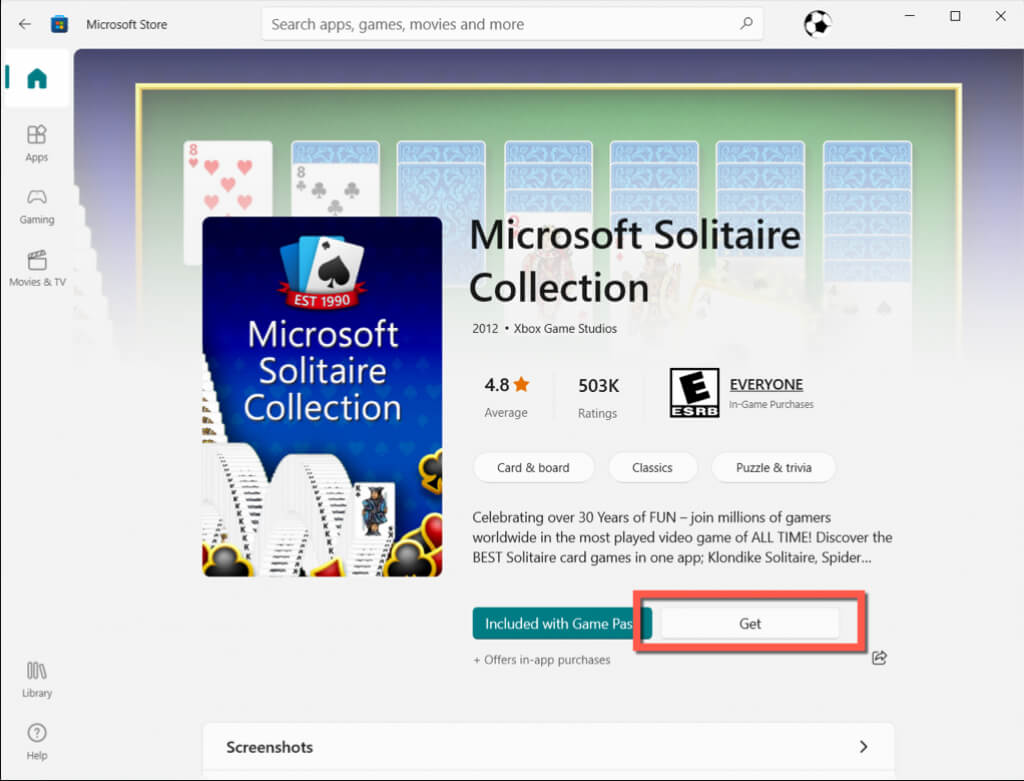
Note: If you have trouble removing the Solitaire Collection via the Apps & Features screen, run the following command via an elevated Windows PowerShell console instead (right-click the Start button and select Windows PowerShell (Admin):
Get-AppxPackage *solitairecollection* | Remove-AppxPackage
7. Reboot the Graphics Card Driver
Rarely the graphics driver in Windows can glitch out and cause problems with video games. To fix that, reboot the driver process by holding Windows Key + Ctrl + Shift + B for a few seconds. Once the screen flashes, try opening the Microsoft Solitaire Collection again.
8. Update or Roll Back Display Drivers
If rebooting your computer’s display driver helps but the issue recurs, you must update the video drivers on your computer. Go to your graphic card manufacturer’s website—AMD, NVIDIA, or Intel—and download and install the latest video drivers. Or, use an automatic driver updater utility like Driver Booster.
On the contrary, if the issue started after a recent graphics driver update, try rolling it back to its previous version. To do that:
- Right-click the Start menu and select Device Manager.
- Double-click the Display adapters category.
- Right-click your graphics adapter and choose Properties.
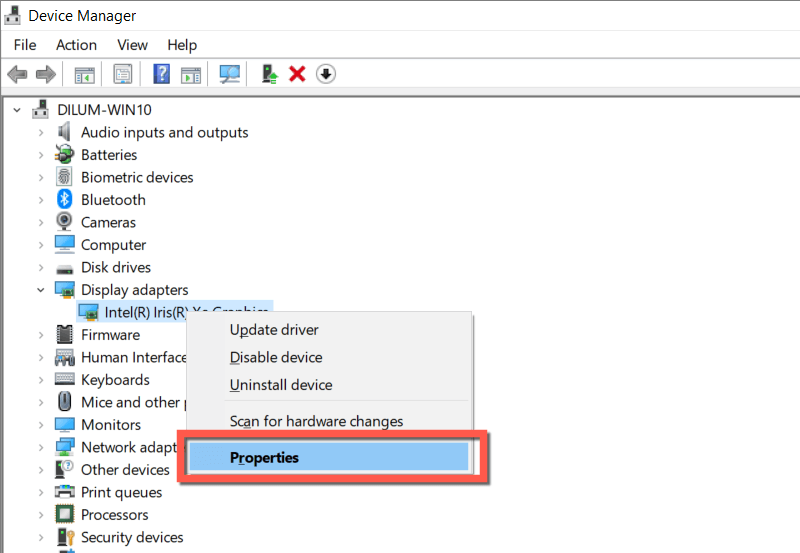
- Switch to the Driver tab.
- Select Roll Back Driver.
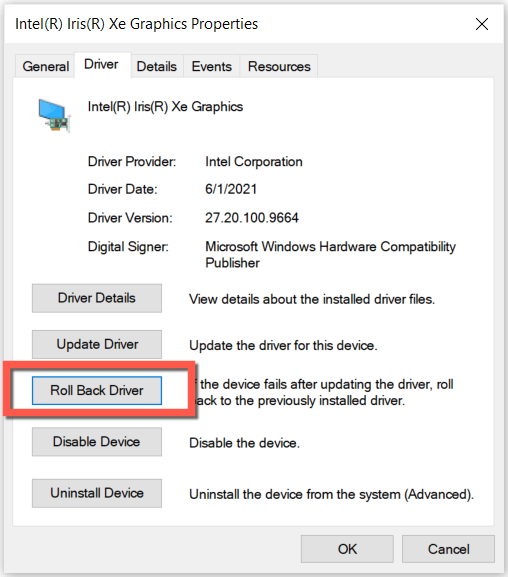
- Exit the Device Manager and restart your computer.
9. Install the Latest Operating System Updates
If the Microsoft Solitaire Collection continues to fail to open or runs into other problems, we recommend that you update Windows. That should rectify persistent bugs and glitches on the system side preventing the video game from working. To install pending updates:
- Open the Settings app and select Windows Update.
- Select Check for updates.
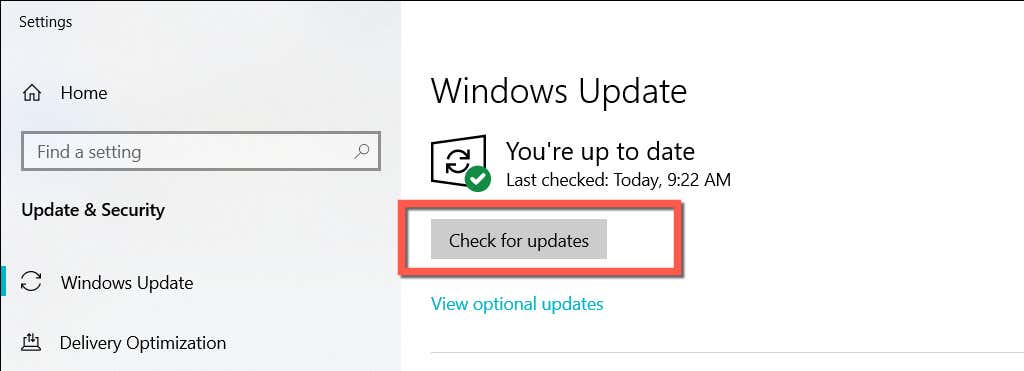
- Select Download and Install. Also, select View optional updates, expand the Driver updates category and install any Microsoft-verified video drivers if available.
10. Clean Boot the Operating System
If none of the fixes above helped, conflicting third-party services, and startup entries could be causing the Solitaire Collection not to work. To rule that out, try clean booting Windows. Here’s how:
- Open a Run box, type msconfig, and press Enter to open the System Configuration app.
- Switch to the Services tab.
- Check the Hide all Microsoft services box and select Disable all.
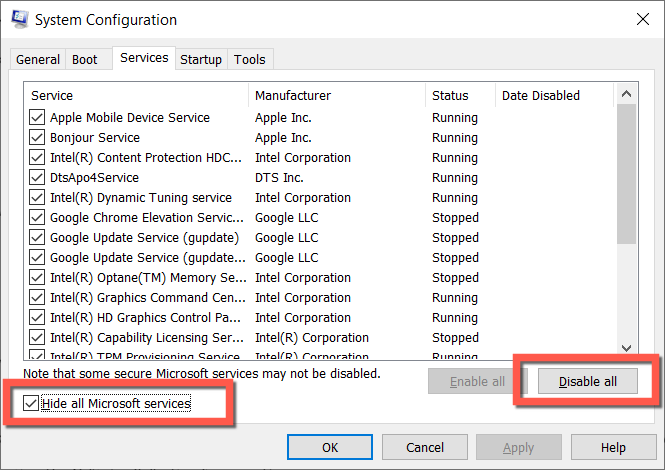
- Switch to the Startup tab and select Open Task Manager.
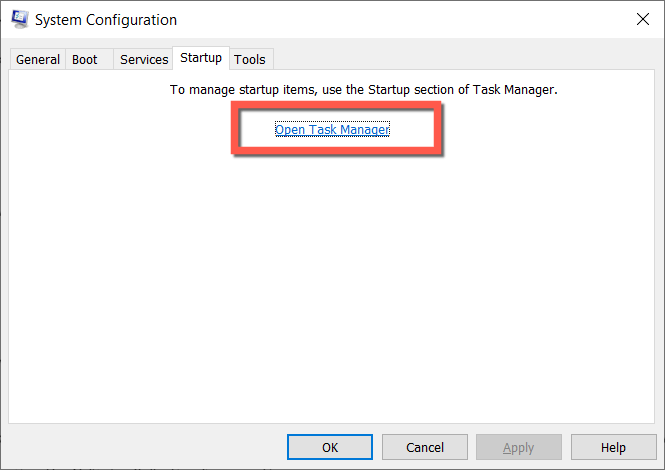
- Highlight each non-Microsoft startup app or process and select Disable.
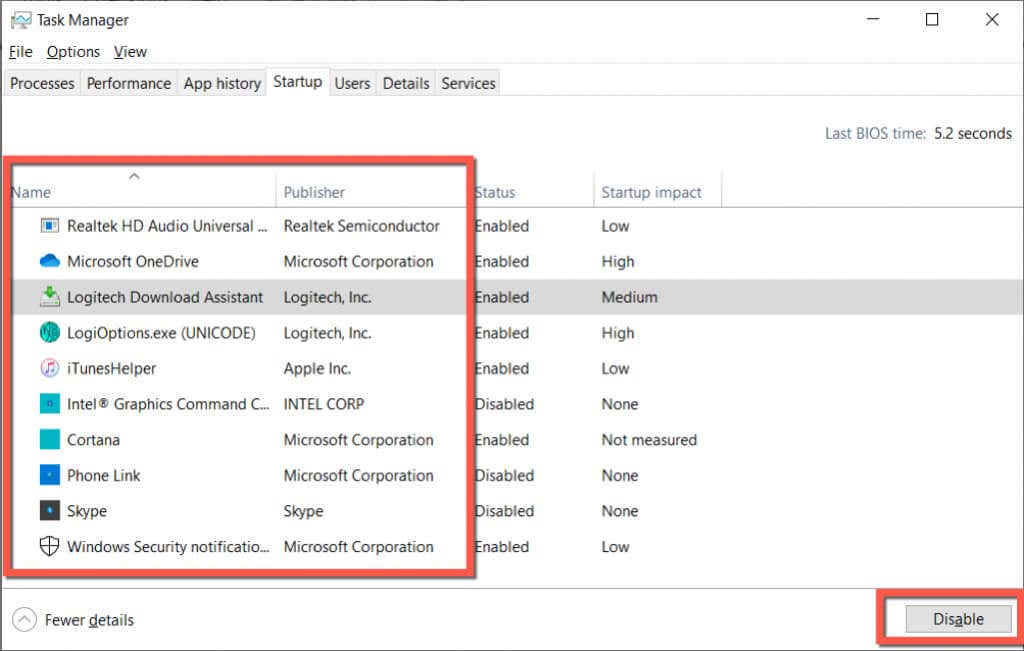
- Exit the Task Manager and the System Configuration app and restart your computer.
If that fixes the issue, re-activate each service and startup entry until you figure out what’s preventing the Solitaire Collection from working.
Play Microsoft Solitaire Collection Again
Issues with the Microsoft Solitaire Collection are easy to resolve, and all it usually takes is resetting the program to its default settings. If not, the other tips definitely will.
However, on the off-chance that Solitaire Collection issues persist, it’s likely got something to do with a corrupt Windows user account. Create a new Windows user account and migrate your data and Microsoft Account if that works.
Source by helpdeskgeek.com






























