HBO Max might be one of the most popular streaming services (especially since it’s the only one that streams Friends), but it comes with its fair share of bugs and glitches. One of the worst is the “Cannot Play Title” error code, but the good news is that you can easily fix it and watch your favorite show in just minutes.
If you run into this error, you can take several troubleshooting steps. They’re listed below, from the easiest solution to the most difficult. If you see the “HBO Max can’t play title” error, these solutions can help.

Try Playing a Different Title Or Use a Different Browser
Before you do anything else, try playing a different title or load HBO Max in a different web browser. This will check whether the problem extends to all of HBO Max or if it’s something with that particular TV show. Sometimes server issues can be hard to diagnose, but this is the easiest step.
Check HBO Max Servers
If another title doesn’t work, use a service like DownDetector to check whether HBO Max is experiencing an outage. If hundreds or thousands of other users are experiencing problems, there might not be anything you can do except wait until HBO Max sorts out the problem.
You can also see a graph of error reports over the past 24 hours, which will help pinpoint if the problem is trending up or down. You can report where you’re having problems with HBO Max, too.
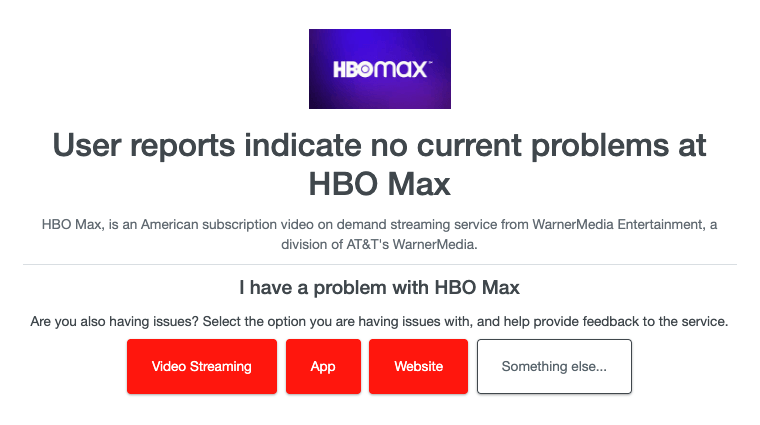
Check Your Network Connection
If you’re streaming HBO Max on a streaming platform like a smart TV, ensure you have a steady Wi-Fi connection. If you have a slow internet connection, that might explain why it can’t play a title. Perform an internet speed test on your device or boot up another service like Netflix and try to stream.
Update Your Software
Whether you’re streaming on Mac, Windows, or anywhere else, make sure you have the latest version of the HBO Max app (and your OS, browser software, etc.) is up to date. Outdated software is one of the primary reasons HBO Max content doesn’t load the way it should.
Take the time to make sure you’re using a compatible device. If you don’t have a supported device, HBO Max will encounter errors even if you can get it to work.
Log Out and Back In
You should log out of your HBO Max account, log back in, and see if it solves the error. This step works whether you’re watching in your browser, through Roku or Amazon Fire TV, or on an iPhone or Android device. Logging out and back into your account resets HBO Max’s data, which can resolve minor bugs and glitches.
Signing out works differently on every device, but when streaming through a browser, select your name in the top-right corner and then select Sign Out.
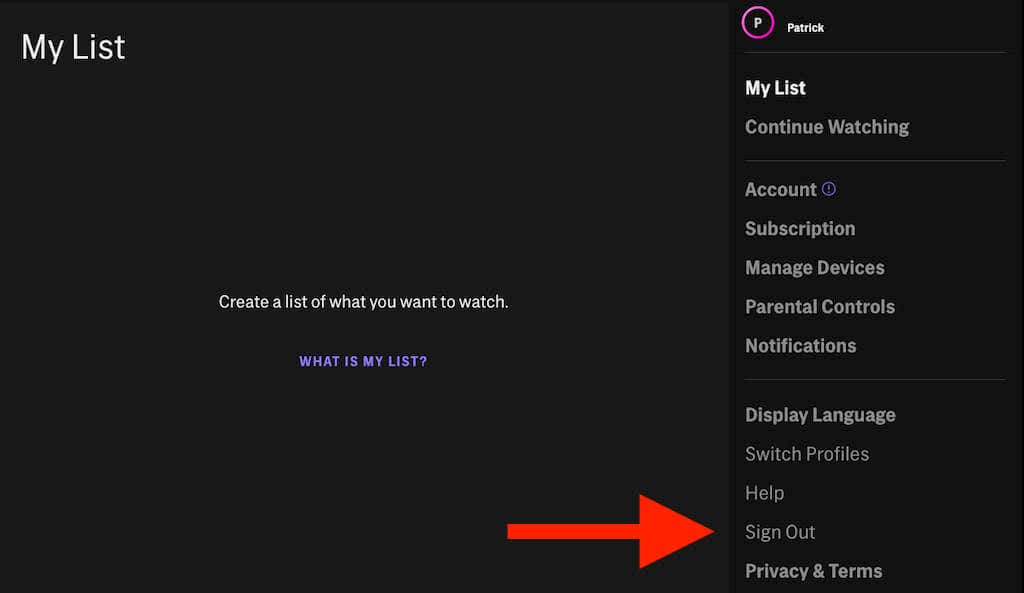
Clear Your Browser Cache
If signing out doesn’t work, your browser may have a problem. Clearing the cache is often enough to help. Doing so clears website data that might have been stored incorrectly.
In Google Chrome:
- Select the three dots in the top-right corner of your browser and select History.
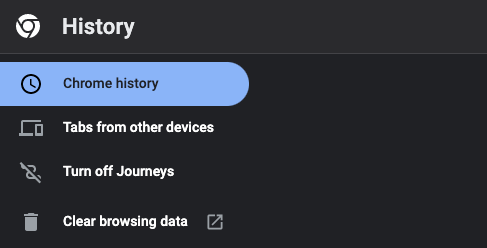
- Select Clear browsing data.
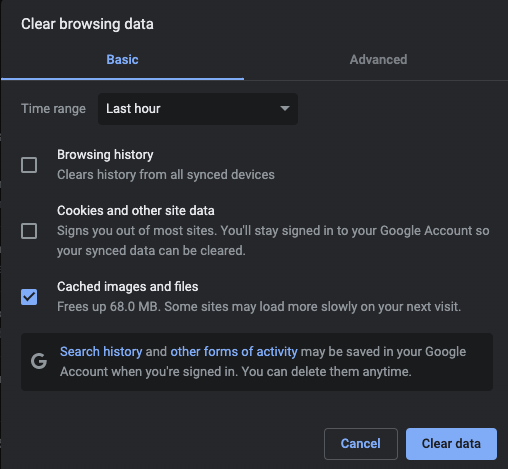
- Select the checkbox beside Cookies and other site data and Cached images and files, then select Clear data.
You’ll need to sign back into any accounts after doing this, but it can help fix HBO Max errors.
In Firefox:
- Select the three lines in the top-right corner and then select Privacy & Security.
- Scroll down to the Cookies and Site Data header and select Clear Data…
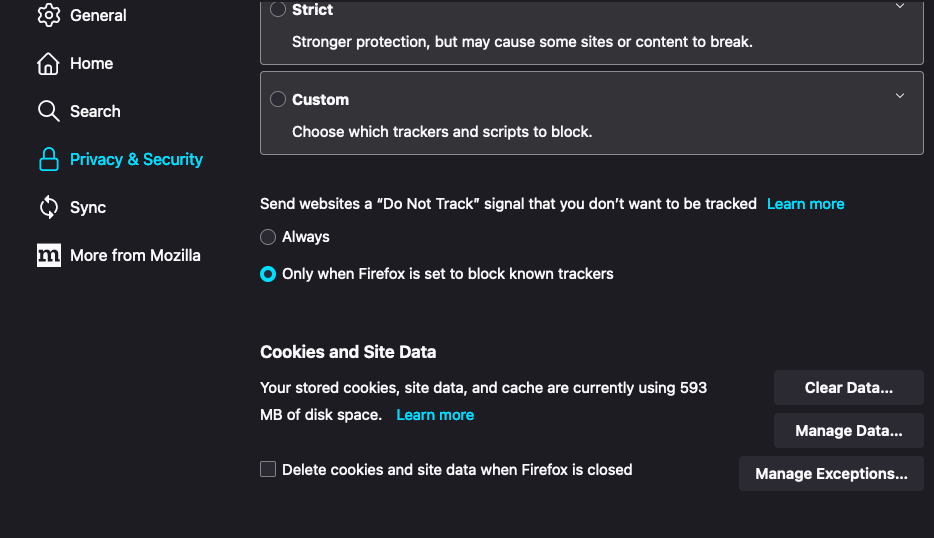
- Select both Cookies and Site Data and Cached Web Content and then select Clear.
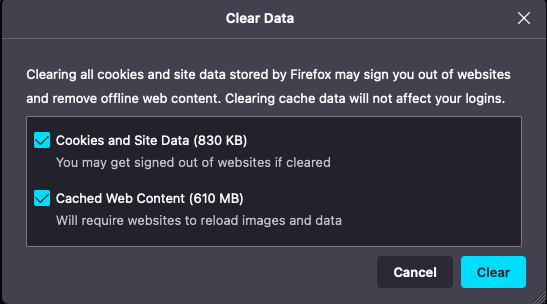
- When the warning appears, select Clear Now.
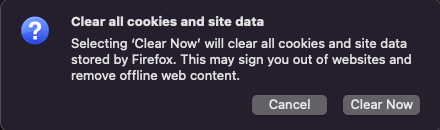
In Safari:
- Safari’s clear cache steps are slightly different. Select Safari > Preferences.
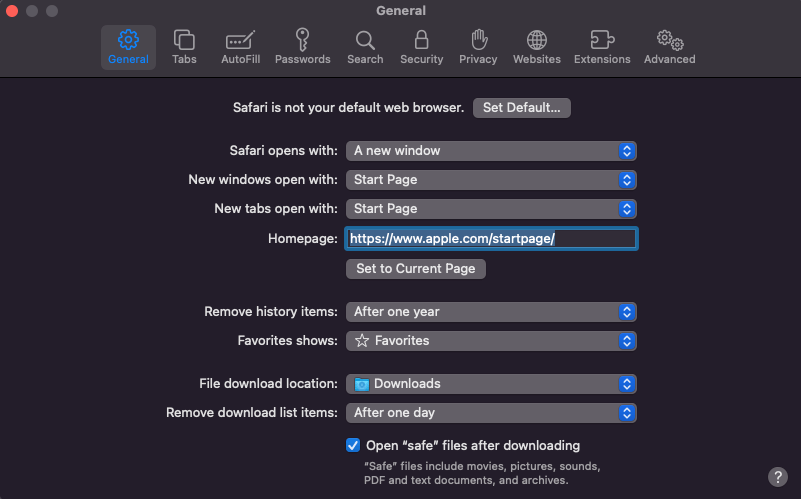
- Select the Privacy tab and select Manage Website Data.
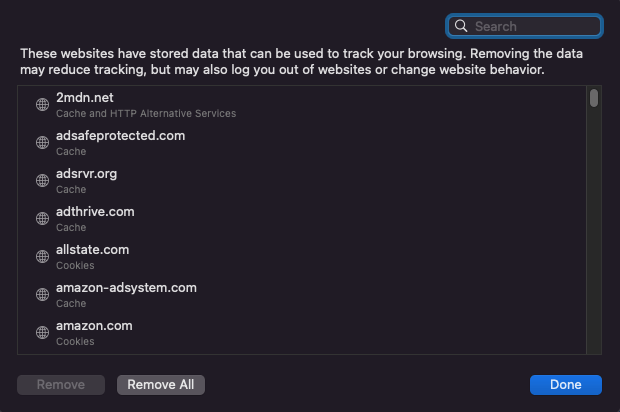
- You can scroll down and individually clear the HBO Max data from the cache, but you could also select Remove All to wipe your entire cache at once.
Disable Your VPN
A VPN offers added security while browsing the web and lets you access content lineups that might not be available in your country. Of course, HBO Max is strictly a US-based service for now – but if you travel outside the country and want to watch your favorite programming, you can use a VPN to access it.
If you’re within the country and struggling to access HBO Max, disable your VPN. While it provides more security, a VPN can cause streaming problems.
Uninstall and Reinstall the HBO Max App
If you stream HBO Max on a mobile device and encounter this error code, then removing the app from your mobile device and reinstalling it could be a potential fix. This also works if you’re streaming it on an Apple TV.
You can find the iOS version of the HBO Max app on the App Store. For Android users, you can find it on the Google Play Store.
Contact HBO Max Support
If all else fails, reach out to HBO Max Support. Support can be reached through a live messaging service, via email ([email protected]), or by phone at 855-442-6629. You can also enter your phone number and request a callback rather than waiting in the queue.
HBO Max is an excellent streaming service for catching a lot of new movies without the need to go to the theater, but if you find that it won’t play certain titles, try some of the above steps to straighten out the issue.
Source by helpdeskgeek.com





























