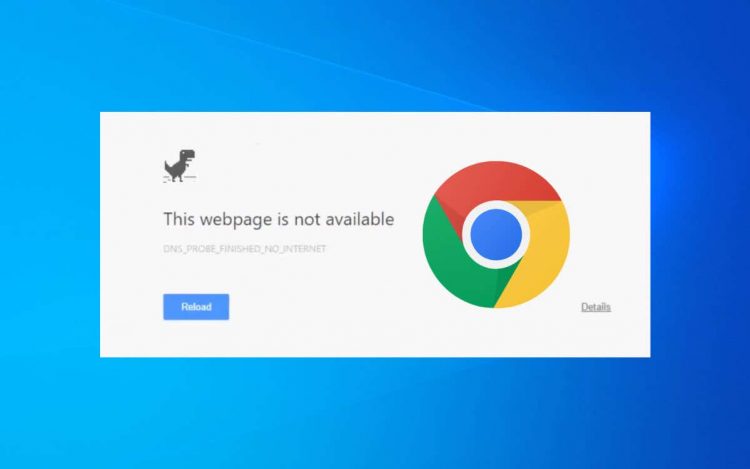Do you keep running into a “DNS_probe_finished_no_internet” error while loading web pages in the Google Chrome browser on your Windows desktop? We’ll show you how to fix that.
“DNS_probe_finished_no_internet” in Chrome is a cryptic error message that doesn’t relay much, but the underlying issue is typically a problem with the DNS (Domain Name System) for your internet connection. Read on to learn how to fix the issue in Windows 10 and 11.
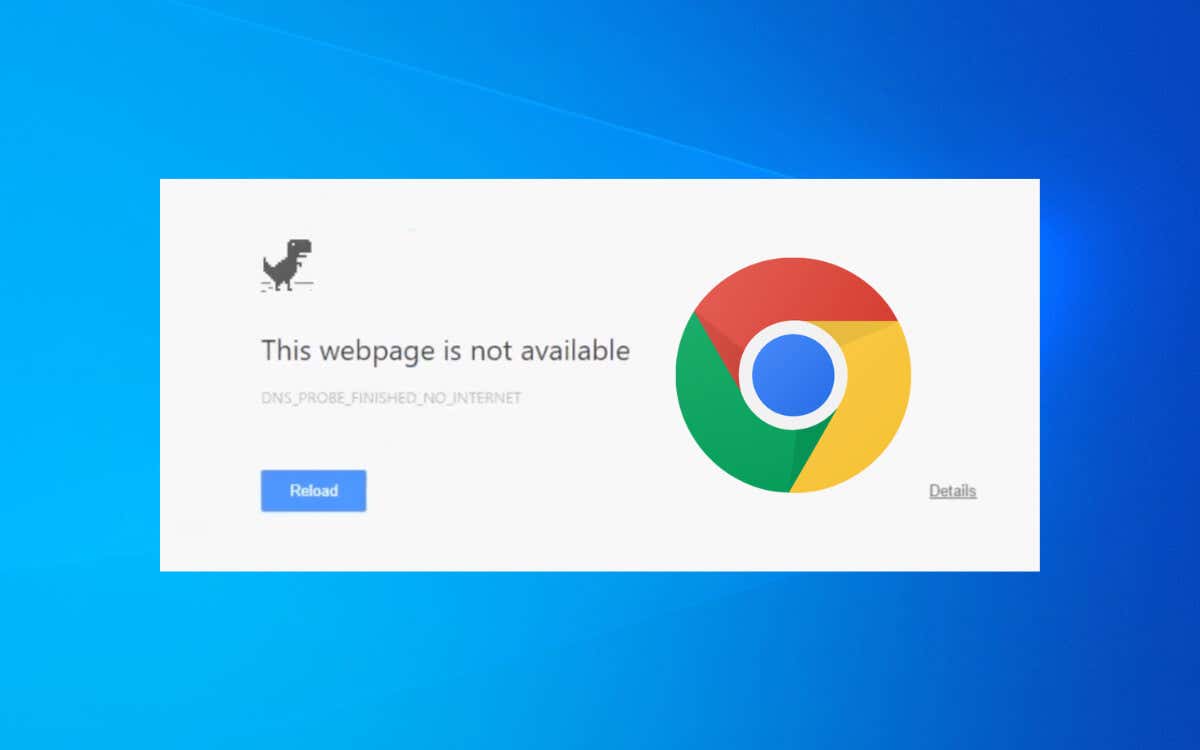
Check Your Internet Connection
Before diving in, it’s best to confirm that there’s nothing wrong with your internet connection. To do that:
- Check if a similar error occurs in Microsoft Edge or another web browser.
- Check other apps for internet connectivity—e.g., Microsoft Store.
- Use the Command Prompt console to perform a ping test.
- Connect another device—such as your smartphone or tablet—to the wireless network and check if you can access the internet.
If the internet appears to be down everywhere, try restarting your router. If that doesn’t help, soft-reset your router or modem or contact your ISP (internet service provider).
Continue with the rest of the fixes if the problem is isolated to Google Chrome or your Windows PC only.
Run the Built-In Network Troubleshooters
Windows comes with several network-related troubleshooters capable of running automatic diagnostics and fixes. To get to them:
- Press Windows + S to open Windows Search. Then, type troubleshoot settings, and select Open.
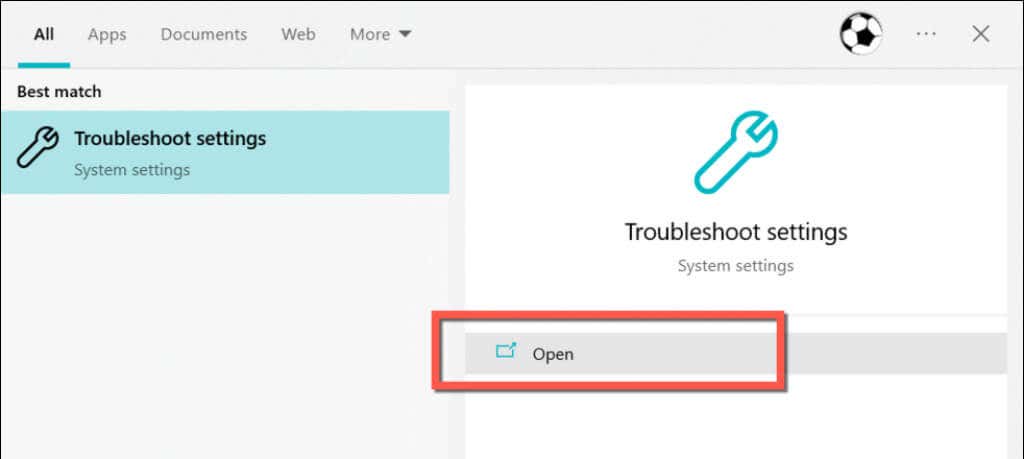
- Select Additional/Other troubleshooters.
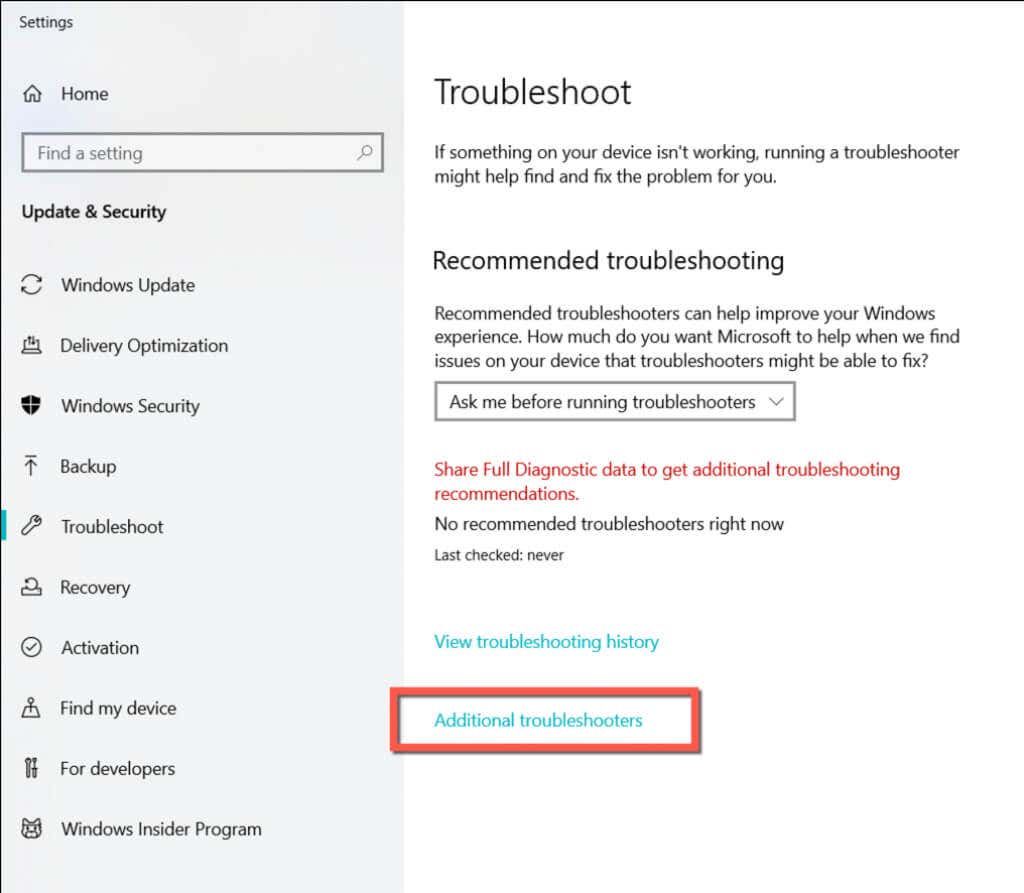
- Select Internet Connections > Run the troubleshooter and follow all on screen instructions. Next, scroll down and run the Incoming Connections and Network Adapter troubleshooters.
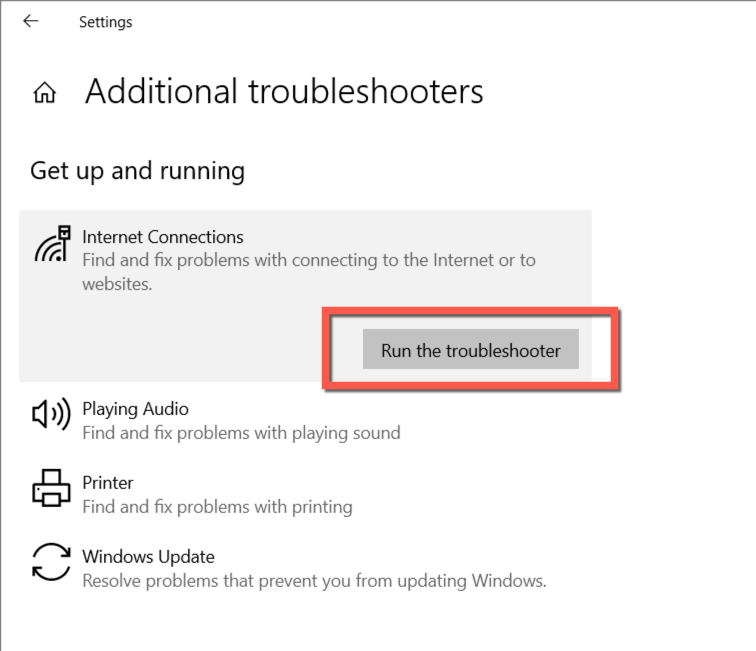
Note: While running the Incoming Connections troubleshooter, choose Something else when it asks you to pick a problem. Then, select Chrome.exe from the C: > Program Files > Google > Chrome > Application directory.
Disable Third-Party Antivirus Programs
If you have a third-party antivirus application on your computer, briefly disable it and check if that makes the “DNS_probe_finished_no_internet” error go away. If that works, add Chrome as an exception to the utility’s allow list or firewall—check its online FAQ or documentation for specific instructions.
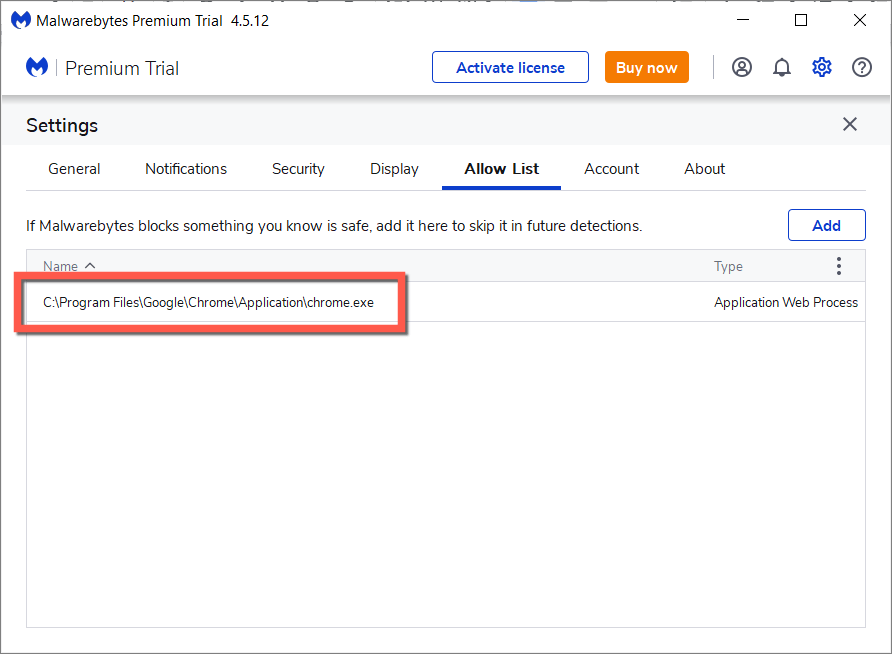
Refresh the DNS Client Service
Windows uses a background service called “DNS Client” to handle DNS activity on your computer. Refreshing it works as a quick fix for DNS-related issues.
- Right-click the Start button and select Run.
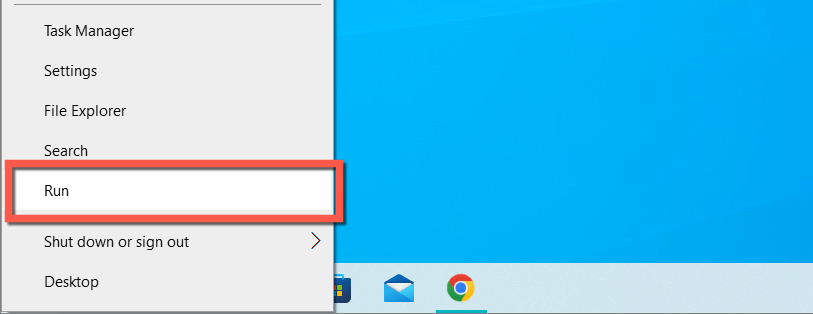
- Type services.msc and select OK.
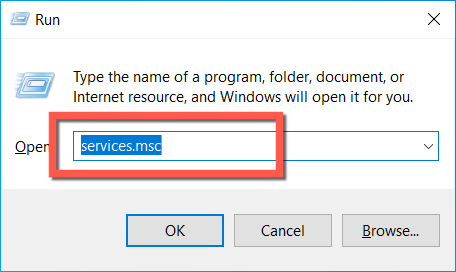
- Right-click DNS Client and select Refresh.
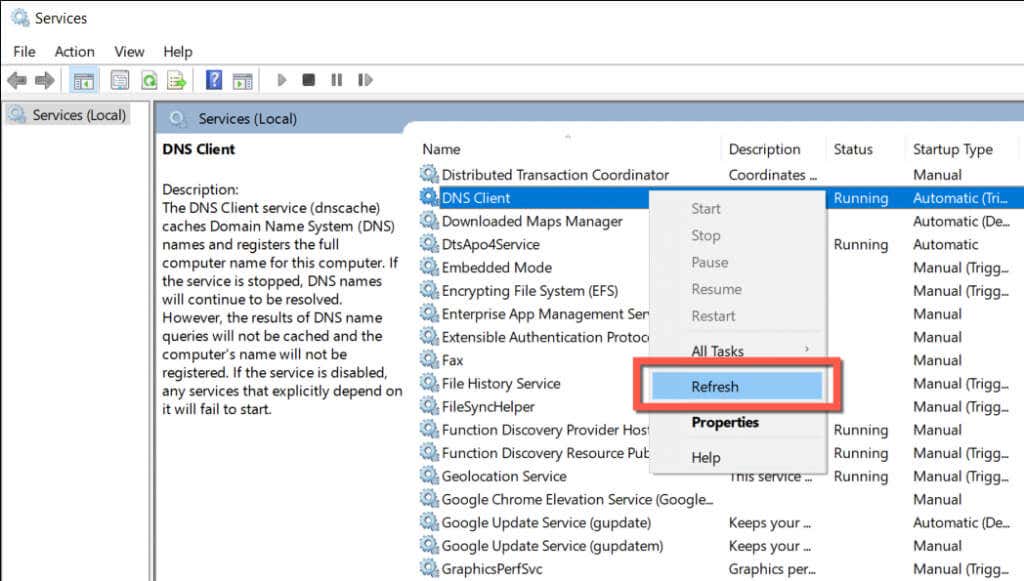
Reboot Your Windows PC
Restarting your PC is a quick fix to resolving unexpected network issues preventing Chrome and other apps from connecting to the internet. If you haven’t done that already, open the Start menu and select Power > Restart.
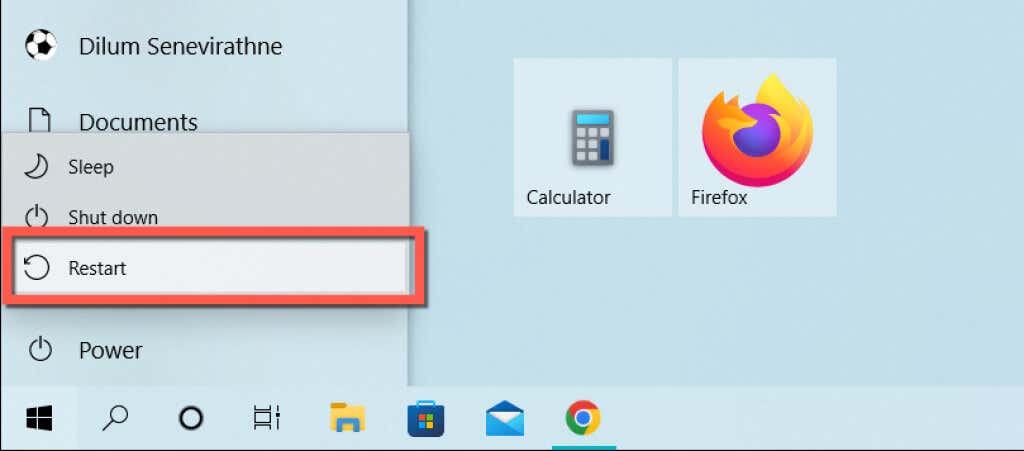
Switch to Google DNS
If the “DNS_probe_finished_no_internet” error in Google Chrome persists, try changing the DNS servers for your internet connection. Usually, switching from your ISP’s default DNS settings in favor of Google Public DNS alleviates numerous connectivity issues. To do that:
- Right-click the Start button and select Network Connections.
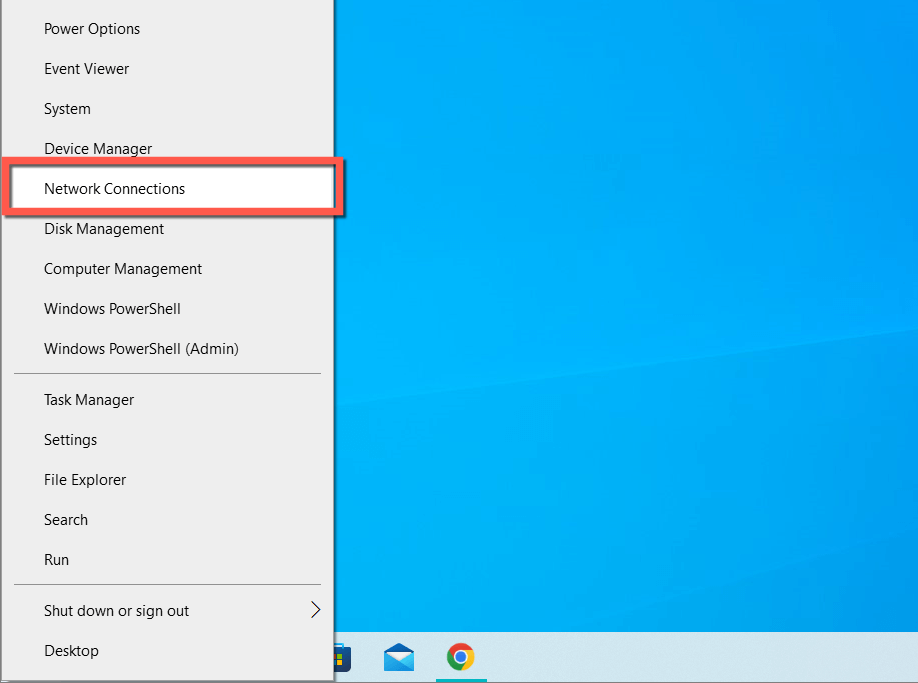
- Select Properties next to your active Wi-Fi or Ethernet connection.
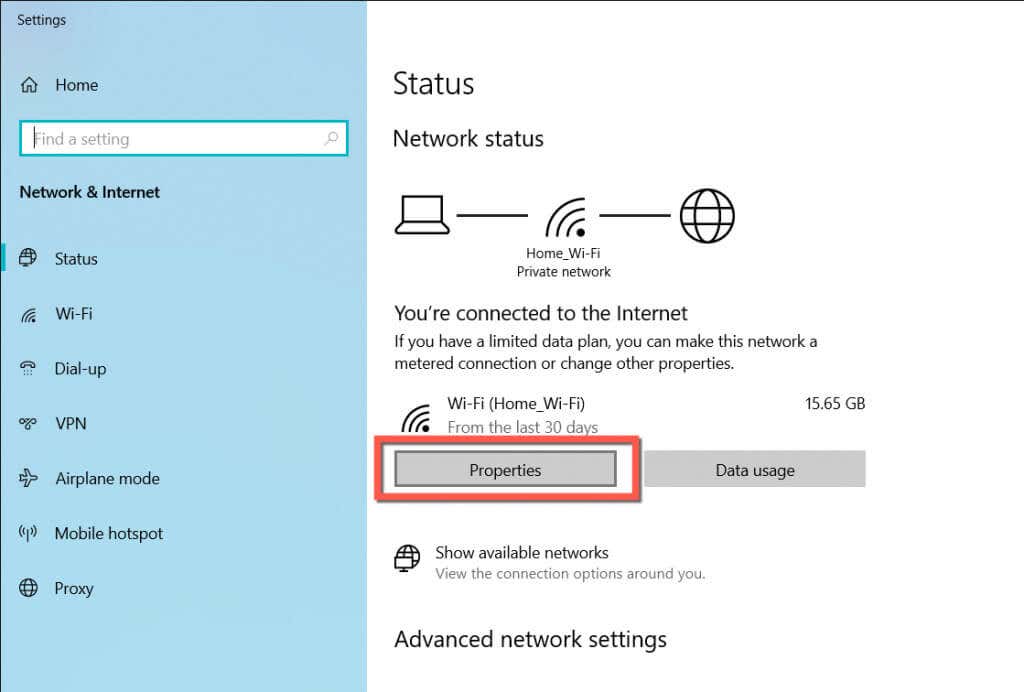
- Select Edit under IP settings.
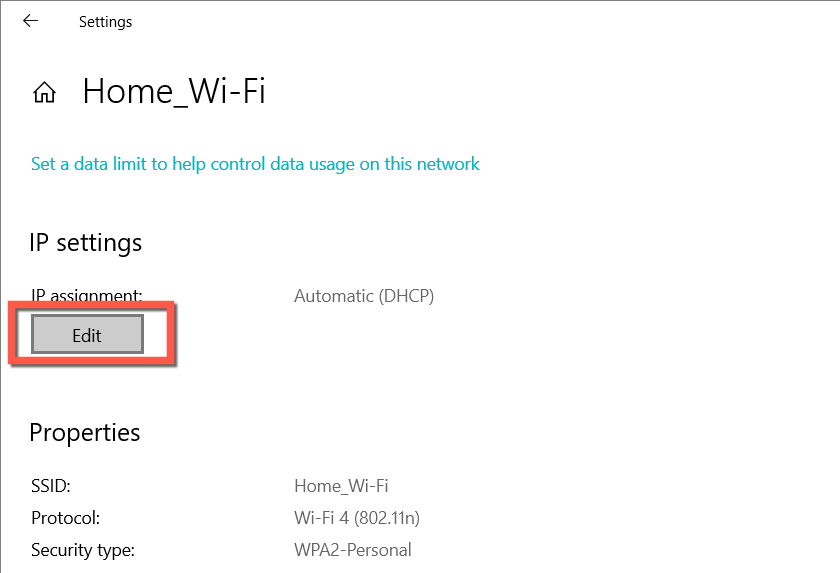
- Set Edit IP settings to Manual and turn on the switch next to IPv4 (Internet Protocol Version 4).
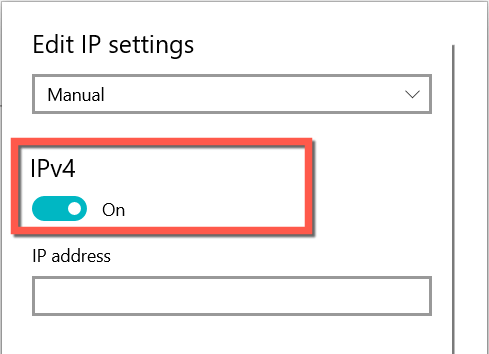
- Insert the following DNS server addresses into the Preferred DNS Server and Alternate DNS Server fields:
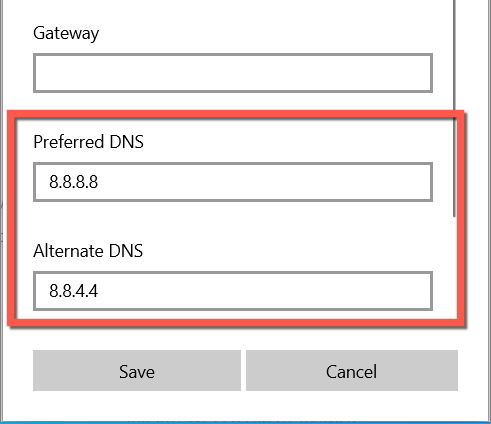
- Select Save.
- Restart your computer.
Flush DNS Cache and Renew IP Lease
You may also want to follow up by clearing the DNS cache of obsolete entries using the Command Prompt despite switching DNS servers. While you’re at it, it’s also a good idea to release and renew your computer’s IP lease.
- Right-click the Start button and select Run. Then, type cmd and press Ctrl + Shift + Enter to open an elevated Command Prompt window.
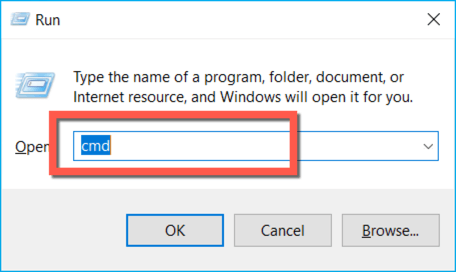
- Run the following commands to flush the DNS cache:
ipconfig /flushdns
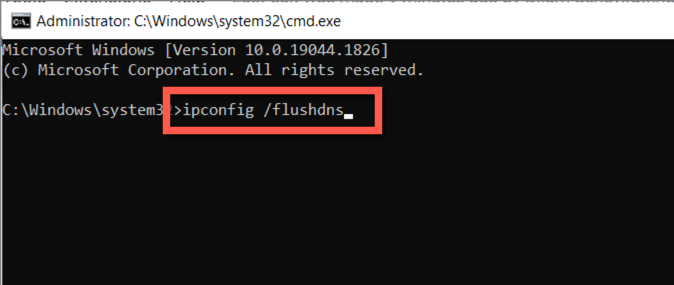
- Run the following commands to release and renew the IP address for your computer:
- ipconfig /release
- ipconfig /renew
Clear Chrome’s Internal DNS Cache
If the “DNS_probe_finished_no_internet” only shows up in Google Chrome, you must also clear the browser’s built-in DNS cache. For that, you must:
- Type the following path into the search bar of a new Chrome tab and press Enter:
chrome://net-internals/#dns
- Select Clear host cache.
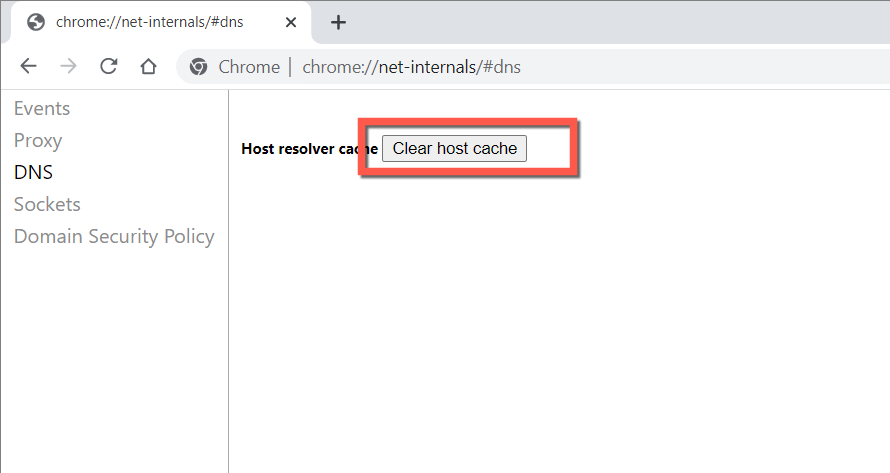
- Quit and re-open Google Chrome.
Clear the Chrome Browser Cache
Another fix for the “DNS_probe_finished_no_internet” error involves clearing the Chrome browser cache. To do that:
- Open a new Chrome tab and press Ctrl + Shift + Delete to load the Clear browsing data pop-up.
- Set Time range to All Time and check the boxes next to Cookies and other site data and Cached images and files. Uncheck Browsing History if you don’t want to lose your browsing history.
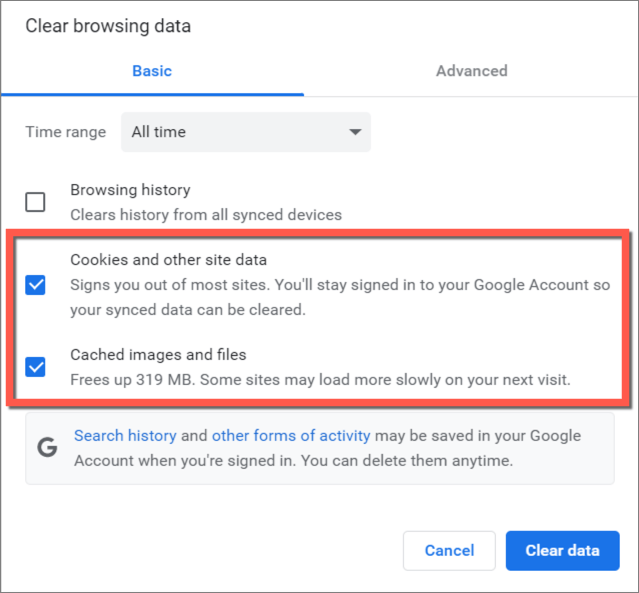
- Select Clear data.
Reset Chrome to Factory Defaults
If the “DNS_probe_finished_no_internet” error continues to be an issue with Chrome, but you have no troubles going online in other applications, a browser reset might be on the cards.
A Chrome reset procedure clears the web cache, disables active extensions, and reverts settings to factory defaults. All that combined resolves hidden conflicts and other issues. You will not lose your bookmarks and passwords, so if you want to go ahead:
- Open a new Chrome tab, type the following, and press Enter:
chrome://settings/reset
- Select Restore settings to their original defaults.
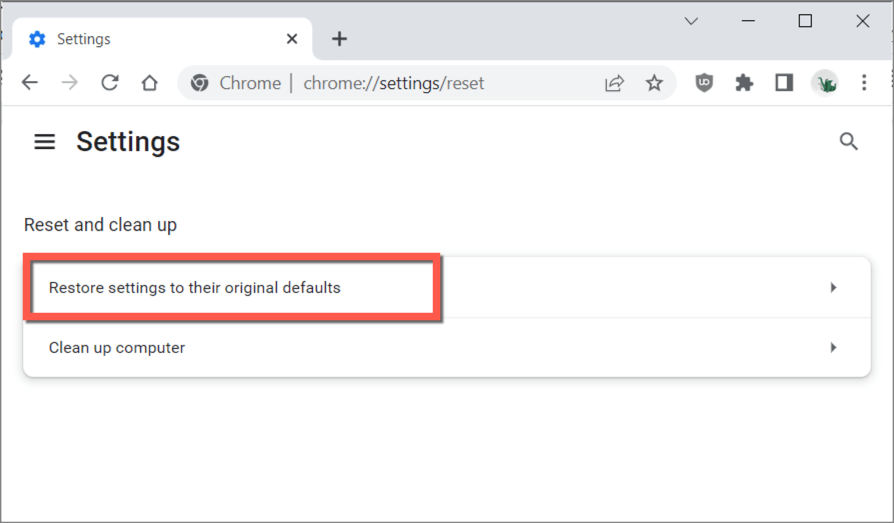
- Select Reset settings to confirm.
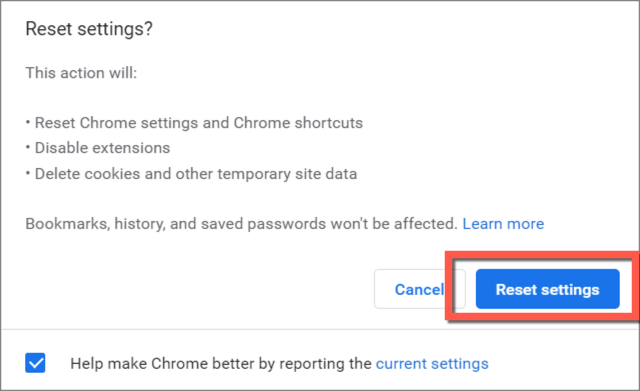
After resetting Google Chrome, open the Chrome menu, select More Tools > Extension, and reactivate any extensions you want. Also, revisit the Settings screen (Chrome menu > Settings) and make changes to your general browsing preferences.
Reset TCP/IP Stack and WinSock
If it’s not just Chrome but also your computer that’s failing to connect to the internet, it’s time to reset the TCP/IP stack and the Winsock Catalog. To do that:
- Open an elevated Command Prompt console.
- Run the following command to reset the TCP/IP stack:
netsh int ip reset
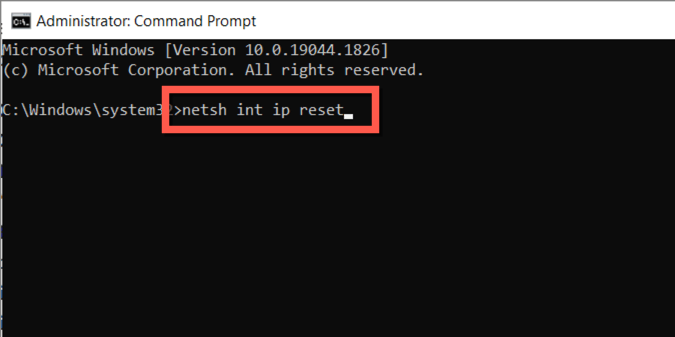
- Follow up with the command below to reset the Winsock Catalog:
netsh winsock reset
- Exit the Command Prompt console.
- Restart your computer.
Update Network Adapter Driver
If Chrome and other applications continue to experience no internet connectivity, consider updating your computer’s network adapter drivers. To do that, you must:
- Right-click the Start button and select Device Manager.
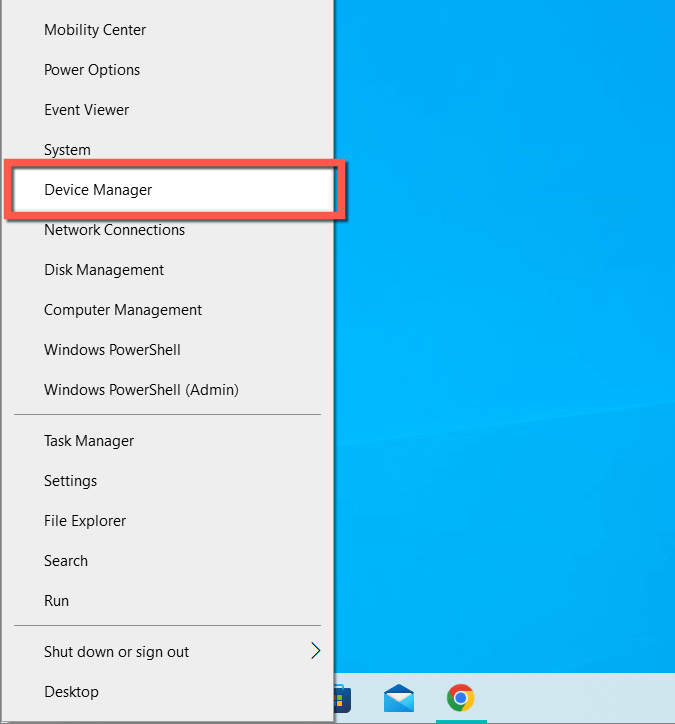
- Expand Network adapters and double-click your computer’s network adapter.
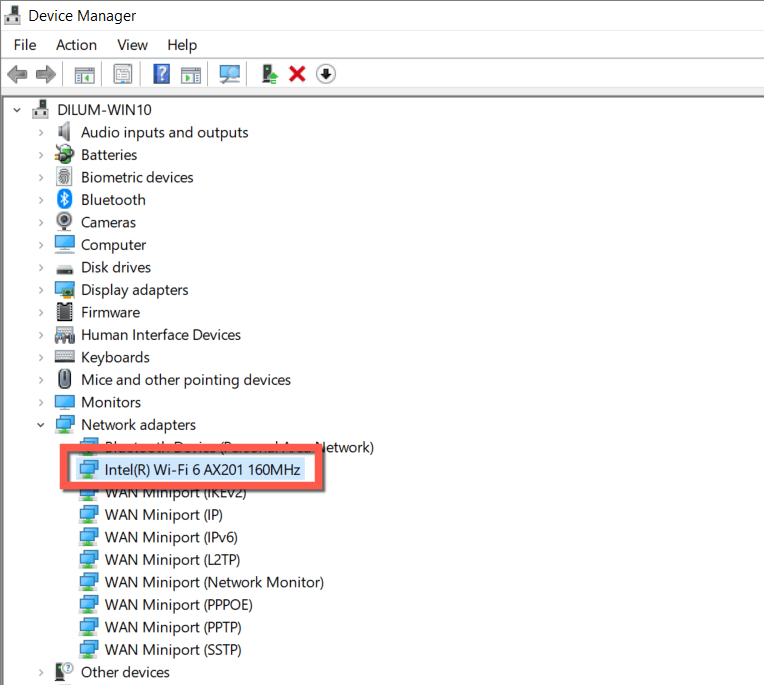
- Note down the model name and driver version.
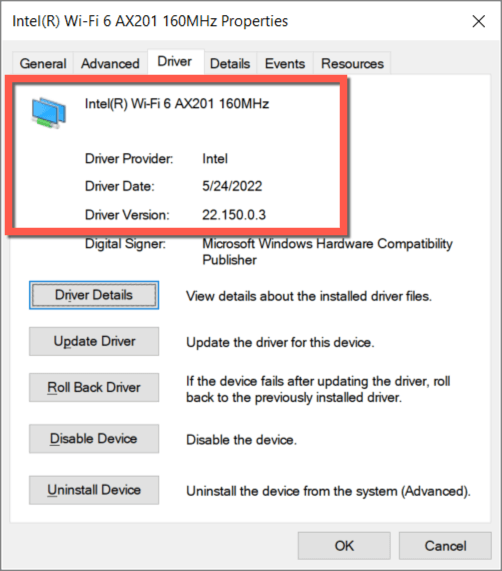
- Visit the manufacturer’s website—e.g., Intel—using a PC or Mac with internet connectivity and download the latest driver for the network adapter.
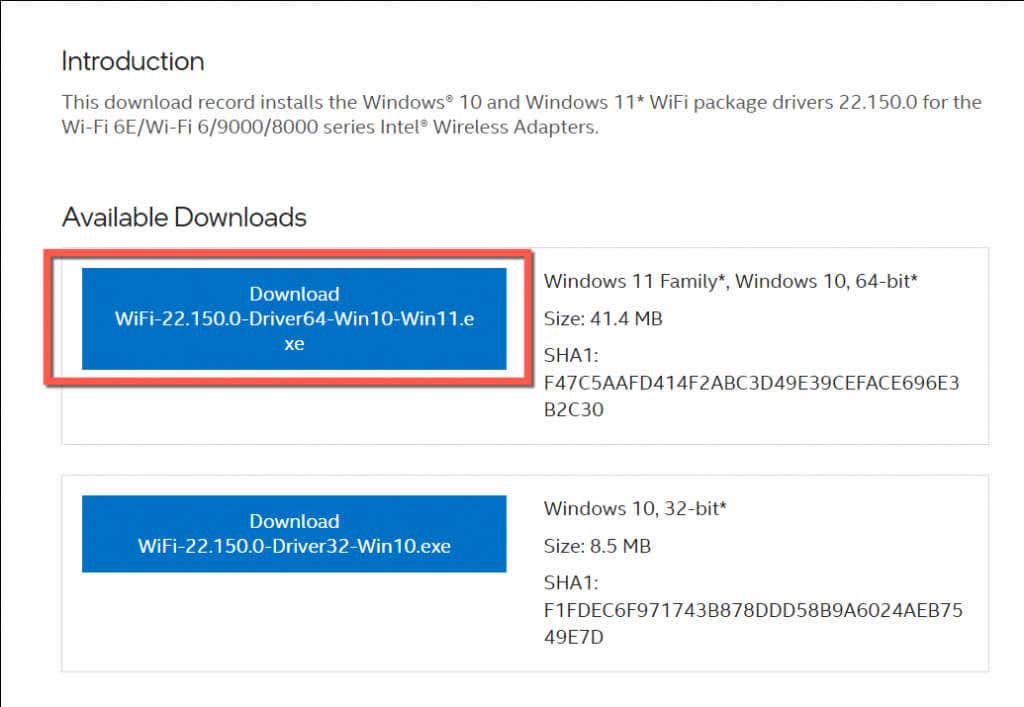
- Copy the driver update file to a USB stick and move it to your PC.
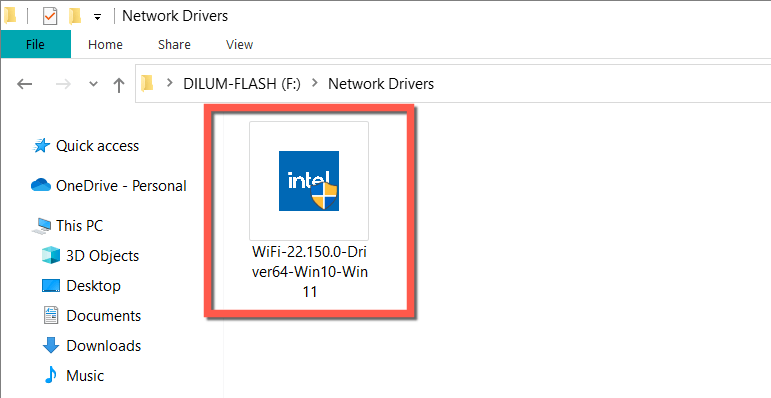
- Run the file and follow the on-screen instructions to update the network driver.
Alternatively, right-click your network adapter in the Device Manager, select Update Driver, and pick the Browse my computer for drivers option. Then, choose the driver file, and the Update Driver wizard will automatically perform the update.
Fix DNS_Probe_Finished_No_Internet Error: Success
The “DNS_probe_finished_no_internet” error in Google Chrome is tricky, but it’s not something that a little troubleshooting won’t fix.
Quick fixes like running the built-in network troubleshooters, refreshing the DNS Client service, or clearing the DNS cache almost always make it go away. If not, taking the time to work through the other fixes should yield positive results.
Source by helpdeskgeek.com