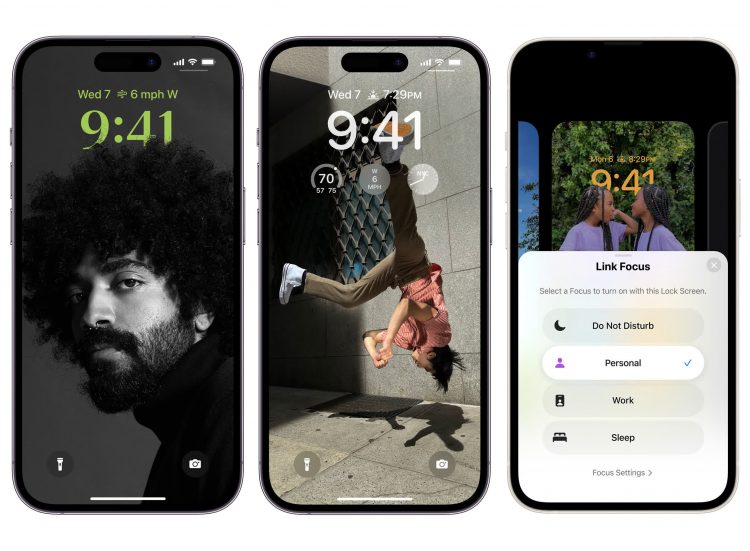What just happened? On Monday, Apple launched its latest operating systems for the iPhone and Apple Watch. The iPhone 14 and Apple Watch Series 8 aren’t scheduled to ship until Friday, giving customers a few days to get a peek at iOS 16 and watchOS 9 before picking up their new devices.
Of course, you don’t have to buy a new Apple device to enjoy most of the features on either new system software. However, keep in mind that, as always, compatibility is limited. For iPhone users, iOS 16 supports iPhone 8 and later. Apple Watch customers need to have a Series 4 or newer for watchOS 9.
To download and install iOS 16 on your iPhone, go to Settings>General>Software Update, then click Download and Install. To update your Apple Watch, make sure your iPhone is running the latest iOS. Then open the Watch app on your iPhone, then tap General>Software Update. From there, click Download and Install.
If you do not see iOS 16 or watchOS 9 shown as the latest version, don’t panic. Apple always staggers operating systems rollouts to manage server loads. Give it a day if you don’t have access to them right now.
We covered WWDC22, so there is not too much to iOS 16 that we didn’t already know was coming. Apple spent a lot of R&D time completely redesigning the lock screen to take advantage of the iPhone 14 Pro’s always-on display. From wallpapers that create an illusion of depth to notifications that “roll up” from the bottom of the screen. Users can scroll through saved wallpapers with a swipe and even pin a specific Focus mode to them. The iPhone’s idle lock screen is anything but idle.
Apple also improved some standard iOS features like Messages, which allows users to edit and unsend texts. This feature initially stirred up a bit of controversy from watchdog groups, afraid it could facilitate harassment and online stalking by bad actors. However, Cupertino placated the uproar by placing time and editing limits. Other expected features include passkeys for Safari, productivity tools for Mail, improvements to iOS 15’s Live Text functionality, new accessibility options, and more.
Where Apple spent a lot of time on aesthetics with iOS, most of watchOS 9’s features are health-and-wellness focused. For example, developers heavily modified the Workout app to give users access to much more information. The Apple Watch’s digital crown can now scroll through various metrics, including workout views, heart rate zones, and more. Custom Workouts allow users to easily program their routines, including work and recovery intervals.

The Apple Watch can now determine what type of exercise you are performing. Cupertino touted this functionality as an excellent way for triathletes and duathletes to automatically track each leg of their workout without needing to touch the watch — it just “knows” whether you are swimming, cycling, or running.
Users can monitor other areas of their health as well. The improved sleep tracker has expanded metrics showing sleep stages — awake, REM, core, and deep sleep. The watch can now record and display an AFib history, which is valuable information for those with the condition. A new Medications app allows users to set reminders and see interactions of the drugs they are taking.
Of course, there are also new additions unrelated to health in watchOS. Apple has designed some new faces and complications. Watch faces can also have up to eight complications running at once. Of course, more functionality can also lead to shorter battery life, so developers added a new low-power mode that can nearly double the battery life (30 hours on Series 8 and 60 hours on the Ultra). It will also keep in sync with the focus mode selected on the iPhone.
Both operating systems also have bug fixes and security updates. So even if you aren’t interested in the new features, it’s still important to keep your operating systems up to date. You can check out full details on the iOS 16 and watchOS 9 release note pages.
Source by www.techspot.com