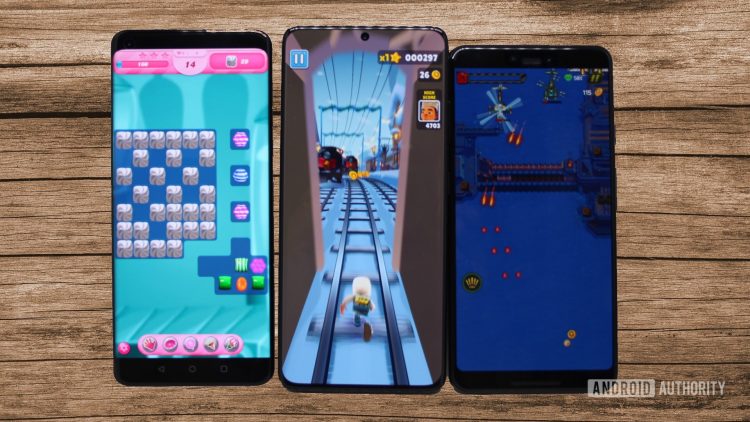Gary Sims / Android Authority
TL;DR
- Android’s Game Dashboard debuted earlier this year for the Pixel 6 series.
- It now seems Google is quietly rolling out the feature to more Pixel phones.
- It’s possible the feature could find its way to non-Pixel phones.
If you’re someone who likes to play games on your phone and you’re a Pixel 6 owner, then you may be familiar with Android’s Game Dashboard. Originally only available on the Pixel 6 series, the feature is now quietly appearing on other smartphones.
Earlier this year, Android 12 introduced a new feature for mobile gamers called Game Dashboard. The feature appears as a user interface that allows you to quickly take screenshots, keep track of your frames per second (fps), record gameplay, and even stream to YouTube directly. You’ll find it in the top right corner of the screen where a controller icon appears.
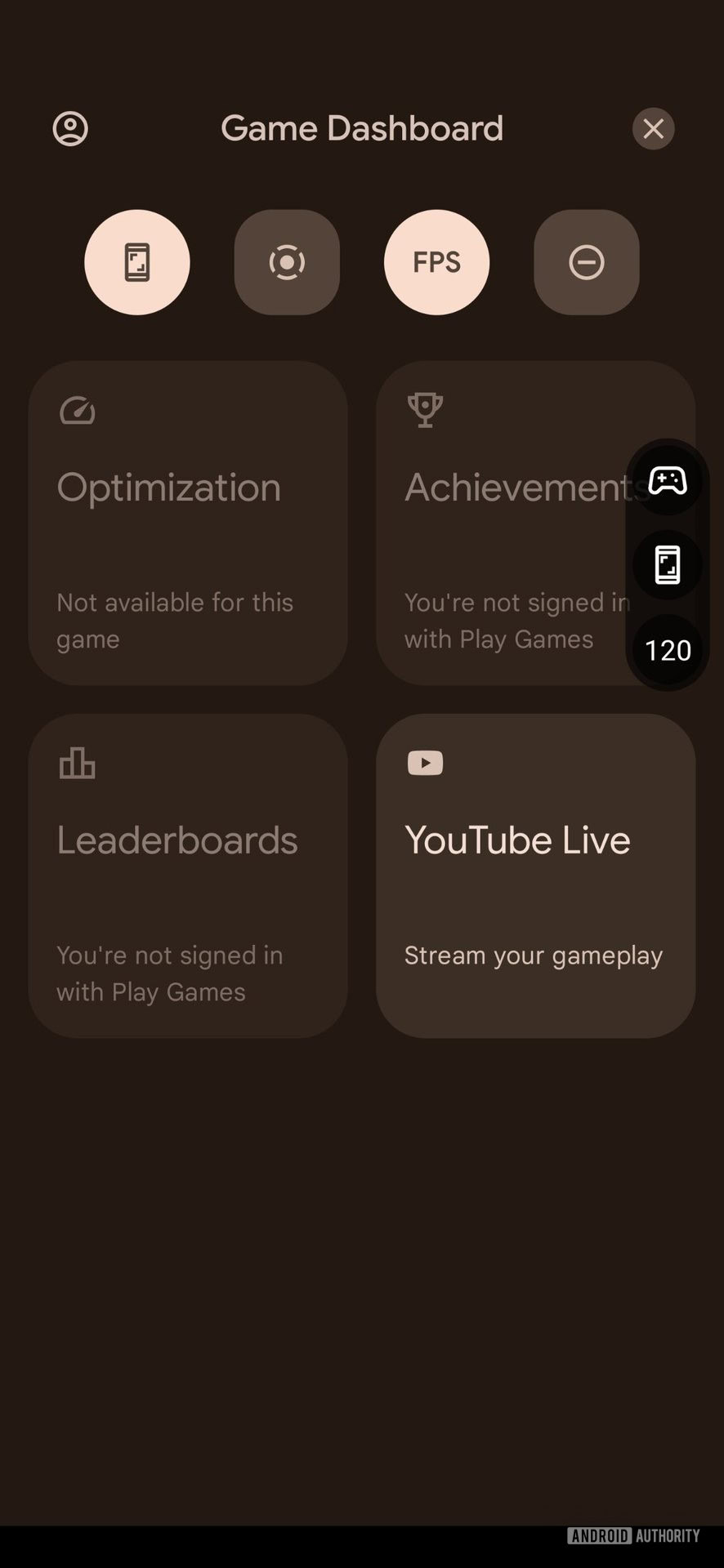
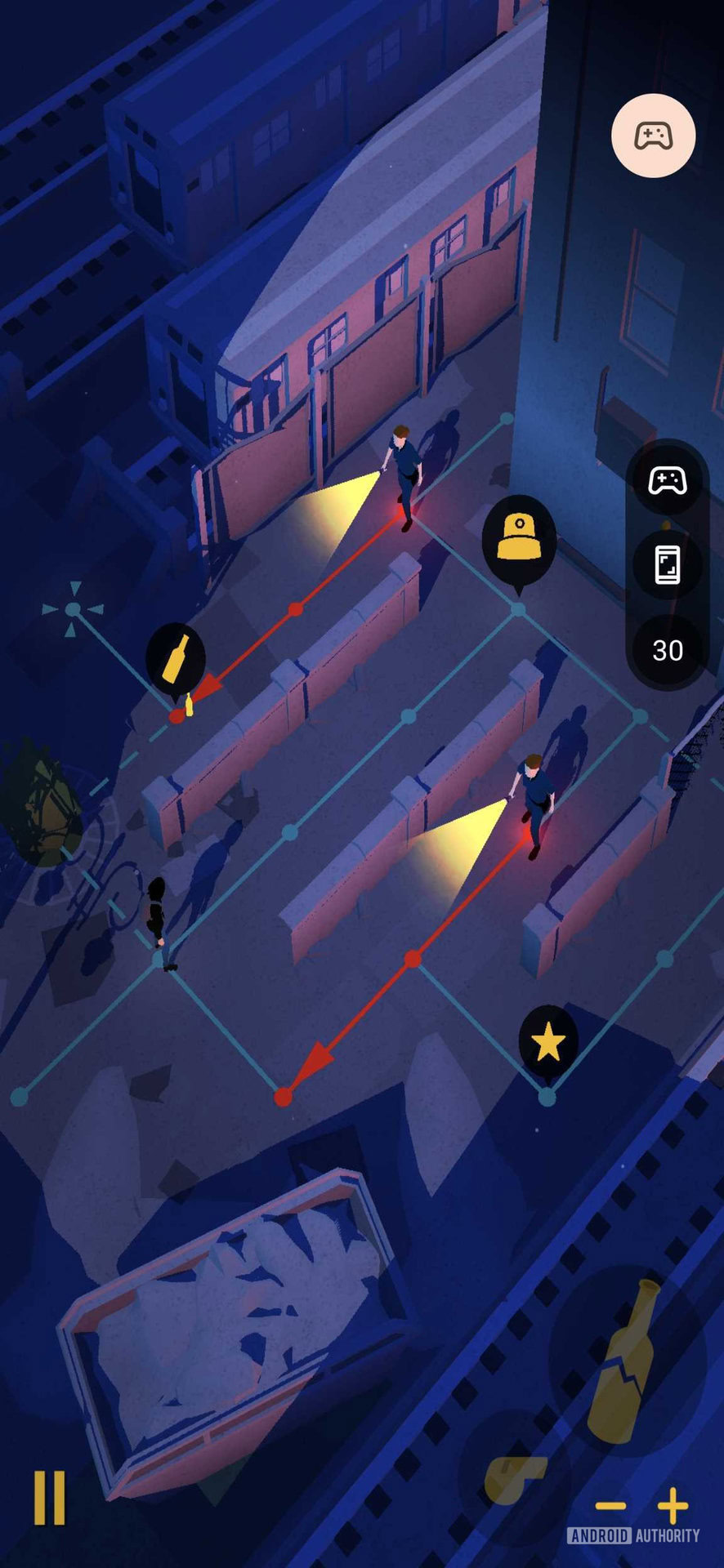
According to Sr. Technical Editor of Esper, Mishaal Rahman, the feature was tied to SystemUIGoogle, exclusive to Pixel phones, and only enabled on the Pixel 6 and 6 Pro. However, Rahman said that it appeared Google was working on a way to bring it to Google Play Services.
By the time Android 13 came out, Google had accomplished the task of making the dashboard a part of Google Play Services. As a result, Android 13 ended up bringing the feature to the Pixel 6a. Now that Android 13 is more widely available, it appears that the feature is now finding its way to older Pixel devices.
According to Rahman, owners of the Pixel 4 and 5 series have started to find Game Dashboard on their devices. If you want to see if your phone has the feature, all you have to do is go to Settings and scroll down and click on Google. If you have the feature, you’ll see Game Dashboard in the list below and you’ll be able to turn it on.
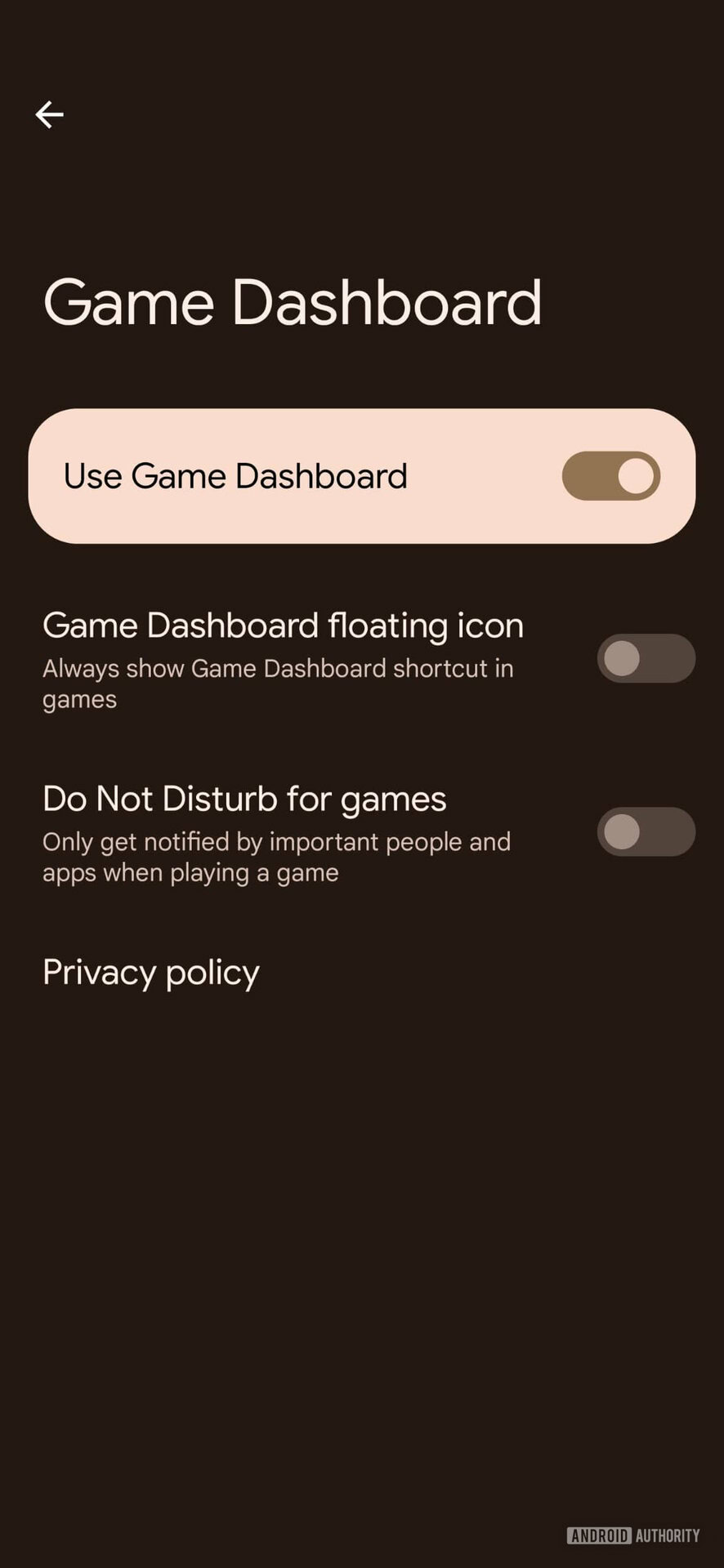
Ryan McNeal / Android Authority
If you have a non-Pixel device, there’s still hope for you yet. Now that Game Dashboard is essentially an Android 13 feature, it’s possible that Google could eventually enable the feature on other devices.
Comments
Source by www.androidauthority.com