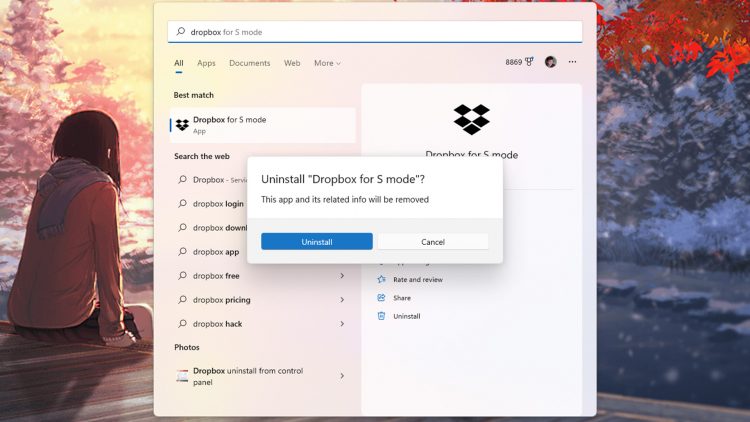Dropbox is one of the most popular cloud storage websites on the Internet. Most people know what it is, and many have used it before. However, you may want to uninstall Dropbox for whatever reason. Maybe you simply are switching to a different service. We’ll show you how to uninstall Dropbox on a PC or Mac.
QUICK ANSWER
To uninstall Dropbox, simply follow the same steps you would for uninstalling any other application on your computer. There is nothing about Dropbox that separates it from any other app.
JUMP TO KEY SECTIONS
How to uninstall Dropbox from Windows
Windows PCs have two different ways to install Dropbox. The first is through the official website, and the other is through the Microsoft Store. Thus, there are two different uninstall methods depending on which one you chose.
How to uninstall Dropbox from the Microsoft Store
Joe Hindy / Android Authority
- Hit the Windows key and type Dropbox.
- When the app pops up in the search, right-click it and select Uninstall.
- A box will pop up asking you to confirm. Click Uninstall again.
- After a few seconds, the app should uninstall.
How to uninstall Dropbox from a traditional install
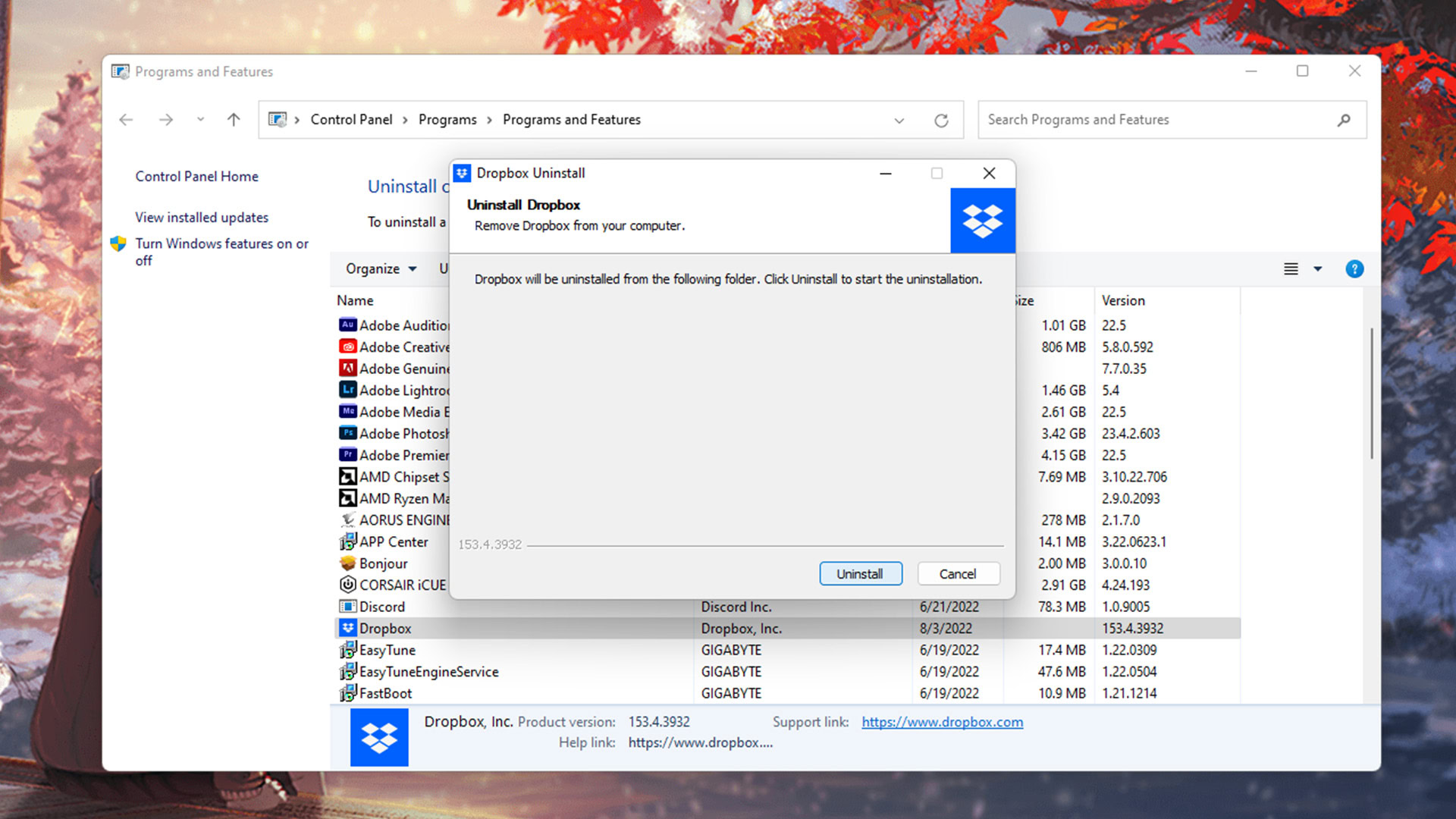
Joe Hindy / Android Authority
- Hit the Windows key and type Control Panel. Press enter to open the Windows Control Panel.
- Tap on Programs and Features or Uninstall a program, depending on which view you’re using. They both take you to the same place, so either way, just continue forward afterward.
- Find Dropbox on the list of applications and tap it. Click the Uninstall/Change button just above the list of applications.
- A window pops up to run the uninstaller for Dropbox. You should just need to tap the Uninstall button and wait for it to do its thing.
- That should be all you need to do. We checked the program folders on the C Drive along with the AppData folder and found no traces of Dropbox. However, if you’re unsure, check the program folders on the C Drive and the AppData folder to make sure Dropbox cleaned up after itself.
How to uninstall Dropbox from macOS
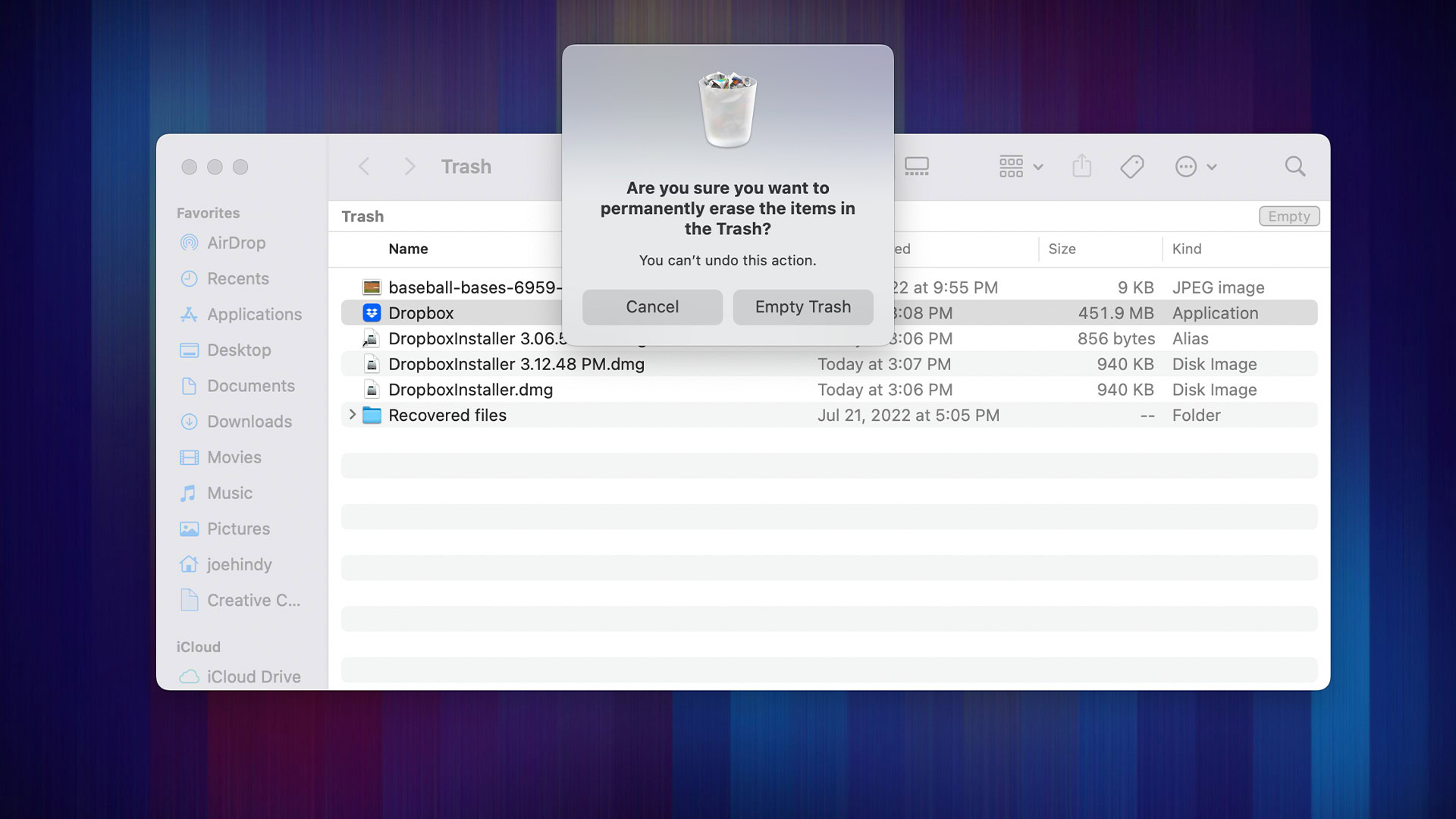
Joe Hindy / Android Authority
Unlike Windows, there is no official Dropbox app in the Mac App Store. The only way is to download and install it from the official website. The good news is that there is only one method for uninstalling, so this one should work for everyone.
- You cannot uninstall Dropbox while it’s running, so you must close out of it first. To do this, click the Dropbox icon in the taskbar at the top of your screen. Once the window opens, tap the Settings icon. Finally, select Quit.
- Open Finder and navigate to your Applications folder.
- Click and drag Dropbox to the trash.
- Next, open Trash and tap the Empty button in the top right corner.
- On the next screen, click Empty Trash to confirm.
Up next: How to erase and factory reset any Mac
FAQ
How do I uninstall Dropbox without deleting any of my Dropbox files?
Your files are stored in the cloud and shouldn’t be deleted when you uninstall the app. You should still be able to access them via the website.
Comments
Source by www.androidauthority.com