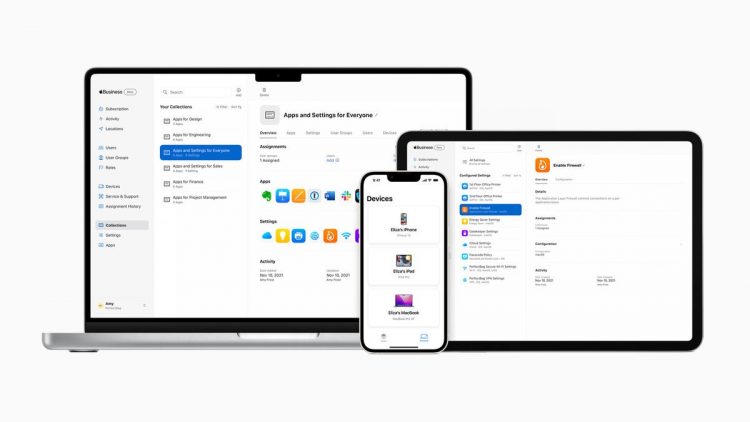If you blinked you might have missed it, but Apple recently introduced support for packages to its Apple Business Essentials solution for small business IT management.
What is Apple Business Essentials?
Aimed at the 31 million or so US small and mid-sized businesses (SMBs), Apple Business Essentials lets business owners or tech support teams manage fleets of Apple devices effectively using Apple’s existing APIs and a nice, simple management console. The company already makes training resources for its solution available.
Apple Business Essentials consists of iCloud+ for Work, device, application, and user management and 24/7 support. It makes it easy for business users to deploy devices, set up new users and install software and security settings across their managed devices, and supports key protections, including Single Sign On.
It’s not intended to be a complete MDM solution, but to address the needs of busy small businesses with up to perhaps 500 devices.
The service already supports Managed Apple IDs and lets you authenticate with Microsoft Azure, Active Directory, and (soon) Google Workplace.
What’s this with Packages?
Apple Business Essentials has had the capability to install software distributed on Apple’s own App Store from the get-go. While this is welcome, it didn’t tick all the boxes because applications sold outside of the store were not supported.
The introduction of Packages support makes it possible for IT admins to schedule installation of applications held outside of the App Store onto work-related Macs. (It’s not supported on iPhones or iPads, which don’t yet support such distribution.)
Here’s how it works:
- Before you can offer packages to users, IT must first create a package file.
- That file must then be hosted on a server or file-sharing service from which it can be accessed by a URL.
- Because packages are a standard Mac technology, they are quite capable of installing associated files into predetermined locations and can make use of pre- and post-installation scripts to automate and customize the task.
- There are some slight limitations to the use of packages, which aren’t considered Managed Apps; applications remain installed until the user removes them. Managed Apps support remote delete.
Apple has prepared several documents to help Apple Business Essentials users begin working with packages, with this introductory guide acting as the best starting point.
How much does Business Essentials cost?
Apple Business Essentials prices range from $2.99/month per user for a single device with up to 50GB storage to $12.99/month per user for up to three devices and 2TB of storage.
It’s also possible to add AppleCare+ support to the deal, in which each seat gets two incidents of care per year. Those are cumulative so it’s a lot easier to ensure your business devices are protected from unexpected damage.
In more recent news, Apple reached the first of what may emerge to be a string of deals with T-Mobile. Under that deal, the carrier is offering business customers (for $50/line/month) Apple Business Essentials, unlimited talk, text and data, a new iPhone for new lines, 24/7 support and more.
“Apple is committed to helping small businesses thrive, and we’re proud of the longstanding relationships we’ve built with this community,” Susan Prescott, Apple’s vice president of Enterprise Product Marketing, said when the latter deal was introduced.
We know Apple’s status in enterprise and business IT is growing. Apple’s Mac and iPhone share continues to increase, despite market challenges — and the decision to build a services component into its enterprise offer is already delivering dividends.
There’s also room to grow — the service isn’t yet available outside the US, but the growing presence of Apple’s equipment across every enterprise points to an as-yet untapped opportunity for the service. Perhaps more carrier deals remain to be announced, and these could conceivably extend internationally.
Please follow me on Twitter, or join me in the AppleHolic’s bar & grill and Apple Discussions groups on MeWe.
Copyright © 2022 IDG Communications, Inc.
Source by www.computerworld.com