Forward-looking: After months of betas and previews, Google has started shipping the public version of Android 13 to users with Pixel phones. The new mobile operating system significantly updates visual customization and security while enhancing interaction between phones, tablets, and laptops.
Starting today, Android 13 is available to owners of Google Pixel 6, 6a, 6 Pro, 5, 5a, 4 XL, and 4a phones. The new OS is slated to arrive later this year to phones from other lines including but not limited to Samsung Galaxy, Asus, HMD/Nokia, iQOO, Motorola, OnePlus, Oppo, Realme, Sharp, Sony, Tecno, vivo, and Xiaomi.
One of Android 13’s headline privacy features adds the ability to define precisely which photos, videos, and audio files apps can access. Before this change, users could only grant or deny apps blanket access to all media files on a device. The change should help users share media without potentially exposing files containing sensitive information.
The clipboard is another area where Android 13 is more careful with private information. After users copy things like email addresses, passwords, or phone numbers, the system will delete them from the clipboard after a certain period. The measure might protect sensitive data from potentially malicious apps or copy-paste accidents.
Users will also have more control over notifications. When you first download a new app, it won’t be able to send any notifications until you explicitly allow for it. That additional security check could stop apps from annoying users and potentially fight fraudulent apps that use notifications as an attack vector to hack phones.
Along with security enhancements, Android 13 improves the way phones can work with tablets and Chromebooks. For example, messages from chat apps can stream from a phone to a Chromebook. Soon, devices running Android 13 will be able to paste copied text and media to anything running Android 6 or later.
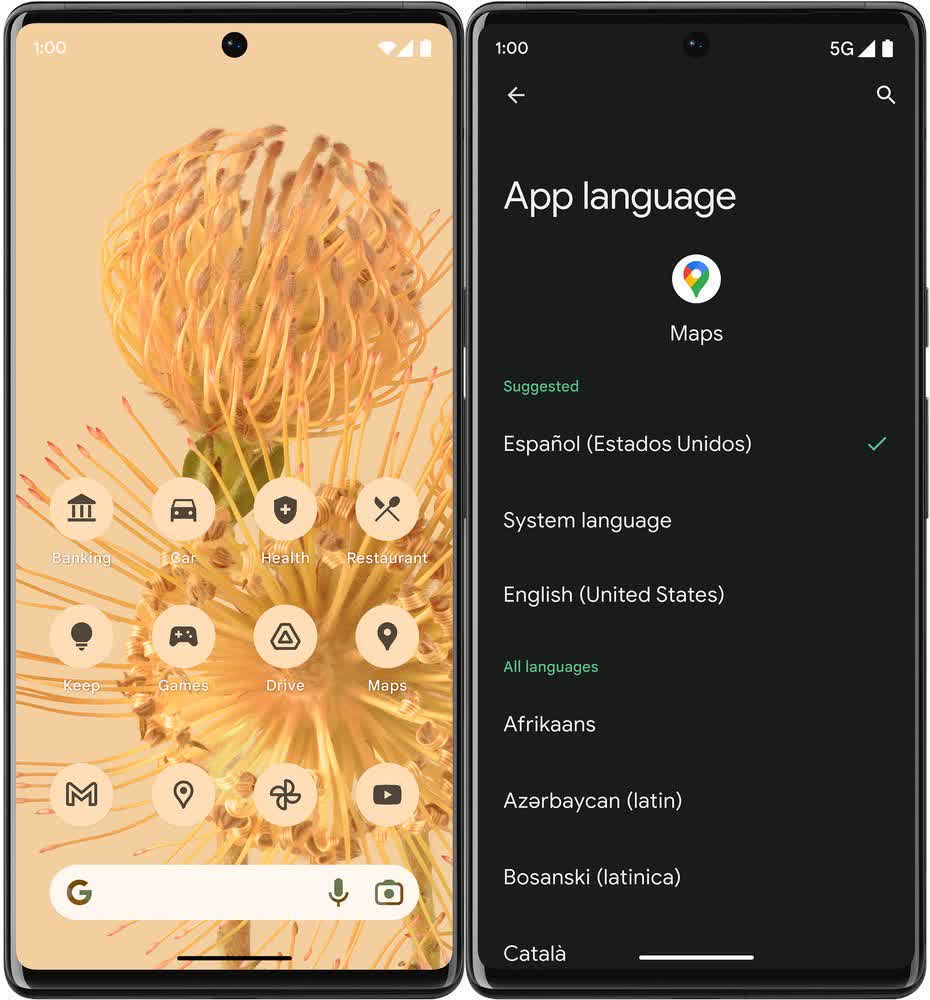
Android 13’s new customization features include new wallpaper, app icon, and language options. Multilingual users can change language settings on a per-app basis, independent of the system’s default language. Android 13 can also keep wallpaper, app icons, and media players visually in sync.
Google’s latest OS includes various smaller updates as well. Android 13 recognizes a stylus and a user’s finger as separate input devices to make each more accurate. When the update arrives to tablets, it will let users drag and drop any app into split-screen mode for improved multitasking. Android 13 also reduces Bluetooth audio latency.
Source by www.techspot.com





























