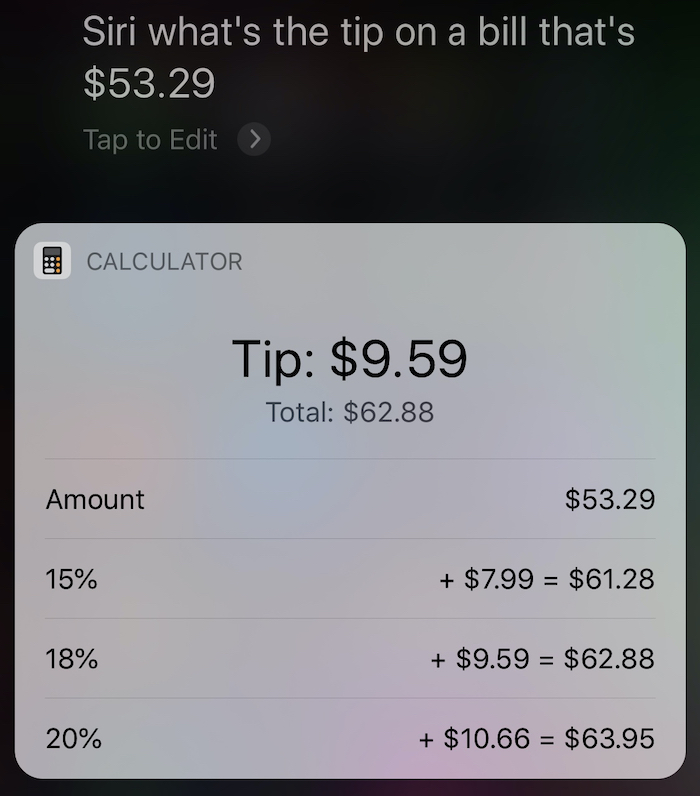We’ve covered all sorts of iPhone tricks before, but today we’re going to focus exclusively on Siri. While everyone is likely familiar with standard Siri commands — like checking the weather and sports scores — there are several Siri features that have long been hiding in plain sight. So even though it’s fair to say that Siri now lags behind rivals like Amazon’s Alexa AI, Siri on the iPhone is still a lot more powerful than you probably give it credit for.
Remember where you parked
If you’re at a crowded location, like a mall or a sports arena, finding your way back to your car can sometimes be an exercise in confusion and frustration. Your iPhone, though, can help remember exactly where you parked, saving you a headache in the process.
To use this feature with Siri, simply use the command, “Remember where I parked” and Siri will keep a pin on the map for easy reference. This is one Siri feature I personally use quite often.
Calculate the tip at dinner
If you’re quickly looking to calculate a tip without laboriously pressing digits on the Calculator app, this Siri feature has you covered. Once you beckon Siri, you can issue commands like “What’s 20% of $53.22?” and Siri will spit back an answer.
You can also save yourself some busywork by simply asking Siri “What’s the tip” of a specific dollar amount. Siri will then list out what the tip amount should be depending on if you want to pay 15%, 18%, or 20%.
Use this Siri feature to flip a (virtual) coin
If you’re undecided about something and want the universe to decide for you, Siri can help you out. You can actually use Siri to flip a virtual coin for you. This is an old Siri feature but not one many people know about. As you’d expect, the command is “Siri, flip a coin.”
Siri will then let you know if the coin came up heads or tails.
Find your lost iPhone
This is one of my favorite iPhone tricks, if only because it’s so obvious once you hear it. Now we’ve all been there — you misplace your iPhone. Maybe it’s in between the couch cushions, or maybe it’s buried underneath a stack of papers. Either way, your iPhone is missing but somewhere close by.
If you find yourself in this situation, the “Hey Siri” feature is a godsend. Simply say “Hey Siri, turn on the flashlight” and your iPhone will now light up. Of course, this tip is far more useful in the dark than in daylight.
You can turn “Hey Siri” on by going to Settings > Siri & Search and toggling on the “Listen for ‘Hey Siri’” option.
Translate a phrase when traveling abroad
Siri can translate phrases and words into different languages. This is extremely helpful if you’re traveling abroad and aren’t familiar with the native language. For example, you can tell Siri to “Translate ‘Where can I find a bathroom?’ into Spanish” and Siri will do just that. Even better, you can play audio of the translation so you can hear how to pronounce it.
Supported languages for this feature include Spanish, German, Arabic, English, Mandarin Chinese, French, Italian, Korean, Portuguese, and Russian.
Quickly send a text
You can send a text to anyone in your contact list with Siri. Simply use the command “Send Rachel a text that says ‘where are you’” and Siri will preview the message for you. You can then manually hit the send button or reply “Yes” when Siri asks you if the message is accurate.
Get nutritional information
If you ask Siri a question about nutritional information, it will access data from the USDA database. So, for example, you can ask Siri how many calories are in a donut. It will respond with a slew of health information, including data about calories, total fat, cholesterol, sodium, and more.
Listen to a joke
You’re not going to hear John Mulaney-caliber jokes with Siri, but if you’re in the mood for a cheezy laugh, this Siri feature is worth knowing. Simply tell Siri to “Tell a joke” and Siri will oblige.
To give an idea of what type of jokes Siri has at its disposal, this is a joke Siri told me when I asked:
What do you call a dog that does magic? A labracadabrador.
It’s pretty rough, but it might get a few chuckles from your kids.
Playing D&D? Use Siri to roll dice
One of the cooler Siri features is that it can roll virtual dice for you. Use the command ‘Roll Dice” and Siri will roll two dice for you and give you a result. If you want to roll a single die, state “Siri, roll a die.”
Even better, you can use Siri to virtually roll a multi-sided die. For example, you can state “roll a D 20” and Siri will roll a 20-sided die and give you a response.
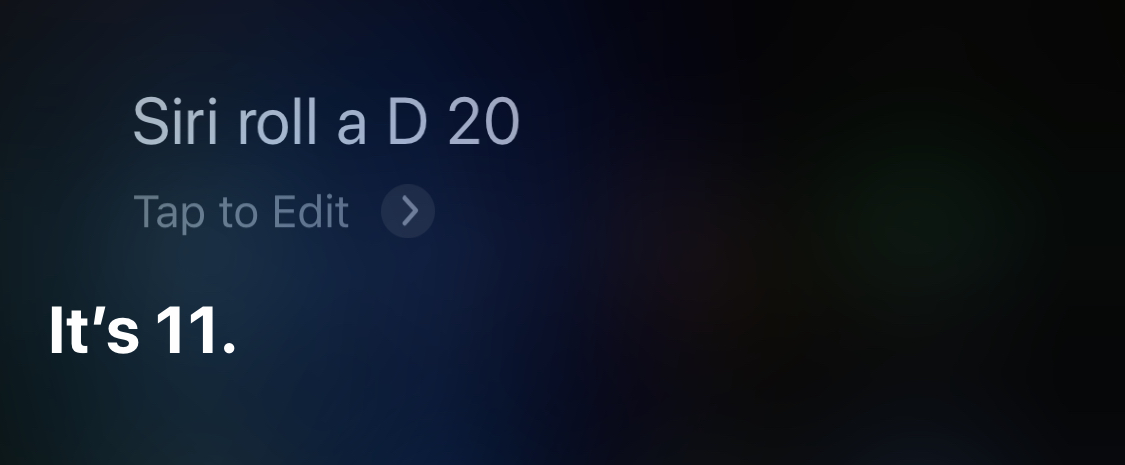
Find out sports scores
Whatever your sport of choice is, Siri can give you up-to-date sports scores. For example, you can simply say the phrase “Baseball scores” whereupon you’ll see a list of all the baseball scores for the day.
You can also ask for information about a specific game. For instance, you can say the phrase “What’s the score of the Yankees game?” and Siri will respond with the game score along with information about the next Yankees game.
See what flights are overhead
If you’ve ever seen a plane in the sky and wondered, “What plane is that?,” Siri will reveal all. If you see a plane above, simply fire up Siri and say “What planes are flying above me” and Siri will tell you the flight number, the altitude, and the type of aircraft.
Identify what song is playing
Instead of firing up Shazam, it might be quicker in some instances to activate Siri and ask “What song is playing.” Siri will then use Shazam to identify the song.
Siri can double as a Magic 8 Ball
The Magic 8 Ball might be something of a nostalgic artifact at this point, but if you had one of these growing up you know how much fun they can be. Like the coin flip above, this Siri feature essentially emulates the Magic 8 Ball by providing you with quippy answers to your questions.
To bring this feature into play, simply start your query by saying “Eight Ball.” Siri will then respond with one of several classic Magic 8 Ball answers.
More iPhone coverage: For more iPhone news, visit our iPhone 14 guide.
Source by bgr.com