Rita El Khoury / Android Authority
The Android lock screen is a simple place. Unlike iPhones where unlocking is a two-step process, Android lock screens aren’t really designed to give you a moment to pause. You likely have an Android phone with some form of biometric authentication that even bypasses the lock screen altogether. At most, you check the Always-On Display for notifications, widgets, and other quickly glanceable information. I’m happy with that. On my Galaxy S20 Ultra, I have the lock screen set to display stuff like now playing, weather, and notifications. That’s it. But there are companies out there trying to make our lock screens busier. Here’s why it’s a very bad idea.
Related: I prefer Android face unlock to Apple’s Face ID for one simple reason
Who’s messing with the lock screen?
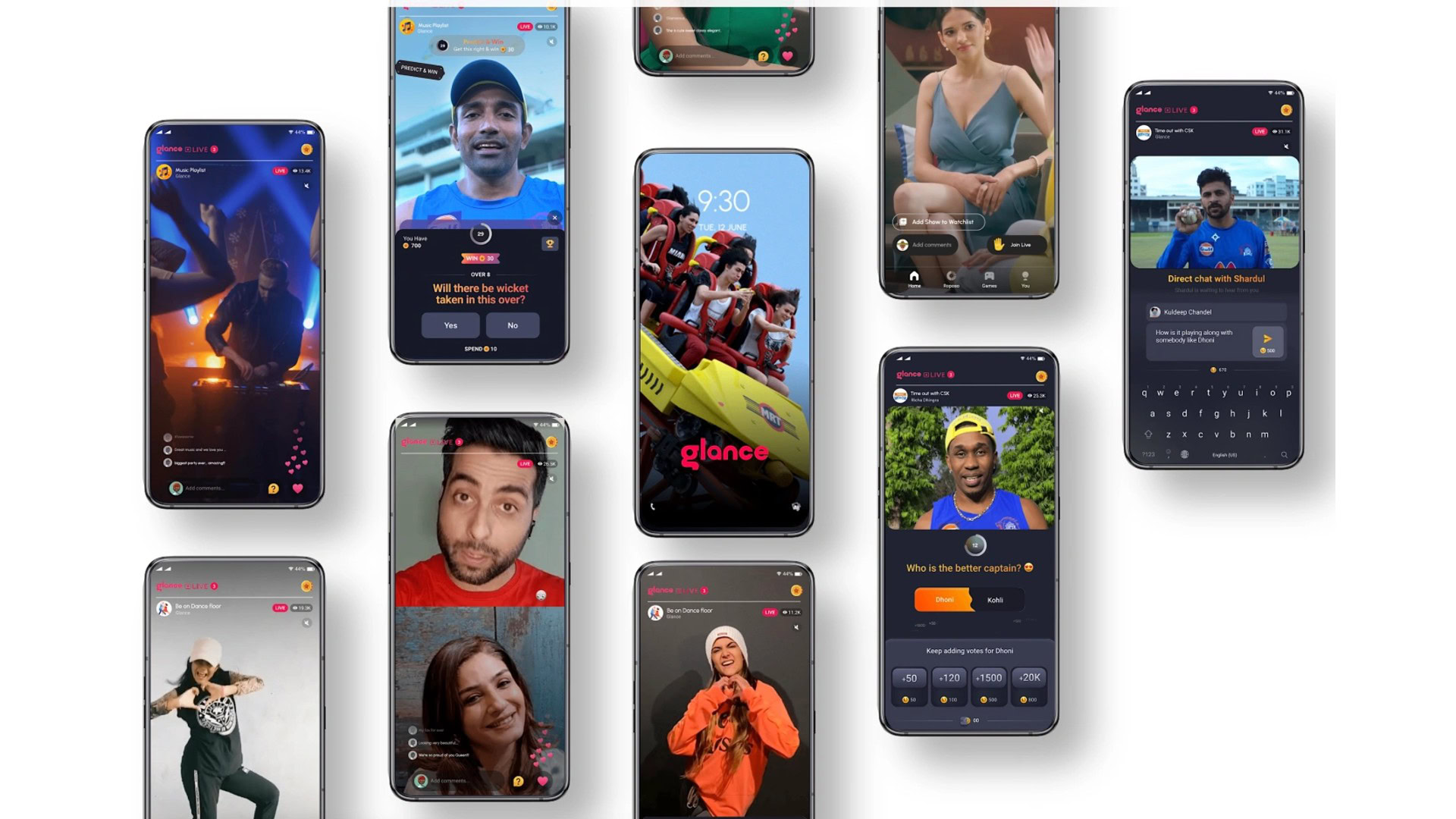
Last week, TechCrunch reported that Glance, a firm that customizes lock screens, is in talks with US carriers to launch its services on Android phones in the country. Glance is essentially a total takeover of your lock screen. A space that most of us don’t spend too much time on anyways. But you see, something like Glance is designed for you to do exactly that — interact with your lock screen and potentially get redirected to different websites or the Google Play Store.
How much time do you spend on your lock screen in a day?
1067 votes
A few seconds each time I unlock my phone.
85%
5-10 minutes
10%
10-15 minutes
2%
15-20 minutes
1%
More than 20 minutes
3%
Glance promises to populate “screen zero” with “content for every interest.” What’s in it for them? If you haven’t already guessed, it’s the potential to earn money by serving you ads.
While the firm claims its lock screens are “designed to simplify your life” and show you “what you will love,” its primary goal is ads. Up until last week, Glance’s homepage emphatically noted that it gives advertisers “unparalleled reach” and “authentic engagement.” After reports of its US launch started surfacing and the following backlash, the company quickly changed its tone and removed those phrases from its website. You can check the changes it made thanks to Wayback Machine. We also took a screenshot of the page as it appeared originally — you can see that below.
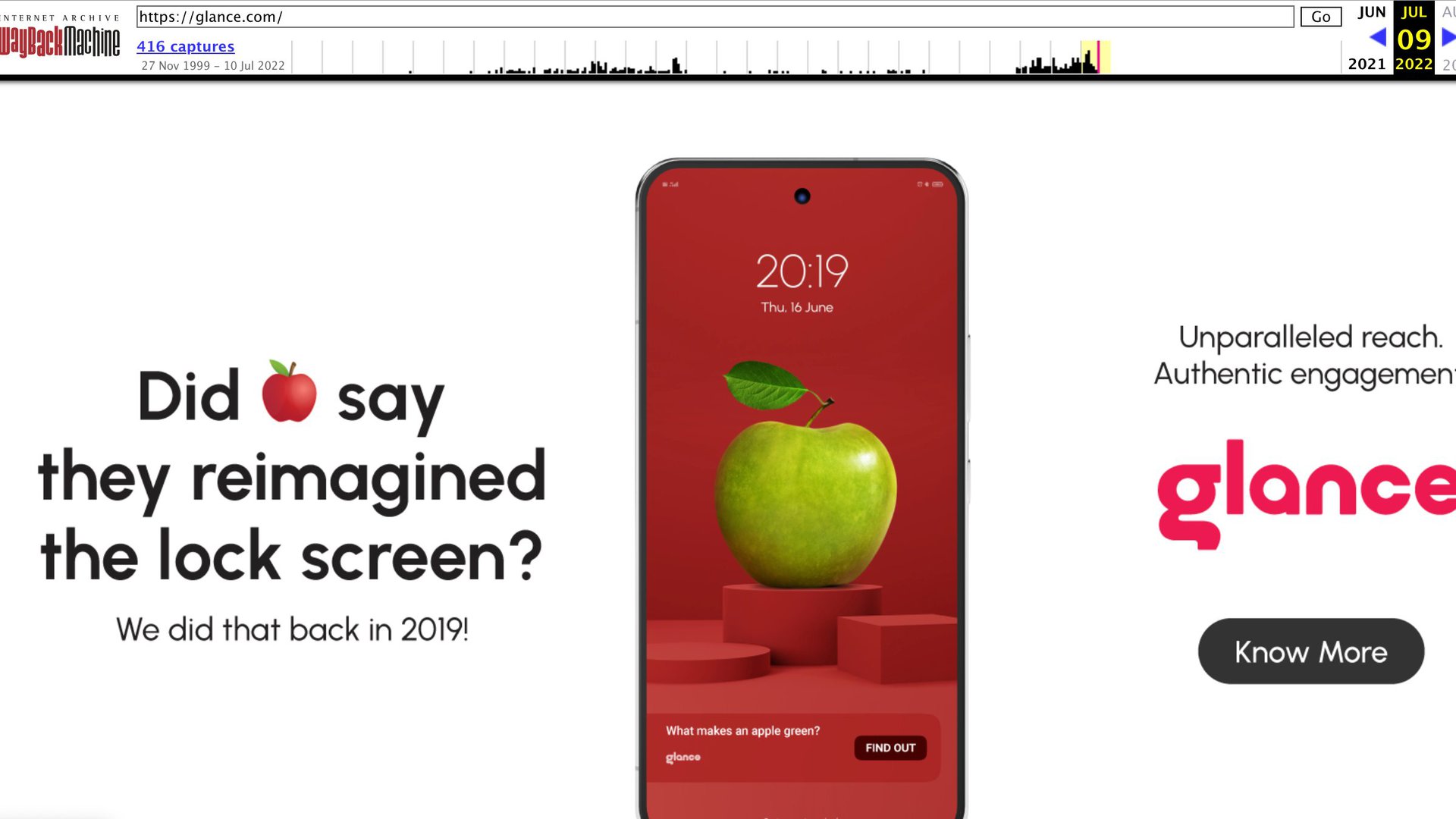
In addition to these website changes that don’t inspire any confidence, Glance recently posted a write-up saying that it’ll be “a 100% opt-in platform in the US” and that “it is not an ads platform.” It goes on to say that its “content and experiences are not consumer-generated but rather curated through partnerships with premium and trusted developers or media companies.” The company now publicizes itself as a “smart surface, not an ads platform,” but in the same breath notes that consumers can “buy products from merchants when the product drop of the day surfaces on the lock screen.”
Glance is not new either. The Google-backed company has been around since 2019. It’s even partnered with a bunch of smartphone OEMs, including Realme, Xiaomi, Motorola, and Samsung, to integrate its lock screen with their devices. You won’t see Glance on these brands’ devices everywhere, but if you’re in countries like India and Indonesia, you may have come across its lock screens on your Android phone. For reference, the feature is called “Realme Glance” or “Lock Screen Magazine” on Realme phones. On Xiaomi devices, it appears as “Wallpaper Carousel.”
Also read: The best cheap Android phones you can buy
With carrier partnerships in the US, folks might not have a choice but to have crapware like this included with their phones out of the box. Who’s to say more companies like Glance won’t sprout up in the future to litter our lock screens?
The damaging effects of a busy lock screen


I, for one, find the notion of constantly changing wallpapers or random live events playing on my lock screen pretty darn annoying. In fact, anything on the lock screen is a hurdle in the way of getting to what I really want to do on my phone. Not only is lock screen content intrusive, but it can also be unwelcome. Especially if advertising firms have something to do with it. The two images above are some examples of the kind of ads that appear on a platform like Glance — yes, these images were picked from the company’s own website.
Imagine unlocking your phone in a meeting to see a random influencer selling lingerie pop up on the screen.
Imagine sitting in a meeting, and some random influencer selling lingerie pops up on your phone’s lock screen. Now, I might be interested in buying good lingerie, but my lock screen is the last place I would want to sell me that stuff. The internet has enough targeted advertising. I don’t need it to hijack a screen I open at least a hundred times a day with content I have zero control over.
Sometimes ads can be pretty deceptive, too. You know, the kind that sells one thing but shows what looks like a link to a pornographic website. Advertisers also resort to what’s commonly known as commercial switcheroo — ads that come disguised as content but end up selling you something like Aspirin. Yeah, keep that stuff away from me, I say.
No matter how much money I pay for a phone, this is absolutely unacceptable to me.
I’m not alone either. People on the internet are actively sharing tips on “how to disable Glance on my phone.” Reddit is also rife with users hunting for ways to disable Glance altogether. Going through one of these threads reveals how, even after disabling Glance from a Realme phone’s settings, an intro page for the service still shows up on the lock screen. Removing it completely requires knowledge of ADB commands, connecting your phone to a PC, and following several steps. No matter how much money I pay for a phone, this is absolutely unacceptable to me.
I understand that smartphone OEMs, especially in price-sensitive markets, need to serve ads to make up for their devices being affordable. However, crowding the lock screen with unwanted content is not the way to go about it.
Lock screen content doesn’t just appear out of nowhere. It uses data, it invades privacy.
Lock screen content doesn’t just appear out of nowhere. Glance, or any equivalent lock screen content service, will constantly guzzle mobile or Wi-Fi data. This may not be okay with folks who have hard data limits. Unlike in India, where I stay, unlimited data plans in the US aren’t exactly cheap. The cheapest single-line Verizon plan costs $70 a month, while T-Mobile‘s alternative sets you back $60 a month. Surely, these data plans are better put to use for more important things than lock screen content.
With all that data being consumed and the display working overtime, the battery life of the phone would also take a hit. And don’t even get me started on the privacy nightmare something like Glance poses. The service drums up its content, but in the background, it lets advertisers target you using your interests, location, language, handset data, and more. This is yet another deal-breaker for me, if not one of the most important ones.
Do you want content with ads on your Android phone’s lock screen?
361 votes
I would love to see content on my lock screen.
3%
Hell, no!
94%
I don’t mind it.
2%
I am indifferent.
1%
Comments
Source by www.androidauthority.com






























