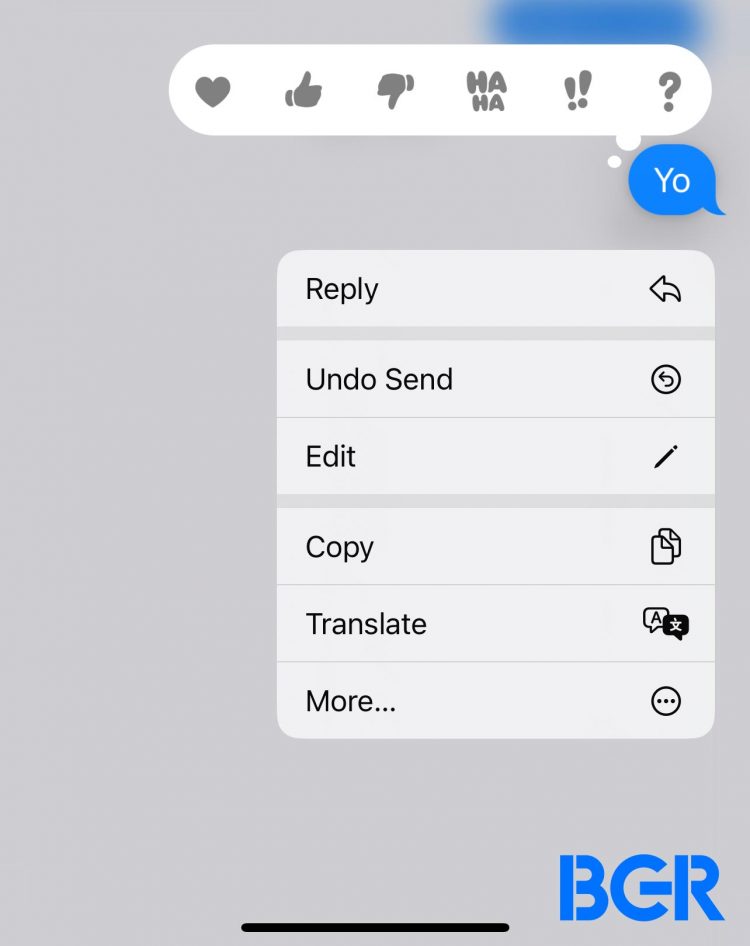One of the iOS 16 highlights that Apple unveiled at WWDC 2022 is the ability to edit and delete iMessages. The feature works as intended, and you can test it out by installing the latest iOS 16 beta release right now. But Apple changed how editing and/or unsending/deleting iMessages works in iOS 16 beta 4. The new software version brings additional security layers that should improve users’ safety.
iOS 16 beta 4 adds an edits history to iMessages, allowing both the sender and received of chats to see all the edits. Moreover, each iMessage can only be edited five times. Apple also altered the time for deleting a sent message. You only have two minutes to get the job done compared to the previous 15 minutes window.
Soon after Apple rolled out the first iOS 16 beta and people started testing the iMessage editing features, the first safety concerns appeared. Some worried that individuals with malicious intentions might abuse the feature. They could harass others via iMessage and then edit the original text or delete it.
Apple started changing how iMessage editing works in iOS 16 beta 2 a few weeks ago. But the changes only concerned the functionality of the feature on older devices. People running iOS 15 or older versions would continue to see the original iMessage before the edits. iOS 16 beta 2 ensures that older devices receive a second message showing the changes.
iOS 16 beta 2 did not fully address user safety concerns, however. But that’s where the new beta changes things.
iOS 16 will let users edit a sent iMessage. Image source: BGR
How to edit an iMessage in iOS 16 beta 4
iOS 16 beta 4 brings over more refinements to iMessage editing to address abuse concerns. The most important new feature for the Messages app is a history of edits. The history will show all previous versions of the iMessage you’ve edited. Malicious individuals can no longer hide threats and verbal abuse by editing the message.
It’s not just the sender who sees the edit history but also the recipient. You’ll see a complete history of edits if you’ve received threats via iMessage that were then edited.
Each iMessage history can show up to five message edits. If you haven’t been able to clean up your mistakes in five tries, you might want to send a brand new iMessage.
Also important is the deadline for unsending an iMessage. You only have two minutes to delete a text sent accidentally. That’s a significant change from the original 15 minutes. You still have 15 minutes to edit iMessages, however.
Whether you want to correct a text or delete it, it all starts with long-pressing on the screen to do it. The menu will offer you the Edit and Undo Send options you need.
You can try these features on iOS 16 right away if your iPhone can handle the beta. Otherwise, you’ll have to wait for the final iOS 16 version, which should roll out in September to all eligible iPhones.
More Apple coverage: For more Apple news, visit our iPhone 14 guide.
Source by bgr.com