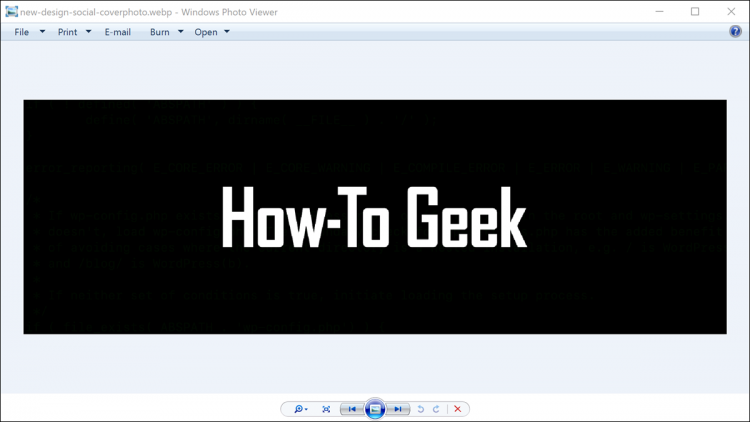Windows 10 uses the new Photos app as your default image viewer, but many people still prefer the old Windows Photo Viewer. You can get Photo Viewer back in Windows 10, though. It’s just hidden.
RELATED: How to do a Clean Install of Windows 10 the Easy Way
If you upgrade a PC running Windows 7 or 8.1 to Windows 10, Windows Photo Viewer will be available, and you can set it as your default photo viewer if you want. However, if you perform a clean installation of Windows 10 — or buy a PC with Windows 10 already on it — you can’t access Photo Viewer at all. The interesting thing is that Photo Viewer is still there. It’s just hidden, and you’ll have to make a couple of Registry edits to have it show up. After you do that, you can then set it as your default photo viewer.
Update: Windows Photo Viewer wasn’t cut from Windows 11, and you can make Windows Photo Viewer your default photo viewer on Windows 11.
The Problem
For whatever reason, Microsoft opted not to include the Registry keys that enable access to Windows Photo Viewer on Windows 10. Those keys are kept in place if you upgrade from a previous version of Windows, but they aren’t created during the installation of Windows 10. Microsoft really wants you to open all those image files in its new Photos app instead.
RELATED: How to Set Your Default Apps in Windows 10
If you navigate to the Default apps pane in Settings, you won’t even see Photo Viewer as an option. The old “Default Programs” Control Panel app isn’t much help, either. Open it up, and you can only make Photo Viewer the default association for .tif and .tiff files — not other types of images.
RELATED: What Are DLL Files, and Why Is One Missing From My PC?
You also can’t simply point image files at a specific .exe file to associate them with Photo Viewer, either. Photo Viewer is actually part of a DLL file named “PhotoViewer.dll” and doesn’t have a separate executable file associated with it.

So, how do you get Photo Viewer back? By firing up our old friend Registry Editor, of course. And after you do that, you can set it as your default photo app.
Step One: Enable Photo Viewer in the Registry
We’ll need to add the same registry entries that were present on Windows 7 and 8.1 and are still present on systems that upgraded from those old versions of Windows. To make things easy, we’ve put together a Registry hack you can use to make these edits quickly because they’re a little cumbersome to make manually. Download and unzip the following file:
Activate-Windows-Photo-Viewer-on-Windows-10
Inside, you’ll find two hacks. Run the “Activate Windows Photo Viewer on Windows 10” hack to create the keys and values in the Registry and activate Photo Viewer. And if you ever want to deactivate it, just run the “Deactivate Windows Photo Viewer on Windows 10 (Default)” hack. Of course, there’s no real need to deactivate it in the Registry. You can always leave it available and just associate your image files with a different app.

Note: A big thanks to nexus over at TenForums for locating the required registry settings.
And remember — this step is only necessary if you’re using a fresh Windows 10 system. If you upgraded from Windows 7 or 8.1, you should be able to go ahead and set Windows Photo Viewer as your default image-viewing application in all the usual ways.
Step Two: Set Windows Photo Viewer as Your Default Image Viewer
To associate an image file with Photo Viewer, right-click any type of image file — for example, a .png, .jpg, .gif, or .bmp file — and select Open With > Choose Another App.

In the “How do you want to open this file?” window, select Windows Photo Viewer. If you don’t see it at first, scroll to the bottom of what’s listed and click the “More apps” option — it’ll show up. Select the “Always use this app to open .___ files” option, and then click “OK.”

Update: If the “Choose Another App” option doesn’t work for some reason, here’s another way you can do it: First, right-click the type of image file you want to change (for example, a PNG, JPEG, GIF, or BMP file) and select “Properties” to open the Properties window. On the General pane, click the “Change” button to the right of “Opens With” and select Windows Photo Viewer.
Windows Photo Viewer will now be the default image viewer for that type of image file. You’ll need to repeat this process for each type of image file you want to use it with. In other words, whenever you open an image that opens in the Photos app, just close the Photos app and use the “Open with” menu to associate that file type with Windows Photo Viewer. You’ll only have to do this the first time you open each new type of image file.
Obviously, we can’t guarantee that Microsoft will keep access to Photo Viewer around forever. But for now, at least, it’s still there — even if you have to put in a little work to find it.
Source by www.howtogeek.com