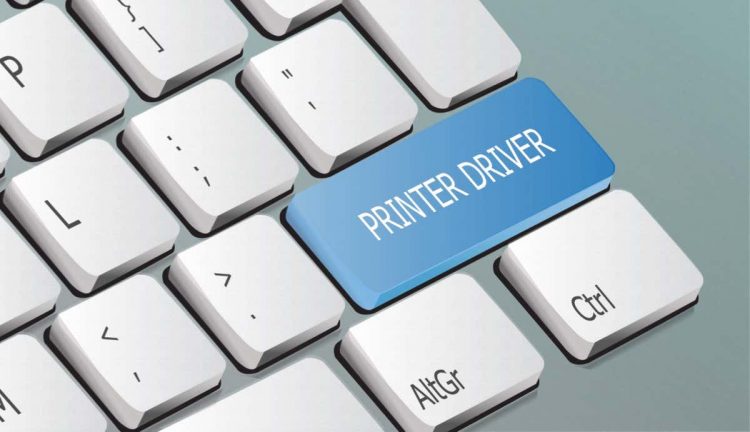If your Windows PC displays a “Driver is unavailable” error, that means your system can’t find the correct drivers for your printer. You can’t print your documents or other items when this issue occurs. However, you can fix the problem by tweaking a few driver options on your PC.
The most common reason for the above error is outdated driver software. Other reasons include faulty drivers, corrupt Windows system files, and more. We’ll show several options to fix these problems so your printer starts working again.

Update Printer Drivers
The first solution to try when your PC displays a “Driver is unavailable” error is to update your printer drivers. Doing so updates the files that help your printer communicate with your computer.
You can use Windows’ Device Manager to perform the update process.
- Open the Start menu, search for Device Manager, and select the tool in the search results.
- Expand Print queues, right-click your problematic printer, and choose Update driver.
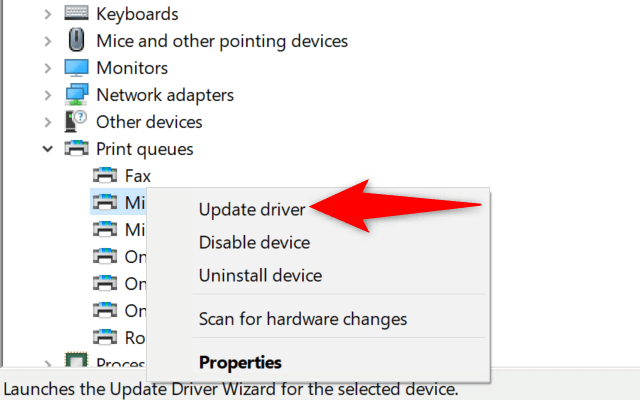
- Select Search automatically for drivers on the window that opens.
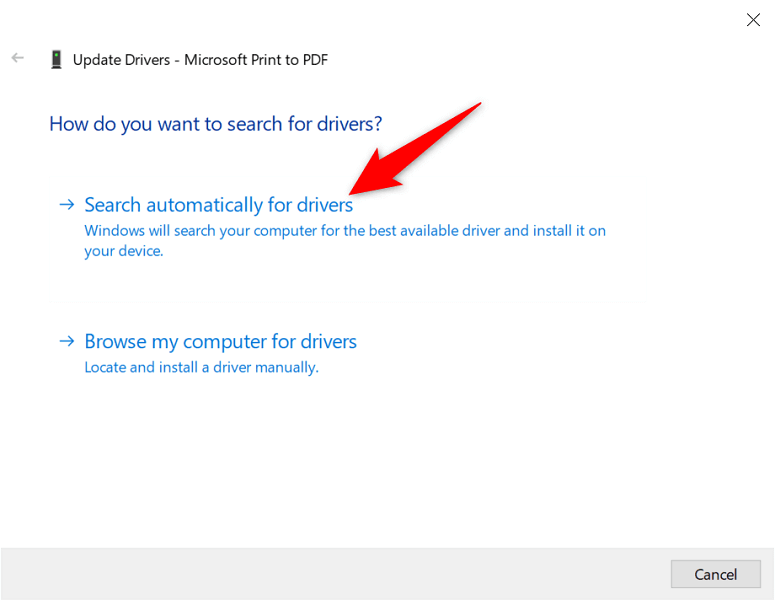
- Let Windows find and install the latest drivers.
- If no drivers are available, Device Manager will say that you already have the best drivers installed. In this case, quit the window by selecting Close.
Automatically Reinstall Printer Drivers
If the above method didn’t work, try completely removing and reinstalling your printer’s driver. This removes the problematic files that may be causing the “Driver is unavailable” error.
Again, use the Device Manager utility to perform the process.
- Launch the Start menu, search for Device Manager, and select the app in the search results.
- Expand Print queues, right-click your printer, and choose Uninstall device.
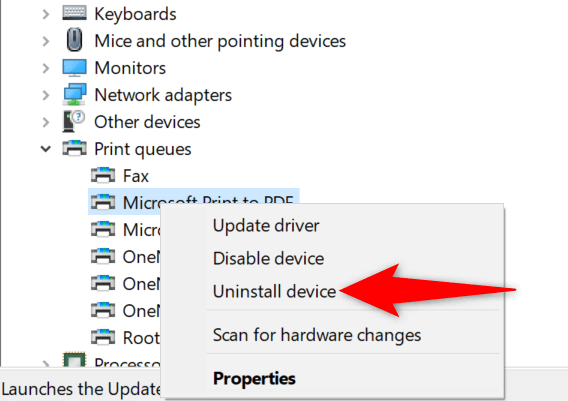
- Enable Delete the driver software for this device and select Uninstall.
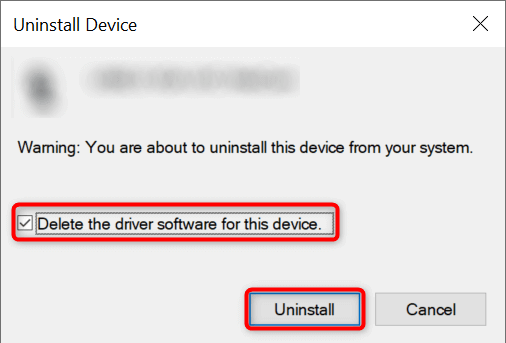
- Unplug the printer from your PC.
- Restart your PC by right-clicking the Start menu icon and choosing Shut down or sign out > Restart.
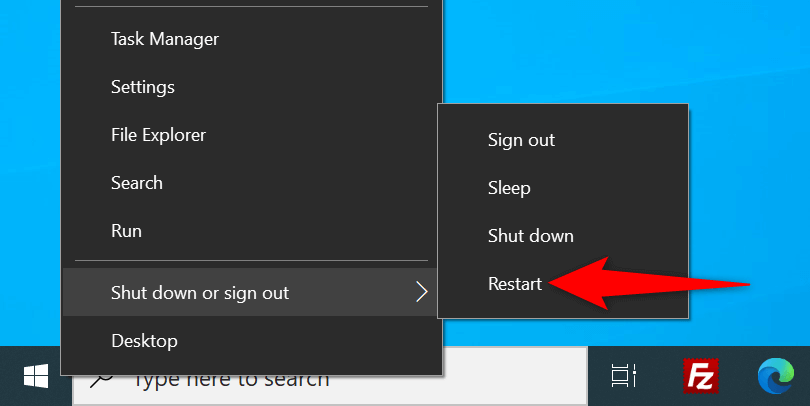
- Plug your printer back into your PC.
- Follow the on-screen instructions to reinstall the printer drivers.
Manually Reinstall Printer Drivers
Windows’ default printer drivers may not always work. If this is the case with you, manually download the drivers from your printer manufacturer’s website and install them.
Here’s how to do that.
- Launch Device Manager, right-click your printer in Print queues, and select Uninstall device.
- Enable the Delete the driver software for this device option and choose Uninstall device.
- Unplug your printer from your PC and reboot your PC.
- Connect the printer to your PC.
- Launch a web browser, access your printer manufacturer’s website, and download the latest drivers.
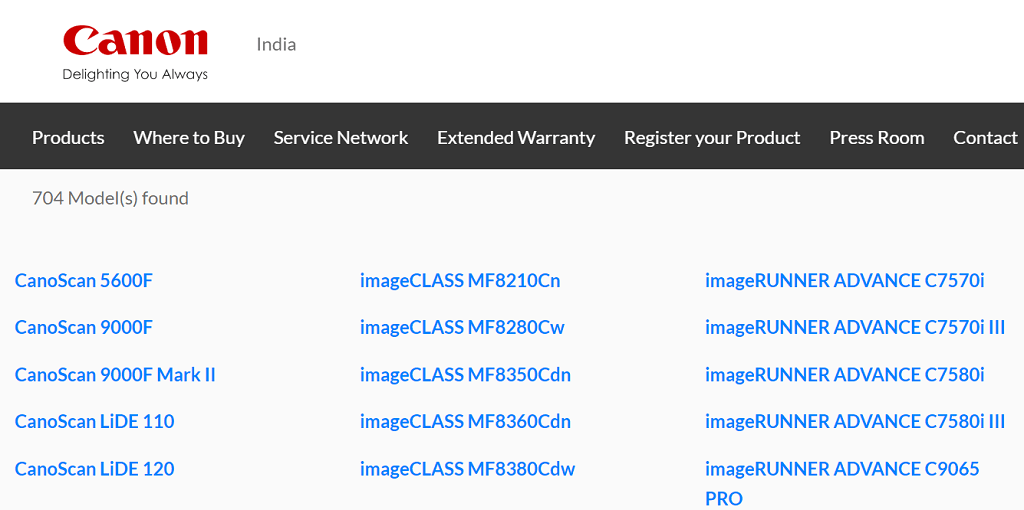
- Double-click the downloaded file to begin the installation process.
Update Windows 10 or Windows 11
Windows’ core updates sometimes help fix many device issues. You may be able to resolve the “Driver is unavailable” error by updating your Windows 10 or Windows 11 computer.
- Launch the Settings app by pressing Windows + I at the same time.
- Choose Update & Security on the Settings window.
- Select Windows Update from the sidebar on the left.
- Choose Check for updates in the pane on the right.
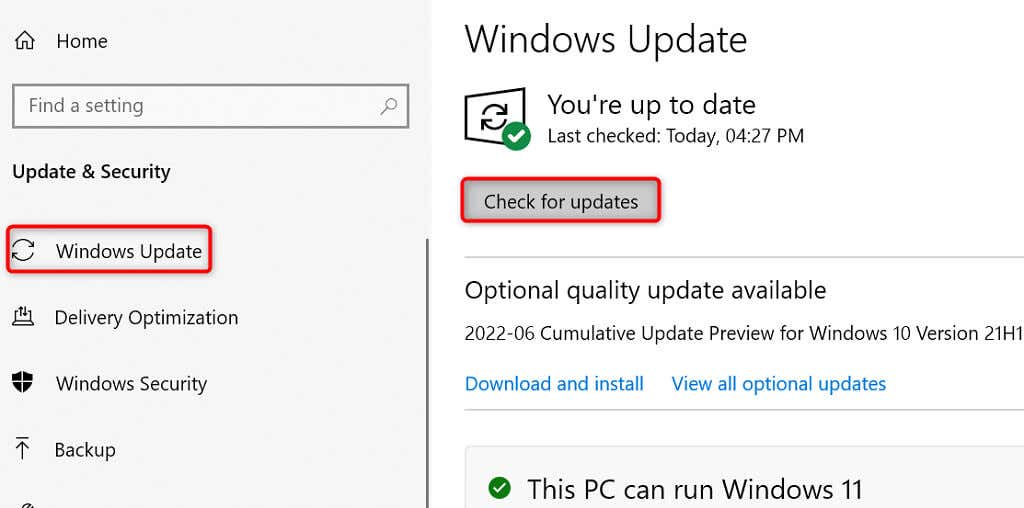
- Install the available updates.
- Reboot your PC.
Prevent a Faulty Driver Update From Installing
Both Windows 10 and 11 automatically update your device drivers via Windows Update. Sometimes, these updates are faulty, causing random issues with your devices.
If you’ve been experiencing the “Driver is unavailable” only recently, your driver update might be the culprit. In this case, roll back the update and prevent Windows from installing the same update again.
- Download Microsoft’s Show or hide updates tool.
- Launch the newly downloaded wushowhide.diagcab file.
- Select Next on the tool’s first screen.
- Choose Hide updates.
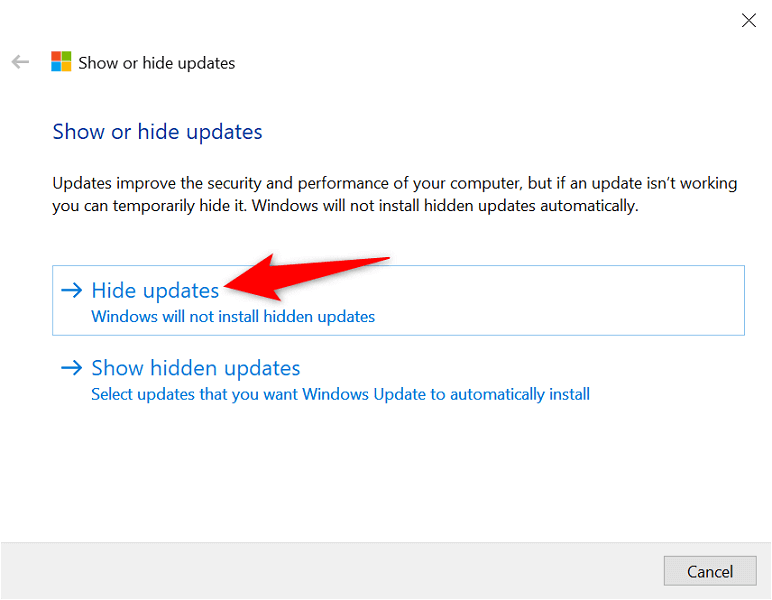
- Enable the box beside your printer update. Then, select Next at the bottom.
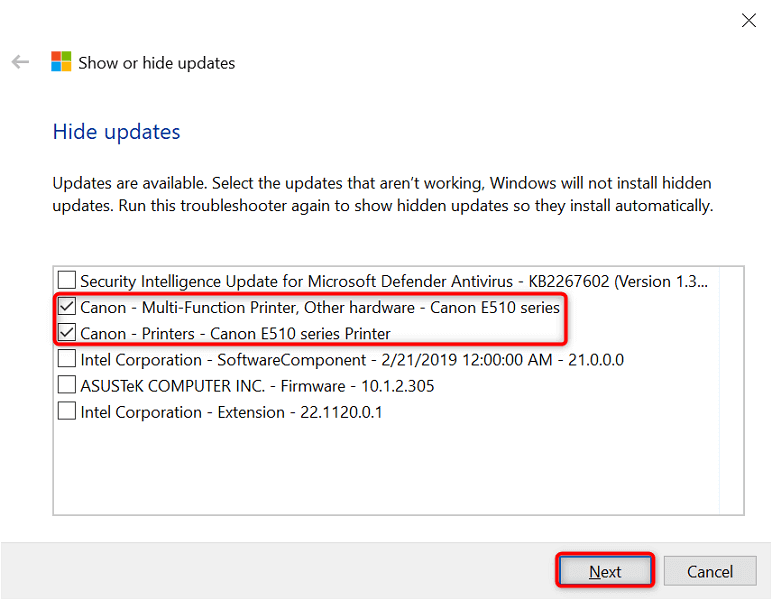
- Select Close the troubleshooter.
Windows will now block the printer driver updates from installing.
Later, you can re-enable those updates by choosing Show hidden updates and activating your printer’s option.
Use Generic Printer Drivers
Microsoft offers generic printer drivers to use when your actual ones don’t work. You may want to use these to temporarily fix the “Driver is unavailable” error and print your documents.
- Right-click the Start menu and choose Device Manager.
- Expand Print queues, right-click your printer, and choose Update driver.
- Select Browse my computer for drivers.
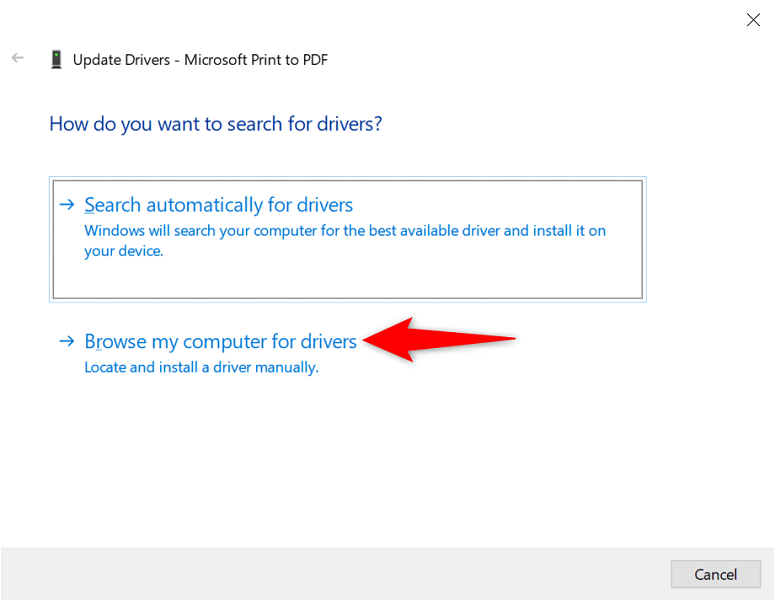
- Choose Let me pick from a list of available drivers on my computer.
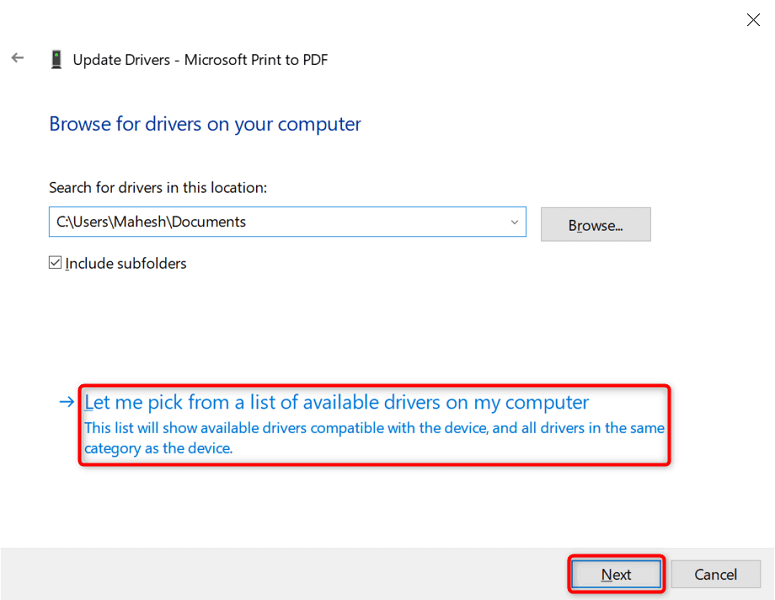
- Select Generic software device and choose Next.
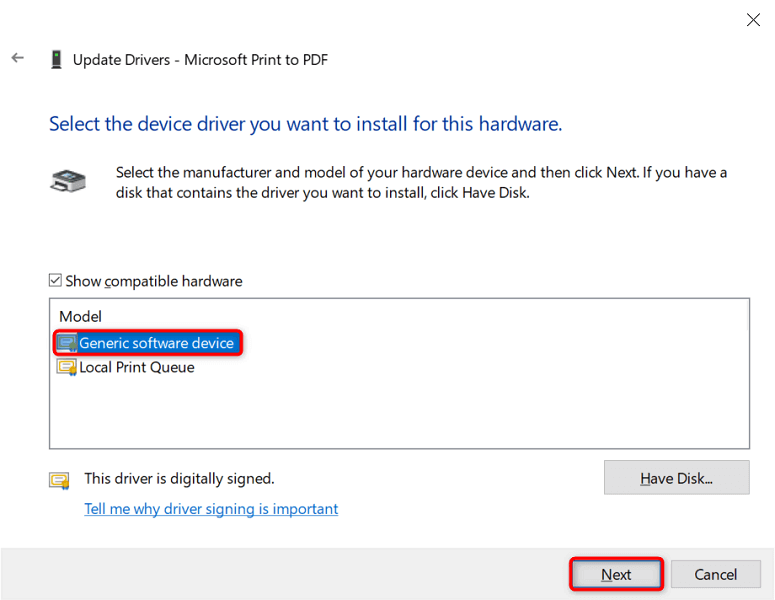
- Restart your PC.
Fix Corrupt Windows Files
Corrupt Windows system files can make your devices go haywire. Your “Driver is unavailable” issue may be the result of a faulty core file. Luckily, you can fix the issue by checking and repairing all your problematic system files.
- Open the Start menu, search for Command Prompt, and select Run as administrator.
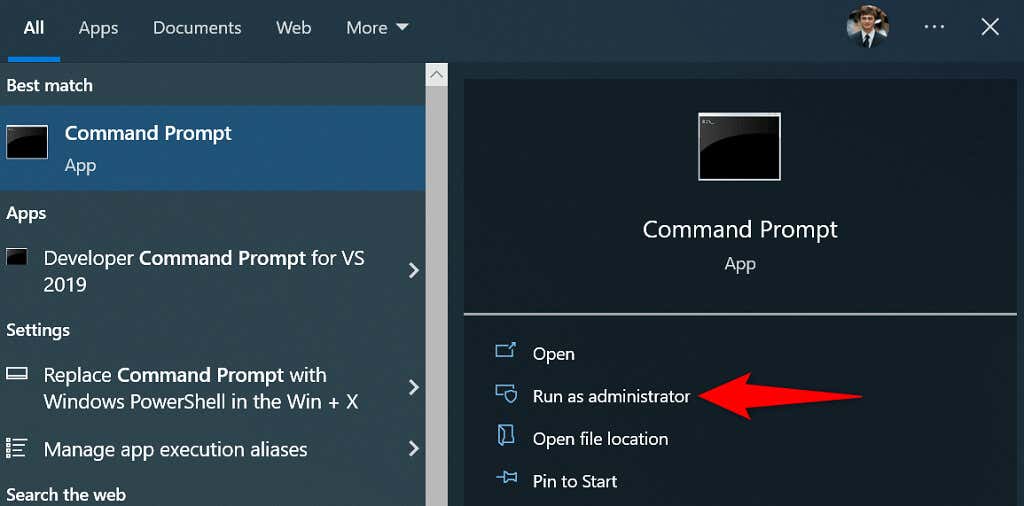
- Select Yes in the User Account Control prompt.
- Type the following on the Command Prompt window and press Enter. Wait for the command to finish executing: DISM.exe /Online /Cleanup-image /Restorehealth
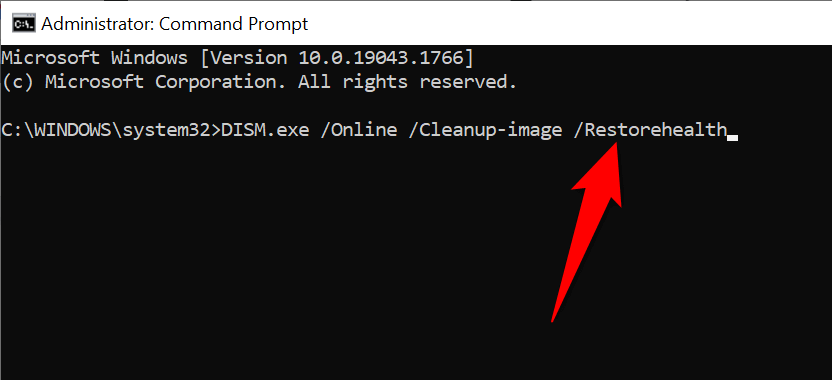
- Next, run the following command: sfc /scannow
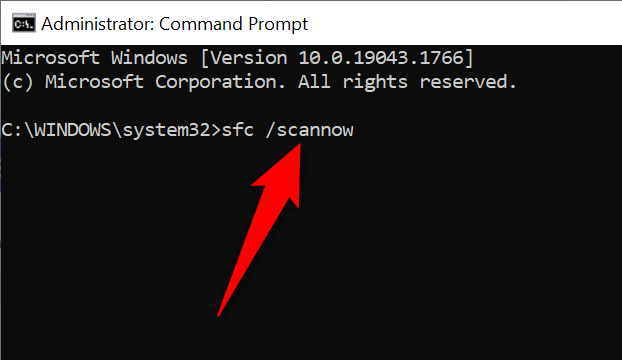
- Wait for the tool to find and fix faulty files on your machine.
Making “Unavailable” Printer Drivers Available in a Few Easy Ways
Windows’ “Driver is unavailable” error makes your printer unusable, but not for long if you follow the methods outlined above and resolve the underlying problems. Once you’ve done that, you can print all your documents as well as configure various options for your printer on your Windows PC. Enjoy!
Source by helpdeskgeek.com