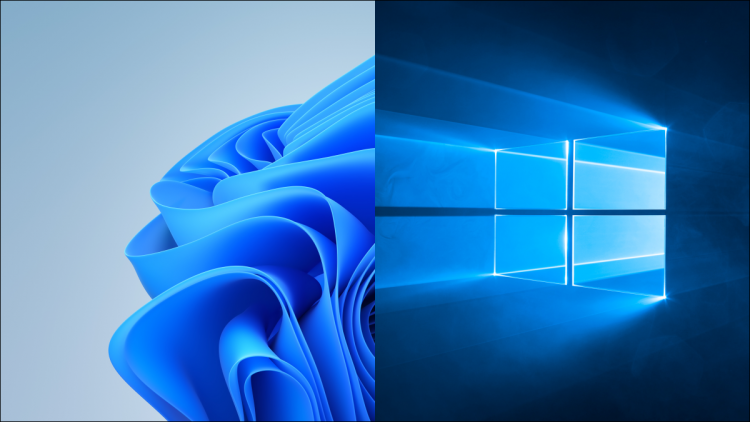Superfetch (known as SysMain in Windows 10 and Windows 11) is a built-in Windows service that preloads your frequently used apps in the RAM. If you experience sluggish performance on your PC, you may want to turn this feature off. Here’s how to do that.
What Is Superfetch and How Does It Work?
Superfetch was introduced with Windows Vista and it’s now known as SysMain on the latest versions of Windows 10 and 11. This Windows service runs in the background and analyzes your PC usage.
Based on your usage, the service determines what apps you’re most likely to use. Then, it preloads those apps in your PC’s RAM so you can open those apps quickly. In other words, this service speeds up the launching of the most used apps on your PC.
While you probably want to keep SuperFetch enabled most of the time, you may want to try disabling it if you’re experiencing extreme sluggishness on your PC. Turning off Superfetch will help speed things up a bit.
The process to disable Superfetch is the same for both Windows 10 and Windows 11 PCs. Also, you have both graphical and command-line methods to turn off the feature.
Disable Superfetch (SysMain) Graphically on Windows 10 and 11
To turn off Windows’ Superfetch service graphically, use the Services window on your PC.
Get started by opening the “Run” box using Windows+R. Then, type the following in the box and press Enter:
services.msc

On the “Services” window, in the right pane, find the entry named “SysMain.” Then right-click this entry and choose “Stop.”
Tip: To quickly locate “SysMain” on the list, click any entry on the list and start typing “sysmain” (without quotes) on your keyboard.

Allow the “Service Control” window to stop the service. Then, right-click the same “SysMain” entry and choose “Properties.”

On the “SysMain Properties” window, click the “Startup Type” drop-down menu and select “Disabled.” Then, at the bottom, click “Apply” followed by “OK.”
Tip: In the future, to reactivate Superfetch, click the “Startup Type” drop-down menu and choose “Automatic.”

And that’s it. Superfetch (SysMain) is now disabled on your Windows PC.
Turn Off Superfetch (SysMain) From Command-Line on Windows 10 and 11
If you prefer a command-line method, you can run a command from Command Prompt to turn Superfetch off.
To do that, first, open the “Start” menu and search for “Command Prompt”. On the right pane, click “Run as Administrator.”

Select “Yes” in the “User Account Control” prompt.
When the Command Prompt window launches, enter the following command and press Enter:
sc stop “SysMain” & sc config “SysMain” start=disabled

And you’ve successfully turned off Superfetch (SysMain) on your Windows computer.
While you’re at it, consider learning other ways to speed up your Windows PC.
RELATED: 10 Quick Ways to Speed Up a Slow PC Running Windows 7, 8, 10, or 11
Source by www.howtogeek.com