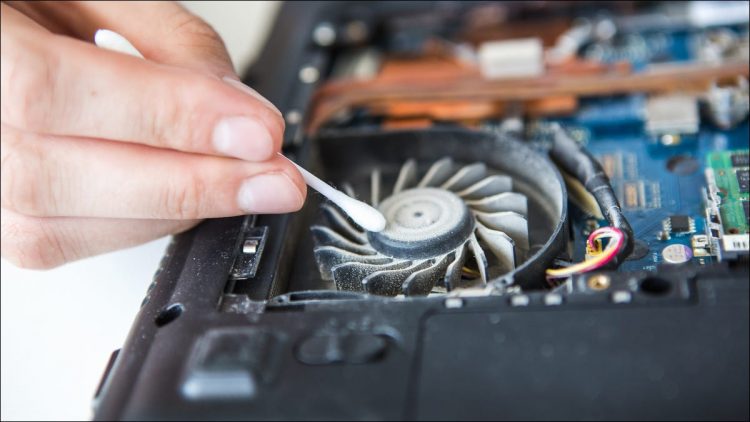If you’ve had your laptop for a year or two, it may be full of dust. Dust clogs fans, vents, and heat sinks, preventing your PC from cooling down properly. You can remove a good amount of this dust, even if you can’t open your laptop.
Dust build-up can prevent a PC from cooling down properly, and that heat can even cause hardware damage. Your laptop’s fans may also run at full blast, draining your battery. Your laptop may even reduce its performance to stay cool.
RELATED: How to Clean and Disinfect All Your Gadgets
If You Can Open Your Laptop
 Dust-Off Compressed Gas Duster – 4 Pack
Dust-Off Compressed Gas Duster – 4 Pack
Most laptops, especially newer ones, aren’t designed to be opened by their users. This presents a serious problem. On a desktop PC, you’d power down your PC, open the case, blow it out with a can of compressed air, and close the case. You could dust out a laptop in a similar way– if only there was a way to open it up and get inside.
Your laptop may have a bottom panel (or several bottom panels) you can unscrew to access the internals. Check your laptop’s manual, or look up a special “service manual” for your specific model of laptop online. Power down the laptop, remove the battery, and unscrew the panel to get at the laptop’s insides. If a service manual is available for your laptop, it will walk you through the process. Depending on your laptop, opening the panel may or may not void your warranty.
 opportunity_2015/Shutterstock.com
opportunity_2015/Shutterstock.com
After it’s open, take the laptop somewhere you don’t mind getting dusty — like your garage, or even outside. Use a can of compressed air to blow out the internals of your laptop. Ensure you’re blowing the dust out of the laptop’s case, not just moving it around inside. For example, you could blow more toward your laptop’s vents so the dust would be blasted through the vents and out of the laptop. Be careful when blowing air at the fans in the laptop — if you make the fans spin too quickly, they could be damaged. Blow at the fans from many different angles, using short blasts of air.
We recommend compressed air — also known as canned air — for a reason. Don’t use a vacuum, and be extra careful if you opt to use an air compressor instead of a can of compressed air.
When you’re done, you can screw the panel back on, plug in the battery, and power the laptop back on. It’ll run cooler, and its fans should spin up less often.
If You Can’t Open Your Laptop
Whether you want to upgrade your laptop’s hardware or just dust it out, manufacturers don’t want you to open most laptops. But dust does build up inside a laptop, whether you can open it yourself or not.
Even if you can’t open your laptop, you can still attempt to dislodge some of that dust. First, take the laptop somewhere you don’t mind getting dusty. You probably don’t want to blow dust all over your desk or bed.
RELATED: What You Need to Know About Upgrading Your Laptop’s Hardware
Get a can of compressed air, point it at the laptop’s cooling vents, and give them a few short bursts of air. With any luck, the jets of air will knock some of the dust loose and it will escape the laptop’s vents. You won’t get all the dust out of the laptop, but at least it will stop plugging up the vents, fans, and whatever else it’s stuck to. This isn’t the ideal way to dust out a laptop, but it may be all you can do.
Exercise caution when doing this. If you aim a blast of compressed air directly at a cooling fan inside a vent, you could cause the cooling fan to spin too quickly. Don’t aim the air directly at the fan and give it a long blast. Instead, blow air in short bursts, waiting in between to ensure you’re not spinning the fan too quickly.
 Artshake Media/Shutterstock.com
Artshake Media/Shutterstock.com
If your laptop has serious problems with overheating and you can’t clean it yourself, you may have to contact the manufacturer for service. If it’s still under warranty, they should hopefully help you.
If you’ve had your laptop for a year or two, there’s probably some significant dust build-up inside its case. Cleaning your laptop on a regular basis is a good idea, but you don’t need to go overboard and do this all the time. How often you need to clean your laptop depends on the laptop itself and how dusty your environment is.
Source by www.howtogeek.com