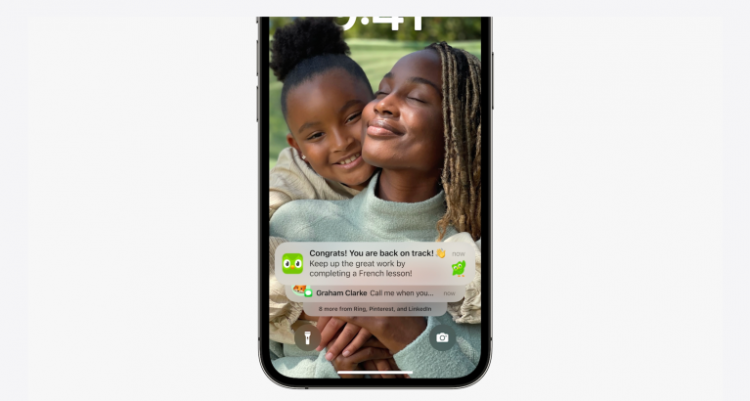Over the past few years, the gap in the user experience between iOS and Android has narrowed considerably. As a result, if you’re buying a smartphone today, it’s really hard to go wrong regardless of whether or not you opt for an iPhone or a flagship Android. Most features you find on the iPhone today can easily be found on Android, and vice versa.
Still, there are some minor differences that remain between the two platforms. To this end, an interesting post on the iPhone subreddit asked recent iPhone converts if they had any regrets about making the switch from Android. While most users were happy with the iPhone, they did list a number of minor to substantive features that they wish the iPhone had.
Android features the iPhone can’t compete with
Google Assistant
The most upvoted comments all made mention of Google Assistant. The feature has been on Android devices since 2017 and uses AI to enable some really cool user interactions. For instance, you can use Google Assistant to say, “Show me photos from my 2021 trip to Miami” and photos will pop up.
While the iOS Photos app does provide similar functionality, the process is a bit more clunky than what Google Assistant provides. And if you’re comparing Google Assistant to Siri, well, Siri is miles behind.
“Google Assistant is the greatest loss,” one user writes. “That thing is just smart and fast!”
Another user writes that “Google Assistant is infinitely better than Siri.”
Siri’s shortcomings are certainly nothing new. While Apple hit the market first with Siri more than 10 years ago, its utility today embarrassingly lags behind rival AI assistants from the likes of Google and Amazon.
Back button
A universal back button is another Android feature users miss. The iPhone doesn’t have a universal back gesture and some new iPhone users find that frustrating.
One user writes:
The back gesture is something really big for me. But overall i find the so to be much more polished and i actually prefer iOS notifications.. To be honest almost everything is the same in both… Most of the time you don’t notice the difference.
Better notification alerts
Several users also claim that Android handles notifications better than the iPhone. This isn’t surprising given that notifications on iOS have always been something of a mixed bag. If anything, Apple has long been tinkering with iPhone notifications as it steadily tries to deliver a solution that is both usable and unobtrusive.
Just a few weeks ago at WWDC, Apple introduced iOS 16 with revamped notifications. The new notifications scheme will now allow users to view notifications on the Lock Screen in any number of views. These options include a stacked view, a hidden view, or an expanded list view.
Additionally, notifications in iOS 16 will now show up on the bottom of the display.
Better virtual keyboard
Another Android feature new iPhone users miss is the Android keyboard. While the virtual keyboard on the iPhone is solid, former Android users find it to be relatively subpar.
“Both typing and spellcheck are superior on it to the iOS keyboard,” one user writes. “I miss that every day. I know we can get Gboard on iOS, but it works nowhere near as good. It’s meh on iOS, so I don’t use it.”
Better spam detection
Receiving spam calls is sadly a way of life these days. Many new iPhone users lament that Android handled these calls better.
“Android definitely has better Spam filters,” one user writes. “I miss that beyond measure. With my iPhone, I just have to block all unknown numbers. I don’t like that because I miss important calls sometimes.”
If you have an iPhone, make sure to check out our primer on how to stop spam calls on your iPhone.
Other features users wish the iPhone had
Another feature mentioned in the thread is the way Android handles photos. Specifically, some users feel that the iPhone’s way of placing new photos at the bottom of the Photos app makes no sense.
Meanwhile, another user said he was annoyed that he can’t set different volume levels for different notifications. I can certainly get behind this one. It would be nice, for instance, to have a loud ring for a phone call and a more subdued alert volume for an email notification.
For the full rundown, make sure to visit the Reddit thread over here.
Source by bgr.com