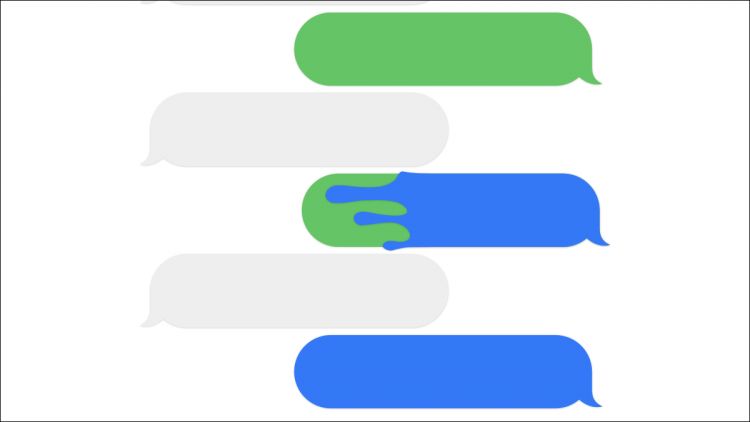Joe Fedewa
iMessage on Android—the white whale of many smartphone users. We’ve shown you how to use iMessage on Android and Windows, but there’s a pretty big barrier to entry. Let’s find the cheapest way to do it.
What You’ll Need
As we outlined in our guide to using iMessage on Android and Windows, the key to using iMessage on other platforms is macOS. You need to have the BlueBubbles server running on macOS so it can interface with the Messages app and relay iMessages to your Android device or PC.
Technically, you don’t need an Apple computer to run macOS. It’s possible to set up a virtual machine to run macOS on a Windows or Linux PC. While this can work, it’s not an ideal solution as it will be a little harder to keep the BlueBubbles server running at all times.
Cheapest Mac Mini for iMessage
 Apple
Apple
BlueBubbles and AirMessage, the two top solutions for using iMessage on non-Apple devices, both highly recommend using actual Apple hardware to run their servers. If you don’t own a Mac, you may be surprised by how cheaply you can get one.
The route that most people take is to get an old Mac Mini from eBay. The only thing you’ll want to look out for is which version of macOS is supported. BlueBubbles needs macOS 10.11 El Capitan or newer.

That means if you’re only interested in iMessage for Android or Windows, you can pick up a 2009 Mac Mini somewhere in the realm of $50. For a little more futureproofing, you could bump up to a 2014 Mac Mini that can run Big Sur and Monterey. Expect to pay around $100 more for one of those.
The specifications aren’t super important if you’re not interested in doing much else with the Mac Mini. Just make sure the macOS version you want to use for BlueBubbles is supported. From there, it’s up to how capable of a Mac you want.
Run macOS in a Virtual Machine

The actual cheapest way to use iMessage on Android or Windows is with a macOS virtual machine. You can set this up on your existing PC for free. However, Apple doesn’t really want people to do this, so the process can be a bit tricky.
The reason why this isn’t recommended by BlueBubbles or AirMessage is the complications that arise in macOS virtual machines. As mentioned, Apple doesn’t make it easy to do this. There are always known issues and bugs that come with it.
On top of that, BlueBubbles (and AirMessage) rely on having a server running in macOS at all times. If the server isn’t running, you won’t get any iMessages. Simple as that. So the added complications of a virtual machine just end up making an already hacky solution even more sketchy.
All that being said, if you are comfortable with virtual machines, it is a way to do this without spending any money.
RELATED: How to Install macOS High Sierra in VirtualBox on Windows 10
Source by www.howtogeek.com