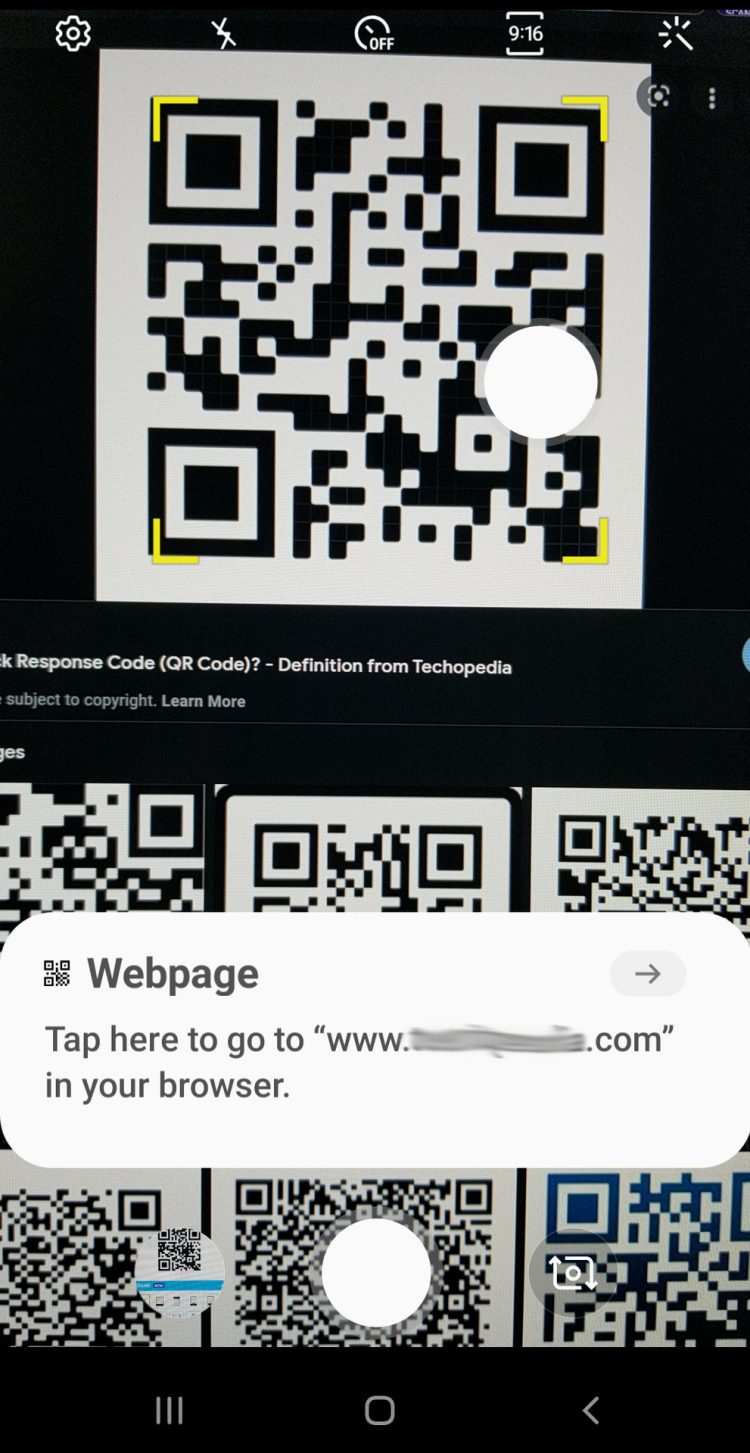The Quick Response code (or QR code) was introduced way back in 1994, but never really took off until decades later when the COVID-19 pandemic created a need for a quick, easy, and (most importantly) touch-free way of distributing information.
QUICK ANSWER
To scan QR codes on an Android device, point your camera directly at the QR code (not at an angle). A notification will pop up that will indicate what the QR code is for (to take you to a website, for example, or download a menu PDF). Tap the notification box to activate the QR code.
How to scan QR codes on an Android device
Open your Android camera app. Some third-party camera apps have built-in QR scanners, but not all, so you might as well use the native app. Point the camera at the QR code as head-on as you can. When the camera focuses on the code, it will highlight it and a notification will pop up telling you what the QR code signifies.
Kevin Convery / Android Authority
Tap on the notification to travel to the website or download the document indicated. If you don’t know what the QR code is offering, don’t tap on the notification. That’s all there is to scanning a QR code on an Android device.
Read more: How to add a Covid vaccination certificate to your phone
FAQs
Does Android 11 have a QR code scanner?
Yes, it has one built into the camera app.
Why is my Android camera not scanning the QR code?
Most likely, you don’t have QR codes enabled. Go into your camera’s Settings menu and enable Scan QR codes.
Comments
Source by www.androidauthority.com