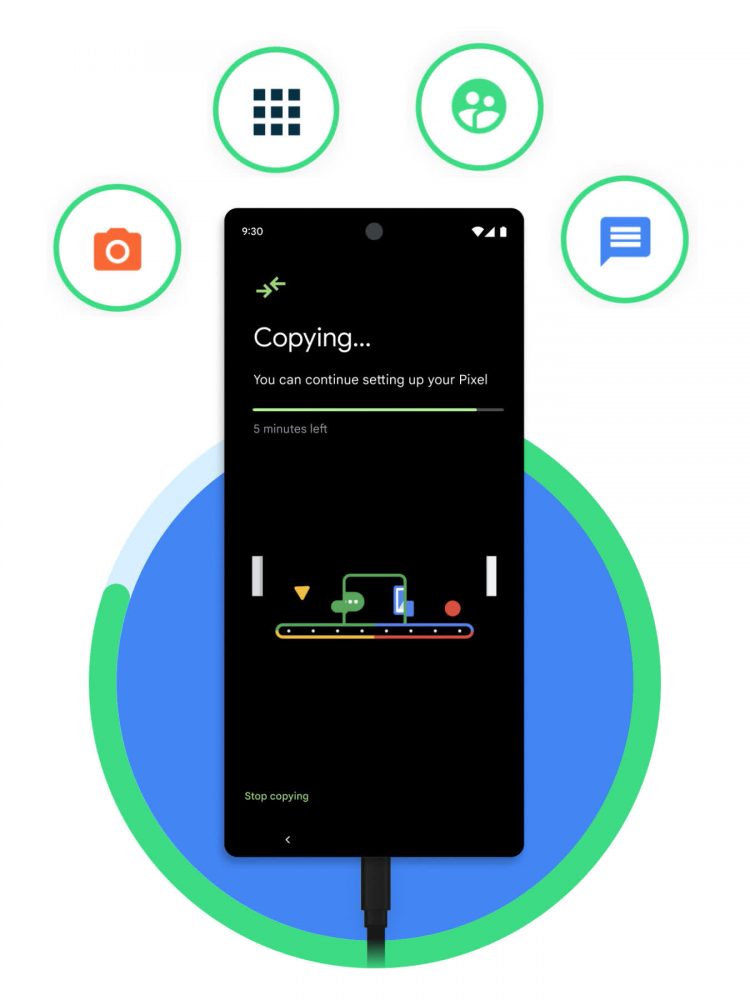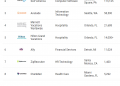In brief: It’s now easier for iPhone users looking to make the jump to Google’s platform as the latter has rolled out its Switch to Android app on iOS for all Android 12 phones (and newer). The app, which previously worked with Google Pixels only, can transfer iPhone data like contacts, photos, videos, calendar events and more, wirelessly or with a lightning to USB-C cable.
In a blog post highlighting some of the reasons for switching to Android, Google announced that its Switch to Android app for iPhone users was now being rolled out to all Android 12 phones. While Apple’s ‘Move to iOS’ app has been helping users shift to iPhone for years, Google’s answer arrived quite late and in limited fashion with the Switch to Android app that only worked with Pixels, until now.
Android OEMs like Samsung and OnePlus have also offered their own data migration apps (SmartSwitch, OnePlus Switch) for transferring iPhone and Android content. However, Google looks to be making its Switch to Android app the single, default experience for wireless and wired transfers.
iPhone data that can be transferred with Google’s app include contacts, photos and videos (stored locally or in iCloud), music (non-iTunes, DRM-free), apps (free version), calendar events, alarms, call logs, and messages. The latter comprises SMS, iMessage texts as well as Whatsapp message history and media. Of course, you’ll need to disable iMessage on the iPhone during this process to receive texts on your Android phone in the future.
Google also notes that a copy of data is created for the transfer process, making it safe and reliable. Should anything go wrong during the transfer, there’s no risk of data loss as the content will remain safe on the older device.
Source by www.techspot.com