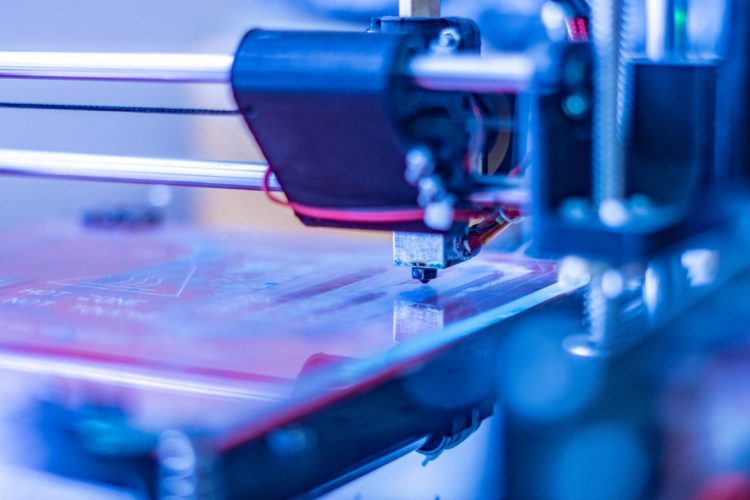Once you bring your 3D printer home, you get to unpack, assemble, and set up the device. To make sure everything functions, you can even print a sample model from the manufacturer. However, to get the most of even one of the greatest 3D printers, you need more than just optimism and initial instructions. Read on to learn about the top tips you need to set up your 3D printer properly.
Level Your Bed
Leveling your bed refers to the process of ensuring that your printer bed is as flat as possible. In most cases, leveling your bed will ensure that your print quality and layer adhesion are the best they can be. Properly leveling your bed is a great way to ensure that you achieve ideal bed adhesion as well.
If you struggle with manually leveling your bed, there are some great tools for you to use, such as an automatic leveling system. These systems use a probe to ensure that your printer leveling bed is level with the extruder every time you use the printer.
Use Rafts
For a novice printer, using such things as rafts and brims can present a challenge. If you haven’t used a 3D printer before, you may not know how to activate these options in your slicer settings. Memorizing where these options are in your slicer can help you get better-quality prints. Rafts provide a low-cost method to ensure that any overhang that you are doing will not delaminate under the printer head. Understanding how to use the printer’s support settings allows you to perfect your 3D printing files before you print.
Clean Your Printer Bed
When you remove your printer from the box, the bed will likely be dirty from the transit process. As such, one of the things that you should definitely do is ensure that the machine is clean. Take a microfiber cloth and lightly dampen it with isopropyl alcohol, then gently rub the bed with the cloth to pick up any unwanted particles.
Any dust or dirt fragments on your printer bed can cause issues with layer adhesion in the future, which is why you need to take this step seriously. After you clean your printer bed off, you are free to re-stick it with the adhesive of your choice. Clean your printer bed periodically to prevent any dust or dirt in that area.
Following the manufacturer’s instructions doesn’t always lead to perfect prints. Fine-tuning your 3D printer is often necessary, even between uses! Consider implementing these top tips for setting up your 3D printer properly to ensure your prints succeed. Once your printer is ready, you can spend time creating quality files, experimenting with different filaments, and crafting incredible items!
Source by geekinsider.com