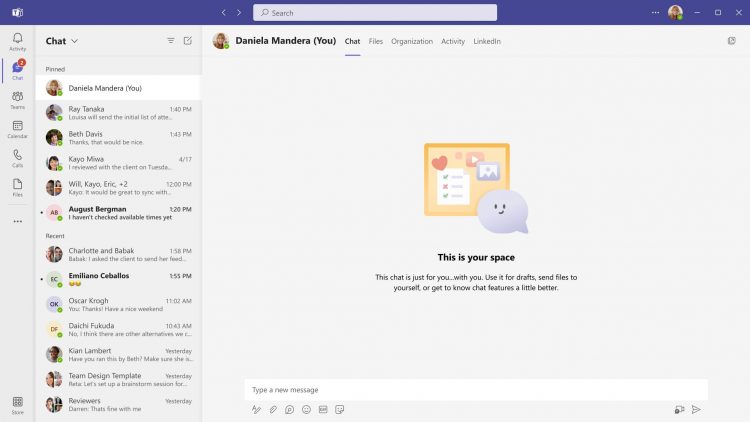Microsoft Teams received a feature update at Microsoft Inspire 2022. Here are the biggest updates available now or coming in the near future.
Annotations and webinar improvements
Annotations now let the participants of a meeting running Windows draw on a presentation while it’s shared on the screen in a meeting– useful for adding context to designs and graphics. Microsoft says that MacOS will get this ability soon as well.
In addition to onscreen doodling, Microsoft has also enriched Teams’ webinar experience for both organizers and attendees. Users will have access to expanded customization options for registration details, as well as settings specific to each event.
With the revamp, Microsoft has streamlined the setup process so attendees know exactly what an event is about. Organizers can already specify if an event is internal or external and easily add presenters; now, they’ll also be able to designate up to 10 co-organizers to offload some work for larger events. Co-organizers have the same permissions as the original organizer, giving them the power to manage lobbies, create polls, control audio settings, and share content.
More Intelligent Cameras
Microsoft has also improved intelligent camera experiences in partnership with Jabra, Logitech, Neat, Poly and other office peripheral manufacturers. Intelligent cameras enable features like automatically creating individual video and audio streams for each participant, for more clarity and context. The partnership will bring more features to these devices, many of which will run on the device themselves.
The Logitech RightSight 2 intelligent camera. Source: Logitech’s YouTube channel
More Teams displays
Microsoft has announced two new Teams displays that will hit shelves this fall. The Yealink DeskVision A24 can act as a standalone Teams device or as a second monitor. The Neat Frame provides a better meeting experience in portrait mode.
Introduced in July 2020, Teams displays are all-in-one Teams devices that feature touchscreens and voice-enabled experiences powered by Cortana, Microsoft’s voice assistant. In addition to supporting chat and call functions, Teams displays also support ambient experiences, such as always-on, glanceable displays, hands-free interactions, and the ability to leave notes for guests.
Webinar enhancements
Webinars are a great way to connect with an audience, but can also be a headache to set up and moderate. Microsoft has introduced several improvements to Teams’ capabilities to make things a little smoother for both organizers and attendees. With presenter bios, presenters will have their headshot, company name, job title and other information prominently featured when speaking. Theming will let organizers customize the theme of the event registration page with banners, logos, and relevant colour schemes. Also, organizers will be able to set capacity limits, and gather information from attendees with preset custom questions.
Microsoft Teams will soon offer more customization experiences for webinar organizers this month. Source: Microsoft
These features will be available in public preview next month. However, Microsoft will extend co-organizer support and add a structured Q&A experience this month.
Microsoft Teams Connect shared channel improvements
To better support collaboration between internal and external partners while maintaining a high degree of security and governance, Microsoft released Microsoft Teams Connect in March. Since its public preview, shared channels through Microsoft Teams Connect have been expanded to include an increased number of channels, the ability for app developers to build apps for shared channels, enhanced admin reporting, and a better messaging experience for external users.
Microsoft expects general rollout by mid-August.
Do more in chats
It isn’t a Teams update without more features tacked onto its messaging functions. This time around, Microsoft has added video clip, a new feature that lets users record and send a short video message in chat. This can be richer and faster than sending a text message. Video clip will be in public preview in August and generally available in September, and is currently available in Teams (Free) and Essential purchased directly through Microsoft.
Microsoft is also providing a dedicated space for users to talk with themselves. No, really, chat with self is a dedicated space to organize and store notes in chat. Users can also use the space to draft messages, make notes, and save files for themselves. This feature is already generally available.
You are your own best friend. Chat with yourself in Teams. Source: Microsoft
Microsoft has also added a couple of features to build stronger relationships between co-workers. LinkedIn integration allows the user to access their teammates’ profiles directly from the chat, and an expanded set of reactions will let others know exactly how you feel about their messages.
LinkedIn integration is now generally available. Users will have to wait until September for the new reactions.
Teams chat will soon be embedded in Dynamics 365. With it, any Dynamics 365 user with a Teams license can access their chats and channels within the Teams collaboration panel right from the app. Microsoft didn’t specify a release date for this feature, however, only that the general availability is expected soon.
Call improvements with Teams Phone
Yes, calling is still a thing in 2022, and to support it, Microsoft has just introduced the Digital Contact Center platform that combines multiple facets of the company’s services, including Teams and Dynamics 365, to build omnichannel customer engagement.
Designed for contact centres, the Microsoft Digital Contact Center Platform is scalable and has nifty features like customer self-service, automation, directing connections to virtual and live agents, and personalized omnichannel service. It also provides biometric authentication and helps to prevent fraud by uncovering fraud patterns. And that’s just the tip of the iceberg. The full list of its features can be found on its product page.
What’s new for frontline workers
Microsoft has introduced Updates in Teams to help frontline employees streamline their administrative tasks. With it, they can draft and submit check-ins, reports, and updates as they work in a centralized interface. It’s now generally available.
Share more, live
Backed by the Fluid Framework, Live Share lets developers share a whole lot more than just their screen. It supports synchronized state, media and control actions with front-end development. The synchronization service runs on Teams-Hosted and managed Microsoft Azure Fluid relay instances, all at no cost to the developer. Live Share is now in public preview. Check out what it can do in the snippet below.
Source by www.itworldcanada.com