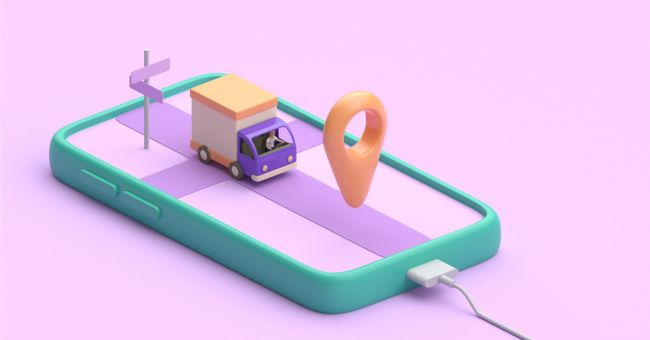Tracking a cell phone’s location by number is not just about comfort or convenience anymore. It has become essential for safety because of the prevalence of crime. Knowing where your family members are allows you to ensure their safety and well-being. In urgent situations, being able to track a cell phone by its number becomes crucial for immediate assistance and peace of mind.
Moreover, tracking a cell phone’s location by number is not just something seen in movies. Many people use cell phone tracking apps to find out where their loved ones are. Even employers use phone tracking on their employees’ devices for various reasons, such as ensuring employee safety and monitoring work-related activities. The ability to track a cell phone by its number has become a practical and widely used tool for personal and professional purposes.
You can track a cell phone by its number in three simple ways: using cell phone tracker apps, trying Google Maps, or using inbuilt apps like Find My Device or Find My iPhone. While all methods are easy, not all of them are equally effective. To learn more about how to track a cell phone by its number and which method works best, keep reading.
Best 3 Ways to Track a Cell Phone By Number
Certainly! Here are three ways to track a cell phone location by number without the person knowing.
1. Cell Phone Tracker Apps:
Use specialized tracking apps that can be installed on the target phone. These apps run in the background and send location updates to your device without the user’s knowledge. These apps often require access to the target phone and consent from the phone’s owner. Once installed, they can provide real-time location updates based on the phone’s number.
2. Google Maps (Location Sharing):
If the person has enabled location sharing on their Google account and you have access to it, you can use Google Maps to track a cell phone by its number and see their real-time location.
3. Built-in Apps:
Some phones have built-in tracking features like “Find My Device” for Android or “Find My iPhone” for Apple devices. You can use these features to track a cell phone by its number and locate the phone without the person being aware.

Way 1: Use Location Tracking Apps
To track a cell phone’s location without the person knowing, you can use location tracking apps. These apps are designed to run discreetly on the target phone, sending location updates to your device without the user’s awareness.
Additionally, some phones have built-in tracking features like “Find My Device” for Android or “Find My iPhone” for Apple devices, which you can also use to track the phone without the person being aware.
Track a Cell Phone by Number with Location-Tracking Apps
follow these general steps:
- Choose a reputable app: Look for a reliable location-tracking app that offers features suitable for your needs and platform (iOS or Android).
- Install the app: Download and install the chosen app on the target phone. Depending on the app, you may need physical access to the phone for installation.
- Set up the app: Follow the app’s instructions to complete the setup process. This usually involves creating an account and granting necessary permissions.
- Input the cell phone number: In some cases, the app may require you to input the cell phone number of the target device to initiate tracking.
- Access the location: Once the app is set up, you can access the target phone’s location by logging into the app’s dashboard on your device. Some apps offer real-time tracking, while others show location history.
- Ensure privacy and consent: Always ensure you have proper authorization or consent from the phone owner before using a location-tracking app. Unauthorized tracking may violate privacy laws and ethical principles.
Way 2: using Google map and track location
If you don’t want to spend money on a location-tracking app, you can use Google Maps to track a cell phone by number and find out its location. Here are some pros and cons of using this method:
Advantages:
- Free to Use: Google Maps is a free app available to anyone with a smartphone or internet access.
- Familiar and User-Friendly: Many people are already familiar with Google Maps, making it easy to use for location tracking.
- Real-Time Updates: Google Maps provides real-time location updates, so you can see the current whereabouts of your cell phone.
- Detailed Directions: The app offers detailed directions and maps, making it helpful for navigation.
Disadvantages:
- Limited Tracking: Google Maps can only track the location if the person shares their location with you or has an active internet connection.
- No Stealth Mode: Unlike some tracking apps, Google Maps doesn’t offer a stealth mode, so the person being tracked may be aware of it.
- Accuracy: The accuracy of Google Maps’ location tracking might not always be precise, especially in remote areas or indoors.
While Google Maps is a convenient option for basic location tracking, it may not be as comprehensive or discreet as dedicated location tracking apps.
Google Maps built-in feature on most cell phones
Google Maps is not just an app; it’s a built-in feature on most cell phones. You can use this feature to share your location and view the location history of the target cell phone. To do this, you’ll need to physically access the target cell phone and adjust the settings to enable location sharing. Here’s how you can do it:
- Go to the Settings on the target cell phone.
- Look for the Location or Location Services option, and tap on it.
- Turn on Location Sharing or Share My Location (the wording may vary depending on the phone’s brand and operating system).
- Choose who you want to share the location with, such as a specific contact or through a messaging app.
- Once the location sharing is enabled, you can view the target cell phone’s real-time location on your device using Google Maps.
- To access the location history, open Google Maps, tap on the Menu (three horizontal lines), and select Your Timeline or Location History (the wording may vary based on the phone’s settings).
Please note that location sharing requires the target cell phone user’s consent, and it’s essential to respect their privacy and obtain their permission before enabling this feature.
Way 3: Track Via Find My Device or Find My iPhone

Most modern cell phones, whether iPhones or Android devices, have a built-in feature called Find My Device (for Android) or Find My iPhone (for iPhones). With these features, you can easily track the location of the cell phone by number.
Advantages of Using Find My Device or Find My iPhone:
- Free to Use: This method doesn’t require any additional cost, as the features are built-in and available for free.
- Easy Tracking: With the correct account and password information, you can easily track a cell phone using these features.
- Remote Tracking: You can track the location of the cell phone remotely, using an online interface.
Disadvantages of Using Find My Device or Find My iPhone:
- Account Details Needed: To use these features, you must know the Google account details for Find My Device or Apple account details for Find My iPhone.
- Cell Phone Status: Tracking only works when the target cell phone is switched on and has a good network connection.
- Enabled Settings: The tracking features will only work if you have previously enabled Find My Device or Find My iPhone in your cell phone’s settings.
How to Find My Device (Android) and Find My iPhone (iOS):
here are the simple steps that are almost the same for both Find My Device (Android) and Find My iPhone (iOS):
- Make sure the feature is enabled: On the target cell phone, go to Settings and look for the Find My Device (Android) or Find My iPhone (iOS) option. Ensure that it is turned on.
- Sign in to the account: You’ll need to sign in to your Google account (for Find My Device) or Apple account (for Find My iPhone) on the target cell phone.
- Use another device: On a separate device (such as another phone, tablet, or computer), open a web browser and go to the Find My Device website for Android or use the Find My iPhone app for iOS.
- Sign in to the same account: Make sure you sign in to the same Google account (for Find My Device) or Apple account (for Find My iPhone) that you used on the target cell phone.
- Locate the cell phone: Once signed in, the Find My Device or Find My iPhone feature will show you the real-time location of the target cell phone on a map.
By following these simple steps, you can track the location of the cell phone by its number using the built-in Find My Device or Find My iPhone feature.
Conclusion!!
All three methods mentioned above for tracking a cell phone by its number without the person knowing can work well, each having its advantages and disadvantages. Depending on your needs, you can choose the method that suits you best.
However, if you want to track a cell phone’s location by number secretly, using third-party apps is the best option. Among the apps mentioned earlier, FamiGuard Pro is highly recommended because of its efficient and accurate monitoring features. It allows you to track a cell phone by number and monitor various activities discreetly, making it an excellent choice for keeping an eye on your loved ones while respecting their privacy.
Frequently Asked Questions!!
1: Can I track a cell phone by its number without installing any software or app on the target device?
No, tracking a cell phone by its number without installing any software or app on the target device is not possible. To track a phone’s location accurately, specialized tracking applications or services are required, and they need to be installed on the target device with the owner’s consent.
2: What is GPS tracking, and how can I use it to track a cell phone by its number?
GPS tracking involves using Global Positioning System technology to determine the location of a cell phone or any GPS-enabled device. To use GPS tracking, you can make use of various tracking apps or services available on the market. These apps require installation on the target device and allow you to track the device’s location in real time.
3: Are there any legal considerations when tracking a cell phone by number?
Yes, there are important legal considerations when tracking a cell phone by its number. Unauthorized tracking without the owner’s consent can violate privacy laws and may have serious consequences. Always ensure you have proper authorization before attempting to track someone’s phone and be aware of local regulations governing the use of tracking technologies.
4: Can I use mobile network providers to track a cell phone by its number?
Yes, some mobile network providers offer services that allow you to track a cell phone by its number. These services are usually meant for legitimate purposes, such as locating a lost or stolen device or keeping track of family members’ whereabouts with their consent. To use this service, you typically need to contact the mobile network provider and request their assistance in locating the device.
5: Are there any free methods to track a cell phone by its number?
While some apps or services may offer free trials or limited features, reliable and accurate cell phone tracking usually involves paid subscriptions. Free services may lack accuracy, real-time tracking, or data security. It is advisable to use reputable, paid tracking services to ensure better results and protect your data privacy. Always track responsibly and ethically, respecting others’ privacy rights.