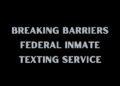Jirapong Manustrong/Shutterstock.com
You can unblock Facebook on a connection by using a VPN, proxy, or Shadowsocks. Thees solutions will route your connection to Facebook through a different network where Facebook isn’t blocked.
If you’re at school, at work, or in a country with internet censorship, there’s a good chance you can’t access Facebook. The social media site is blocked by sysadmins and government officials the world over, but luckily you can unblock Facebook with some simple software.
Why Facebook Is Blocked
There are two main reasons why Facebook may be blocked: the people in charge of your internet connection are worried that you’ll waste time, or that you’ll come across information they don’t want you to see.
Schools, universities, and offices generally don’t like you to access Facebook on their time as you could, in their opinion, better use that time to study or work. As such, system administrators for these institutions will block Facebook access.
In the case of online censorship by countries, the block is usually more political. The regimes in these places are likely worried that you’ll see information they would not like you to see. Examples include Russia and China, two countries that want to curate what their citizens are exposed to online.
How Blocks Work
Whatever the case may be, the way the block is set up is usually the same: the IP addresses associated with a site, in this case Facebook, are blocked off by whoever controls the internet connection. This means that when you try to access Facebook, you get an error when you type in facebook.com in your browser.
How to Unblock Facebook
However, the way these blocks are set up also gives you a way to get around them. Since the block is on your end, you may not be able to access Facebook, but somebody else not at your school or in your country can. You can get around a block by first connecting to another IP address which is not blocked and then accessing Facebook.
Luckily, there are several types of software that can do this. In this article we’ll go over the three best types, which are all easily accessible for people anywhere.
Proxies
The first option is to use a proxy. This is a simple application that will run in your browser, rerouting your connection through a server. Our favorites are HideMyAss’ proxy or Hide.me’s proxy as they’re completely free to use and will usually work to get you through to Facebook. They’re also a good option because you don’t need to install any software to use them.
However, proxies, even good ones, come with a few downsides. The first is that they’re very, very slow, so if you’re on an already slow connection they might not work at all. The second issue is that they don’t always get through, proxies just aren’t very good at that, and many blocks have some kind of detection software.
This can be a problem if you’re at school or work, but is downright disastrous in countries like Russia or China, where circumventing blocks can get you into trouble. As a result, you may want to avoid using proxies to get past nationwide blocks or if your employer or school is particularly strict.
Shadowsocks
The next option is a direct upgrade to proxies named Shadowsocks. This is a form of proxy connection, but is encrypted and also a lot harder to detect. It’s used a lot by people looking to access the internet from China and is a pretty solid way to get past most Facebook blocks.
The downside to using Shadowsocks is that it can be pretty tough to set up unless you install a program called Outline. Outline itself costs nothing, but it doesn’t work without a server to route through. If you have access to a server of your own, that’s great, but you’ll usually have to get one through a VPS provider, which will set you back at least $5 per month.
VPNs
The final and probably best way to unblock Facebook is to install and use a virtual private network. These handy tools reroute your connection much like a proxy does, but encrypt the connection while also hiding it. They do this to a higher standard than Shadowsocks does, even, and it’s very rare that you won’t get through to Facebook when using a VPN.
There is, however, a small downside to VPNs, namely that the good ones cost money. It could be as little as a few dollars per month, though the best VPNs can cost up to $100 per year. However, it may be worth the expenditure as VPNs can be used to crack all kinds of online services, including unlocking Netflix libraries and letting you torrent files in peace.
Online you’ll see many VPNs that advertise as free services, but usually you want to avoid these as they don’t work very well and may actually end up stealing your data—the opposite of what they’re supposed to do. If money is tight, though, we go over some good free VPNs in our article where we compare them to paid VPNs.
Which Option Is Best for Unblocking Facebook?
If you’re in school or at work, you may want to try unblocking Facebook with a proxy before trying anything else. Proxies are free and don’t require installation, which is great. Shadowsocks and VPNs are better for people that can install software and are at greater risk of being caught
Then again, if you can freely install software on your work computer, say, VPNs may be an appealing option as you can use them at work for Facebook, but at home to unblock Netflix. There are plenty of VPNs to pick from. For general use we like ExpressVPN, though if you just want something cheap you can try Private Internet Access.
Source by www.howtogeek.com