The Xbox Game Bar is a great screenshot and clip-recording utility for gamers, but its default keyboard shortcuts are awkward. Fortunately, it’s easy to modify these shortcuts to your liking.
The game bar shortcuts can trigger all tool functions, from firing up the Xbox game bar to recording gameplay clips. And once you set them to better keys, you can access these features with the tap of a button.
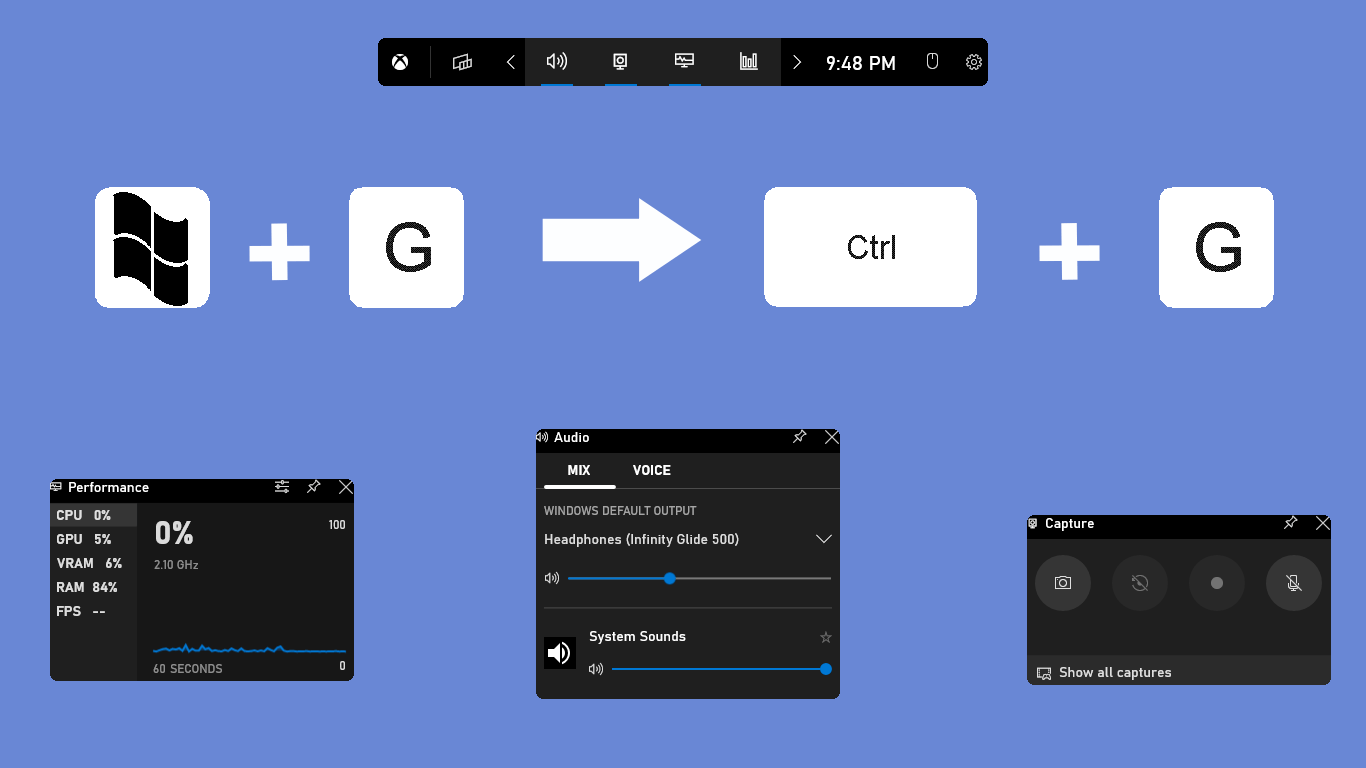
How to Set Custom Shortcuts for the Xbox Game Bar
The default method to customize the Xbox game bar keyboard shortcuts is through its settings. This works on both Microsoft Windows 10 and 11, allowing you to get rid of those annoying Windows logo key combinations.
This still does not let you remap the functions to just a single key, though—you need to pair a secondary key like Ctrl or Shift. And it needs to be a unique combination.
- Open Xbox Game Bar by hitting Win + G (don’t worry, we will be changing that soon) or searching for it in the Start Menu.
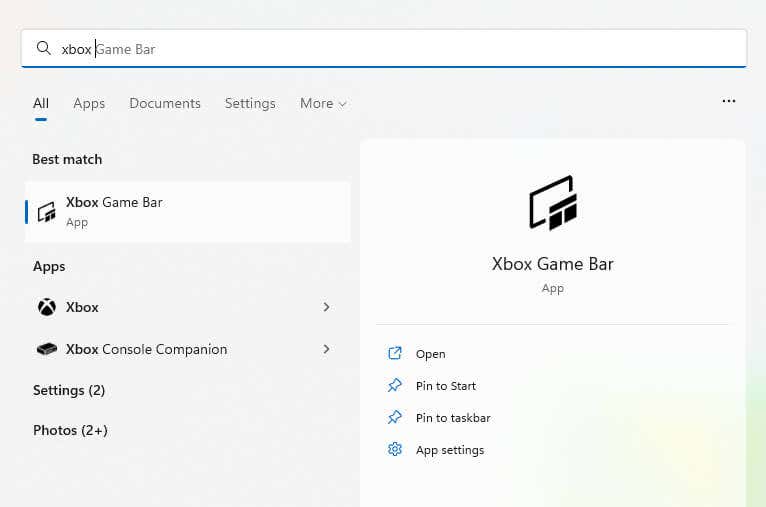
- Click on the gear icon on the top right to open Settings.
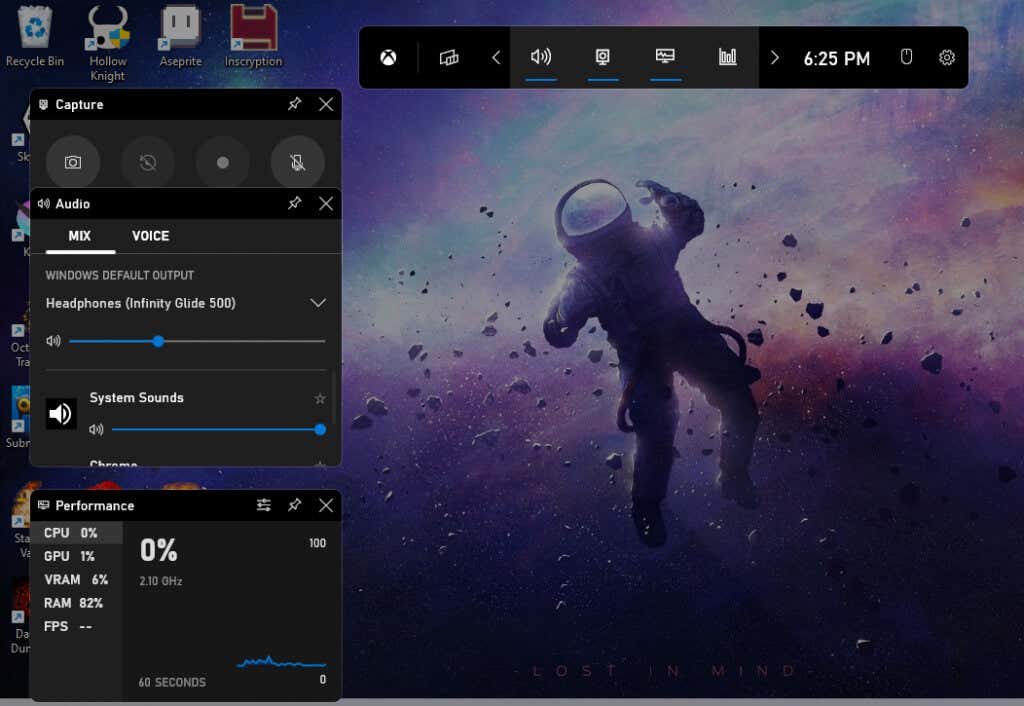
- Switch to the Shortcuts tab, giving you a look at all the available shortcuts and their default keymaps.
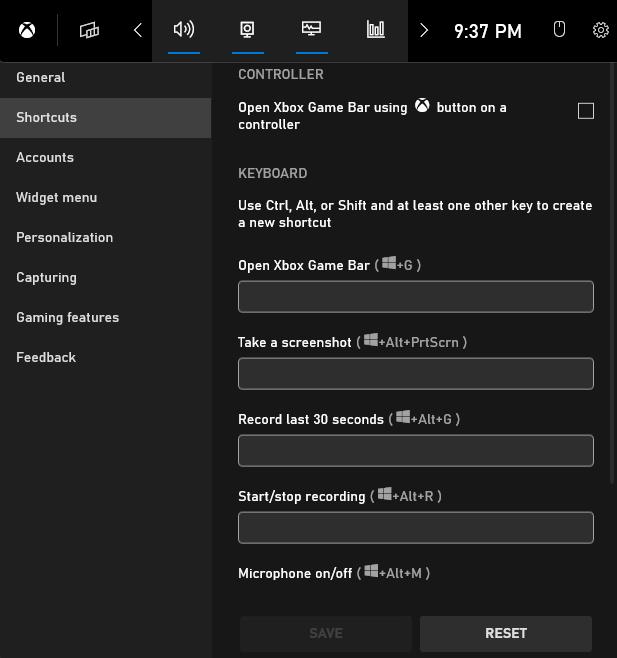
- You can enter your new keys in the text boxes provided, but you need to use a key combination. Trying to enter a single key throws up an error, reminding you to use Ctrl, Shift, or Alt in conjunction with another key.
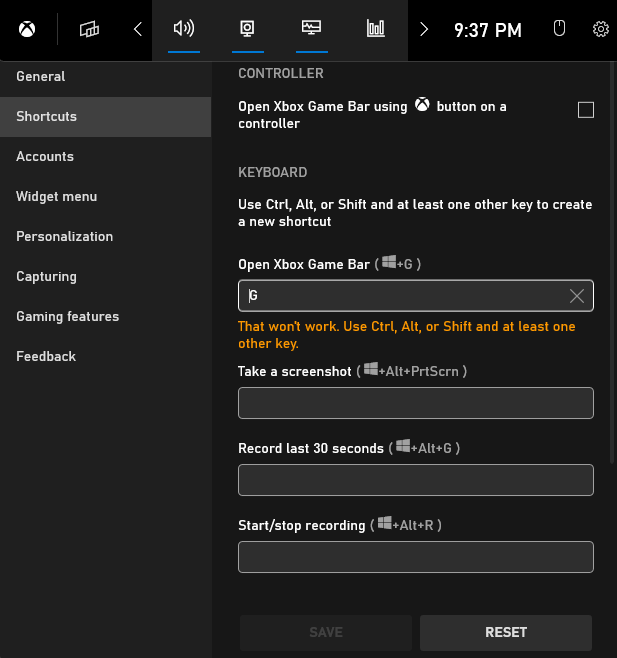
- This time we enter Ctrl + G, and it goes through without a hitch. Enter similar keyboard combinations for the other features, like taking screenshots or recording videos, and click on the Save button. You can always select Reset to get the default keyboard shortcuts again.
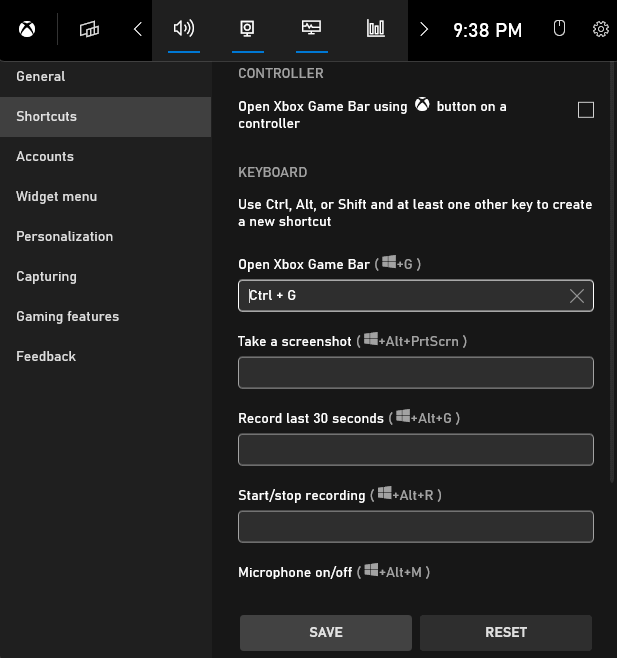
Note that this does not disable the original shortcut but only provides an additional option to trigger it. And while easy to set up, it still requires multiple keypresses, which isn’t always convenient.
To go beyond the default limitations and trigger the shortcuts with a single key, we will use AutoHotkey.
Remap Xbox Game Bar Shortcuts Using AutoHotkey
AutoHotkey (AHK) is an excellent program for creating custom keyboard shortcuts on Windows. You can remap any button on your keyboard or mouse to trigger a different action or even a whole set of instructions.
The best part is that you toggle individual AHK scripts on and off, allowing you to create individual profiles for specific games or applications. Even this action can be mapped to a hotkey, giving you complete control over the script.
- To begin creating custom shortcuts with AutoHotkey, download the software from its official website.

- Run the setup to install AHK on your computer, and select Exit.
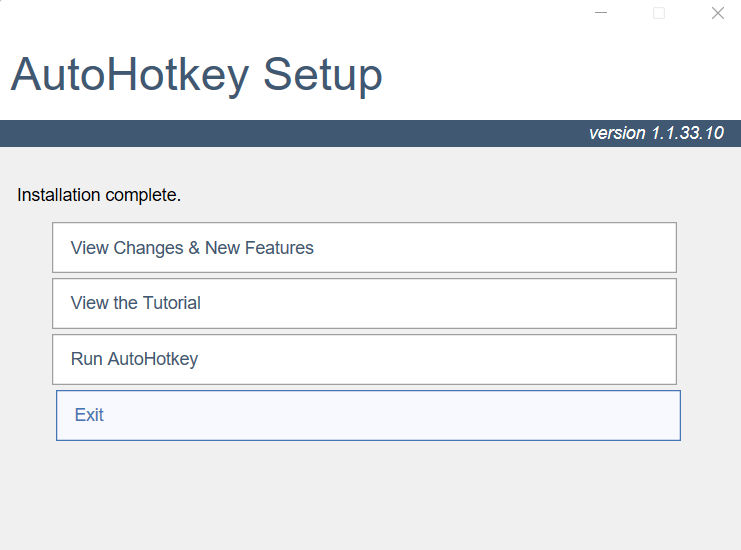
- Now we will create a new AHK script. Head to any folder on your PC (or even the desktop). Right-click on the empty space and select New > AutoHotkey Script.
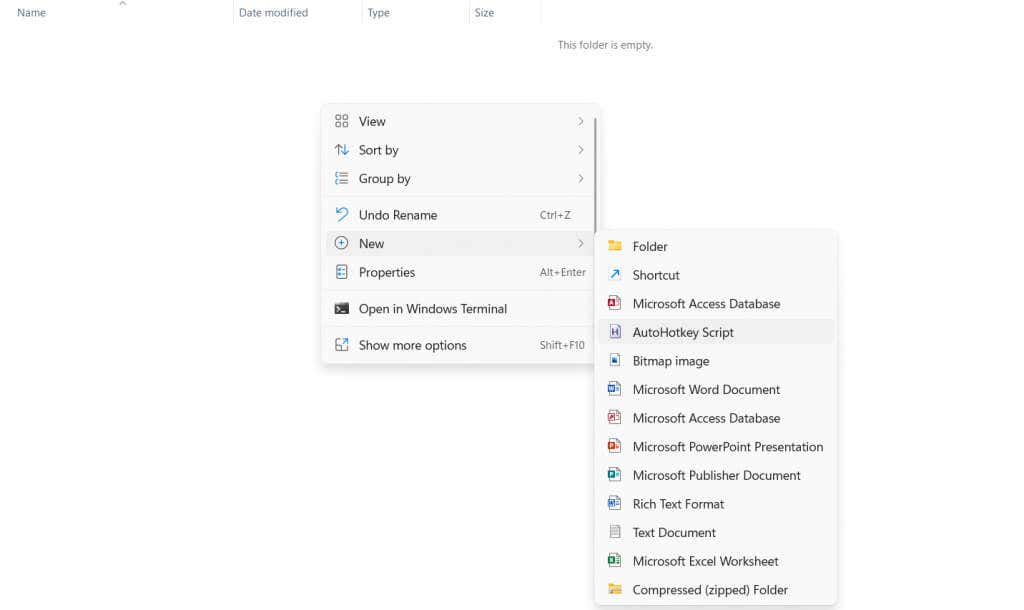
- This gives us an empty AHK script file. Right-click on it and select Open with > Notepad to edit the script.
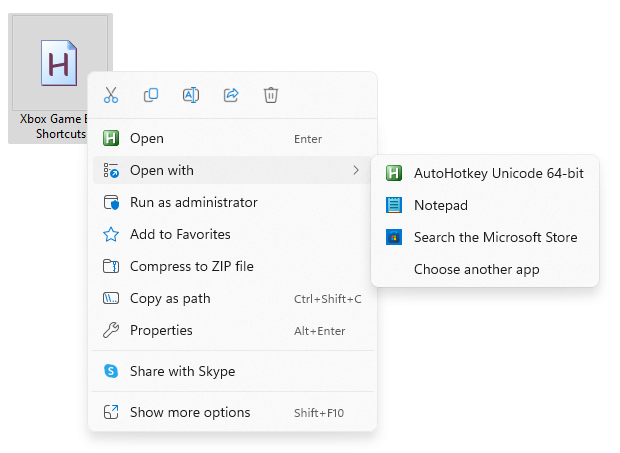
- The syntax for remapping a key is surprisingly simple – the key and the triggered key combination with a colon in between. For example, g:#g remaps the Win + G shortcut to the G key, giving you a quick way of bringing up the Xbox Game Bar.
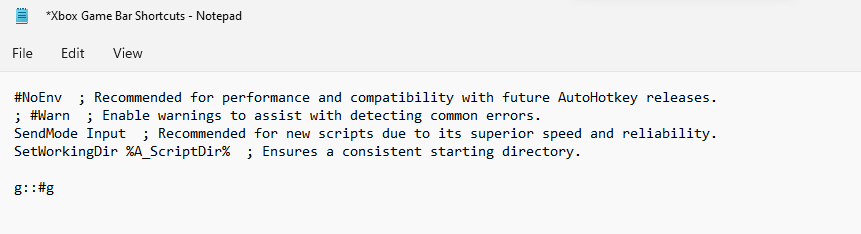
- Save the script and run it by double-clicking on the file. This usually works, though some games can be fussy and interfere with it. In that case, right-click on the script and select Run as administrator.
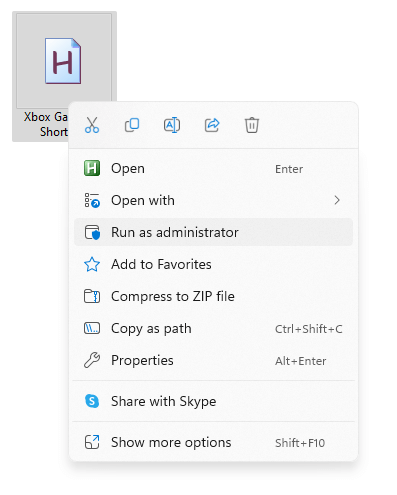
- Try out your new hotkey – pressing G will open the Xbox Game Bar. Pretty nifty, right? But it doesn’t have an off button yet. Let’s fix that. Open the script with Notepad again and insert the following:
`::
Suspend
return
As you might have guessed, this sets the tilde key (the key beside 1 on the keyboard) as the hotkey toggle. Pressing it will turn the script on or off, letting you regain the use of the G button when you need it.
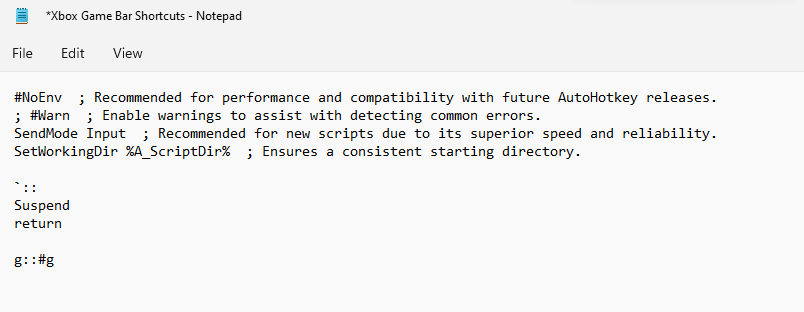
- But saving the script alone won’t activate the changes since the old script is still running. Click on the upward arrow near the system tray at the bottom right of the taskbar to bring up icons of all active apps, including AHK.
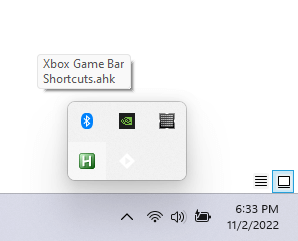
- Right-click on the green H icon and select Exit to terminate the currently running script.
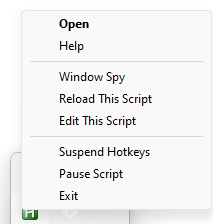
- Alternatively, you can just run the new script, prompting AutoHotkey to ask you if you would like to replace the older version with it. Clicking on Yes starts up the new script immediately. Now you can toggle the hotkey on and off with the tilde key.
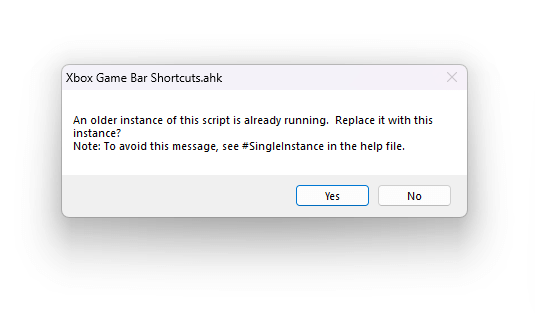
We only remapped a single key in our script, though you can easily extend this process to cover every shortcut you want. Make sure to use keys not used in the games you play or create separate load-outs for different titles.
What is the Best Way to Set Custom Shortcuts for Xbox Game Bar in Windows?
Entering new key combinations in the game bar settings is the easiest way of customizing the shortcuts of the Xbox Game Bar on Windows 11. This lets you ditch the pesky Windows key shortcuts in favor of a more common combination.
But if you are looking for even greater customization than simply swapping out one combination for another, AutoHotkey is the tool you need. With AHK, you can create custom hotkeys that trigger Xbox Game Bar features with a single key press.
Of course, there’s a reason why Windows doesn’t let you do that itself – single key shortcuts block normal usage of the key. This is why it is recommended to create a toggle hotkey in AHK as well, giving you the ability to enable and disable the new keyboard shortcuts easily.
Source by helpdeskgeek.com


























