iTunes is available for Windows and macOS computers only. There’s no official iTunes app for Chromebooks. However, there’s a way to install and run iTunes (for Windows) in the Chrome operating system.
This tutorial covers everything you need to know about sideloading iTunes on Chromebooks. All you need is your Chromebook and an internet connection.

Installing iTunes on Chromebooks: What You Should Know
The 64-bit version of iTunes (for Windows) doesn’t work on Chromebooks. Likewise, not all versions of the 32-bit iTunes work properly in ChromeOS. We installed the latest 32-bit iTunes (v12.10.11) on our test device, but the app was unusable—it crashed every time. Our research revealed that other Chromebook users had the same experience.
iTunes v12.9.3 (32-bit) was more stable, but it’s no longer available for download on Apple’s website—most likely because it’s an outdated version.
However, you can download that specific iTunes version from third-party software download sites for Windows. Save the iTunes executable file in your Chromebook’s Linux folder. For this tutorial, we saved the setup file as iTunesSetup.exe.
Note: Although the iTunes version works, some features and functionalities might be unavailable. Also, the app version may malfunction because it’s retired and outdated.
Set Up Your Chromebook’s Linux Development Environment
ChromeOS Linux development environment supports Chromebooks running ChromeOS 69 or newer. Jump to the next section if the Linux development environment is already set up on your Chromebook. Otherwise, update your Chromebook’s operating system (Settings > About ChromeOS) and follow the steps below to enable Linux support in ChromeOS.
1. Head to Settings > Developers > Linux development environment (Beta) and select Turn on.
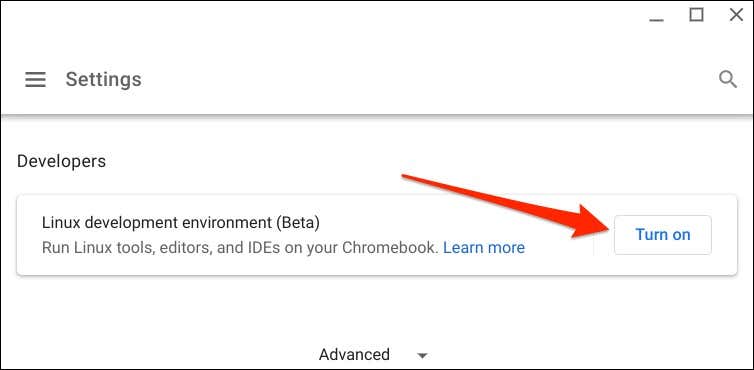
2. Select Next to proceed.
3. Enter a preferred name in the “Username” dialog box or use the system-generated username. In addition, use the Recommended disk size and select Install to proceed.
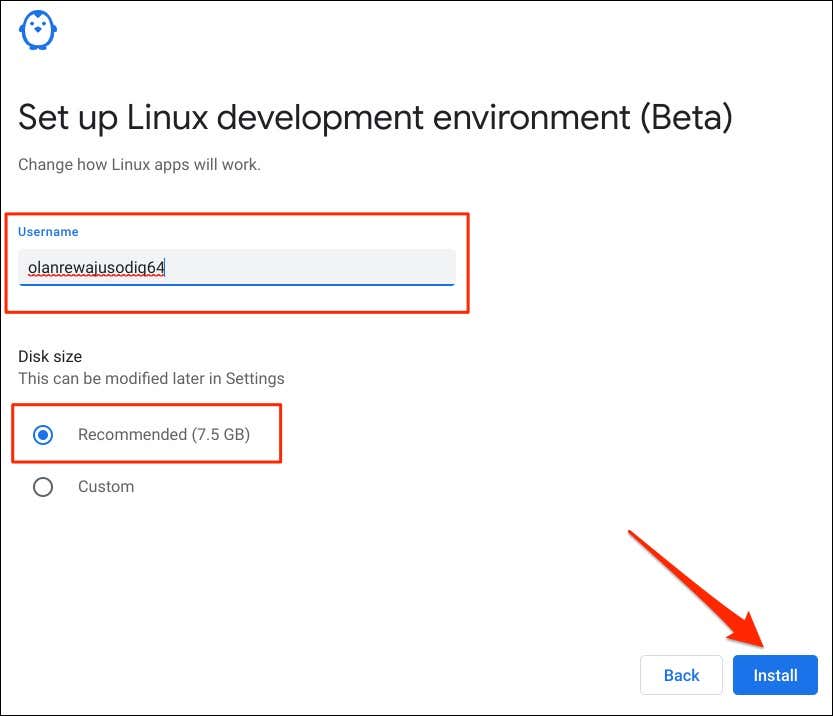
ChromeOS will download the files needed to set up the Linux environment. The operation takes a couple of minutes, depending on your connection speed and Chromebook’s hardware configuration.
Install iTunes on Your Chromebook
Wine is a virtual emulator that allows you to run Windows apps in your Chromebook’s Linux development environment. Follow the steps below to set up Wine and use the emulator to install iTunes (for Windows) on your Chromebook.
Ensure your Chromebook has an internet connection. Otherwise, you may encounter several error messages while setting up iTunes.
- Open the Linux Terminal app on your Chromebook.
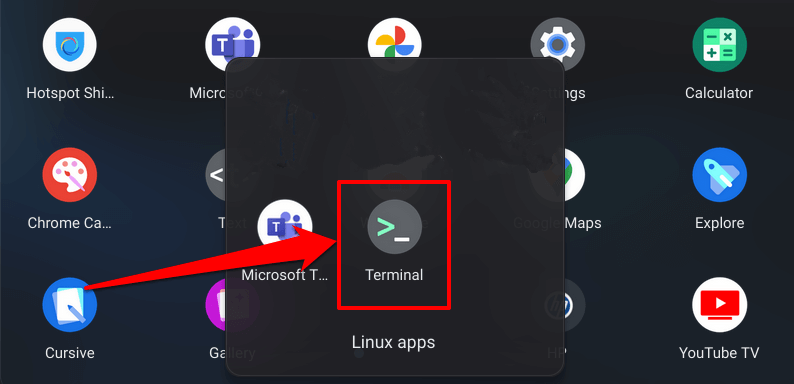
- Paste the command below in the console, and press Enter.
sudo apt-get install wine
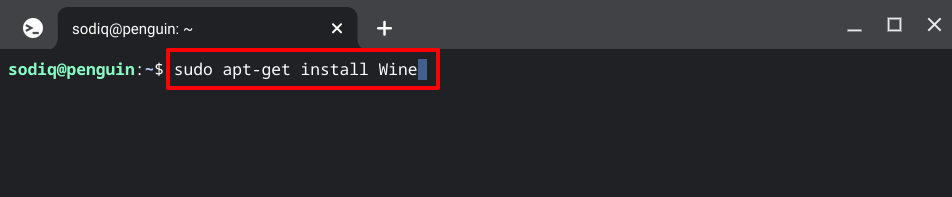
This command installs Wine Linux in the Linux environment. Since you’re installing the 32-bit version of iTunes, run the next command to set up Wine’s 32-bit architecture. That allows Wine to install 32-bit apps without issues.
- Paste the command below in the Terminal console and press Enter.
sudo dpkg –add-architecture i386
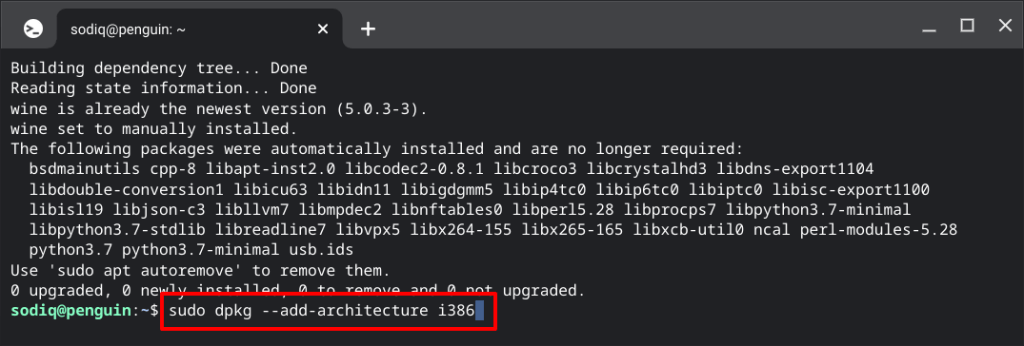
- Next, paste sudo apt update in the console and press Enter. The command updates new packages in the Linux container.
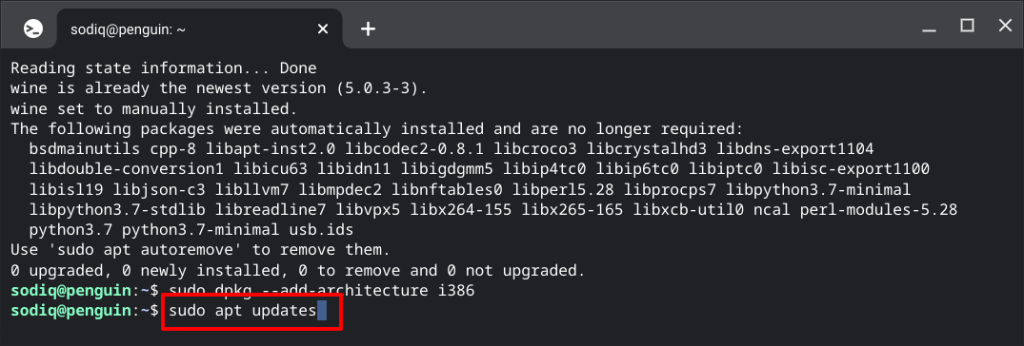
- Afterward, run the sudo apt-get install wine32 command to install the 32-bit Wine package.
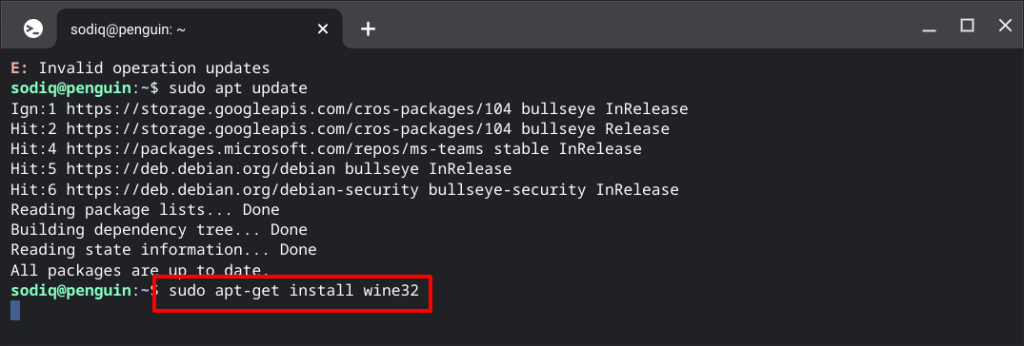
- You may get a prompt to allow the installation to use additional disk space. Press Y on your keyboard and press Enter to proceed.
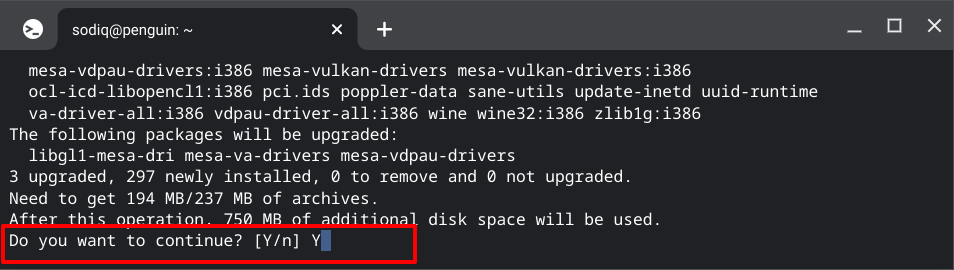
- Everything is set in the Linux environment to install iTunes on your Chromebook. Run the command below to install the iTunes setup file you downloaded earlier.
WINEARCH=win32 WINEPREFIX=/home/username/.wine32/ wine iTunesSetup.exe
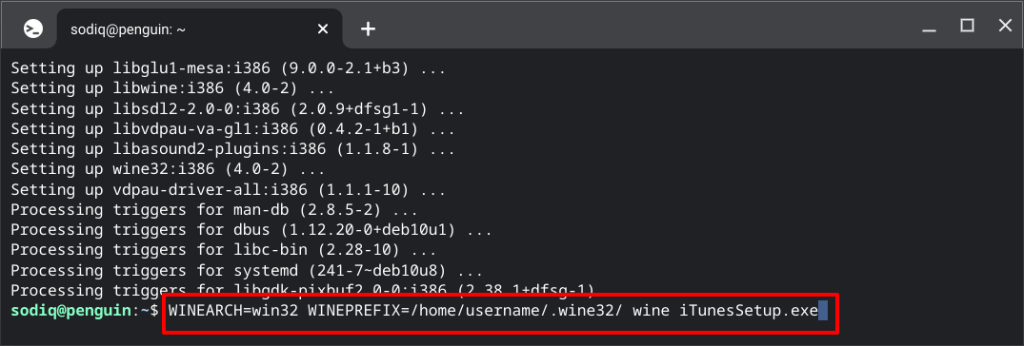
NOTE: Replace “username” in the code with the username of your Linux development environment. The text before “@penguin” at the top of the Terminal window is your Linux username. Also, replace “iTunesSetup.exe” if you saved the iTunes executable file under a different name.
- The iTunes installation window should pop up in a minute or less. Select Next and follow the installation prompts to proceed.
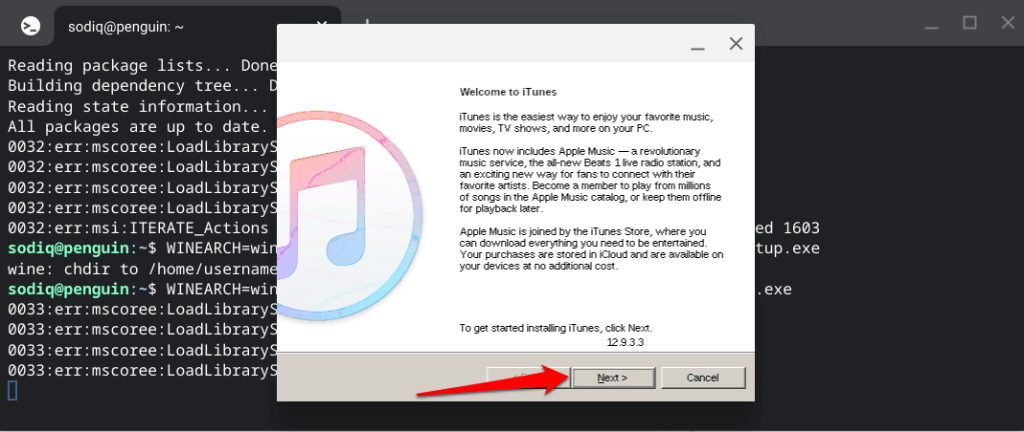
- You’ll find options to add an iTunes shortcut to the desktop, make iTunes your default audio player, and auto-update iTunes. Select Install to continue.
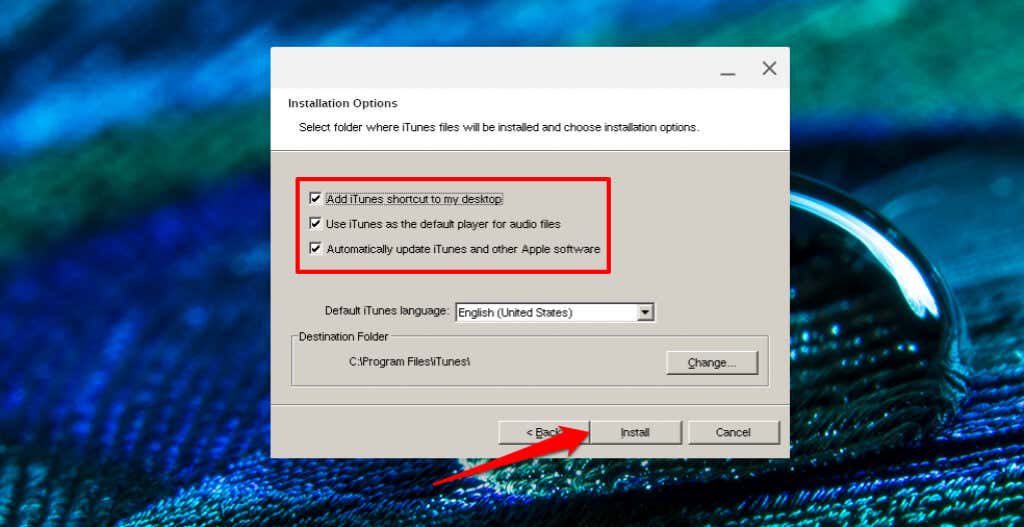
- On the “AutoRun” prompt, select No if you won’t be using compact discs (CD) with iTunes on your Chromebook.
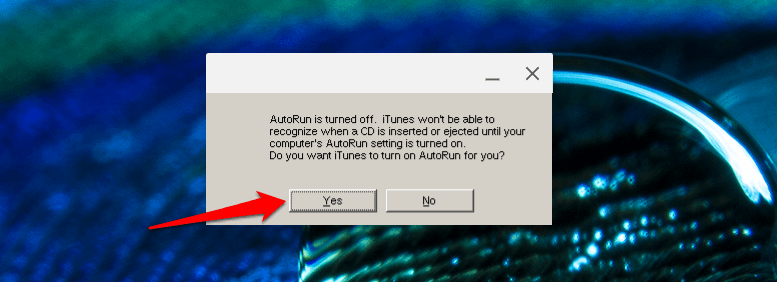
- When the installation is complete, uncheck Open iTunes after the installer exits, select Finish, and proceed to the next step.
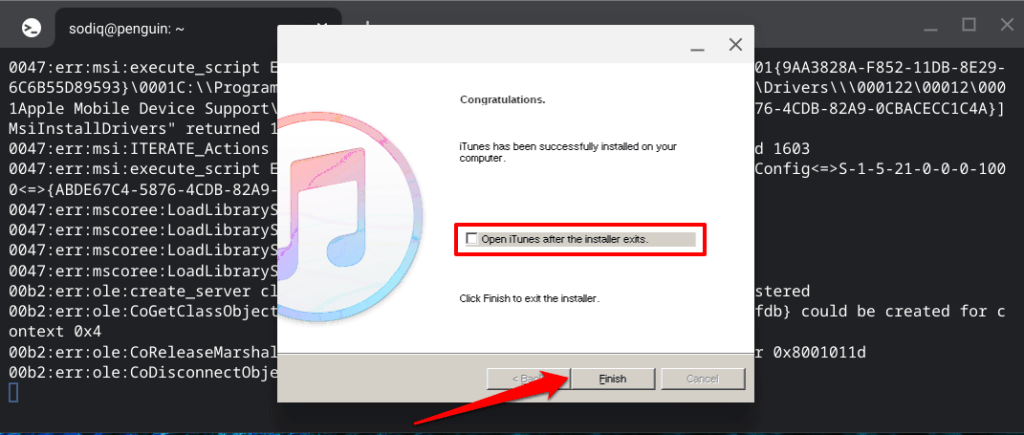
One final thing you need to do: modify the iTunes desktop file so your Chromebook can run the app. Opening iTunes without doing this will trigger a “Path Not Found” error.
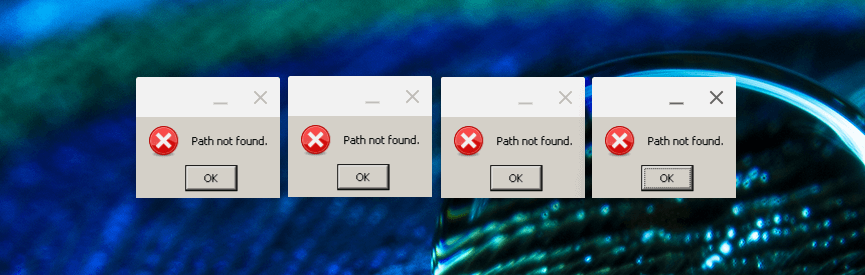
- Open the Linux files folder, select the three-dot menu icon in the top-right corner, and select Show hidden files.
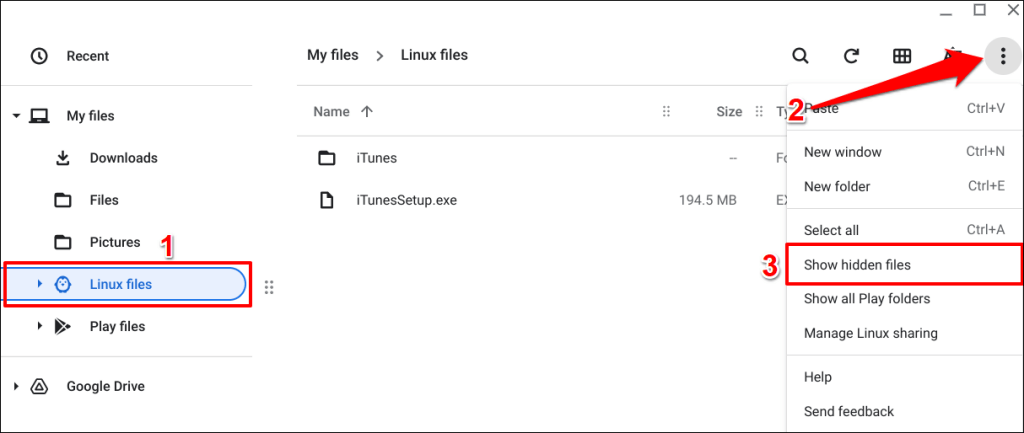
- Navigate to .local > share > applications > wine > Programs and open the iTunes folder.
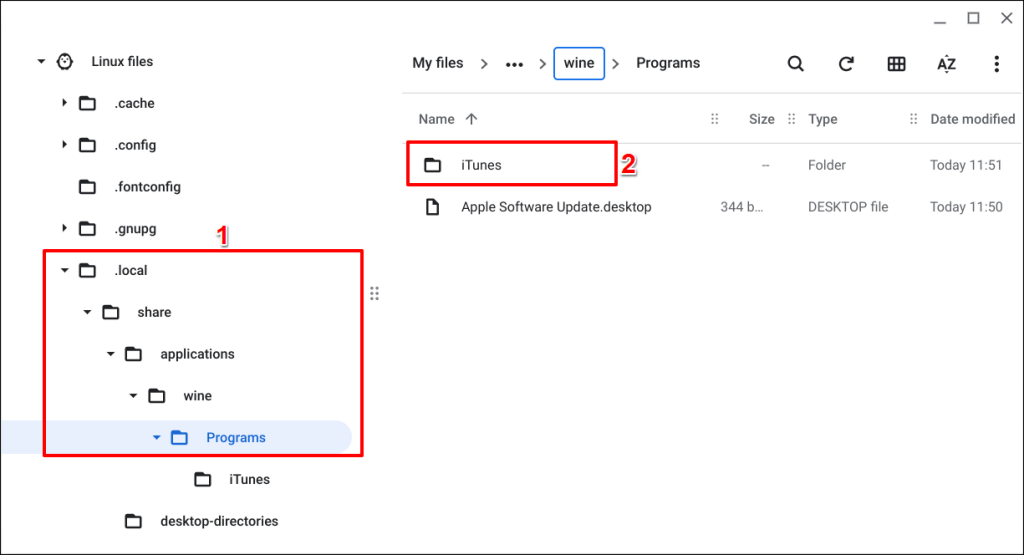
- Right-click the iTunes.desktop file and select Open with Text.
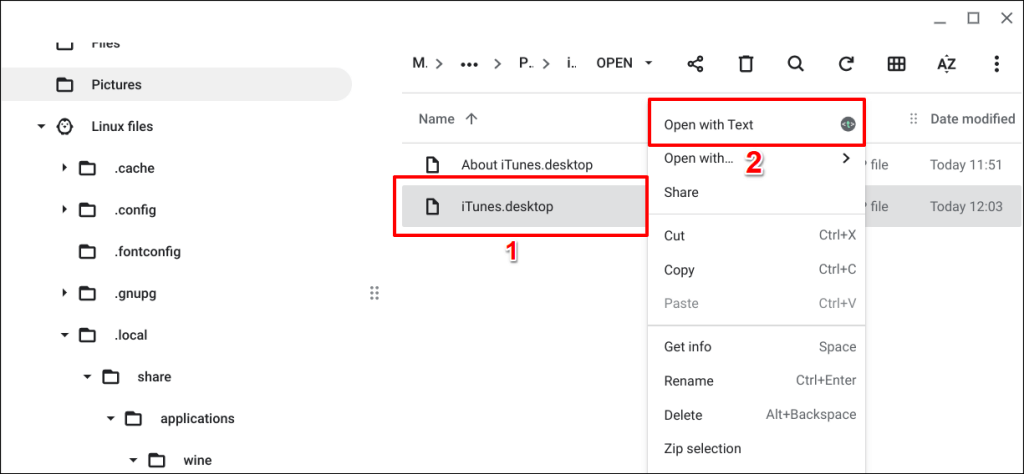
You should see an Exec command on the third row.
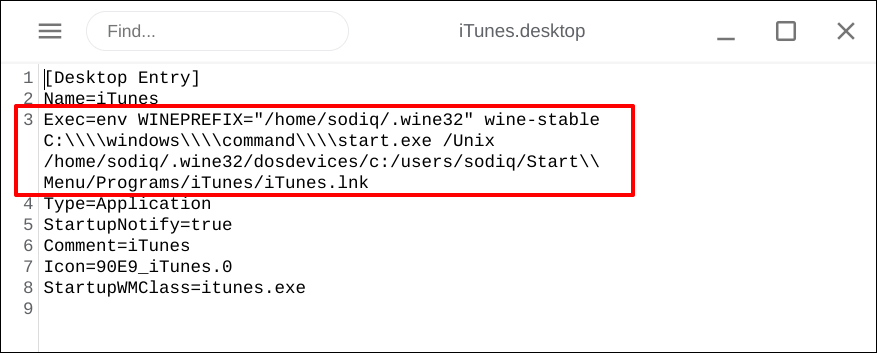
- Replace the command on the row with the one below:
Exec=env WINEPREFIX=”/home/username/.wine32″ wine “/home/username/.wine32/drive_c/Program Files/iTunes/iTunes.exe”
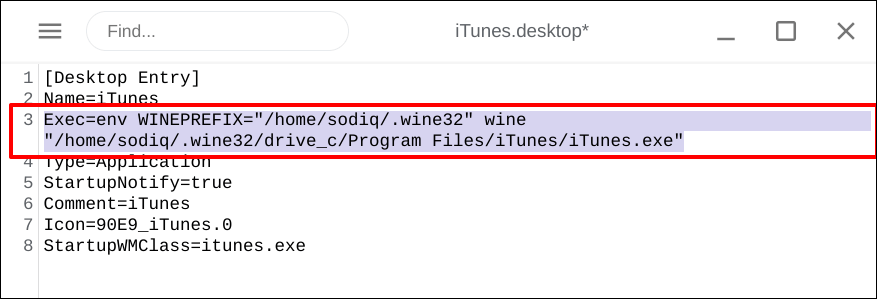
Replace “username” in the command with your Linux username. Likewise, replace “iTunesSetup.exe” if the iTunes executable file has a different name on your Chromebook.
- Press Ctrl + S to save the text file. Alternatively, select the hamburger menu icon in the top-left corner, and Save.
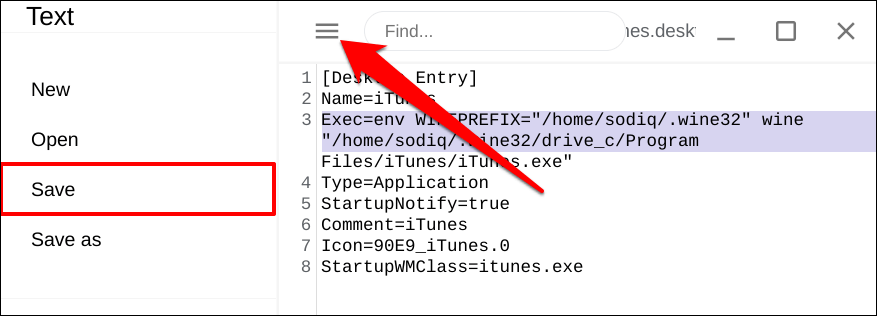
- Close the text editor and launch iTunes. Press the Search key and select iTunes at the top of the app drawer.
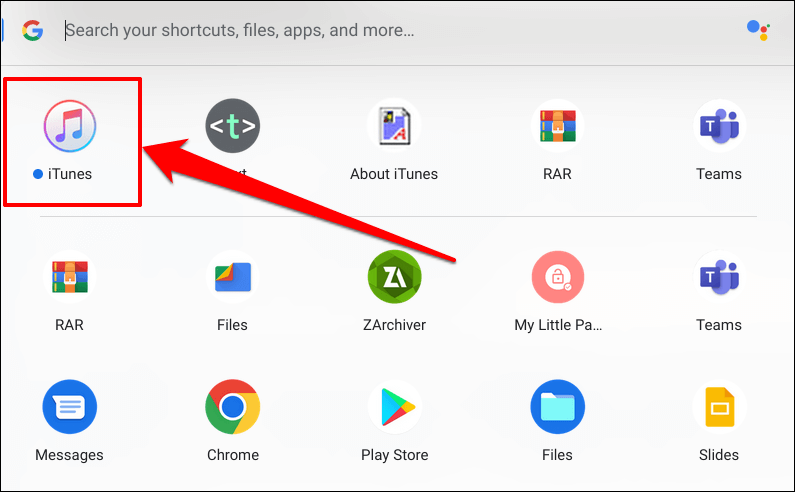
Check the “Linux apps” folder if you don’t find the iTunes app in the central app drawer.
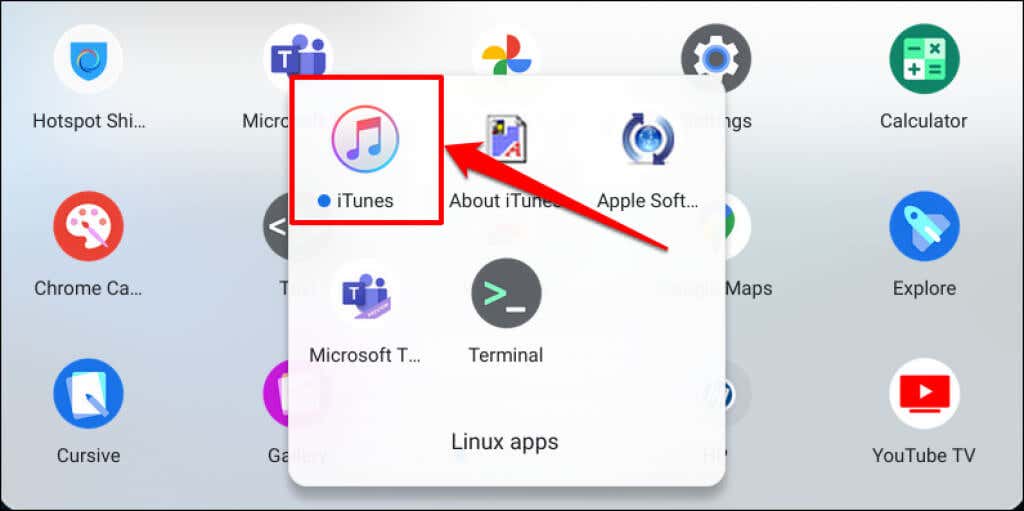
- Select Account on the menu bar and choose Sign In to link the app to your Apple ID account.
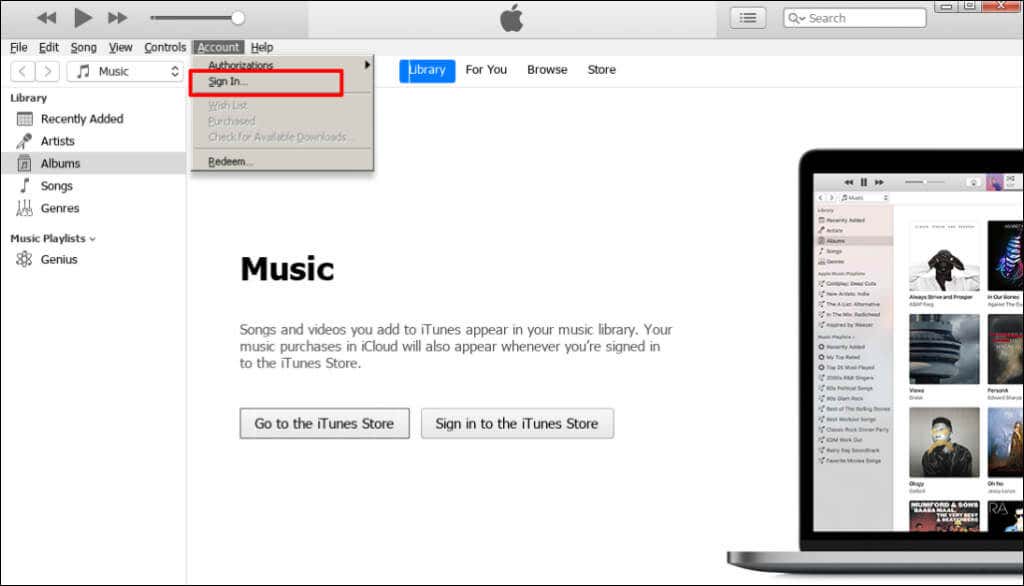
Apple Music Also Works
If iTunes doesn’t work, use the Apple Music app for Android to access your iTunes music library. The Apple Music app is available in the Google Play Store for Chromebooks. The app is stable and has a similar interface as the Apple Music app for iPhone and iPad.
Source by helpdeskgeek.com






























