Sound is just as important as graphics is today’s video games. In many competitive shooters, listening for gunshots or even footsteps is important to survival. Combined with the need for a microphone to communicate with other gamers online, many wear headphones to not only improve the sound quality, but block out ambient noises that can be distracting. However, headphones can become hot after a while. As audio technology has improved over the past several years, earbuds have become more popular and now with the HECATE GX07 gaming earbuds, gamers have a new way to play comfortably while also looking cool at the same time.
What Are HECATE GX07 Gaming Earbuds?
HECATE GX07 gaming earbuds are one of the latest products by Edifier. These earbuds are designed especially for gamers and have active noise cancelling along with a futuristic design including RGB lighting on the earbuds as well as the charging case. These earbuds can play for up to 6.5 hours and the included charging case can charge them for up to 26 hours of play before needing to be recharged. The HECATE GX07 gaming earbuds are currently available through the HECATE store on Amazon and sell for $149.99. However, they are currently on sale for only $98.99 for a limited time, a 34% savings.
What’s in the Box?
The HECATE GX07 gaming earbuds includes the following:
- 2 Earbuds
- Charging Case
- 3 sets of Earplugs
- Storage Bag
- Charging Cable
- Manual
Everything you get! Image by Michael Knight.
How to Use HECATE GX07 Gaming Earbuds
The HECATE GX07 gaming earbuds are very easy to use. Open the charging then press and hold the button in the center for about 3 seconds to enter Bluetooth paring mode. Now turn on your device’s Bluetooth and select HECATE GX07 to pair. Remove the earbuds from the charging case to turn them on. Download the Edifier Connect app for iOs or Android devices. The app lets you take greater control of the earbuds. Once installed, open the app and select Noise Cancelling Series, and then GX07. This screen shows you the battery indicator for each earbud. Here you can also activate noise cancellation, ambient sound, or normal mode. Noise cancellation will reduce external noise up to 38 decibels. The ambient sound mode actually amplifies external noise so that you hear external noise as if you were not wearing the earbuds. This is useful when you need to hear vehicles or other possible hazards while out in public. You can also adjust the level of the ambient sound mode on this screen.
Pressing the little gear icon in the upper right of the screen takes you to the Setting screen. Here you can customize several different features. These earbuds use infrared in-ear detection and automatically pause playing and turn off to conserve power when you take one out of your ear. One of the settings let you customize this to turn begin playing when you put an earbud back into your ear or you can turn off this feature all together. You can also adjust the volume of the in ear prompts as well the tap sensitivity which you use to control the earbuds. From this screen you can also disconnect Bluetooth and re-pair your earbuds. This is also where you can switch between game and music mode. There is even a shutdown timer which lets you set the earbuds to automatically turn off in increments from 10 to 90 minutes. Other options let you turn off the indicator lights during music playback, rest the earbuds to factory settings and even access the user manual.
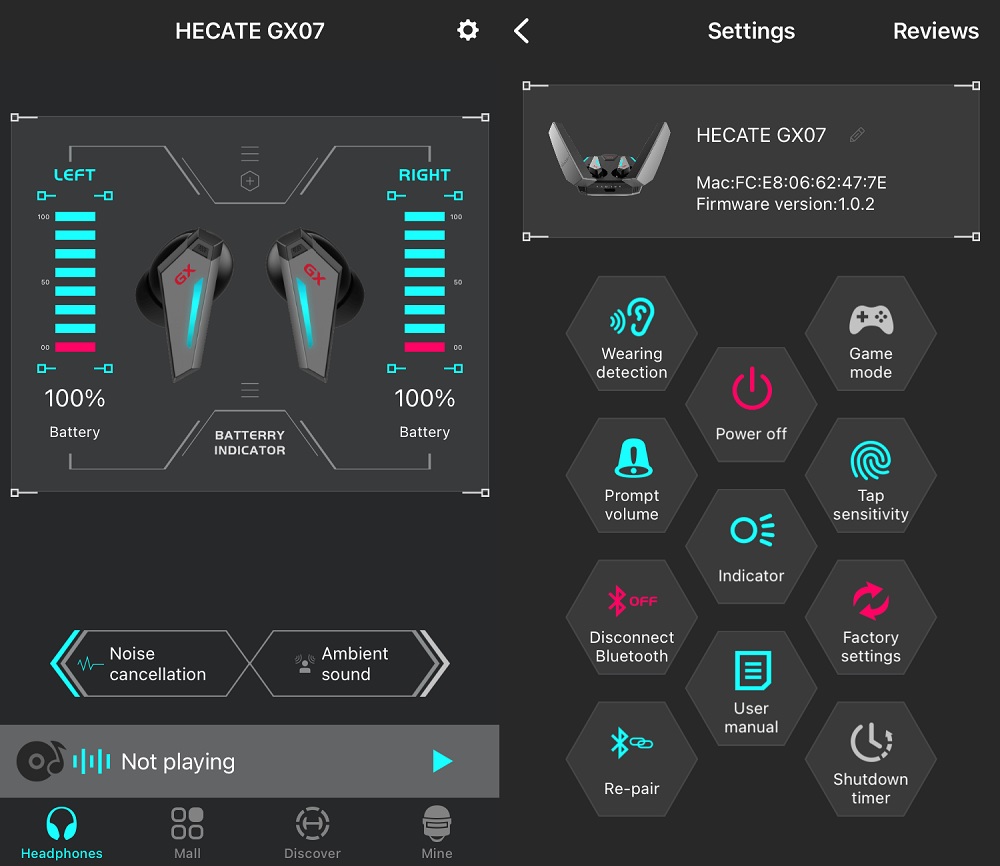 The app lets you control and customize your earbuds. Image by Michael Knight.
The app lets you control and customize your earbuds. Image by Michael Knight.
In addition to using the app to control the earbuds while they are in your ears, you can also use the a touch button on each earbud. Double-clicking the right earbud plays the next track while double-clicking the left earbud will play or pause your selection while three clicks skips to the next previous track. Double-clicking the left earbud will cycle through the three sound modes. Triple-click the left earbud to switch between game and music modes. When there is an incoming call, double-clicking on either earbud will answer the call and another double-click will end the call.
A single earbud can be used while the other one is charging in the case. The earbuds will fully charge in the case in about 60 minutes which is also how long it takes to charge up the case when using the included USB-C charging cable. If you need a quick charge, placing the earbuds in the case for just 15 minutes will give you 2 hours of play time. When noise cancelling is on, the earbuds will get 5 hours of play time with an additional 15 hours from the charging case. In normal mode, you can get 6.5 hours of playtime with an additional 19.5 hours from the case.
Why You Should Get HECATE GX07 Gaming Earbuds
The HECATE GX07 gaming earbuds active noise cancelling works great. Each earbud has four microphones that detect noise inside and outside the ear , then moving coil units reverse sound wave to counteract the noise. Not only can they decrease sounds they also produce high quality sounds for music, videos, and gaming. The 8mm complex diaphragm unit works along with the support of double high-definition decoding of AAC and LHDC and all of these provide the music mode with HIFI grade acoustic quality with enriched details and impressive dynamics. While in gaming mode, these earbuds are optimized for sound effects such as gunfire and footsteps and provide precise sound positioning so you can tell to which direction a threat lies. The super low latency of transmission, which is only 60ms, keeps the sound in sync with the image. This feature also works great when watching videos. This is really an area where the HECATE GX07 gaming earbuds outshine other wireless earbuds.
 The charging case lights up and has two doors that open like a spacecraft or sportscar. Image by Michael Knight.
The charging case lights up and has two doors that open like a spacecraft or sportscar. Image by Michael Knight.
I have been using the HECATE GX07 gaming earbuds for the past several weeks. Not only have I connected them to my PC for gaming, but also my iPad for games as well. I am impressed with the low latency as well as the quality. They also work great for taking calls when connected to my phone. I can hear the other party clear and they say that they can’t tell I am using earbuds for the call. Whether watching a movie, listening to music, or playing video games, the HECATE GX07 gaming earbuds performance exceeded my expectations. I am very impressed with the great active noise cancellation as well as the comfort of wearing them, especially after changing out the default earplugs with another size included in the box. Finally, I really like the look of not only the earbuds themselves, but also the charging case. Their angular shapes and RGB lighting just make them look and feel like the gaming earbuds they are. If you are looking for earbuds that not only provide excellent sound, but also are great for gaming, then I recommend the HECATE GX07 gaming earbuds.
Disclosure: GeekDad received a sample of this item for review purposes.
Liked it? Take a second to support GeekDad and GeekMom on Patreon!

Related
Source by geekdad.com


























