Whether relaxing to your favorite music, learning new things from a podcast, or listening to the audio version of your favorite novel, nothing can be more annoying than distractions from a noisy environment. Tune these out with the new PaMu Slide 2 bluetooth earbuds with active noise cancelling.
What Are PaMu Slide 2 Earbuds?
PaMu Slide 2 earbuds are the latest product by Padmate. These earbuds have active noise cancelling and other features that can be customized through a free downloadable app. The earbuds can play for up to 6.5 hours and the included charging case can charge them for up to 26 hours of play before needing to be recharged. The PaMu Slide 2 earbuds are seeking funding on Indiegogo. They are currently selling for $79 and plan to ship in July 2022. After the Indiegogo campaign, the price will increase to $159. The earbuds and matching charging case come in your choice of black, white, and green.
What’s in the Box?
The PaMu Slide 2 earbuds includes the following:
- Slide 2 earbuds
- Charging case
- Carrying case
- USB-C charging cable
- 4 pairs of earbuds for extra small, small, medium, and large ears
- instruction manual
The Slide 2 earbuds come with all of this. Image courtesy of Padmate.
How to Use PaMu Slide 2 Earbuds
Using the PaMu Slide 2 earbuds can’t be easier. Turn on your device’s Bluetooth, then remove the earbuds from the charging case to turn them on. Depending on your device, select PaMu Slide 2 and the earbuds connect. In the future, as long as you are using the same device, removing the earbuds from the case will automatically connect them to your device. Download the PaMu app for iOs or Android devices. The app gives you greater control of the earbuds. Once installed, open the app and select the PaMu Slide 2 LE device. This takes you to a screen where you can select the options for active noise cancelling. ANC on activates noise cancelling and will reduce external noise up to 42 decibels. The audio passthrough, or transparency mode, actually amplifies external noise so that you hear external noise as if you were not wearing the earbuds. This is useful when you need to hear vehicles or other possible hazards while out in public. There is also a wind noise reduction mode filters out wind noise while letting you hear your surroundings and makes your phone calls much clearer. By selecting Personal Settings in the app, you can customize key functions for double clicking or pressing and holding either the left or right earbuds. There is also the option to update the firmware of the earbuds within the app.
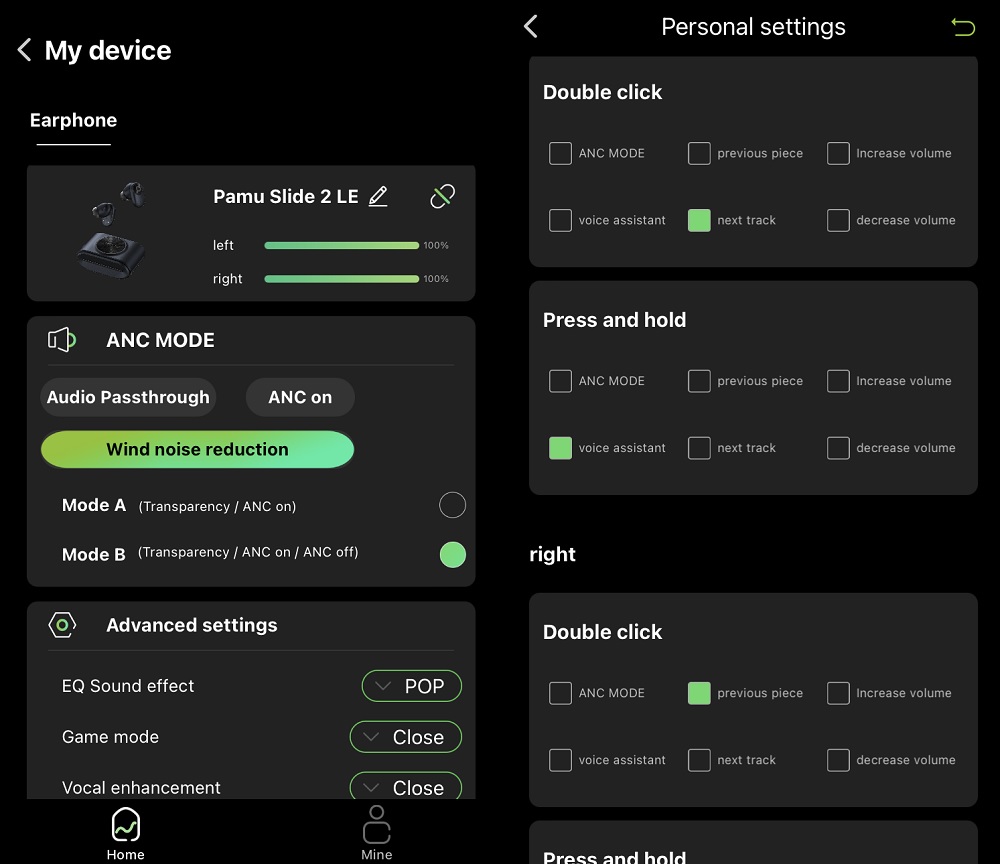 The PaMu app lets you customize your earbuds. Image by Michael Knight.
The PaMu app lets you customize your earbuds. Image by Michael Knight.
Each earbud contains a touch button that lets you control them while they are in your ears. A single tap of either earbud will play or pause your selection. This will also answer an incoming call or hang up a current call. If you want to reject an incoming call, then just double-click on either earbuds touch button. Double-clicking the right earbud plays the next track while double-clicking the left earbud plays the previous track. To use your device’s voice assistant, such as SIRI, press and hold the left earbud. Pressing and holding the right earbud will cycle through the three ANC modes. Finally, in order to increase or decrease the volume, slide your finger up or down along the flat part of the earbud
The Slide 2 earbuds turn on when you take them out of the case and place them in your ears. They can detect when you take them out of your ears and automatically pause playing and turn off to conserve power. Then just put them back in your ears to begin playing again. You can also use a single earbud at a time and let the other one charge in the case. Speaking of charging, it takes about 90 minutes to fully charge the earbuds in the charging case. The charging case will fully charge also in about 90 minutes when suing the included USB-C charging cable. It can also be wirelessly charged with a Qi charging pad which takes about 2 hours.
 The charging case can be wirelessly charged and a light bar on the bottom shows the charge status. Image courtesy of Padmate.
The charging case can be wirelessly charged and a light bar on the bottom shows the charge status. Image courtesy of Padmate.
Why You Should Get PaMu Slide 2 Earbuds
While the PaMu Slide 2 earbuds are great at cancelling noise, they also provides great sound. The 10 mm dynamic drivers in the speakers provide deep bass while the PEN +Titanium composite diaphragm handles high frequencies well. One of the problems with earbuds is the pressure created by sealing the ear with silicon earbuds. The Slide 2 earbuds solve this with air vents to equalize pressure without compromising sound quality. I was not only impressed with the sound coming out of these earbuds, but also found them very comfortable to wear. I did not feel like I needed to readjust them in my ears, even when working in the yard or out for a walk.
 The Slide 2 earbuds are IPX4 waterproof and they stay in your ears even while working out. Image courtesy of Padmate.
The Slide 2 earbuds are IPX4 waterproof and they stay in your ears even while working out. Image courtesy of Padmate.
The app offers some great customizations. If you select EQ Sound effect, you can choose from a variety of different types of choices including Pop, Vocal, Rock, Jazz, Classic, and Normal depending on the type of music or program to which you are listening. The Vocal Enhancement option lets you activate an algorithm that reduces ambient sound while strengthening human voice sounds by up to 30 decibels for users who have some hearing loss. Furthermore, these earbuds are not only great for listening to music or programs, but also for gaming. Within the app you can set the earbuds for latency as low as 80 ms. This feature also works great when watching videos to keep the sound in sync with the image.
I have had the opportunity to try out the PaMu Slide 2 earbuds for several weeks including while travelling. The noise cancelling feature was great while flying. It cut out almost all of the engine noise so I could watch videos on my iPad without having to have the volume at a high level. In addition to connecting the earbuds to my cell phone and tablet, I have also connected them to my laptop as well as my desktop computer. Whether watching a movie, listening to music, or playing video games, the Slide 2 earbuds performance exceeded my expectations. After pairing to the computer, I could even use the app on my phone to activate the noise cancellation function.
 The side of the case slides up to reveal the earbuds in their charging bays. Image courtesy of Padmate.
The side of the case slides up to reveal the earbuds in their charging bays. Image courtesy of Padmate.
After using the PaMu Slide 2 earbuds, I am very impressed with them. Not only do they provide great active noise cancellation, they are also very comfortable to wear. I don’t feel any ear pressure with them and the silicon earbuds stay in position in my ears. I really like the slide function for adjusting volume. For most earbuds, you touch one earbud to increase volume and the other to decrease. With the Slide 2, I can slide up or down on either earbud to raise or lower the volume. This is great when you only have one hand free or clean. I also like the ability to customize the touch functions as well as sound settings in the app. Finally, the sound quality is excellent. As I tested out all types of music on their respective settings, I enjoyed the various ranges of sound. I highly recommend the PaMu Slide 2 earbuds for those who appreciate sound quality and comfort while desiring effective active noise cancellation. Check out their Indiegogo campaign to get the best deal on these incredible earbuds.
Disclosure: GeekDad received a sample of this item for review purposes.
Liked it? Take a second to support GeekDad and GeekMom on Patreon!

Related
Source by geekdad.com


























