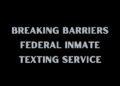The web version of Snapchat will initially be made available to Australian and New Zealand users, as well as Snapchat+ subscribers in the US, UK and Canada.
After 10 years as a mobile-only app, Snapchat is now being made available on desktop. The photo and messaging platform beloved by Gen Z will launch Snapchat for Web, its parent company Snap announced today (18 July).
The web version of Snapchat will be broadly similar to the mobile version. It will allow users to make video calls and send messages to friends from their computers. Like the mobile version, Snaps received by web users will delete after they are viewed once. Messages on the web version will also automatically disappear after 24 hours.
According to Snap, some features such as Lenses, which is available on the mobile app, will be added to the web version in the coming months to make it more interactive.
For the moment, people will only be able to access Snapchat for Web using the Chrome browser. However, Snap said that it would support other browsers in the future. It also said it may release a desktop app.
Snapchat for Web interface. Image: Snap
The web version of Snapchat will initially be made available to Australian and New Zealand users, as well as Snapchat+ subscribers in the US, UK and Canada.
Snapchat+ is a new subscription service that was launched at the end of June. It is currently available in the US, Canada, UK, France, Germany, Australia, New Zealand, Saudi Arabia and the United Arab Emirates. Users can tap Snapchat+ on their existing Snapchat profile to sign up. The service will grant subscribers access to some of its more advanced features and new releases.
To access Snapchat for Web, qualifying users can visit web.snapchat.com and log in with their existing Snapchat username and password. They will be prompted to complete two-step verification on their phones. Once they open Snapchat for Web, they will be able to access their conversations from where they left them on mobile.
According to AdWeek, the web version of Snapchat includes a privacy screen that hides the Snapchat window if a user clicks away to do something else in another browser window.
10 things you need to know direct to your inbox every weekday. Sign up for the Daily Brief, Silicon Republic’s digest of essential sci-tech news.
Source by www.siliconrepublic.com