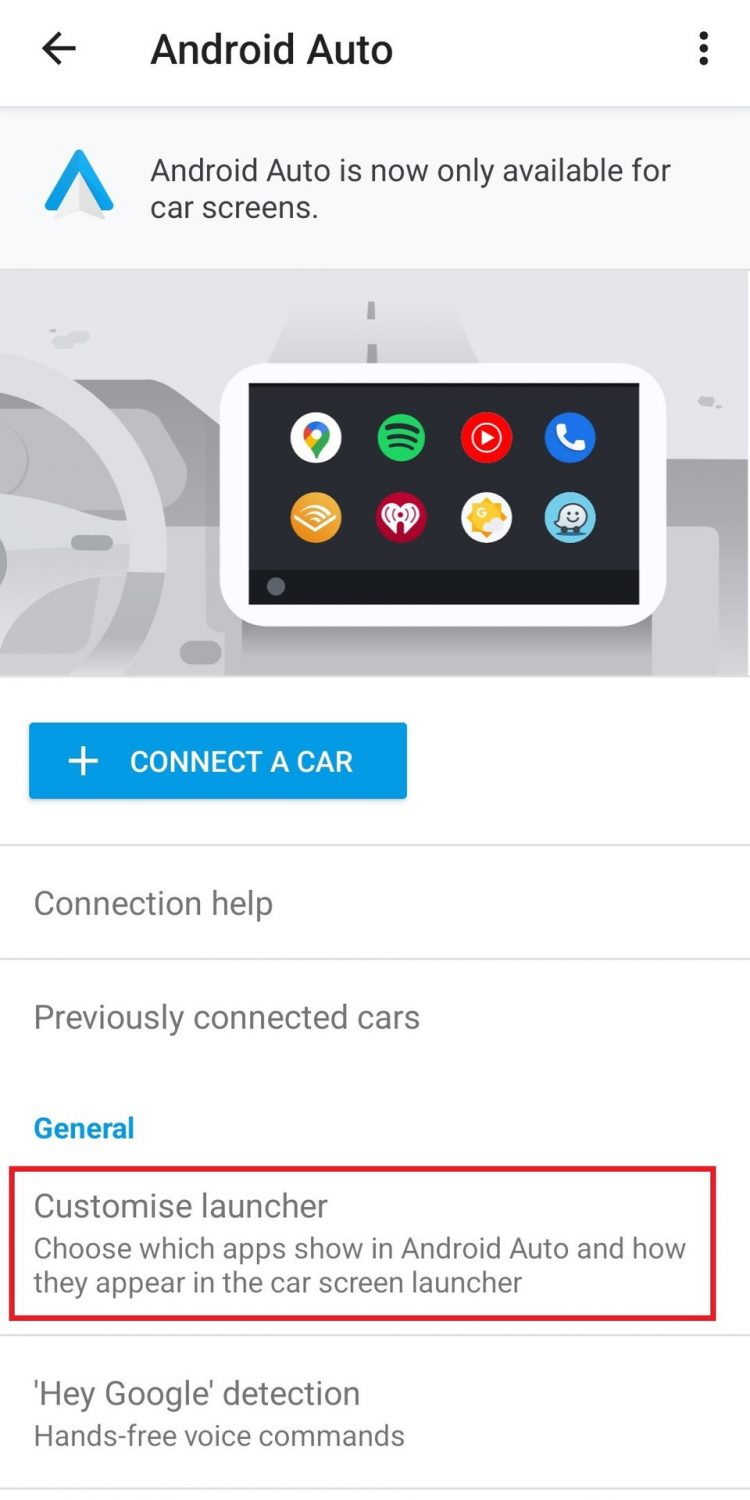The last thing you want to do while driving is scroll through your car’s display in frustration, trying to find the right app or search for the right destination. Instead, you save yourself the distraction by organizing your Android Ando apps beforehand. You can even create quick shortcuts for specific directions or contacts to call. Here’s how to add and arrange apps in Android Auto.
Read more: How to connect Android Auto to your car
QUICK ANSWER
Find compatible apps on the Google Play Store, such as from the Auto & Vehicles category. To organize your apps, open Android Auto on your phone and select Customize launcher.
KEY SECTIONS
How to add apps to Android Auto
If you’re looking to discover new apps compatible with Android Auto, check out our list of the ten best apps you can download from the Google Play store to make the most out of Android Auto.
Once you’ve downloaded the apps you’d like to use, open Android Auto on your smartphone and select Customize launcher under the General settings.
Adam Birney / Android Authority
From there, you’ll see a list of compatible apps. Check the box beside the ones you want to appear on your car’s display while using Android Auto.
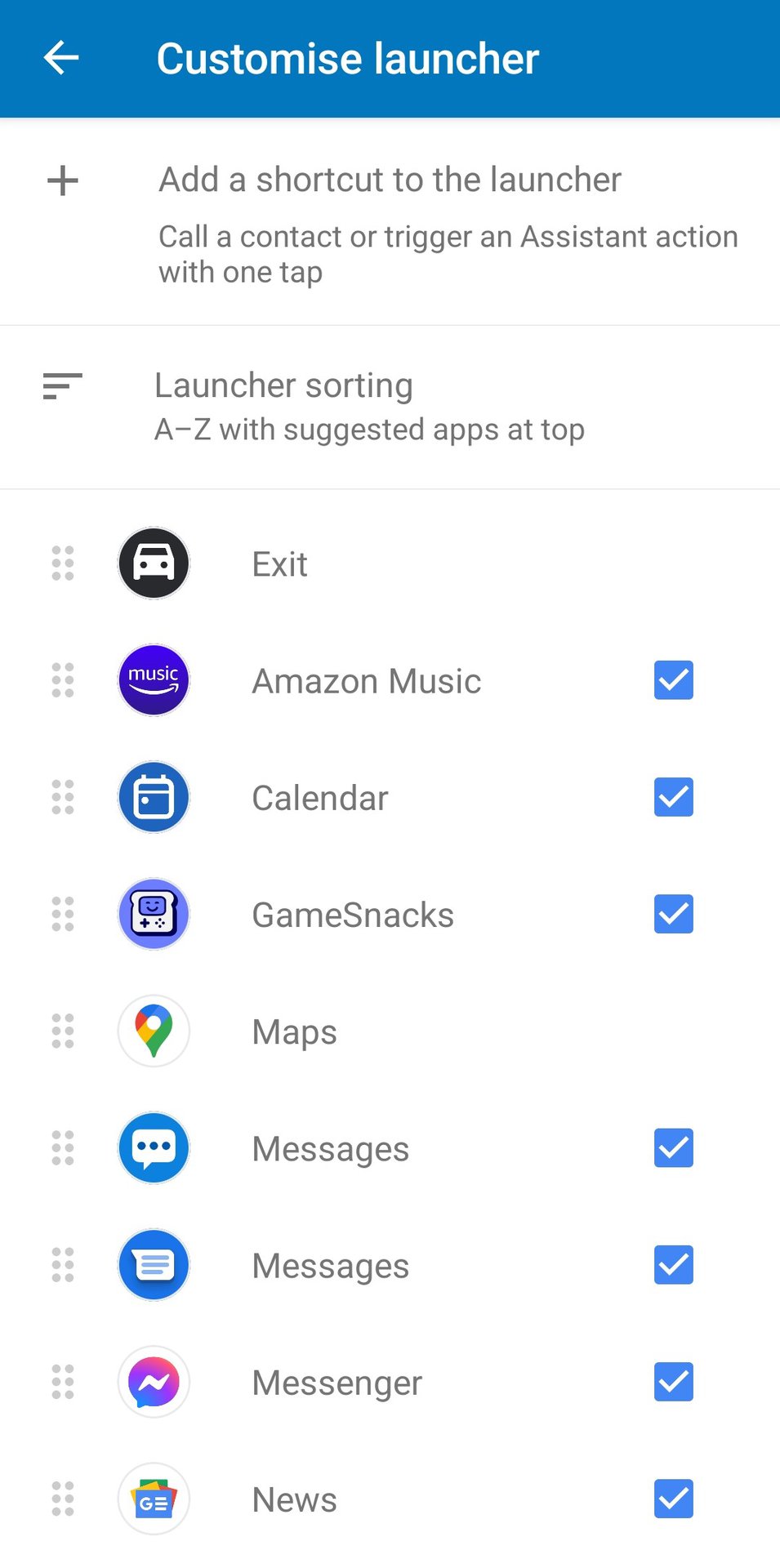
Adam Birney / Android Authority
To sort the apps or create custom shortcuts, see the next section.
How to organize your Android Auto apps
Open Android Auto on your phone and select Customize launcher under the General settings.
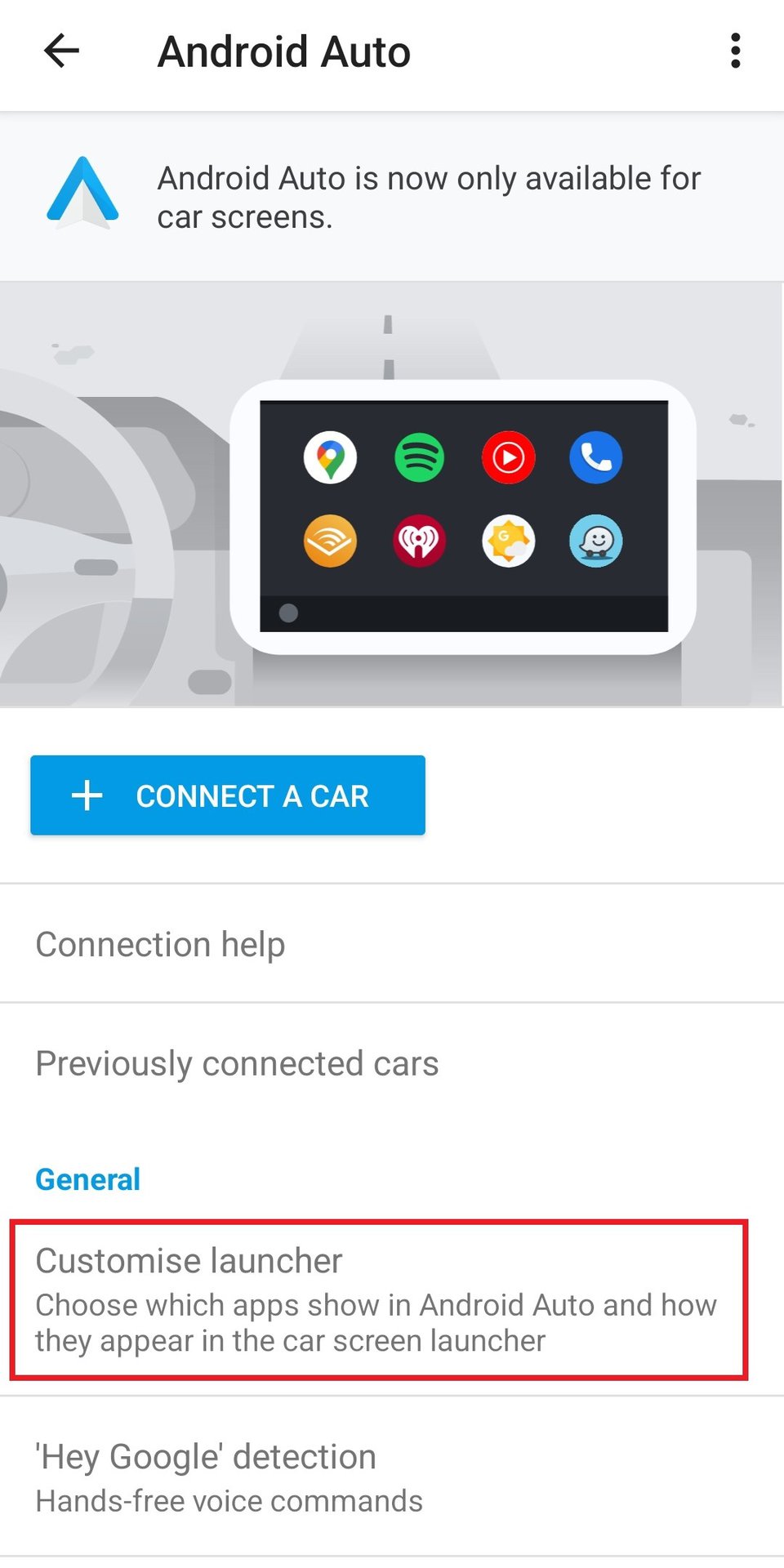
Adam Birney / Android Authority
From there, you can sort the order of your apps either alphabetically or in a custom order by selecting Launcher sorting. If custom, simply tap and hold the dots beside each app to rearrange them in the order you want them to appear on your car’s display.
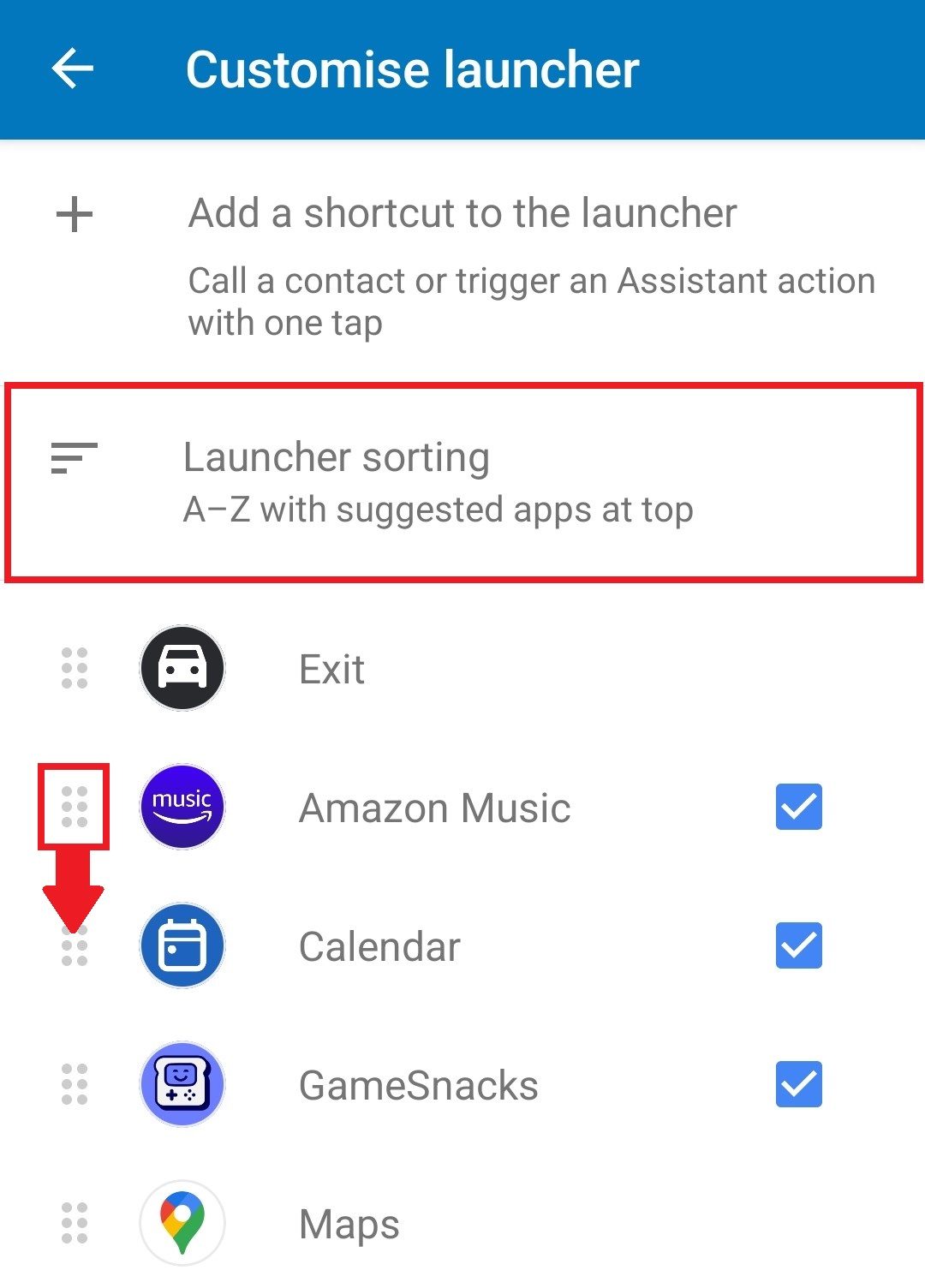
Adam Birney / Android Authority
Perhaps you want to create a custom shortcut app, such as calling someone specific or navigating to the nearest Starbucks at the tap of a finger? To do so, select Add shortcut to the launcher and choose your desired type.
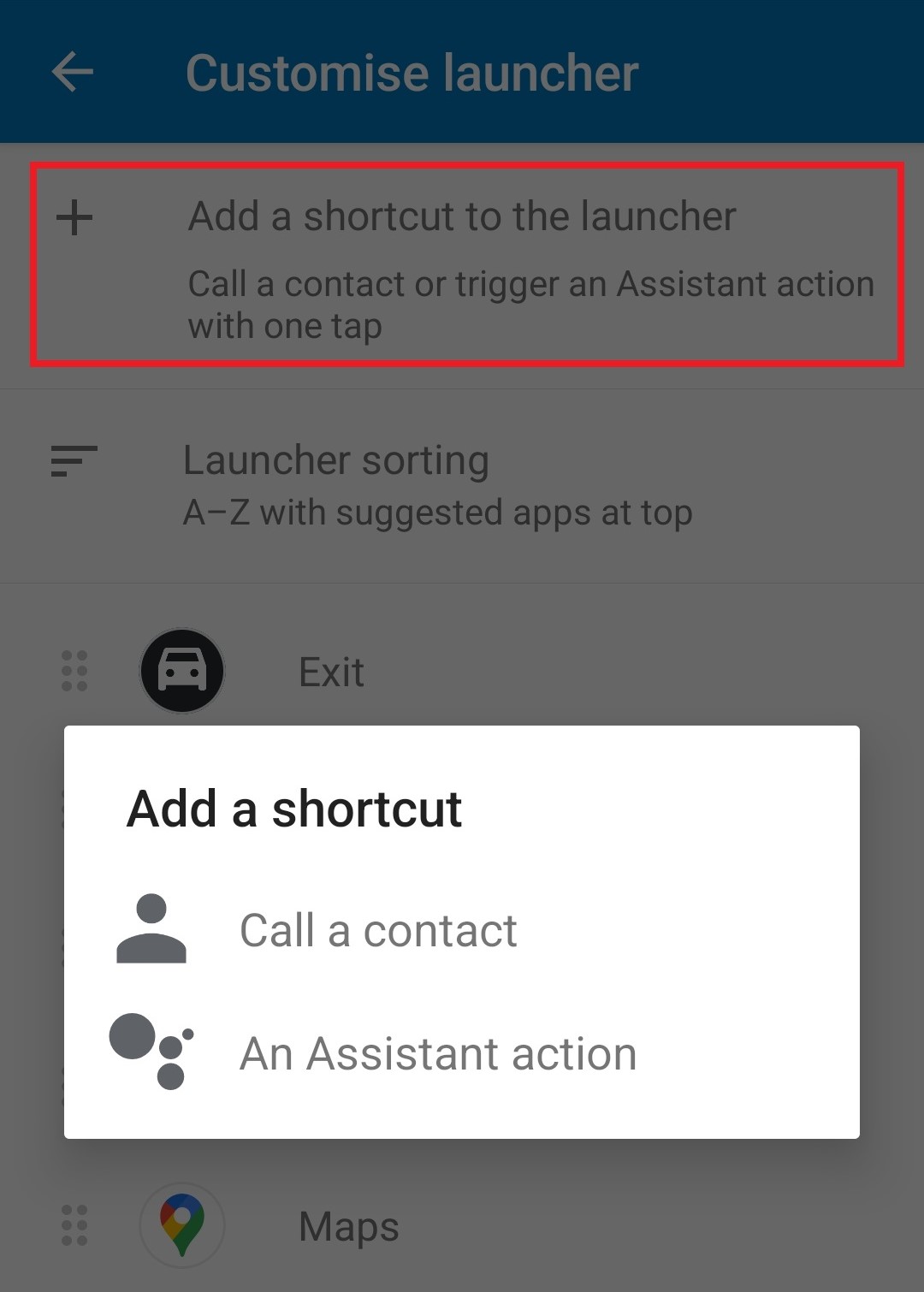
Adam Birney / Android Authority
For example, within Assistant Command, type an action such as “read my messages” and add a name for the action. You can hit Test Command to see how it works if you’re connected to Android Auto.
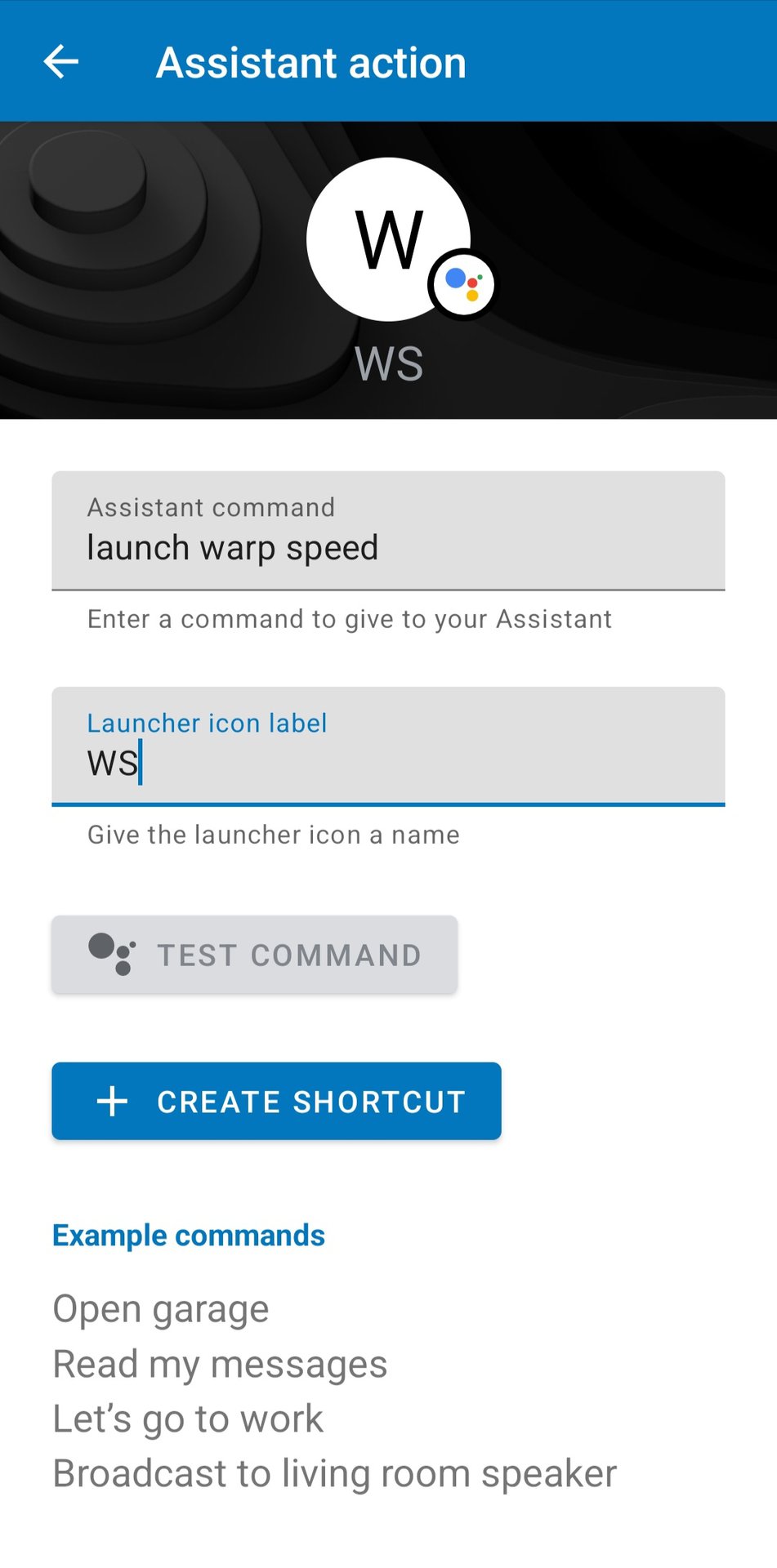
Adam Birney / Android Authority
Can you add apps to Android Auto?
Yes, download compatible apps from the Google Play Store on your phone to see them appear the next time you connect to your car.
How do I add apps to Android Auto?
You can find compatible apps on the Google Play Store. Open the Android Auto on your phone to select which ones appear on your car’s display.
Comments
Source by www.androidauthority.com